Playback via USB type A. Why USB Type-C is very cool
Everything has been on sale lately more phones and smartphones, which instead of the traditional Micro USB use a new connector called USB Type-C. This type of connector appeared not so long ago and there is still little understanding of what it is and how it works.
If you also have questions related to USB Type-C, we suggest you read this article. Here you will find out what USB Type-C is, how it differs from Micro USB and what is better to choose. If you are also interested
What is USB Type-C in phones and smartphones
Logo USB interface.
In order to understand what USB Type-C is, you need to make a short excursion into the history of this interface. is a computer interface that appeared in the mid-1990s and has since been actively used to connect peripheral devices to a computer. With the advent of smartphones this interface began to be used in them, and a little later USB began to be used in ordinary mobile phones with buttons.
Initially, the USB standard included only two types of connectors: Type-A and Type-B. The Type-A connector was used to connect to a device on the side of which a hub or USB interface controller was used. The Type-A connector, on the contrary, was used on the peripheral device side. Thus, regular USB the cable included two connectors: Type-A, which connected to a computer or other control device, and Type-B, which connected to a peripheral device.
In addition, both Type-A and Type-B have smaller versions of connectors, which are designated as Mini and Micro. The result is enough big list various connectors: regular USB Type-A, Mini Type-A, Micro Type-A, regular Type-B, Mini Type-B and Micro USB Type-B, which was commonly used in phones and smartphones and is better known as Micro USB.

Comparison of different connectors.
With the release of the third version of the USB standard, several additional connectors appeared that supported USB 3.0, these are: USB 3.0 Type-B, USB 3.0 Type-B Mini and USB 3.0 Type-B Micro.
This whole zoo of connectors no longer corresponded to modern realities, in which easy-to-use connectors, such as those from Apple, were gaining popularity. Therefore, along with the USB 3.1 standard, it was introduced new type connector called USB Type-C (USB-C).
The advent of USB Type-C solved several problems at once. Firstly, USB Type-C was originally compact, so there is no need to use Mini and Micro versions of the connector. Secondly, USB Type-C can be connected to both peripheral devices and computers. This allows you to abandon the scheme in which Type-A was connected to the computer, and Type-B to a peripheral device.
In addition, USB Type-C supports a lot of other innovations and useful functions:
- Data transfer speeds range from 5 to 10 Gbit/s, and with the introduction of USB 3.2 this speed can increase to 20 Gbit/s.
- Backwards compatible with previous USB standards. Using a special adapter, a device with a USB Type-C connector can be connected to a regular USB of previous versions.
- Symmetrical connector design that allows you to connect the cable to either side (just like Apple's Lightning).
- The USB Type-C cable can be used to quickly charge mobile phones, smartphones, and compact laptops.
- Support for alternative operating modes in which USB cable Type-C can be used to transfer information via other protocols (DisplayPort, MHL, Thunderbolt, HDMI, VirtualLink).
What is the difference between USB Type-C and Micro USB

USB Type-C (top) and Micro USB cables.
Users who choose mobile phone or smartphone, you are often interested in the difference between USB Type-C and Micro USB. Below we have collected the main differences and advantages of these connectors.
- USB Type-C is a connector for the future. If you choose flagship smartphone, which you plan to use for several years, then you should pay attention to models with USB Type-C. This connector is actively gaining popularity and more will appear in the future. more devices with his support. There is no need to worry about problems connecting to your computer. If your computer is not equipped with this connector, then you can always connect your phone using an adapter.
- USB Type-C is convenient. Thanks to its symmetrical design, connecting USB Type-C is much easier than classic Micro USB. In order to charge a phone with USB Type-C, you just need to plug the cable into it, and you don’t need to look at the connector and choose which side to connect it to. In addition, due to their symmetry, USB Type-C connectors are more stable and rarely damaged.
- USB Type-C is fast. As we already said, USB Type-C supports data transfer rates from 5 to 10 Gbps. If your phone supports this speed, then you can copy data much faster than when using Micro USB, the speed of which is limited by the USB 2.0 standard (up to 480 Mbps).
- Micro USB (or rather Micro USB Type-B) is a time-tested connector, the main advantage of which is its prevalence. A charger and cable with such a connector can be found in any office or home. Therefore, with Micro USB you will always find somewhere to charge your phone or smartphone.
Which is better USB Type-C or Micro USB
Let’s conclude the article by answering the question of which is better, USB Type-C or Micro USB. In short, USB Type-C is definitely better. You can buy a phone with USB Type-C just for the sake of a symmetrical connector. Most users charge their phone every day, so something as small as a symmetrical connector that can be plugged in on either side makes life much easier. On the other hand, if you often charge your smartphone outside the home, then the usual Micro USB may be preferable. This way you will have less problems searching suitable cable or adapter.
You should also note the data transfer speed. If your phone and computer support USB 3.1, then via USB Type-C can transfer data at speeds up to 10 Gbps, while Micro USB can provide a maximum of 0.5 Gbps.
Can not imagine modern man no electronic devices. Smartphones, tablets, music players and laptops today are in almost every family. Each of these devices has its own use and therefore each functions in its own unique way. However, there is something that in one form or another unites them all. And this is the presence of USB ports.
One day in 1994, 7 of the world's leading technology companies created a new connectivity standard computer peripherals. This is how the Universal Serial Bus appeared, which for short is called USB.
Today it is truly a universal standard, and it is difficult to find an electronic device that does not have a USB port of one type or another. But how do you know which cable is suitable for it? This guide will help you determine the type of USB connector and select the appropriate plug.
Variety of options
Almost everything modern computers And electronic devices have some form of USB connection and come complete with the appropriate cables. Does it matter which one is used, and what are all these differences for? This is really important for now, but it may change in the future.
In the mid-1990s. The universal bus became an industry standard, which made it possible to streamline the connection of computer peripherals. It has replaced a number of earlier interfaces and is now the most popular connector type in consumer devices.
However, it is still difficult to understand all the varieties of USB.
If the standard was supposed to be universal, why are there so many of them? different types? Each of them serves a different purpose, mainly ensuring compatibility when new devices with better specifications are released. Below are the most common types of USB connectors.
Type-A
Most cables and peripherals (such as keyboards, mice, and joysticks) have a Type A connector. Personal computers, laptops and netbooks usually have several ports of this form. Additionally, many other devices and power adapters use them for data transfer and/or charging. The connector has a flat rectangular shape and is the most recognizable and used. The USB Type-A pinout is as follows:
- +5V - voltage +5 V.
- D- - data.
- D+ - data.
- GND - ground.
All versions of USB standards retain the same form factor for Type-A, so they are mutually compatible. However, USB 3.0 connectors have 9 pins instead of 4, which are used to provide faster data transfer speeds. They are located so as not to interfere with the operation of pins of previous versions of the standard.
Type-B
This is an almost square-shaped connector that is mainly used to connect printers, scanners and other devices with their own power to a computer. Sometimes it can be found on external drives. These days, this type of connector is much less common than Type-A connections.
The connection form in version 3.0 of the standard has been changed, so backward compatibility is not supported, although the new type of ports accepts older modifications of plugs. The reason for this is that Type-B USB 3.0 has 9 pins for faster data transfer, while Powered-B has 11 pins, 2 of which provide additional power.
Again, as with Type-A, physical compatibility different versions does not indicate speed or functionality support.

Basic Concepts
Before attempting to understand the differences between types A and B, it is necessary to understand the concepts of host, receptor, and port.
The slot located on the front or back of the computer case (host) into which one end of the USB cable is inserted is called a port. An electronic device that needs to be charged or to which data needs to be transferred (such as a smartphone or tablet) is called a receptor.
The most popular USB standard is Type A, which can be seen at the end of almost every USB cable inserted into a host slot today. Most often, Type-A ports are equipped desktop computers, game consoles and media players.
Type B connectors are found at the end of a regular USB cable that connects to a peripheral device, such as a smartphone, printer, or hard drive.
Benefits of USB
The standard simplifies the installation and replacement of equipment by reducing all communications to serial data transmission over twisted pair cables and identification of the connected device. If you add grounding and power here, you get a simple 4-wire cable, inexpensive and easy to manufacture.
The standard defines the way the peripheral interacts with the host. If you are not using USB On the Go (OTG), which allows you to limit the capabilities of the host, a direct connection is made. The USB device is not able to initiate communication, only the host can do this, so even if you have a cable with the appropriate connectors, the connection will not work without it. Additionally, since wires carry both power and data, connecting two hosts without an intermediary device can be disastrous, causing high currents, short circuits, and even fires.
Mini
The connector was standard for mobile devices before the advent of micro-USB. As the name suggests, mini-USB is smaller than normal and is still used in some cameras. The connector has 5 pins, of which 1 serves as an identifier for OTG support, allowing mobile devices and other peripherals to act as a host. The USB Mini pinout is as follows:
- +5V - voltage +5 V.
- D- - data.
- D+ - data.
- ID - host/receptor identifier.
- GND - ground.

Micro
This is the current connector standard for mobile and portable devices. It has been adopted by almost every manufacturer except Apple. Its physical dimensions are smaller than Mini-USB, but it supports high data transfer rates (up to 480 Mbps) and OTG capabilities. The shape is easily recognizable thanks to the compact 5-pin design.
The Lightning connector is not a USB standard, but rather an Apple proprietary connection for iPad and iPhone. It is similar to micro USB and is compatible with all Apple devices made after September 2012. Older models use a different and much larger proprietary connector.
Type-C
Features a reversible connector that promises more fast transfer data and more power than previous types. It is increasingly used as a standard for laptops and even some phones and tablets, and has been approved by Apple for Thunderbolt 3.
Type C is a new solution and promises to be everything to everyone. It is smaller, faster and can receive and transmit much more power than previous versions.
Apple shocked the world when it introduced a new MacBook with a single USB-C port. This will likely be the start of a trend.
You can read more about USB-C at the end of this article.
Nuances of micro-USB
Those of you who have an Android phone or tablet definitely have a micro USB cable as well. Even the most die-hard Apple fans can't avoid them, as they are the most common type of connector used for things like external power boxes, speakers, etc.
Owners of many gadgets may find that these cables become plentiful over time, and since they are usually interchangeable, you may never have to buy them separately unless they get lost or fail all at once.
When shopping for a micro-USB cable, it may be tempting to go for the cheapest option, but as is often the case, this is a bad idea. Poor quality wires and plugs can easily break and become useless. Therefore, it is better to save yourself from future problems by purchasing a quality product from a reputable manufacturer, even if it costs a little more.
Another thing worth mentioning is the cable length. Short ones are great for transport, but they often mean you have to sit on the floor next to an outlet while your phone charges. Conversely, a cable that is too long can be awkward to carry, will become tangled, and can potentially cause injury.
0.9m is a good length for a charging cable. It allows you to keep your phone while connected to the battery in your bag or pocket, ideal for playing Pokemon Go or simply using your phone while traveling for long periods of time.
If you frequently charge from third-party USB ports to comply with safety precautions or when the device charges slowly, a special cable that prevents data transfer can solve the problem. An alternative is a network adapter.
Another issue that can be problematic is the fact that the connectors on most USB cables (except USB-C) are not interchangeable and often require several attempts to connect. correct connection. Some manufacturers have attempted to fix this. However, not all devices support this feature.

What is USB OTG?
It is a standard that allows portable and mobile devices to act as hosts.
Let's say you have an external drive, a laptop and a smartphone. What do you need to do to copy files from the disk to your phone? The easiest way is to move them from external storage to a laptop, and from it to a smartphone. USB OTG allows you to connect the drive directly to your phone, thereby bypassing the need for an intermediary.
And that is not all! There are many other ways to use OTG. You can connect any device to your smartphone USB device, be it a flash drive, wireless mouse, keyboard, headphones, card readers, game controllers etc.
USB cables
In a connected world, wired connections between various electronic devices play an important role. The demand for them is so high that tens of millions of USB cables are produced every year around the world.
Technologies are constantly evolving and improving, as are the associated peripheral devices. The same update trend holds true for USB connectors, but with so many versions and types of USB standards, it becomes difficult to keep track of which USB is better suitable for performing certain functions. To do this, it is necessary to understand their basic differences.
USB types
Various versions USB, such as 2.0 and 3.0, are concerned with the functionality and speed of the USB cable, and their type (such as A or B) mainly refers to the physical design of the connectors and ports.
The USB 1.1 standard (1998) is designed for a throughput of 12 Mbps, a voltage of 2.5 V and a current of 500 mA.
USB 2.0 (2000) is distinguished by the “HI-SPEED” marking on the USB logo. Provides speeds of 480 Mbps at a voltage of 2.5 V and a current of 1.8 A.
Adopted in 2008, USB 3.0 supports 5 Gbps at 5 V and 1.8 A.
USB 3.1, available since 2015, provides speeds of 10 Gbps at 20 V and 5 A.
The latter standard provides higher throughput and is for the most part backward compatible with more earlier versions. Standard-A connectors are identical to previous versions of Type-A, but are usually colored blue to distinguish them. They are fully backwards compatible, but increased speeds are only available if all components are USB 3 compatible. Standard-B and micro versions have additional pins for increased bandwidth and are not compatible with USB 3. previous versions. Older USB Type-B and Micro-B cables and connectors can be used with USB ports 3.0, but the speed will not increase.

Type C Connector Specifications
The name made headlines in tech magazines around the world when Apple released the 12” Macbook. This is the first laptop to include a Type-C design.
From a physical point of view, the connector is similar to existing option USB Micro-B. Its dimensions are 8.4 x 2.6 mm. Thanks to its small form factor, it can easily fit into even the smallest peripherals used today. One of the many advantages of Type-C over others existing solutions is that it allows connection in reverse orientation, i.e. the plug will always be inserted correctly on the first try! The connector is designed in such a way that you don't have to worry about it being upside down.
Type-C supports the USB 3.1 standard and provides a maximum speed of 10 Gbps. It also has a significantly higher power output of up to 100W at 20V and 5A. Since laptops typically consume 40-70W, this means Type C easily covers their power requirements. Another functionality offered by USB Type-C is bidirectional power. In other words, you can not only charge your smartphone through a laptop, but also vice versa.
Type-C has received rave reviews from users around the world and has appeared in the popular Chromebook Pixel and Nexus 6P smartphones, as well as the Nokia N1 tablet.
We can confidently say that in the coming years all electronic devices will be equipped with ports of this type. This will make working with them easy and convenient. All it takes is the one Type-C cable, which will ultimately allow you to get rid of the tangled tangle of wires in your desk drawer.
Although the specifications were first published in 2014, the technology only really took off in 2016. Today, it has become a viable replacement not only for older USB standards, but also for others such as Thunderbolt and DisplayPort. The new Type-C audio solution is also a potential replacement for the 3.5mm headset jack. Type C is closely intertwined with other new standards: USB 3.1 provides greater bandwidth and USB Power Delivery - best serve nutrition.

Connector shape
USB Type-C is a new tiny connector that's barely the size of a microUSB. It supports various new standards such as USB 3.1 and USB PD.
The usual connector that everyone is familiar with is Type-A. Even after the transition from USB 1.0 to 2.0 and further to modern devices he remained the same. The connector is just as chunky as before and only connects when oriented correctly (which obviously never works the first time). But as devices got smaller and thinner, massive ports simply weren't suitable anymore. This led to many other forms of USB connectors such as Mini and Micro.
Such an inconvenient set of connectors various shapes for devices of all sizes is finally becoming a thing of the past. Type C is a new standard very small size. It makes up about a third of old USB Type-A. This is a single standard that all devices must use, so to connect an external drive to a laptop or charge a smartphone from a charger, you only need one cable. This tiny connector is small enough to fit into an ultra-thin smartphone, but powerful enough to connect all your peripherals. The cable itself has identical Type C connectors on both ends.
Type-C has many advantages. The orientation of the connector doesn't matter, so you no longer have to flip the plug over and over again trying to find the right position. This is a single form of USB connector that everyone should accept, so for various devices no need to have a large number of different USB cables with different plugs. And there won’t be many different ports taking up scarce space on increasingly thin gadgets.
What's more, Type C connectors can also support various protocols, using "alternate modes" which allow you to have adapters capable of outputting HDMI, VGA, DisplayPort or other types of connections from that single connection. A good example This is the Apple Multiport Adapter, which allows you to connect HDMI, VGA, USB Type-A and Type-C. Thus, many connectors on regular laptops can be reduced to ports of one type.
Nutrition
The USB PD specification is also closely intertwined with Type-C. Currently USB connection 2.0 provides up to 2.5 W of power. This is only enough to charge your phone or tablet. The specification, supported by the USB-C standard, provides power supply of up to 100 W. This connection is bidirectional, so the device can both charge and charge through it. In this case, data transmission can occur simultaneously. The port allows you to charge even a laptop, which usually requires up to 60 W.
IN Apple MacBook and Chromebook Pixel Google The USB-C connector is used for charging, which allows you to finally do away with all branded power cables. At the same time, it becomes possible to charge laptops from portable batteries, which are usually used to charge smartphones and other electronics. And if you connect the laptop to an external display powered from the mains, then its battery will be charged.
However, keep in mind that the presence of a Type C connector does not automatically support USB PD. Therefore, before purchasing devices and cables, you need to make sure that they are compatible with both standards.

Transfer rates
USB 3.1 is the latest Universal Serial Bus standard with a theoretical throughput of 10 Gbps, which is double more speed data transfer Thunderbolt first generation and USB 3.0.
But Type-C is not the same as USB 3.1. This is just the shape of the connector, and the technology behind it can be based on standards 2.0 or 3.0. For example, the Nokia N1 tablet uses a connector USB type Since version 2.0. However, these technologies are closely related. When purchasing, you just need to pay attention to the details and make sure that the device or cable you are purchasing supports the USB 3.1 standard.
backward compatibility
Type C physical connector as opposed to basic standard It is not backward compatible. You can't connect old USB devices to today's tiny Type-C port, and you can't connect USB-C plug to an older, larger port. But this does not mean that you will have to get rid of all the old peripherals. USB 3.1 is still compatible with previous versions, so you only need a physical USB-C adapter. And you can already connect old devices directly to it.
In the near future, many computers will have both Type-C USB connectors and larger Type-A connectors, like the Chromebook Pixel. This way, users will be able to gradually migrate from older devices by connecting new ones to USB Type-C. But even if the computer is manufactured with only Type C ports, adapters and hubs will fill this gap.
Type-C is a worthy upgrade. Although this port has already appeared in laptops and some smartphones, only they this technology not limited. Over time, all types of devices will be equipped with it. One day, the standard could even replace the Lightning connector used in iPhones and iPads. Apple's port doesn't have many advantages over USB Type-C, other than the fact that the technology is patented and the company can charge a licensing fee.
The industry is on the verge of another change. In the coming years, prepare to throw away all your USB and HDMI cables. They will be replaced by the USB Type-C interface. New format looks brilliant on paper, but real life There are still a lot of questions for him. The main one is when to switch to it? Now let's figure it all out.
Why is USB Type-C the future?
The situation is obvious. The point is the versatility of the format, which is always a plus. What can regular USB do now? Only transfer data. Separate interfaces (HDMI, VGA, DVI) are required to connect the monitor and charge the laptop, which is inconvenient.
Type-C allows you to do everything at once. In addition to transferring files at speeds of up to 10 GB/s, the interface can broadcast images in 5K quality (5120x2880 pixels), power devices with a consumption of up to 100 W and a voltage of up to 20 V. And all this - at the same time. In addition, the connector itself is small (8.4 x 2.6 mm) and double-sided. Trying to blindly connect a flash drive or charge a smartphone in the dark when the microUSB doesn’t want to fit into the connector will become a thing of the past.
Where did it all start?
The trend was set by Apple, a company that many now criticize for its inability to surprise, or to do it in a very strange way: by introducing innovations that turn into headaches for customers.
In 2015, the Cupertines presented new Macbook. The model was clearly planned for Macbook replacement Air, which are already quite boring and outdated. Their TFT matrix screens look especially bad, while other products sport Retina displays. So, in the new Macbook, in addition to the 3.5 mm headphone jack, there was only one output - USB Type-C. Autumn 2016 Apple of the Year showed new generations of Macbook Pro, which already have four similar ports and no other interfaces (only the mini-jack was retained).
.jpg)
Other manufacturers are also catching up: laptops with USB Type-C are produced by HP, ASUS, Dell, MSI. But these companies went more safe method. Along with USB Type-C, their devices also have the usual USB 3.0, HDMI, and an SD card slot. Apple cuts without waiting for peritonitis.
Wait, but Apple introduced Lightning a couple of years ago...
Yes, but this interface is only used on iPhone and iPad. And we are almost sure that the company will completely switch to USB Type-C in smartphones and tablets in a couple of years.
Devices from other manufacturers (Google Nexus 5X and Pixel, ASUS Zenfone 3) have already received a new standard. So we have a chance to live until that bright day when any mobile phone, laptop or other gadget can be charged via one cable.
But Apple can't bury Lightning so quickly. When the company announced with the release of the iPhone 5 that the bulky 30-pin connector was a thing of the past, the forums were bursting with user indignation: what to do with purchased docking stations and acoustic systems? Gradually everyone came to terms and switched to a compact interface. But if, five years later, people are again told about a change in format, Apple won’t seem to care enough. In addition, Lightning is their own standard, and it is especially difficult to abandon the native one. It will probably be unified with USB Type-C, as happened with Thunderbolt 3.
.jpg)
What exactly is the problem with USB Type-C?
The problem is not so much in the connector as in the periphery. There are only a few monitors with this interface, and they are not cheap. The same thing with flash drives, hard drives, batteries - they are there, but the choice is very limited.
It is unlikely that many people can completely upgrade their equipment at one time - this will amount to a very decent figure. This means that a Type-C adapter is required. And this is precisely the main problem.
Firstly, you need to buy Type-C adapters, and original adapters, especially from Apple, cost an indecent amount. Get out a calculator: USB-C/Lightning (for connecting to an iPhone/iPad) - 1,590 rubles; USB-C/HDMI, USB-C, USB 3.0 - 4090 rubles; adapter from USB Type-C to regular USB - 799 rubles. You won’t be able to insert a flash drive from a camera into your laptop either - again, get money for an adapter (Sandisk USB Type-C adapter costs, for example, about 1800 rubles). The minimum required set of additional devices will cost 6-7 thousand rubles. True, you can find a real combine that will immediately have USB 3.0, a LAN output, HDMI, and a slot for a memory card.
.jpg)
So while USB Type-C does not make life easier, it only adds problems. For example, photographers cannot quickly transfer pictures from their camera to their laptop. If at work you are asked to write something onto a flash drive, then either carry an adapter with you at all times, or buy a drive with two interfaces (fortunately, there are such), or say apologetically, “I’m here at the peak of progress: only USB- C".
But USB Type-C will inevitably become widespread. It won’t be possible to stubbornly stick to USB 3.0: for another couple of years, manufacturers will definitely release solutions with familiar connectors, but gradually people will be forced to switch to the new standard. Fortunately, it will be cheaper to do this later than it is now.
So should we switch to USB Type-C or what?
The transition to USB Type-C depends on the specifics of how you work with devices. For example, if a laptop is used as a highly mobile gadget, data is transferred between devices via Wi-Fi, and the only wire you connect to it is the charger, then you will not have any problems with the new interface.
In extreme cases, you will need to buy one adapter, which has a connector for the usual USB and HDMI. An Apple smartphone, for example, can be connected via USB to this adapter rather than buying a Lighting/USB-C adapter.
But if you need to use many ports at the same time: HDMI, SD card slot, 2-3 USB, you will have to get rid of it. But it is unlikely that a large number of users connect so much to their laptop at one time. In addition, the Macbook Pro, for example, has four connectors at once. By connecting the laptop to the TV, putting it on charge and connecting the flash drive to the triple adapter (for 4090 rubles), you will have three more free ports at your disposal.
.jpg)
Are there cheap adapters for USB Type-C?
Craftsmen from China tirelessly invent cheaper and more universal adapters. But you need to be careful when buying them. Budget options can burn the device when connected by supplying too much current. Adapters from well-known manufacturers are equipped with reliable protection, which will prevent the destruction of a smartphone or laptop.
It is better to avoid suspiciously cheap options. Moshi, HyperDrive, Choetech, SanDisk - you can pay attention to the products of these companies. But 100% quality and reliability will be ensured only by branded adapters from manufacturers, and not from third-party brands. By the way, interesting thing produces Griffin - a magnetic charging cable, as in the now old Macbooks. If you touch it, the laptop will not crash to the floor - the cable will simply disconnect, and a small tail with USB Type-C will remain in the laptop.
We draw conclusions:
The future belongs to USB Type-C - that's for sure. I would like to believe that the interface will become widespread soon. But if required frequent connection different devices(flash drives, power banks, monitors, network cables), then don't rush. First, find adapters that suit you completely and estimate their cost, as well as how many adapters you will have to carry with you all the time.
Mobile device users had a hard time in the 2000s - they were forced to put up with the so-called proprietary. The phones of each manufacturer were equipped with unique charging connectors - as a result, the charger, for example, for Nokia did not work with a Motorola phone. It even got to the point of absurdity - when for two phones from the same manufacturer (Finnish) it was necessary to look for different charging device. The dissatisfaction of users was so strong that the European Parliament was forced to intervene.
Now the situation is completely different: almost all smartphone manufacturers equip their gadgets with ports for chargers same type. The user no longer has to buy a new charger “in addition” to the phone.
USB cables can be used not only to transfer data from a PC to a gadget, but also to charge a mobile device. Smartphones are capable of replenishing battery “reserves” both from an outlet and from a computer, but in the second case, charging will take significantly longer. A traditional USB cable for an Android or Windows Phone smartphone looks like this:
There is a standard plug at one of its ends USB 2.0 Type-A:

This plug plugs into the USB port on your computer or laptop.
At the other end of the wire there is a plug microUSB.
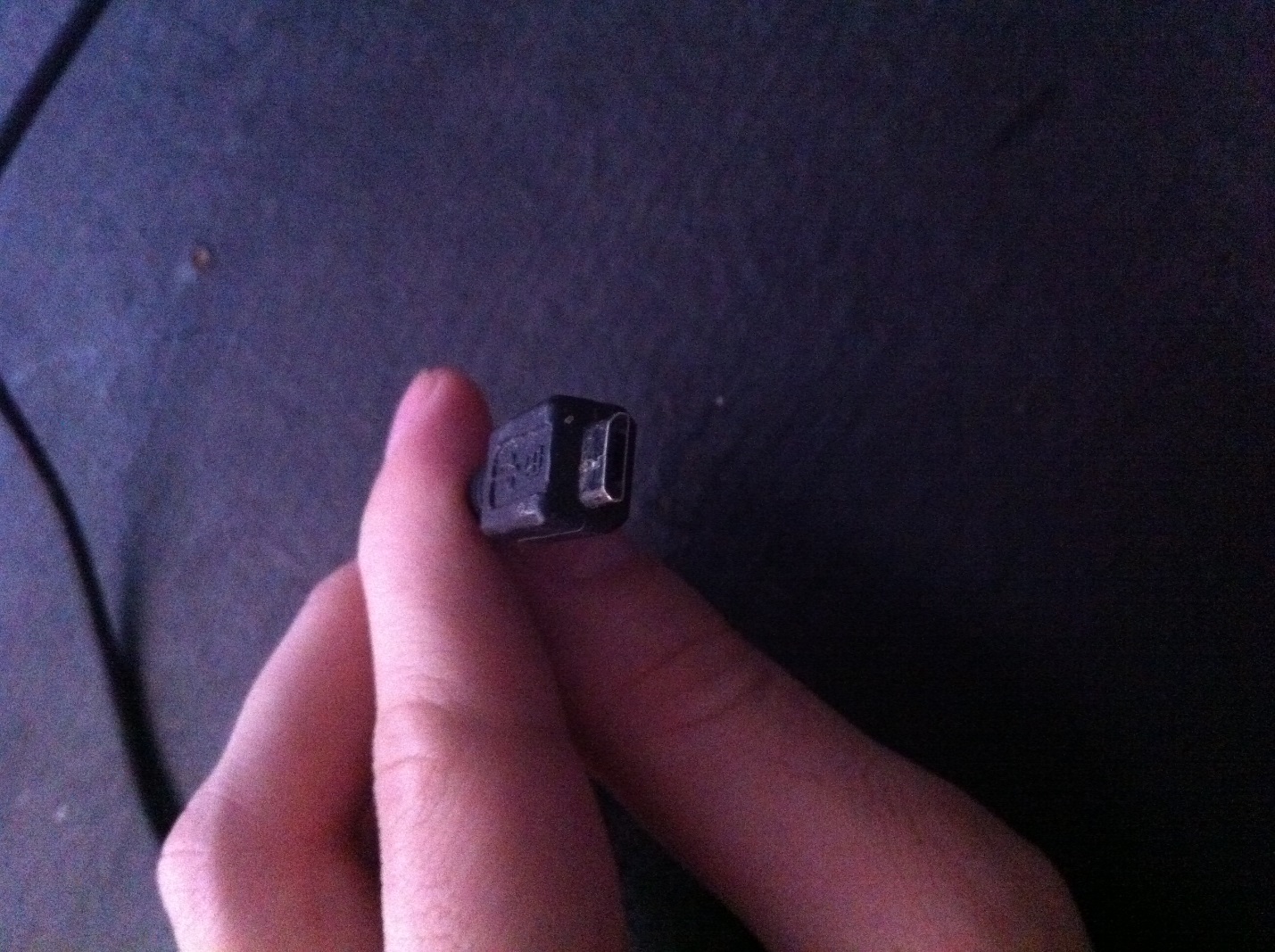
It is, accordingly, inserted into the micro-USB connector on the mobile device.
Micro-USB 2.0 is now a unified connector: you can find it on smartphones and tablets from almost all manufacturers mobile technology(except Apple). An agreement on interface standardization was signed in 2011 by representatives of 13 leading companies in the mobile market.
The choice fell on Micro-USB for a number of reasons:
- The connector is compact. Its physical dimensions are only 2x7 millimeters - this is about 4 times smaller than USB 2.0 Type-A.
- The plug is durable– especially when compared with the Nokia thin charger.
- The connector is capable of providing high data transfer rates. Theoretically, the transfer speed via Micro-USB when using the 2.0 standard can reach 480 Mbit/s. The actual speed is much lower (10-12 Mbit/s in Full Speed), but this rarely causes inconvenience to users.
- The connector supports the OTG function. We'll tell you more about the benefits this provides later.
Micro-USB could impose competition in the fight for the role of a standard connector Mini-USB. The mini plug looks like this:

This type of USB connector was not suitable as a standard one, and here's why:
- The connector is larger in size– albeit not by much. Its size is 3x7 millimeters.
- The connector is quite fragile– due to the lack of rigid fastenings, it becomes loose very quickly. As a result, transmitting data via cable becomes a real pain for the user.
In the 2000s, a mini-USB connector could be found on smartphones from “second-class” manufacturers - say, Philips And Alcatel. Now mobile gadgets You won’t find one with a mini-connector on the market.
In addition to the USB connectors we mentioned (Micro-USB, Mini-USB, USB Type-A), there are others. For example, micro- USB standard 3.0 can be used to connect to PC hard drives, A USB Type-B(square shape) – for musical instruments (in particular, MIDI keyboards). These connectors are not directly related to mobile technology (except for Galaxy Note 3 c USB 3.0), so we won’t talk about them in more detail.
What types of USB cables are there for smartphones?
Thanks to the inexhaustible imagination of Chinese handicrafts, mobile technology users can buy cables of completely different configurations. For example, in the era of proprietaryism, the following “monster” was incredibly popular:

Yes, this charger fits all the main connectors!
Similar “multi-tools” are still on sale, but they have fewer plugs. Here is a 4-in-1 charger, which can be ordered for less than 200 rubles:

This charger is equipped with all modern plugs - Lightning, 30Pin (both for iPhone), microUSB, USB 3.0. Definitely a “must-have” for the user!
There are other interesting options. Here is the cable from OATSBASF For those who hate cables:


This cable allows you to charge two mobile devices from your computer. simultaneously(for example, the 5th iPhone and Android) and has a very tempting price - just over 100 rubles.
In domestic stores and showrooms, the user, of course, will not find such an abundance of different cables as on the pages of catalogs GearBest And AliExpress. In addition, data equipment at retail costs significantly more. For these two reasons, users are recommended to order USB cables from China.
What is the OTG standard?
Surely many have seen such a cable and wondered what it is for:

This is a cable OTG; at one end there is a plug micro-USB, on the second – connector USB 2.0, "Mother". Using such a cable, you can connect a USB flash drive to your smartphone or tablet, but only if you mobile device supports standard OTG.
OTG(short for On-The-Go) is a function designed to quickly connect 2 USB devices to each other, without the mediation of a computer. Connect by OTG you can not only flash drive (although this, of course, is the most common case), but also, for example, computer mouse, keyboard, external HDD, game steering wheel, joystick. You can even connect your smartphone to a printer or MFP to print out a photo taken with the gadget’s camera.
Cables OTG for iPhone have also already appeared, but download it to an Apple device (without jailbreak) from external media Only photos and videos are obtained - and then only when the root folders on the flash drive and the photos themselves have the “correct” names.
A complete list of smartphones that support the function OTG, no - simply because almost everyone can boast of having this standard modern gadgets and the list would be huge. However, a buyer who intends to connect a mouse or flash drive to the device should inquire from a store consultant about support OTG before giving away money - “just in case.”
USB Type-C: what are the advantages?
Transition from micro-USB on this new trend mobile electronics market! Manufacturers are actively mastering technology and equipping their flagship models improved connectors for charging and data transfer. USB Type-C waited a long time “in the shadows”: the connector was created back in 2013, but only in 2016 did market leaders pay attention to it.
Looks like USB Type-C So:

What are the advantages? Type-C in front of everyone familiar micro-USB?
- High data transfer speed. Bandwidth Type-C equals 10 Gb/sec (!). But that's only throughput : in reality, only owners of smartphones with the standard can count on such speed USB 3.1- For example, Nexus 6P And 5X. If the gadget uses the standard USB 3.0, the speed will be around 5 Gb/sec; at USB 2.0 Data transfer will be significantly slower.
- Fast charging. The duration of the smartphone charging procedure depends on the potential amount of watts supplied by the connector. USB standard 2.0 capable of serving everything 2.5 W– that’s why charging lasts for hours. Connector USB Type-C provides 100 W– that is, 40 times (!) more. It is curious that current transmission can occur in both directions - both to the host and from it.
- Connector symmetry. If the connector micro-USB there is up and down, then the connector Type-C symmetrical Which side you insert it into the connector does not matter. From this point of view, technology USB Type-C similar to Lightning from Apple.
Dignity Type-C The size of the connector is also small - only 8.4 × 2.6 millimeters. According to this technology criterion micro-USB And USB Type-C similar.
U USB Type-C There are also disadvantages, one of which is more than significant. Due to the unregulated operation of the connector, charging can easily “fry” the mobile device. This probability is not purely theoretical - fires have occurred in practice. It is for this reason that the proliferation of non-original, “makeshift” cables and chargers USB Type-C Type-C and decide to abandon the standard connector. At the same time, Ravencraft admits that, perhaps, complete replacement USB-A will never happen.
Have you ever met a person who enthusiastically said: “My smartphone has Type-C”?
Debates about the modernity and usefulness of the new interface have been going on for quite a long time. Some consider it the future, others - a utopia. The trouble is that both sides have strong evidence that they are right. To understand the situation, it is necessary to comprehensively study the issue.
Development
Not everyone remembers the first USB Type-A connector, which is still used in the latest computers, laptops and tablets. Back in the 90s, it had the same physical form, but a different standard - USB 1.1. In more detail, there were restrictions on data transfer speeds.
In 2001, standard 2.0 was developed, which is the most widespread today. It provided data transfer speeds of up to 480 Mbit/s. At this moment, the era of creating a universal and high-speed connector for connection began.
The first generally accepted connector to become very popular and widespread was Type-B Mini. It is successfully used in phones, cameras, video cameras and allows you to connect devices to a computer. However, this should not be considered a big breakthrough, only the form has changed, the standard remains the same - USB 2.0. In other words, the transfer speed did not increase.
The desire to minimize the size of gadgets led to the creation of the new Type-B Micro. It continues to be the protagonist of the vast majority of modern technology, but cannot offer users great benefits.
A real breakthrough was the USB 3.0 specification, which radically changed the way we look at many things. The new interface made it possible to increase the data transfer speed to 5 Gbit/s. Changes also affected the internal structure. The new 3.0 introduces a 9-pin group (in 2.0 there were only 4 contacts).

The final step towards the advent of Type-C was the adoption of the 3.1 standard, which remains the fastest and most efficient today. Users were able to transfer data at speeds of up to 10 Gbit/s. New standard also allows you to transfer a charge with a power of 100 W.

The standard consists of 24 pins: two rows of 12 pieces. 8 pins of the USB 3.1 interface are used to exchange data with high speed. Pins B8 and A8 (SUB1 and 2) are used to transmit analog signals to the headphones (right and left), A5 and B5 (CC1 and 2) are needed to select the power mode. There are also ground (GND) and power (V+) pins.

Benefits of Type-C
It is not so necessary, but is simply another physical modification that has received support for USB 3.1. But don’t rush to conclusions, as there are a number of advantages that the new connector offers:
- Safety. The connector is double-sided, i.e. You can connect the cable in any position. This provides complete safety and the safety of the gadget from breakdowns that are accompanied by bent or broken contacts.
- Versatility. Full compatibility with all old generation standards is ensured, starting with USB 1.1.
- Independence. Type-C, which supports USB 3.1, can supply connected devices with up to 100W of power. Simply put, when connected, there is not just a full power supply, but also recharging the batteries of other gadgets, as from “”.
- Compactness. The connector has very small dimensions, so it is actively used in the production of modern tablets.

Flaws
From a technical point of view, USB Type-C is almost perfect. So why hasn't it become the most popular yet? Why are manufacturers not in a hurry to equip their equipment with it? There are no obstacles to technical equipment, but there are significant reasons that slow down this process.

First of all, it has a unique physical structure, so to connect most gadgets you need adapter cables, all kinds of splitters and adapters. If the connected device does not support USB 3.1, such a connection simply becomes meaningless, since the maximum data transfer speed and power support will not be provided.
Most of the released computer, mobile, audio and video equipment is equipped with Type-A, Type-B Mini/Micro, which do not support USB 3.1 or even 3.0. The mass transition to USB Type-C will reduce demand for existing products that do not have it. Regardless of the desires and hopes of users, manufacturers deliberately push back effective technology and slow down its spread.

Secondly, even if there are two connected Type-C devices It may not be possible to receive all benefits. This is due to imperfect technology for processing and transmitting information from certain categories of devices. For example, you can synchronize a smartphone and a personal computer/laptop via Type-C. However, data transfer in both directions will be limited, since the hard drive will not be able to provide maximum speed.
Yes, new technology is available, it is being used, but a complete transition is still far away. You need to understand that in the event of a complete transition to USB Type-C, you will have to send all outdated equipment for recycling.
