Targeted advertising mytarget. Review of the myTarget advertising platform
Hello friends! In this review I will tell you what the platform is myTarget.
You will find out what it is, where myTarget came from, who owns it, what capabilities this system has, and much more.
myTarget is a targeted advertising platform. Previously, this platform was called Target@Mail and you may have heard about it. What kind of advertising is published on this platform and what is its main feature?
The most main feature is a targeted advertising platform. If you have previously had experience setting up various advertisements, then you know what targeting is.
There is targeting by GEO, age, gender, etc. For example, in the case of teaser networks, targeting is mainly available only by GEO (country). Accordingly, your traffic will “flow” to the entire audience indiscriminately. This is not good, because each product has its own target audience (TA). And the more accurately you reach your target audience, the higher the effectiveness of the advertising campaign will be.
This platform belongs to . Surely each of us has come into contact with this company at least once in our lives, so it’s easy to imagine its full scale:

MAIL.RU GROUP Today
Surely you have mailbox on Mail.ru, perhaps more than one. This also includes projects. More than 50 million people visit the portal every month.
In addition to mail and the portal, there is a huge layer of traffic that creates the main driving force. This social media that belong to this project:
- Classmates— 42.2 million visitors daily
- VKontakte— 62 million visitors daily
- My World— 16.7 million visitors daily
A few more numbers - the graph below shows visit data per day, per week and per month:

Website visit analysis
The table shows that Yandex is in the lead, but if we sum up all MAIL projects, then Yandex will have to move forward. Thanks to all this, MAIL has a leading position in the market.
The following graph shows statistics for May 2015.

This shows the number of unique visitors per month. As can be seen from the graph, Mail.RuGroup occupies a leading position in the market.
myTarget platform - what can you advertise?
After opening an account in the myTarget system, you will see what you can advertise:
- Website - advertising of a website, used in most cases;
- Game - in in this case Games from social media are advertised. networks (Odnoklassniki or Moi Mir);
- Note - promotion of a note in Odnoklassniki;
- Group - promotion of the group;
- The mobile application speaks for itself;
- Store - to promote online stores;
Depending on what you choose, certain advertising formats will become available. IN at the moment There are 7 formats available, but there are 3 main formats that most advertisers use:
- Widescreen block 1080×607 — broadcast in the news feed in Odnoklassniki and My World
- Banner 240×400- broadcast in the side panels in Odnoklassniki and My World, as well as in Mail
- Teaser 90×75- also broadcast on OK, My World, Mail and all other projects. As a rule, they are located in the side panels and are grouped in groups of 5-6 pieces.
The undoubted advantage of a wide-format block is that the user’s attention is completely focused on your advertising, which is simply impossible to miss.
The format itself consists of several elements - a small 256x256 icon, a title, main text and the banner itself. This format appeared relatively recently, has not yet become boring to users and therefore has the greatest impact.
Besides this format is native, it is uniform for the web and mobile advertising, i.e. you can run the same advertisement on the web and mobile devices Oh.

Targeting in myTarget
The following figure shows the main targeting with which you can set up your advertising campaign.
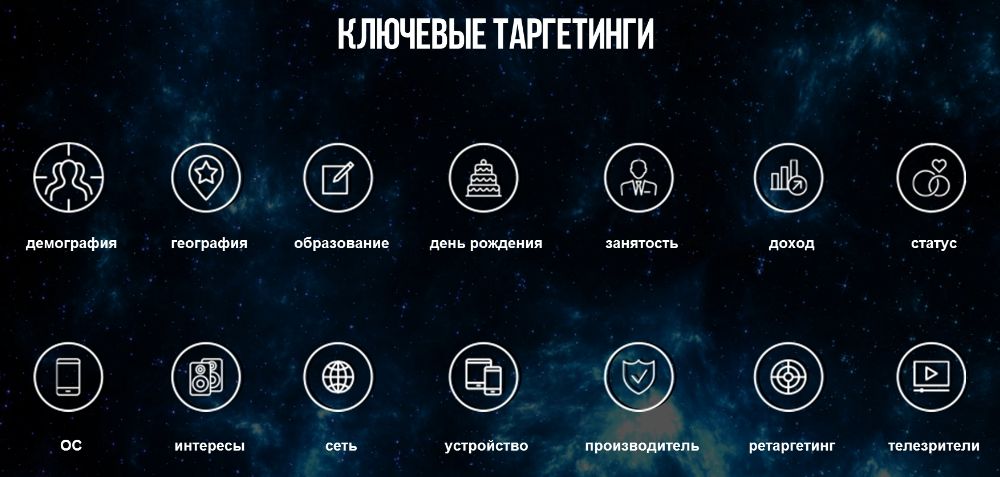
Types of targeting
Not all types of targeting are presented here, but this already gives a picture of what you can target.
You may already have a question - where does all this information about the user come from? Of course, first of all, the system relies on the information that the user provided in his questionnaire. However, this is not all.
For example, how to find out your income level? And everything is very simple - the system takes data from the website. She sees what vacancies the user viewed and what salary expectations he indicated. Based on this, the user’s income is formed.
Another source of information about the user is the Mail.ru search engine, from which data is taken from what the user viewed and what sites he visited. In total, the system has more than 250 user interests. This way you can target a narrow group of people with a common interest.
Options for unscrewing ads
The myTarget system has two traffic payment models:
- CPC model - pay per click
- CPM model - payment per impression (1000 impressions)
The choice of one or another model is determined in each specific case, but one thing can be said, if you choose the CPM model, then you must be confident in your creatives, i.e. the user must go to your site and take an action.
IN lately caused a real boom Telegram messenger. Today it is the most secure messenger of all existing ones. I very often use Telegram to make calls to other operators and to Kazakhstan, and I must admit that the quality of communication is very good. Distinctive feature This messenger is the ability to create your own personal channel and much more.
For those who want to learn how to use the Telegram messenger to its full potential for their personal purposes, as well as increase the flow of clients in their business, I recommend free book" ". Download, study and apply the acquired knowledge in practice.
Blog news Be the first to receive updates!
myTarget– a service for placing targeted advertising on social networks and on Mail.Ru Group projects. She suggests:
- Posting on social networks;
- Placement on m.mail.ru and content projects;
- Placement on third party resources with the ability to target the right audience;
- Knowledge of the audience;
- The most popular formats mobile advertising;
- High advertising efficiency;
- 90% of the Russian-speaking Internet audience.
- Website – advertising of any external Internet resource;
- Games – advertising games on social networks;
- Groups – advertising of groups on social networks;
- Mobile application - advertising the application in stores mobile applications (Apple App Store, Google Play, Windows Store, Samsung Apps, Nokia Store);
- Store – advertising of an online store based on dynamic remarketing technology. Dynamic remarketing allows you to show ads for specific products or services to users who have previously viewed pages on your site dedicated to the same products or services. The peculiarity of this technology is that advertisements are created automatically. It works like this: you add to the site pages special code, create a price list, and set up a dynamic remarketing campaign. After that, advertising will begin showing to users from the remarketing audience.
1. Teaser 90x75 – consists of a title, text and a picture. Link format - external resource or group, event, video channel in Odnoklassniki and group in My World;
2. Banner 240x400 – consists of an image or Flash banner. Link format - external resource or group, event, video channel in Odnoklassniki;
 Rice. 7.2. The advertising format in the myTarget service is “Banner 240x400”.
Rice. 7.2. The advertising format in the myTarget service is “Banner 240x400”. 3. Widescreen block 1080x607 in the event feed of Odnoklassniki and My World - shown in the event feed of the web version. Consists of a title, text and an image;
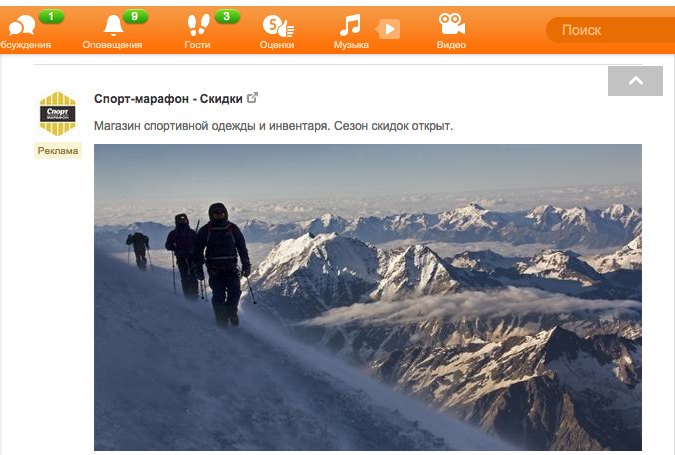 Rice. 7.3. The advertising format in the myTarget service is “Wide-format block 1080x607”.
Rice. 7.3. The advertising format in the myTarget service is “Wide-format block 1080x607”. 4. Mobile wide-format block 1080x607 in the event feed of Odnoklassniki and My World - shown in the mobile event feed of social networks. Consists of a title, text and an image. Link format – external resource or group, event, video channel in Odnoklassniki and group in My World;
 Rice. 7.4. The format of the advertisement in the myTarget service is “Mobile wide-format block 1080x607”.
Rice. 7.4. The format of the advertisement in the myTarget service is “Mobile wide-format block 1080x607”. 5. Mobile teaser 180x150 – consists of a title, text and image. Link format – external resource or link to an application in mobile application stores (Apple App Store, Google Play, Windows Store, Samsung Apps, Nokia Store);
 Rice. 7.5. The advertising format in the myTarget service is “Mobile teaser 180x150”.
Rice. 7.5. The advertising format in the myTarget service is “Mobile teaser 180x150”. 6. Mobile banner 640x100 – static image. Link format – external resource or link to an application in mobile application stores (Apple App Store, Google Play, Windows Store, Samsung Apps, Nokia Store).
Rice. 7.6. Advertising format in the myTarget service “Mobile banner 640x100”.How does targeted advertising work in myTarget?
The myTarget service will allow you to select your audience based on more than 10 parameters. Among them we highlight the following:
- Gender – select the gender of the visitors the advertiser's ad is targeting. Gender is determined based on the information provided by users in their profile. If you select both genders, the ad will be broadcast to all users, including those who have not specified their gender;
- Age – the ability to select the age groups of visitors who will find the advertiser’s advertisements interesting (from 12 years and over). If the advertiser believes that his ads will be of interest to everyone, then this setting should be left unselected;
- Birthday – used for promotions, gifts, indicating in the text of advertisements information about preferences for users taking into account their birthday. Using this setting significantly reduces the audience;
- Audiences – the ability to select only a specific audience. The audience gathers in various ways: counters [email protected], games and applications, groups in Odnoklassniki, arbitrary lists of users (lists of social network user IDs, phone numbers, e-mail addresses, Android device IDs, Device IDs of devices, etc.);
- Interests – selecting an audience to display advertiser’s ads based on user interests, determined based on Internet behavior and sites visited. There is a wide range of interests available to choose from;
- TV viewers – the ability to choose one of three audiences:
- They watch a lot of TV - an audience that watches TV from 4 hours a day;
- Average TV watching - an audience that watches TV from 2 to 4 hours a day;
- Little TV watchers - an audience that watches TV less than 2 hours a day;
- Education – the ability to choose an audience with or without higher education;
- Employment – the choice of an employed audience or an audience that does not have a permanent job;
- Family status – the ability to select an audience by marital status: married, single;
- Personal income:
- Below average - up to 20,000 rubles.
- Average - from 20,000 to 40,000 rubles.
- Above average - from 40,000 to 60,000 rubles.
- High - from 60,000 to 100,000 rubles.
- Premium - more than 100,000 rubles.
- Geotargeting – allows you to select the regions in which you plan to display advertisements;
- Time and days of display - select the number of hours the ad will be broadcast per week. Presets available to the advertiser: Weekdays, Weekends, Working hours. The minimum number of hours available is eight per week.
- Campaign running time - select the time interval for broadcasting ads. If the advertiser does not plan to limit the broadcast period, then this setting should be left unselected.
How much does targeted advertising cost in myTarget?
The cost of advertising is determined by auction. The advertiser independently sets the bid, and the service calculates the possibility of display at each specific moment in time, ranking the ads in accordance with the clickability of the ads and the current competitive situation in the selected segment. The higher the bid relative to competitors, the greater the likelihood of the ad being shown. Minimum size account replenishment: RUB 3,540, including VAT.
There are two forms of payment:
- When choosing pay per click, the advertiser will pay each time users click on ads, the rate is indicated for 1 click;
- When choosing to pay per impression, the advertiser will pay each time users see your ads, the rate is indicated per 1000 impressions.
You can choose one of three auction strategies:
- Maximum number of transitions – the average rate is indicated, the service will provide the maximum number of transitions;
- Fixed rate – transitions will be paid at the specified rate, regardless of the competitive situation;
- Minimum consumption – indicated maximum bet, if competition allows, the service automatically lowers it.
How to create targeted advertising in myTarget?
On the myTarget platform you can register with profiles on the social networks VKontakte, Facebook, Odnoklassniki, Google+ or Mail.RU mail. By logging in using any of the methods provided, you will automatically create your account. Now you can create an advertising campaign.
Click on the “Create Campaign” button. You go to the creation wizard advertising campaign.
 Rice. 7.7. Types of advertised resources in myTarget.
Rice. 7.7. Types of advertised resources in myTarget. 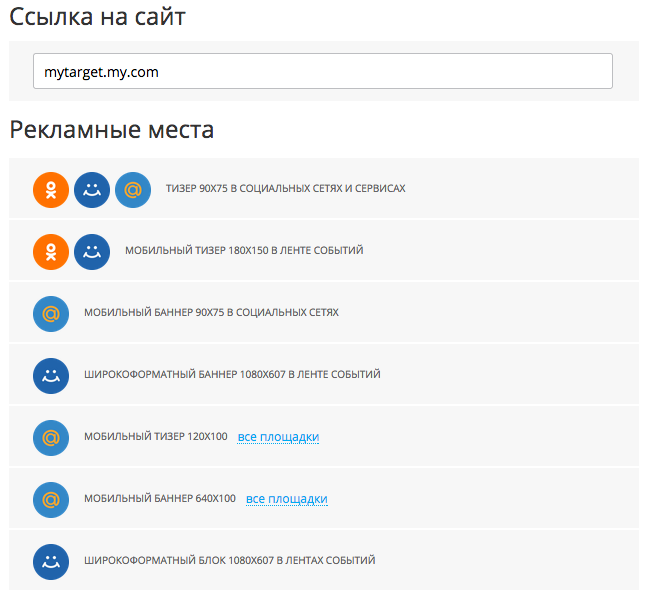 Rice. 7.8. Advertising spaces in myTarget for an external site.
Rice. 7.8. Advertising spaces in myTarget for an external site. We will create an advertisement in the most common format - a teaser, consisting of a picture and text. As an example for this advertising campaign, let's take a driving school in Khabarovsk. Enter the link to the site and select the ad format.
In this case, the format we will use for this advertising placement, — teaser 90x75 on social networks and services.
We recommend creating at least 3-5 ads with different texts and bright and attractive pictures. It is highly advisable to use in the title the region to which you will show your advertising campaign.
Example ad:
Title: Driving school in Khabarovsk
Text: Do you dream of driving a car? Stop doubting - it's time to act! Sign up for courses today.
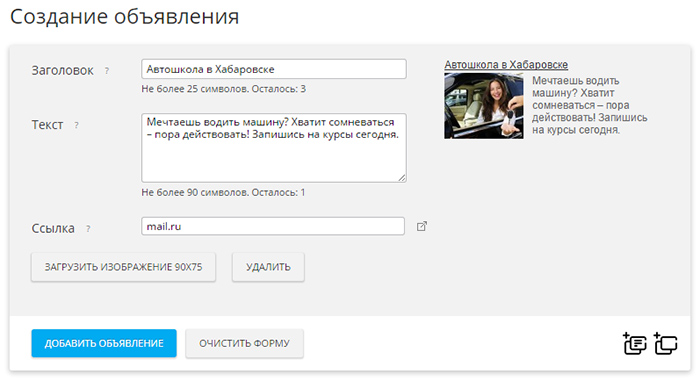 Rice. 7.9. An example of creating an ad in myTarget.
Rice. 7.9. An example of creating an ad in myTarget. After creating three ads, let's move on to choosing settings.
Pay attention to the “Price and Audience Reach” section. Here you choose the payment method for your advertising campaign. Be sure to set a daily budget limit. Placement on the myTarget platform occurs on an auction basis. This means that you do not overpay for the cost of a click, since exactly the same advertisers as you determine how much they are willing to pay for the selected audience.
By clicking on the blue “Create Campaign” button, you can submit your ads for moderation. As soon as your ads pass moderation, you will be able to top up your balance, after which advertisements will begin to be broadcast to the selected audience, and you will receive clients
Advantages of targeted advertising in myTarget
Main advantages of myTarget:
- Advertising of sites and groups on social networks, mobile games and applications;
- Selecting platforms for broadcasting announcements - Odnoklassniki, My World and Mail.Ru services;
- Using UTM identifiers, including automatic ones, to obtain detailed information by traffic;
- Creation target audiences by sources - games, applications and groups in the Odnoklassniki and My World communities, downloads text files with user IDs from social media networks;
- Traffic targeting – by age and gender, mobile device models and installed operating systems, by personal income and other indicators;
- Geotargeting – CIS countries, regions and cities;
- Setting up the operating time of the advertising campaign - days and hours;
- Pricing adjustments – paying for clicks or impressions, using a fixed rate and a minimum budget strategy.
Who is not suitable for targeted advertising in myTarget?
Despite such a rich audience, targeted advertising is simply not suitable for many types of businesses.
Who is it not suitable for:
- Industry;
- Construction;
- Many B2B segments;
- MLM and financial pyramids;
- Sale of alcohol and tobacco;
- Sex shops.
Agree, it’s somehow difficult to sell equipment for enterprises through social networks. Although with skillful setup this is possible.
But MLM, pyramids, alcohol, tobacco and sex shops would go to myTarget with a bang. But myTarget moderation will not let you through.
How to order advertising in myTarget?
Don’t want to delve into the basics of myTarget targeted advertising? Contact the professionals! We will perform preliminary analysis for you free of charge. To do this, you need to register with the myTarget account type. After 4-8 business hours, we will send the results, which will include information on the average cost per click, audience size, budget forecast and instructions for further actions.
If you find an error, please highlight a piece of text and click Ctrl+Enter.
What's in the article
May Target is one of the popular and effective platforms for receiving targeted traffic with a huge audience reach. In this section I will consider the following stages of working and launching advertising in My target:
- Registration of an advertising account and its review;
- , available on various Mail.ru Group sites;
- and why it should be used in May Target;
- (links open in new tabs).
Where Mytarget ads are shown.
The Mail.ru Group group of companies, of which Mytarget is a division, has a large amount of data about the Russian segment of users, and when creating advertising, there are a great many audience targeting settings in which you can get confused or not understand their purpose.
This is both an advantage over other sources and a disadvantage due to its complexity for beginners. This is what we will talk about in this introductory article.
Registration in My target.
To start reviewing this site (if you do not yet have your own advertising account), you must register at https://target.my.com by clicking on the “get started” button
We are redirected to a page with a choice of authorization method - we can start creating an account through existing account any social network by clicking on the desired icon, or entering your phone number or email.
Account settings chips.

If, during further work in the system, you plan to use your landing pages in advertising campaigns, to which traffic from ads will be sent, fill out the fields as in the screenshot (meaning “country” and “currency”).
If you work with an affiliate program through a CPA network, and you will send traffic from advertising directly through affiliate link offer, you will get a redirect through CPA, which Mytarget will not allow. To undergo moderation in this case, you need to connect an agent account in the network with which you work. You can find out how to do this from the network support service or follow the tips.
Now I focus on these details because the choice of country and currency in the account depends on them.
Here is a demonstration of connecting an agent using the example of a CPA network AD1
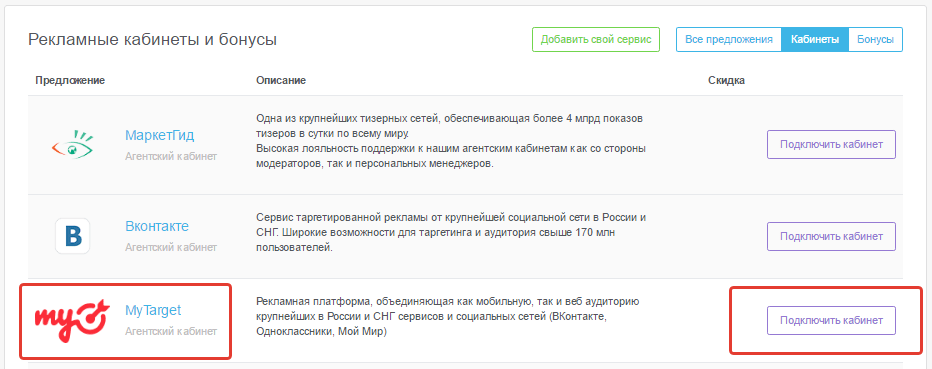

As you can see in the bottom screenshot, to work with the agent account, you need to indicate in your advertising platform account the country with the currency in dollars, for example the USA, and the currency itself, respectively, $. If necessary, you can create two or more Mytarget accounts for different emails or phones with different settings these points.
Mytarget account functionality.
After filling out, click “complete registration” and you will be taken to the advertiser’s account. Let's go over some of the buttons and their functions.
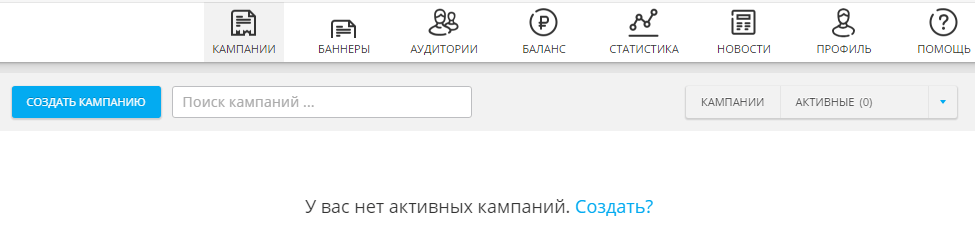
By tab:
- "banners" - you can watch general statistics on advertising campaigns;
- “audiences” - groups are created for targeting from the “retargeting” databases;
- “balance” - replenishment of the advertising budget, possible only after creating a campaign and passing moderation;
- “statistics” - detailed statistics on advertising with the ability to select graphs and tables for various indicators;
- “news” - everything is clear here, it is advisable to follow them - innovations in the operation of the service are possible;
- “profile” - clarifying settings;
- “help” - this item is worth reading; this tab contains answers to many questions for beginners.
That's all with the account, in the following articles of the section we will look at Mytarget advertising formats and move on to setting up a campaign.
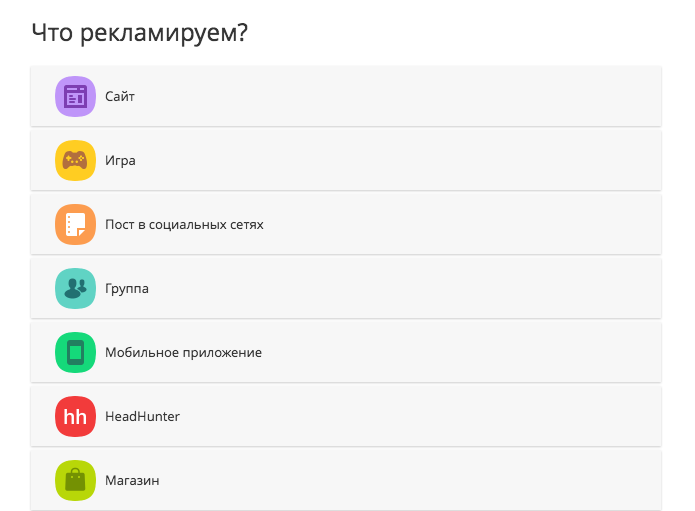
Various placement platforms are available for each format.
The icons to the left of the format name show on which Mail.ru Group services the advertising campaign ads will be broadcast.
Placement in VK, OK, Mail.ru projects, advertising network
- VGTRK
- Rovio
- Viber
- Litres
- Cheetah Games
- Sports.ru
- Outfit7 Limited
- ask.fm
Creating an ad
Add one or more ads to your campaign. To do this:
- Select title
- Enter ad text.
Please note that an ad can only have one exclamation mark: in the title or in the text.
- Upload a banner image.
- Click the "Add ad" button
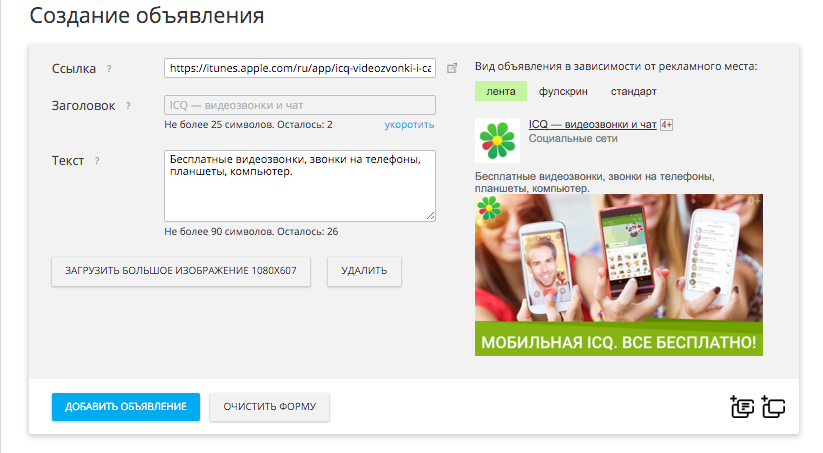
Age restrictions
Specify age restrictions 0+, 6+, 12+, 16+ or 18+ if you are advertising information products (tickets, concerts, games).

Setting up targeting and ad display audiences
Select your ad audience using targeting. The targeting mechanism allows you to show ads only to those users who meet the characteristics specified in the targeting settings:

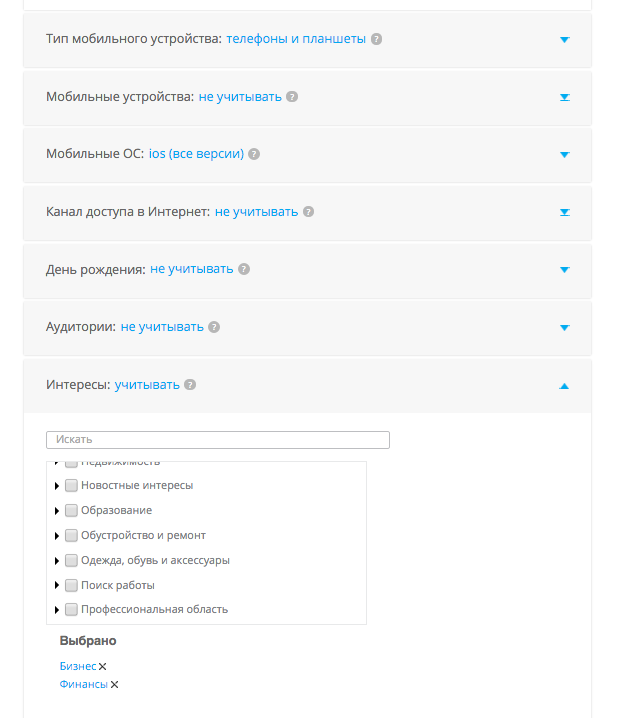
Pay attention! Interests within one group are taken into account using “OR”, interests between interest groups are taken into account using “AND”.
Select a region, country, or region to broadcast. 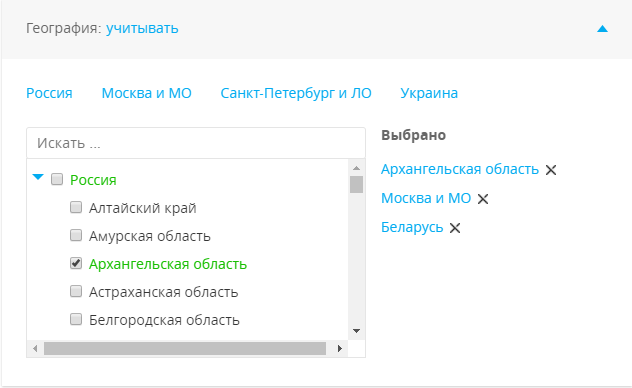
Choosing when to show your ads
In the campaign settings, specify the schedule and timing of advertising display:

Select the number of hours your ad will air per week. Presets are available to you: Weekdays, Weekends, Working hours. The minimum number of hours available is eight per week.
The "Consider local time" option does not apply to local advertising.
Selecting payment type and budget limits
The following payment types are available in myTarget:
You can set a daily budget limit for an advertising campaign, a multiple of 100 rubles. The minimum limit is 100 rubles. With a budget of less than 500 rubles, it is possible to exceed the limit equal to the cost of several clicks or impressions.
Choosing an auction strategy
Auction strategies allow you to control the principle of participation in auctions. Choose the strategy that suits you best:
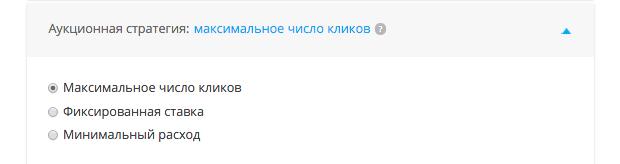
Selecting a bet
Select a bet on the scale. A higher bid corresponds to a greater likelihood of winning the auction.
There are 3 zones on the scale:
- Red zone - minimal chances for display, the bid set is lower than the bids of other competitors. Broadcast of advertisements is not guaranteed.
- Yellow zone - the bid in this segment ensures display on a par with competitors - the higher the bid, the more often the ad will be shown relative to competitors.
- Green zone - the rate in this segment provides the most complete coverage of the audience.
