USB type c charging standards. What is USB Type-C: history, advantages and disadvantages
Is the time really coming for one unified connector for charging any device? More recently, such an assumption could have been laughed at. But even Apple is slowly giving in, and the MacBook with its USB Type-C is the first confirmation of this.
Nirvana is still far away; first we need to finish the periphery. First things first: before talking about the problems of the new port, you need to remember what kind of “beast” it is.
One ring, one connector to rule them all

The idea of the USB Type-C connector is to replace everything else, be it charging, an HDMI port or a regular slot for a flash drive. No more “my cord is on the other side” or “I can only connect one monitor.” I found the port, inserted the device, everything worked. Idyll.
Oh well. In practice, this “freedom” has created great confusion. It's not enough to do universal connector- it requires at least universal cable.

The fact is that the USB Type-C port has 24 contacts through which signals of different protocols pass. That's what you can connect to this universal connector.
- USB 2.0
The first devices equipped with a USB Type-C port actually worked in USB mode 2.0 and transmitted data at a speed of 480 Mbit/s. Tablets and smartphones using this protocol are still found (hello, Nokia N1).
- USB 3.1 gen 1 (3.0, SuperSpeed USB)
Flies at speeds up to 5 Gbps, backwards compatible with USB 1.x and USB 2.0. Most likely, the blue port on your computer works with this protocol. MacBook is no exception.
- USB 3.1 gen 2
Pumped up USB version 3.0, also backwards compatible. Data transfer speed has increased to 10 Gbit/s, and power to 100 W. Almost like Thunderbolt!
- Alternate Mode (AM)
IN Type-C connector Other non-USB protocols can be supported. For example, Thunderbolt, HDMI, MHL or DisplayPort. But not all peripheral devices understand this Alternate Mode.
- Power Delivery (PD)
The best part is charging via USB Type-C. Power Delivery supports 5 standard power supply profiles - up to 5V/2A, up to 12V/1.5A, up to 12V/3A, up to 12-20/3A and up to 12-20V/4.75-5A. Compliance with any profile is determined automatically.
- Audio Accessory Mode
Yes, analog audio can also be sent through USB Type-C ports.
The hardest part is finding the right wire

Ok, everything is clear with the port, all that remains is to buy a cable. But beginners usually face three problems:
1. Old protocol in a new connector
“New” USB Type-C cable for 150 rubles from Aliexpress? Be careful, there might be an ancient USB 2.0 hiding inside. It's not even about the reputation of Chinese entrepreneurs; many famous brands are ready to sell a Type-C cable with the old protocol inside at a bargain price.
2. A bunch of specifications
Yes, everything is written in the title. But how to figure it out to an ordinary person, who doesn't care about all these new specifications? Which one selects the wire according to the shape of the connector? No way. He just realized the difference between USB 2.0 and 3.0 wires.
And outputting images via USB Type-C is not the easiest undertaking. Besides Display Port and HDMI, there are three more generations of Thunderbolt, which can also be used to connect monitors. Not enough to find suitable cable- the device must clearly understand that it is connected to it via Alternate Mode.
3. Will it charge?
It will if the name contains “charge” or “PD”. But there is a catch here: a cable that supports charging via USB Type-C must meet the required profile and be certified. What are the consequences? At best, slow charging, at worst, fire of the device.
Why you can’t insert the first cable you come across

Because you can ruin everything. Here are three reasons:
1. Low speed data transmission
Of course, for connecting to an external hard drive or smartphone, almost any wire with the necessary connectors will do. But you should make sure that it works with the required protocol (for example, USB 3.0), otherwise the data transfer speed will drop.
2. Bad picture or lack thereof
If the cable will connect the MacBook and the monitor, make sure that the wire transmits the signal of the desired frequency. Don't forget that Thunderbolt 3 doesn't work with previous generations.
3. 100 W current is no joke
PD cables are a little more complicated. The power threshold has been raised, which means you need to be more careful, because if the cable is defective, dire consequences are possible. Not long ago, a man’s laptop and a couple of other devices burned down. Of course it is single case, and your MacBook is unlikely to burn out. But over time, the battery or power controller may suffer.
So, if you need a wire to charge your laptop, forget about the nonames for two hundred square meters.
But for smartphones with USB 2.0 adapters, it’s not so bad. Can buy any USB Type-C - USB 2.0 cable and quietly charge your phone.
What to do?

Of course, USB Type-C is the future. There are more and more devices with new connectors and soon the time will pass when you took the first wire you came across without thinking.
USB Type-C cables need to be labeled. Seriously, how else can you tell the difference between a cheap external hard drive and an expensive one that can charge any device?
Most best option- use original wires. Well, if you really buy, then only cool USB 3.1 with Power Delivery support. These cost from 1500 rubles and above. With connectors from Alternate Mode the situation is simpler, but the price tag is about the same.
The new USB Type-C standard is still not widely developed on the market, but manufacturers are gradually adopting the new technology. In smartphone industry USB-C already can be called a new trend because it is not only an improved charging port, but also a means of eliminating the traditional 3.5mm headphone port. Today we will talk in more detail about USB Type-C, and this article will tell you what it is.
Today almost everything electronic devices equipped with a USB connector. From desktop computers to smartphones and various storage devices with laptops. USB is a ubiquitous standard when it comes to connecting peripherals or transferring data between devices. The last major USB update came in 2013 with the release of USB 3.1, accompanied by the release of a new Type-C connector. As you can see, almost 4 years have passed since then, and Type-C has not taken root.
Currently, you can count on one hand the number of devices on the market that use USB Type-C technology. Among computers, these are the latest laptops from Apple, from Google, a line from Samsung and several more hybrid devices. Among the smartphones - mainly the flagships of the outgoing year:, and.
So why is USB Type-C better than its predecessors? Let's find out.
What is USB Type-C

USB Type-C is a new and currently actively developing industry data transfer standard for computers and mobile devices. The main and most significant innovation of Type-C is a modified connector - universal, symmetrical, capable of working on either side. The USB-C connector was invented by the USB Implementers Forum, a group of companies that developed and certified new standard USB. It also includes the largest technology companies, namely Apple, Samsung, Dell, HP, Intel and Microsoft. By the way, this is important to know, because USB Type-C was easily accepted by most PC manufacturers.
USB-C is the new standard
First of all, you need to know that USB Type-C is a new industry standard. Just like they once were USB 1.1, USB 2.0, USB 3.0 or the latest USB 3.1. Only previous generations of USB were more focused on increasing data transfer speeds and various other improvements, while Type-C from a physical point of view changes the connector design in a similar way to technology modifications - MicroUSB and MiniUSB. However, the decisive difference is in this case is that, unlike MicroUSB and MiniUSB, Type-C is aimed at replacing absolutely all standards, on both sides (example USB-MicroUSB).Main characteristics:
- 24 signal pins
- USB 3.1 support
- Alternate mode for implementing third-party interfaces
- Speed up to 10 Gbps
- Power transmission up to 100 W
- Dimensions: 8.34x2.56 mm
USB Type-C and USB 3.1
One of possible questions For those unaware of USB Type-C, there may be something like this: what does USB 3.1 have to do with USB Type-C? The fact is that USB 3.1 is the main data transfer protocol for Type-C. The speed of version 3.1 is 10 Gbps - in theory, this is 2 times faster than USB 3.0. USB 3.1 can also be presented in the original connector format - this port is called USB 3.1 Type-A. But today it is much easier to find USB 3.1 with a new Type-C universal connector.USB versions
To better understand why Type-C will become a replacement for traditional USB versions, it is first necessary to understand the difference between them. There are different versions of USB, and even different connectors - for example, Type-A and Type-B.USB versions belong to a common standard, but they differ in the maximum data transfer speed and operating power. Of course, there are many other factors.

Although USB 1.0 is technically the first version of USB, it failed to fully reach the market. Instead, a new version of USB 1.1 was released - it became the first standard to which we are all accustomed. USB 1.1 can transfer data at 12 Mbps and consumes a maximum of 100 mA of current.
USB 2.0
The second version of USB was introduced in April 2000. It provided the standard with a significant increase in maximum data transfer speed - up to 480 Mbit per second. USB 2.0 has also become more powerful, consuming 1.8A at 2.5V.
USB 3.0
The release of USB 3.0 brought with it not only the expected improvements in data transfer speed and power, but also new types of connectors. Moreover, USB 3.0 even got its own color - new version The standard was marked blue to valiantly distinguish it from older generations of USB. USB 3.0 can operate at speeds of up to 5 Gbps, using 5V at 1.8A for its operation. By the way, this version was presented in November 2008.

The latest and greatest version of USB was released in July 2013, although it is still not widely used. USB 3.1 can provide users with a throughput of up to 10 Gbps with a maximum power consumption of 5V/1A, or optionally 5A/12V (60 W) or 20V (100 W).
Type-A
Type-A is the classic USB interface. The short and rectangular plug became original design for USB remains to this day the standard connector for use at the host end of a USB cable. There are also some variations of Type-A - Mini Type-A and Micro Type-A, but these have never been widely accepted by the public due to the complex nature of the socket. Currently, both of these Type-A variations are considered obsolete.

If Type-A has become one side of the USB cable we are used to, Type-B is the other. The original Type-B is a tall connector with beveled upper corners. Commonly found on printers, although itself an extension of the USB 3.0 standard to introduce new connectivity options. The classic MiniUSB and MicroUSB are also available in Type-B versions, along with the absolutely clunky MicroUSB 3.0, which uses additional plugs.
Type-C
So, after Type-A and Type-B, we come, obviously, to the newest Type-C. Type-A and Type-B versions were supposed to work together with each other through backward compatibility, however, the arrival of Type-C completely derailed these plans, since USB-C envisions a complete replacement of outdated USB connection technologies. Also Type-C was developed in a special way, so that additional variants like Mini or Micro do not need to be released at all. This, again, is due to the intentions to replace all current connectors with USB Type-C.

The main feature of the Type-C standard is the versatility or symmetry of the connector. USB-C can be used by both sides like technology Apple Lightning- no more special sides for connection, which are also difficult to find in the dark. Also, the Type-C version is based on USB 3.1, which means it supports all the benefits of the latest version, including the highest speed.
USB-C is still backwards compatible with existing options USB, but for this use case, of course, you will need adapters.

Disadvantages of USB Type-C
Naturally, the new USB Type-C standard also has problems. One of the main and most serious concerns of the latest version of the technology is the physical design of the connector - it is very fragile due to its symmetrical design. Apple, despite the same versatility of its Lightning, uses a durable metal plug that is much more resistant to external influences.Even more pressing and of significant concern USB problem Type-C is an unregulated connector, which has led to a number of dangerous accessories being sold. Some of these accessories, by using unsupported voltage levels, can fry the connected device. For example, this was the case with the flagship, which was magnificent at the start, which subsequently began to first ignite and then completely explode in the hands, trousers, cars and apartments of its owners.

This problem has led to an obvious and only solution - a massive ban on the production and sale of non-original accessories that support USB Type-C. Thus, if an accessory does not meet USB Implementers Forum Inc. standard specifications, the product will not be approved for sale. Also, to check the operating status and authenticity of various third-party accessories, USB-IF has introduced software protected by 128-bit encryption, which will allow devices with this connector to automatic check connected device or accessory with USB-C.
Minuses:
- Design. The design of USB Type-C is good, but the design has suffered - it is quite fragile. Apple uses an all-metal plug in its Lightning, while Type-C uses an oval shape with the signal pins placed in the central part.
- Connector operation. Allowing USB Type-C to operate at unsupported voltage levels will likely cause the cable and/or device to catch fire.
- Compatibility. USB Type-C is an innovation in the USB world, but the newest generation leaves older devices in the past because it does not support working with them.
- Adapters. To fully work with USB Type-C on older devices, you will have to buy additional adapters. This is an additional waste of money.
Benefits of USB Type-C

Despite all of the above, USB Type-C can confidently be called a step forward for the industry. Installing this connector will allow manufacturers to make thinner computers and mobile devices with fewer ports, higher data transfer speeds and headphones. In the future, if USB Type-C becomes popular, the connector will be able to replace not only the 3.5 mm headphone port, but also HDMI, the interface used for video transmission. So USB Type-C will replace the usual connectors today and become universal standard in any situation.
Pros:
- Symmetry. USB Type-C allows you to forget about situations where you have to remember which side to insert the cable into the connector. Also, from now on you don’t have to worry about not finding the right side of the USB in the dark.
- Compactness. The dimensions of USB Type-C are 8.4x2.6 mm - this allows manufacturers to make computers and mobile devices much thinner.
- Versatility. Thanks to the integration of a single connector, it will become possible charging with one cable for both a laptop, a tablet or a smartphone.
Have you ever met a person who enthusiastically said: “My smartphone has Type-C”?
Debates about the modernity and usefulness of the new interface have been going on for quite a long time. Some consider it the future, others - a utopia. The trouble is that both sides have strong evidence that they are right. To understand the situation, it is necessary to comprehensively study the issue.
Development
Not everyone remembers the first USB Type-A connector, which is still used in the latest computers, laptops and tablets. Back in the 90s, it had the same physical form, but a different standard - USB 1.1. In more detail, there were restrictions on data transfer speeds.
In 2001, standard 2.0 was developed, which is the most widespread today. It provided data transfer speeds of up to 480 Mbit/s. At this moment, the era of creating a universal and high-speed connector for connection began.
The first generally accepted connector to become very popular and widespread was Type-B Mini. It is successfully used in phones, cameras, video cameras and allows you to connect devices to a computer. However, this should not be considered a big breakthrough, only the form has changed, the standard remains the same - USB 2.0. In other words, the transfer speed did not increase.
The desire to minimize the size of gadgets led to the creation of the new Type-B Micro. It continues to be the protagonist of the vast majority of modern technology, but cannot offer users great benefits.
A real breakthrough was the USB 3.0 specification, which radically changed the way we look at many things. The new interface made it possible to increase the data transfer speed to 5 Gbit/s. Changes also affected the internal structure. The new 3.0 introduces a 9-pin group (in 2.0 there were only 4 contacts).

The final step towards the advent of Type-C was the adoption of the 3.1 standard, which remains the fastest and most efficient today. Users were able to transfer data at speeds of up to 10 Gbit/s. The new standard also allows for 100W charge transfer.

The standard consists of 24 pins: two rows of 12 pieces. 8 pins USB interface 3.1 are used to exchange data with high speed. Pins B8 and A8 (SUB1 and 2) are used for transmission analog signals into headphones (right and left), A5 and B5 (CC1 and 2) are needed to select the power mode. There are also ground (GND) and power (V+) pins.

Benefits of Type-C
It is not so necessary, but is simply another physical modification that has received support for USB 3.1. But don’t rush to conclusions, as there are a number of advantages that the new connector offers:
- Safety. The connector is double-sided, i.e. You can connect the cable in any position. This provides complete safety and the safety of the gadget from breakdowns that are accompanied by bent or broken contacts.
- Versatility. Full compatibility with all old generation standards is ensured, starting with USB 1.1.
- Independence. Type-C, which supports USB 3.1, can supply connected devices with up to 100W of power. Simply put, when connected, there is not just a full power supply, but also recharging the batteries of other gadgets, as from “”.
- Compactness. The connector has very small dimensions, so it is actively used in the production of modern tablets.

Flaws
From a technical point of view, USB Type-C is almost perfect. So why hasn't it become the most popular yet? Why are manufacturers not in a hurry to equip their equipment with it? There are no obstacles to technical equipment, but there are significant reasons that slow down this process.
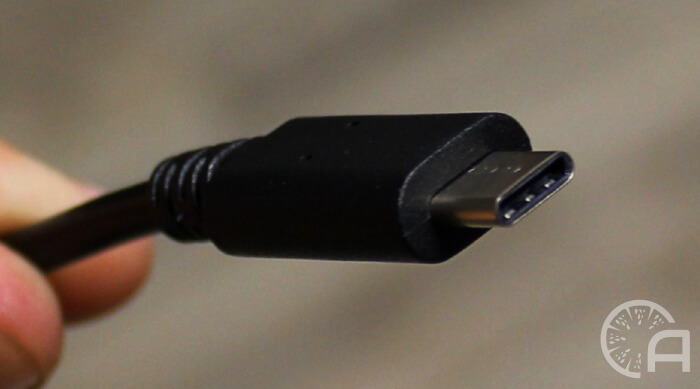
First of all, it has a unique physical structure, so to connect most gadgets you need adapter cables, all kinds of splitters and adapters. If the connected device does not support USB 3.1, such a connection simply becomes meaningless, since the maximum data transfer speed and power support will not be provided.
Most of the released computer, mobile, audio and video equipment is equipped with Type-A, Type-B Mini/Micro, which do not support USB 3.1 or even 3.0. The mass transition to USB Type-C will reduce demand for existing products that do not have it. Regardless of the desires and hopes of users, manufacturers deliberately push back effective technology and slow down its spread.

Secondly, even if two connected devices have Type-C, it may not be possible to get all the benefits. This is due to imperfect technology for processing and transmitting information from certain categories of devices. For example, you can synchronize a smartphone and a personal computer/laptop via Type-C. However, data transfer in both directions will be limited, since the hard drive will not be able to provide maximum speed.
Yes, new technology is available, it is in use, but a complete transition is still far away. You need to understand that in the event of a complete transition to USB Type-C, all outdated equipment will have to be sent for recycling.
Today I will tell you about various USB type-C cables. And I will try to dispel doubts about their feasibility. The review contains cables from Orico, which are designed to connect your device with a new-fangled connector to a computer or other device with USB 2.0 and USB 3.0 ports.
Connector USB type-C It’s just gaining popularity and many people not only haven’t seen it, but also don’t understand what innovations are behind it. On what basis are opinions spread such as “everything will burn out” and “why do I need another connector?”
I will try to tell in my own words. Others can find the specification “USB Type-C Specification Release 1.1.pdf”. .
In the text I use the word “connector” as a general word for the concepts “connector”, “socket”, “connector”, “port”, etc.
Historical information
And now on the fingers. A long time ago, in a galaxy far, far away, a data transfer specification called “USB” v1.0 was developed. Then USB 1.1 struck back. USB 2.0 has reached the masses. And USB 3.0, although not everywhere, has successfully settled in various devices. The USB 3.1 standard has made clarifications and amendments. And, most importantly, each standard had a bunch of corresponding connectors. By connector on different types devices with different purposes and partial backward compatibility - USB type-A, USB micro-A, USB Micro-B SuperSpeed.It was the accumulated diversity and incomplete compatibility that brought confusion, inconvenience and gave rise to many jokes. So, the new USB type-C standard has become a “new hope”. It doesn't change the data transfer standard (but it does add one). This is a connector standard that combines the advantages of connectors from all previous USB standards and avoids their disadvantages.
Properties of USB type-C
Basic new introductions:
- one connector for everything (for printers, smartphones, flash drives... monitors!)
- mirror connector (no need to guess which way to insert it)
- small dimensions (it is slightly larger than micro USB)
- the connector is very securely fixed in the socket (yay!)
- must withstand up to 10,000 connections
- the connector supports USB 1.0 – USB 3.1 standards
- it invites devices to independently decide who to be master/slave and power source/consumer
- the cable can be passive or active (with electronics inside)
Basic old introductions:
- the standard does not define the length of the wire; it is already defined in data transmission standards
- the connector can withstand up to 5A, but this is described in the BC1.2 and Power Delivery standards
Next, you can talk about DisplayPort integration, audio transmission, and more. And I will try to do this in the following reviews, but for now let's look at the implementation of three USB type-C cables with backwards compatibility.
Unboxing
And only now let’s look at the received parcel. Got to reviewEach of them is packed in a little bag, in a cardboard box and in another little bag. Two of the three boxes were wrinkled during transportation. All cables are exactly 1 meter long and 3 mm thick (except LCU-10-BK, it is 4 mm). The wires are a little stiff and happily return to their old position.








Pinout
What does universality bring to backwards compatibility?In the USB 2.0 – USB 3.1 standards, the master/slave roles are determined through the shape of the connector.
In the USB Type-C standard, the master/slave roles are determined through a pull-up resistor to ground or power. So connecting just one cable tells the USB Type-C device what to expect at the other end.

Test bench
The stand itself looks like this.
I've already tested it on it various cables, so there is something to compare with. The charger is quite powerful and has good output voltage stability. The tester used can load charging current specified value and save all measurement data.

The table contains the results of cable measurements at different currents. 
* Direct column shows voltages without any cable. The remaining columns need to be compared with Direct and with each other.
* gray column ECU10bk shows the result turning on USB type-C connector on the other side.
* the remaining gray columns contain data from some cables I have previously measured.
Summary
So far there are very few devices with the new connector and the article is intended for those lucky oneswho are looking for similar “bridges” between generations.
* USB connector type-C showed itself in all its glory. It is easy to insert, holds tightly and is easily removed. And it has a mirror arrangement of contacts.
* the most popular cable ECU-10-BK (USB type-C to USB type-A) showed good results. It can safely pass about 2A through itself. But yes, it does not live up to its meter-long relatives.
* a slightly specific cable LCU-10-BK (USB type-C to micro USB 3.0) suddenly showed completely identical results with different cable thicknesses and different connectors. It’s even somehow strange.
* I can’t say what happened to the MCU-10-BK cable (USB type-C to micro USB 2.0). Perhaps it's just a marriage.
P.S. There will be a test of speed characteristics, but in another review.
The product was provided for writing a review by the store. The review was published in accordance with clause 18 of the Site Rules.
I'm planning to buy +8 Add to favorites I liked the review +22 +29We are on the verge of significant changes - the classic and familiar USB 2.0 and 3.0 ports are being replaced by a new, backwards compatible type of connector. Despite external convenience, symmetry and visual simplicity, list USB capabilities Type-C is not only impressive, but at the same time it is fraught with many unobvious difficulties for the user.
The first USB standard appeared in 1994 to solve the key problems of that time: the unification of connectors for PC equipment peripherals combined with high data transfer rates. Since 2001, the USB 2.0 connector (as well as its various variations) has become a universal connection standard for any peripheral. The key to fifteen years of USB success is simplicity, because there are only four contacts inside that provide the connected device with power and communication.
What was an advantage in the 2000s has become a bottleneck for modern devices - USB ports can no longer cope with the volume of information growing almost exponentially, users appreciate the advantages of symmetrical (and fast!) mobile reversible connectors (such as Apple Lightning), cables in which you can insert on both sides, and the speed wireless transmission data is very close to the speed of a cable connection.
USB 3.0 only emphasized existing problem, mechanically increasing the amount additional contacts to five, which increased the maximum throughput from 480 MBit/s to 5 Gbit/s, and the maximum current increased from 500 mA to 900 mA. The new connector also received its own distinctive marking - a blue socket. USB 3.0 connectors require 9 pins to operate.
Let's figure out how much the USB Type-C / USB-C / USB C connector differs from its predecessors, what prospects and difficulties the transition to new type connector and what types of cables it can replace in the near future.
The confusion starts with the name: “USB Type-C”, “USB-C” and “USB C” are different names for the same connector that can work with various protocols. Until a common name is settled, we'll stick with the USB Type-C name - although the general trend points to the growing popularity of the shorter USB-C variant.
The diagram of backward-compatible USB Type-C protocols allows you to understand what functions the new connector can take on - there were unexpectedly many of them, which is good news. The most important thing about this diagram is that each subsequent level is backward compatible with the levels below it.

The fastest protocol for the new connector is Thunderbolt 3. The Thunderbolt hardware interface was developed by Intel in collaboration with Apple. Herself trademark Thunderbolt was previously owned by Apple, but was later transferred to Intel. USB Type-C connectors working with this protocol are installed in new
And here USB port Type-C in the previous one is “a step lower”, allowing you to connect peripherals compatible only with USB standard 3.1 gen 1, but not with Thunderbolt 3.

This good example, which clearly demonstrates in practice why, despite the same USB Type-C connector, Thunderbolt 3 peripherals cannot be connected to the Macbook 12, however, any accessories and peripherals for the Macbook 12 will work with the new Macbook Pro 2016.
Let's take a closer look at what other types of signals USB Type-C can transmit through itself.
First of all, these are classic USB 2.0 and USB 3.0 - this is relevant for mobile devices with a new connector (for example, the first tablet with USB Type-C Nokia N1), which supported signals and power only for USB 2.0. The most modern mobile devices (for example l) support USB connection 3.0.

What does this mean in practice? When purchasing a cable for a mobile device with USB Type-C, pay attention to the speed and compatibility of the connectors on both gadgets. Good choice For a modern Windows laptop with USB 3.0, there will be a cable that will ensure operation via USB Type-C using the USB 2.0 and 3.0 protocols.

If your mobile device, for example an Android smartphone, is equipped with a Micro-USB port (or its modification Micro-USB B) operating under the USB 2.0 protocol, you can use a cable, or. Maximum speed Data transfer will be limited to 480 Mbit/s.
The next standard is USB 3.1 gen 1 - allowing you to connect hard disks, network adapters and docking stations. It is backward compatible with SuperSpeed USB 3.0, Hi-Speed USB 2.0, and even the original USB 1.x.
USB 3.1 gen 2 protocol is similar to the previous one, but doubles the bandwidth of USB peripherals to 10 Gbps. Only the newest USB-C devices support it.

USB 3.1 and USB Type-C connections support both external drives, For example .

Examples of accessories that provide compatible high-speed network connection via USB Type-C:
And .
Audio Accessory Mode is a specification for use with analog audio, allowing the USB Type-C port to compete with the analog 3.5mm jack in the future.
Alternate Mode connection mode ( alternate mode) – includes all other non-USB protocols: these are DisplayPort, MHL, HDMI and Thunderbolt (connection to which was previously carried out through the DP connector). the main problem here - not every device supports the Alternate Mode protocol, which is very confusing for buyers.

For video devices, not only branded adapters with USB Type-C from Apple are available: and adapter, but also options from other manufacturers, for example.
But there are also advantages - transmitting a video stream via a USB Type-C port does not in any way affect its energy capabilities, because as many as four high-speed lines can be allocated for the needs of DisplayPort. In this case, it is possible to transmit images in resolutions up to 5120×2880.

The symmetry of the contact pads made it possible to make the port reversible, and depending on the connected device, a different number of connections is involved.
The first USB 1.0 port provided only 0.75 W (0.15 A, 5 V) of power. For USB 2.0, the current was increased to 0.5 A, which made it possible to receive 2.5 Watts from it to power, for example, external hard drives 2.5" format It is not surprising that connecting more power-intensive drives sometimes required several ports at once.
For USB 3.0, a current of 0.9 A is provided, which, with a supply voltage of 5 V, guarantees a power of 4.5 W. Compared to these numbers, the 100W transmission capability is truly impressive!
To ensure the transfer of such an amount of energy, the supply voltage can increase to 20 Volts. The Secondary Bus and USB Power Delivery Communication pins are for selecting desired mode work between connected gadgets - after all, if the device is not capable of accepting 100W of energy, it will simply burn out! Thanks to the preliminary data exchange, compatible devices switch to an advanced operating mode with expanded power options.
There are five such profiles in total: “profile 1” guarantees the ability to transmit 10 W of energy, the second – 18 W, the third – 36 W, the fourth – 60 W, and the fifth – a whole hundred!
The PD (Power Delivery) function requires a separate cable, e.g.
The prospects for USB Type-C or USB-C are very bright. Apart from Apple USB ports Type-C is beginning to be equipped with both productive desktops (motherboards) and mobile devices. So far, the leading place is occupied by the USB 3.1 protocol in both of its variations (and mobile devices are just approaching USB 3.0 speeds).
It won’t be long before we can finally switch to a universal type of USB-C cables from USB-C (such cables are available now) to connect other peripherals. It’s especially nice that accessories purchased today will continue to work thanks to backwards compatibility mode. Important Note- USB Type-C is open standard, which does not require licensing fees from manufacturers.
Risks and difficulties lie only when connecting new peripherals (requiring the fastest protocols, such as Thunderbolt different versions) to older versions of USB Type-C devices running at USB 3.1 speeds - at best they will be able to continue operating at a reduced speed.
When purchasing accessories and USB Type-C cables, be sure to consider what speeds your device should (and can) operate at - if they are suitable for mobile devices and gadgets USB speed 2.0-3.1, then compatibility with the Thunderbolt 3 interface may be important for transmitting video signals or data from high-capacity hard drives.
For your convenience, we have compiled separate section catalogue.
