Extension for downloading VKontakte music for Yandex browser
Now many users access the Internet using the Yandex browser, which is very popular. That is why the issue of installing various extensions that allow users to significantly expand and simplify work on the World Wide Web is very relevant. For example, one such tool that is in demand is to save Vkontakte music compositions. It will be discussed in our today's publication. As we know, there is no possibility or a separate button on Vkontakte to save your favorite audio recording to your computer in one or a few clicks. If necessary, you need to use third-party resources or extensions, as mentioned above.
So, if you are a supporter of the Internet browser from Yandex, you have the opportunity to install an extension for downloading music from VK. To do this, you must follow some steps:
- Launch Yandex browser.
- Click on the icon with the image of three lines in the upper right corner of the I-browser.
- In the context menu, find an item called: "Add-ons". Click on this menu item as shown in the screenshot above.
So you will be taken to the section in which all the available add-ons that expand the functionality of the browser will be collected.
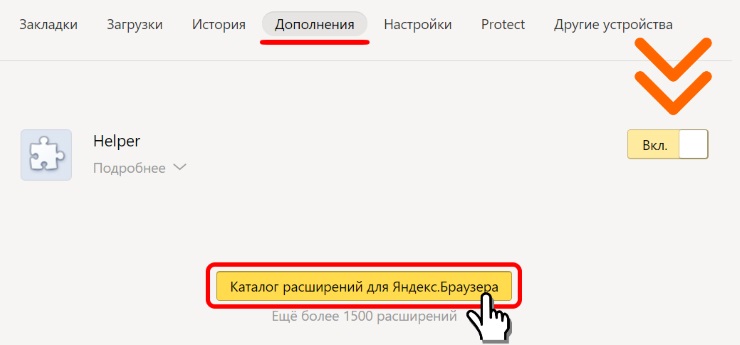
This page will show you all the extensions that are already installed in your browser. To go to the directory where absolutely all extensions are collected, you need to go to the very bottom of the page. There you will see a special button to go to the catalog of available add-ons. Click on this button, as shown in the picture just above.
Add-on for downloading Vkontakte music from Yandex browser
On the page called: "Browser Extensions" (see the picture below) you will see all the add-ons. To simplify the search for the desired extension, enter a phrase in the search bar, for example: “Downloading Vkontakte music”, as shown in the lower screenshot. After that, search. You will see all the tools in the names of which the word occurs: "Vkontakte". As you can see from the picture below, we will select an add-on with the name: "Download music and video from VKontakte". And the name itself becomes clear that this is exactly what we were looking for. Now it remains to install this tool.

Program for downloading Vkontakte music for Yandex browser
So, in order to install this (or any other) program for downloading (downloading) music from VK using the Yandex browser, you will need to enter the page of the selected add-on. On this page there is a bright green button with the inscription: "Add to Yandex Browser" (see the bottom picture). Click on this button - download the add-on. Speaking of additional tools. Now a lot of users are on Vkontakte from their smartphones. They very often have a need to download the audio recording they like to their phone. If you are one of those users, you might be interested in .

Now, after downloading and installing the VkDown extension, let's check its performance. For this:
- Sign in to your VK account.
- Find the audio recording that interests you.
- A little to the right of the track name you will see a button with an arrow, which will indicate the download of the file.
- Click on this arrow - the saving of music will begin (screenshot below). This will be indicated by an icon in the upper right corner of the Yandex browser.
To play the song already on your PC, go to your downloads folder, find the downloaded song and launch it. By the way, add all the songs you like to the section: “Audio recordings”. This way you can easily find them when needed. Yes, and yours, as well as Vkontakte, will be able to appreciate your collection of audio recordings.

