Instagram in VKontakte
You can integrate these applications by configuring publishing from Instagram in VKontakte or by connecting a special application in the social network itself.
This application i will open access to the photoservice server and will allow you to publish posts.using photos from Instagram. At the same time, you can upload not only your photos, but also snapshots of other users.
This method of integration is easiest to show on the example of the Instagram application. Instavk. " You can find this application using the " Applications", Which is in the menu on the left. If you do not have such a tab - click " Settings"And check the daw on" Applications» .
- Dial in searching for instagram applications and click on it.
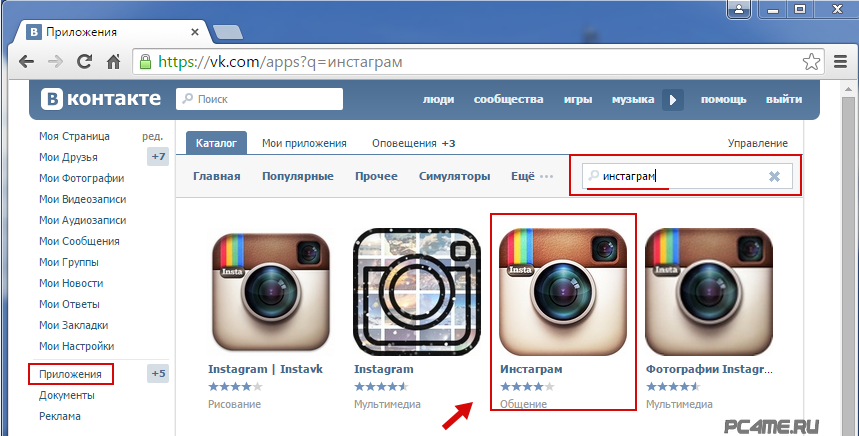
- First, click " Launch the application«;
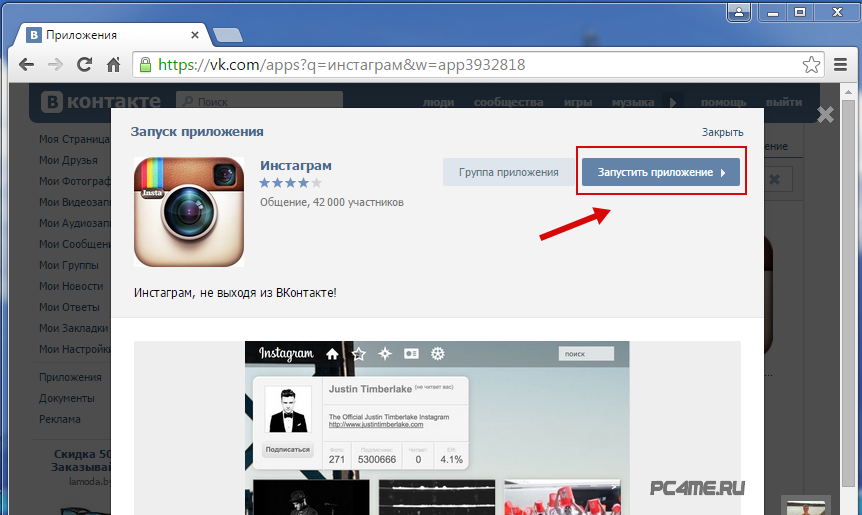
- Press Sign in with Instagram"And introduce your data from your account in Instagram.
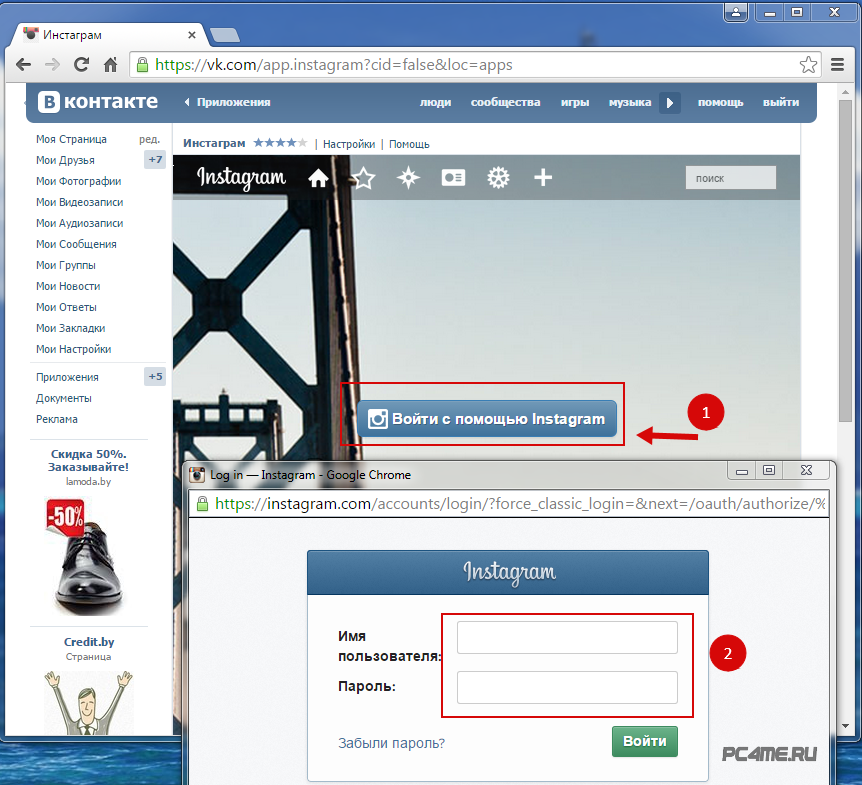
- Then click " To come in", As a result, you will immediately move to the instagram.com website, where you need to enter the client to enter the client, if you are not yet registered, we can warn you that it is possible to implement it only through applications for Android and iPad (Apple) devices After downloading and running. If you want to register in instagram through the computerYou can use the instruction.
- For ease of use in " settings»Applications Check Display a link to the application in the menu on the left«
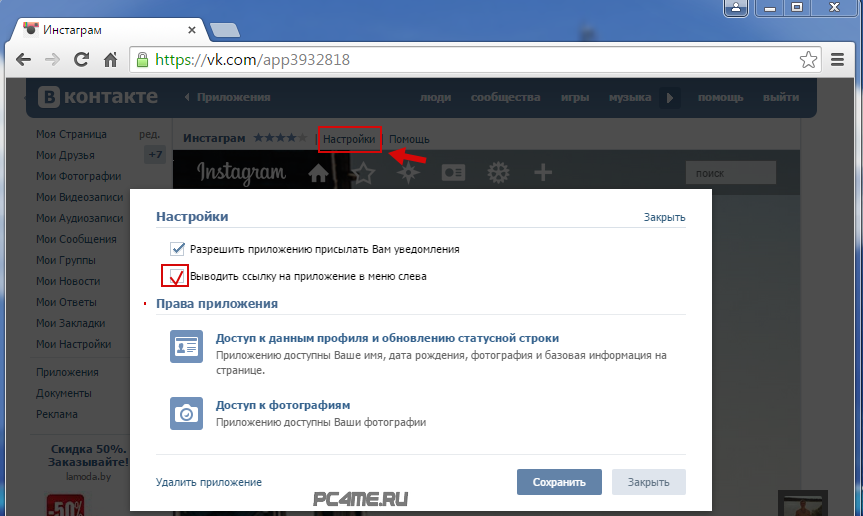
- The application will be reflected on the page left.
- Also, any photo can be published on your own wall, add to the album, put in avatars, as well as save in different sizes. This can be done by clicking on any snapshot (your or alien).
- Visitors to your page will necessarily appreciate the quality and beauty of "Instagram" photos, seeing the link on the page.
- Snapshots from Instagram have a special charm, so be sure to advise your friends and familiar to install the application on your mobile device.
- On the My tab, you can also find such tools as: "Print", "Invite Friends" and "Exit".
Instagram pictures in VKontakte?
In order to share photos from Instagram VKontakte, you need to tie the accounts of these social networks in the client on a mobile device. Thus, pictures posted in Instagram will automatically publish on your page in vk.com. For this you need to do the following simple steps:
- First go to your profile in the instagram.
- Select the button " Parameters", Located in the upper right corner.
- Open " Related accounts«.
- Click on "VKontakte" and in the window that appears, enter the username and password of the account VC.
- Then check the checkbox on the VKontakte string
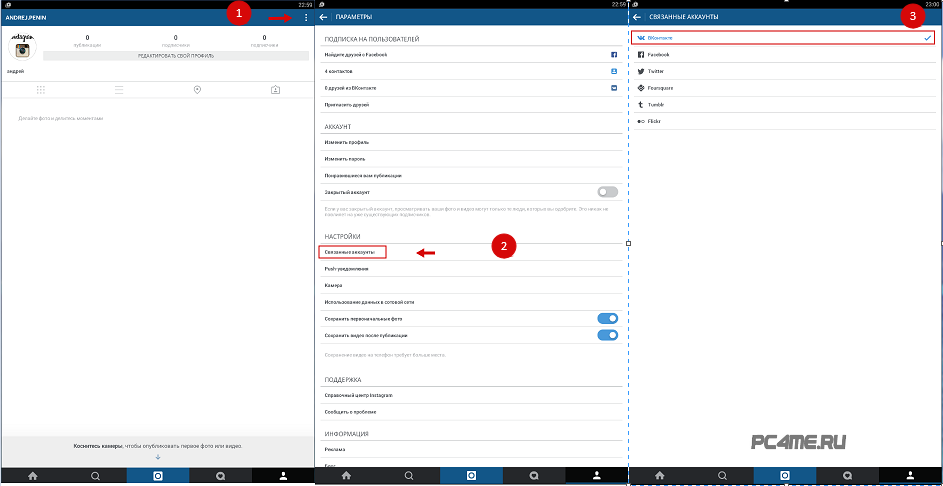
- Now you know how to tie Instagram and VKontakte. You can also find your friends who use these social networks.
- The list of friends can be found by opening " Parameters", Further " Find friends", thereafter " Friends VKontakte«.
- Remove the binding in the same way - as you installed it. IN " Settings»Select the button" Related accounts", Which is located opposite Vkontakte.
Instagram and classmates
Fans of classmates are not lucky, because this network does not support communication with Instagram. However, you can place a link to your profile on the page. This can be done as follows:
- Select "More" in the horizontal menu.
- Click "About yourself."
- Then add a link to your profile in Instagram in the Internet section. The link looks like this: www.instagram.com/Name. After a flash, the link should stand in Instagram.
How to remove instagram from the social network VKontakte
It is important to know how to untie instagram from VKontakte if you suddenly change your mind to synchronize accounts. To do this, you need to click on the settings menu in the lower left corner. Delete the application«.
