Why does not go to YouTube (Youtube) - the web page is not available!
Today, YouTube is the most popular video hosting in the world. Its attendance is skyrocketing. Hundreds of thousands of people will post their videos there for millions to watch! But with the wild rise in popularity, so are the problems on the client side associated with his work.
Very often, users contact me with various complaints related to access to YouTube and its operation - the site does not open, the web page is unavailable, videos are not displayed, it says “video is not available”, etc.
From my own experience, I’ll say that in 99 cases out of 100 the “root of evil” is hidden on the computer itself, from which the resource is not available. On the video hosting side, failures are extremely rare and are quickly fixed.
In this article, I want to talk in detail about the main reasons why the browser does not go to YouTube and how to fix it.
1. Flash player
Users often confuse the inability to watch the video and the entrance to YouTube. In fact, they manage to enter the site, but they cannot watch the video due to the fact that a special plug-in is not installed for the browser - Adobe Flash Player.
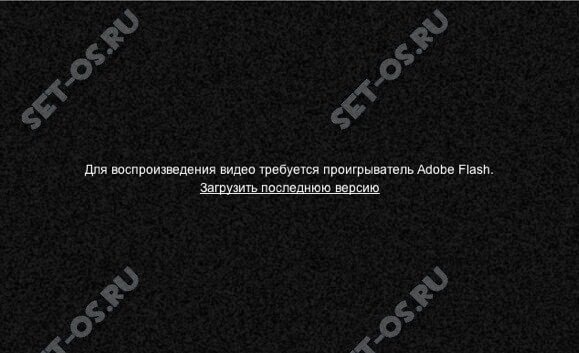
No matter how Youtube tries to move away from this format towards HTML5, it is not possible to completely abandon it. Those who have Google Chrome installed or another browser on the chromium engine practically do not encounter this, since the necessary module is already integrated into the browser there. But if you use Firefox, Chamelion or an old version of Opera, then you will have to install an additional flash player from here.
2. Geographic restrictions
When I try to open the video, I get the message "The video is not available in your country or region."
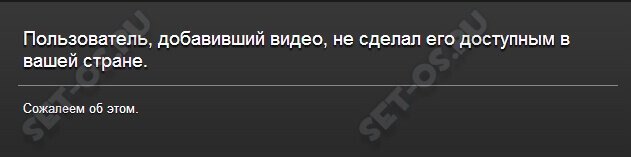
Users or the administration of YouTube sometimes specifically close records for residents of certain countries or regions. A striking example is the Crimea. You can get around this limitation by using a proxy server or special browser extensions that redirect all user traffic through servers in different countries of the world. From myself I can offer an excellent solution - the Browsec plugin.

By doing this, you can also exclude the option of blocking the portal by your provider.
3. YouTube site is unavailable
When, when trying to access video hosting, the error “Web page is not available” is displayed and YouTube access is not available from the browser, and other sites open without problems – first of all, try to do this using another Internet browser, such as Internet Explorer or Microsoft Edge.
If this step did not help and the site is still unavailable, first of all it is worth checking if there is anything extra in the system hosts file. To do this, go to the folder:
C:\Windows\System32\Drivers\Etc
It will contain the Hosts file, which must be opened using notepad:
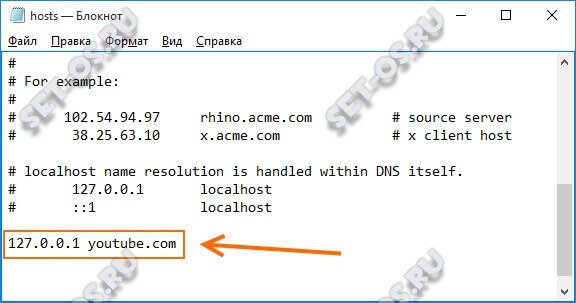
If it contains a line containing the Youtube.com address, feel free to delete it and check access to the service. Usually that's all it takes. After that, it is recommended that you check Windows with a good antivirus with up-to-date databases, since such entries in the Hosts file indicate virus activity.
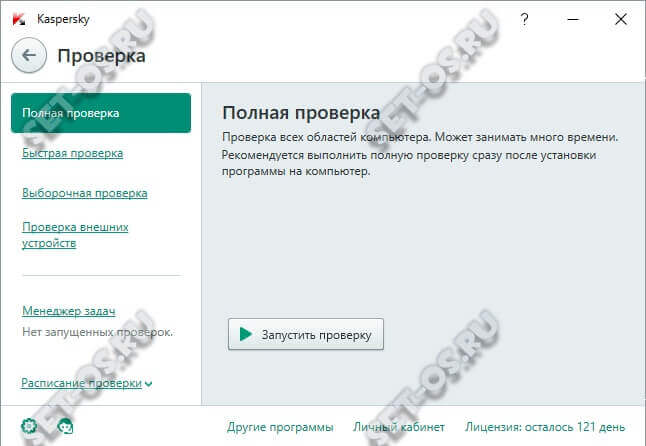
But sometimes the opposite effect happens - the browser does not go to YouTube because the site is blocked by the computer's security system. At some point, suspicious traffic came from the portal, which was blocked for a while. It's easy to check - stop your antivirus and firewall for a while and see if Youtube login is available again.

If the antivirus really blocks the site, try adding its web address to the exceptions.
P.S.: If none of the tips helped and you still can’t access YouTube, check if other sites are available at all. If they also have problems, check if the use of the Proxy Server is enabled by the case. In Windows 10, this can be done in the section Settings >> Network & Internet >> Proxy:

In most cases, the use of an additional server should be disabled, unless Internet access is really organized through a Proxy (large home networks or networks of companies and enterprises).
