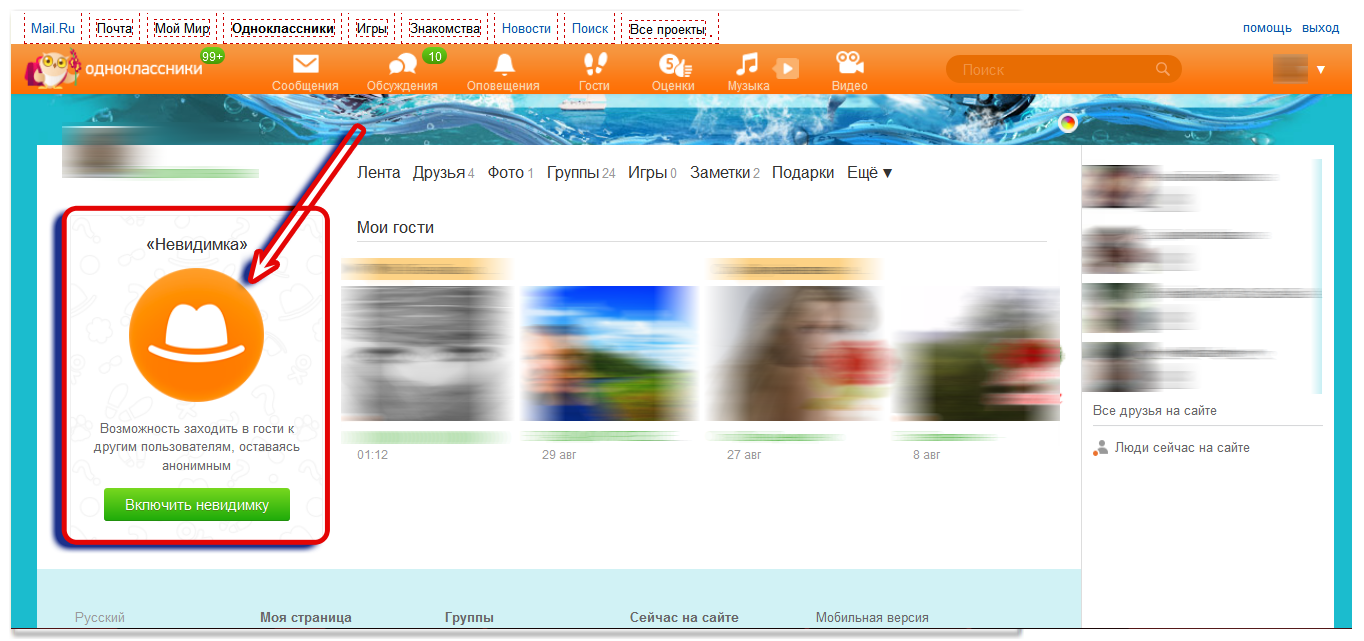Odnoklassniki event feed
It is probably hard to imagine what our older generation would do near the computer without the appearance of the Odnoklassniki social network. It's no secret that among people over 40, the vast majority use Odnoklassniki.
It just so happened that the younger generation gives the privilege of the Russian social network Vkontakte or Twitter. And according to statistics, more than half of Odnoklassniki users are women, about 56-60%.
It happens that people have been using their favorite social network for a long time, but they do not always understand and know to the end the intricacies of working in them. There are some little things that add comfort and bonuses to work, but they are not always clearly expressed or understandable to users. Let's talk about the activity feed in Odnoklassniki. Many also call it the tape of events.
What is good about them is simple and convenient, and many classmates like it even more than the similar Vkontakte tape.
In total, Odnoklassniki has two feeds of events and this does not confuse, but rather brings more convenience, because the functional shade of these feeds is different. At the very top of the page, there is always a horizontal orange-style ribbon, also called the notification or discussion ribbon.
This tape collects the functionality of notifications and reflects the events in your communication with friends, other users, and also displays useful system messages.
Let's take a look at each point.
- Messages. In this subsection of the activity feed, you can chat with private messages between users.
- Discussions. This is a pretty functional chat room.
- Notifications - the tab was created to signal new events that have occurred both in your account and in accounts associated with you, for example, friends.
- Guests. This is your scout section, which shows who visited you and when, what the guest on your page was interested in.
- Estimates. In this section, you can find out about your popularity among people, here you can see the ratings given to you for the photo.
- Music - a section of music with a very pleasant and functional player. Songs are sorted by popularity among friends, classmates or your favorites.
- Video - a similar section of the video.
Below, there is a second activity feed. Its meaning is to display everything new and updates that have occurred in the media sections, in your groups or with your friends. Here, the very first tab is the main "Tape", similar to the "Wall" in Vkontakte. By default, it already displays all events, but it can be customized.
The other tabs are sub-section feeds. For example, if we go to the activity tab of our groups, we will see numbers in green ovals that indicate the number of updates in these groups since your last visit.
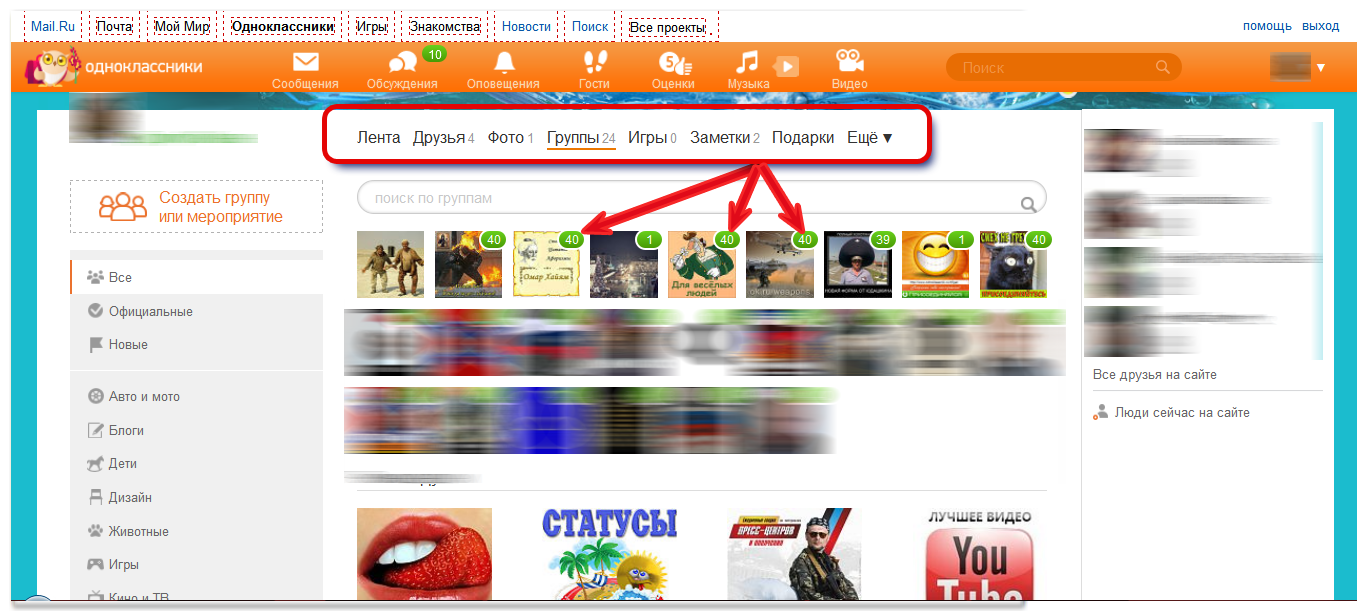
Recall that some additional features, for example, your invisibility of visiting other pages or photos, in Odnoklassniki are bought for internal points - OKs, which are paid.
How to add to the feed in Odnoklassniki
By default, the creators of Odnoklassniki are so thoughtful that if you add a friend to yourself or join a group, then you are interested in this person or community. All its updates will be displayed in your event feed. Therefore, the question how to add to the feed in Odneoklassniki” may occur if you have already deleted someone and want to return him back to the feed.
It is very easy to delete any of the feed, for this you just need to click on the cross in the upper right corner of the message in the feed.
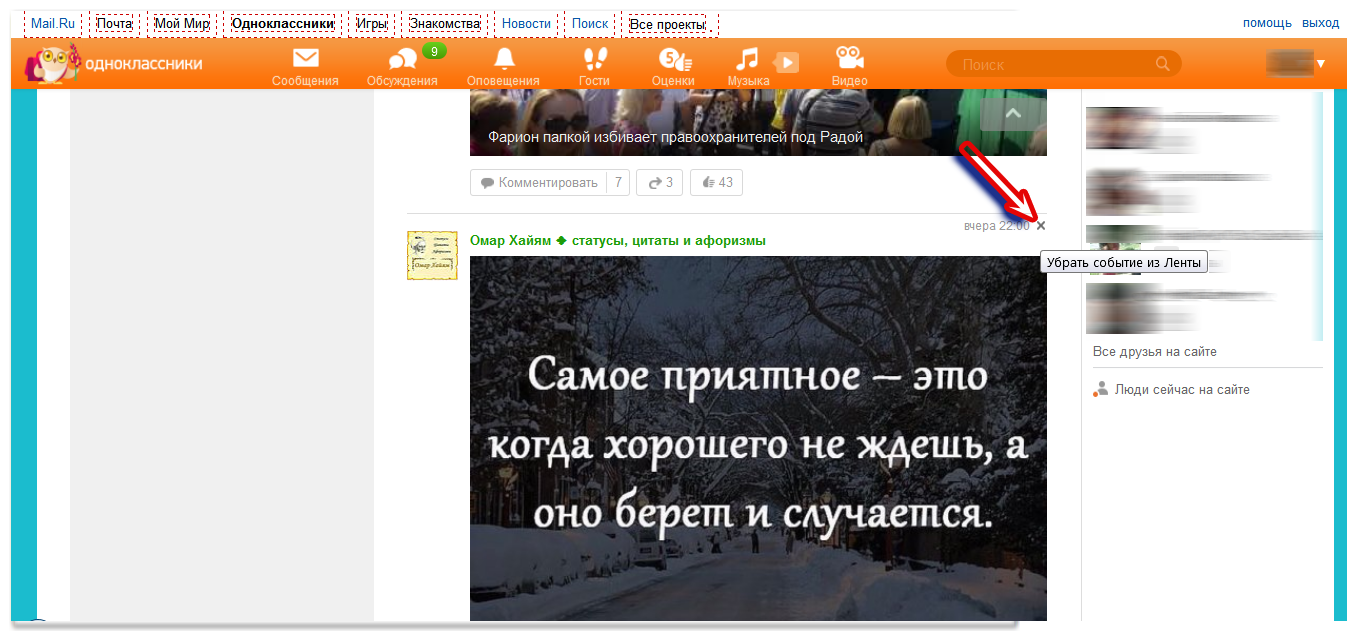
But suddenly, for some reason, you changed your mind or want group updates to be displayed in the feed again.
Returning to the feed is also very simple.
- Either under your profile picture on the main page, or in the “More” tab, we find the “Settings” item.
- Further in the menu on the left under the avatar there will be an item “Hidden”, where all the events removed from the feed are added.
- Click, for example, "Groups" and see the hidden groups.
- We move the cursor over this group, and select "remove from hidden" in the menu.
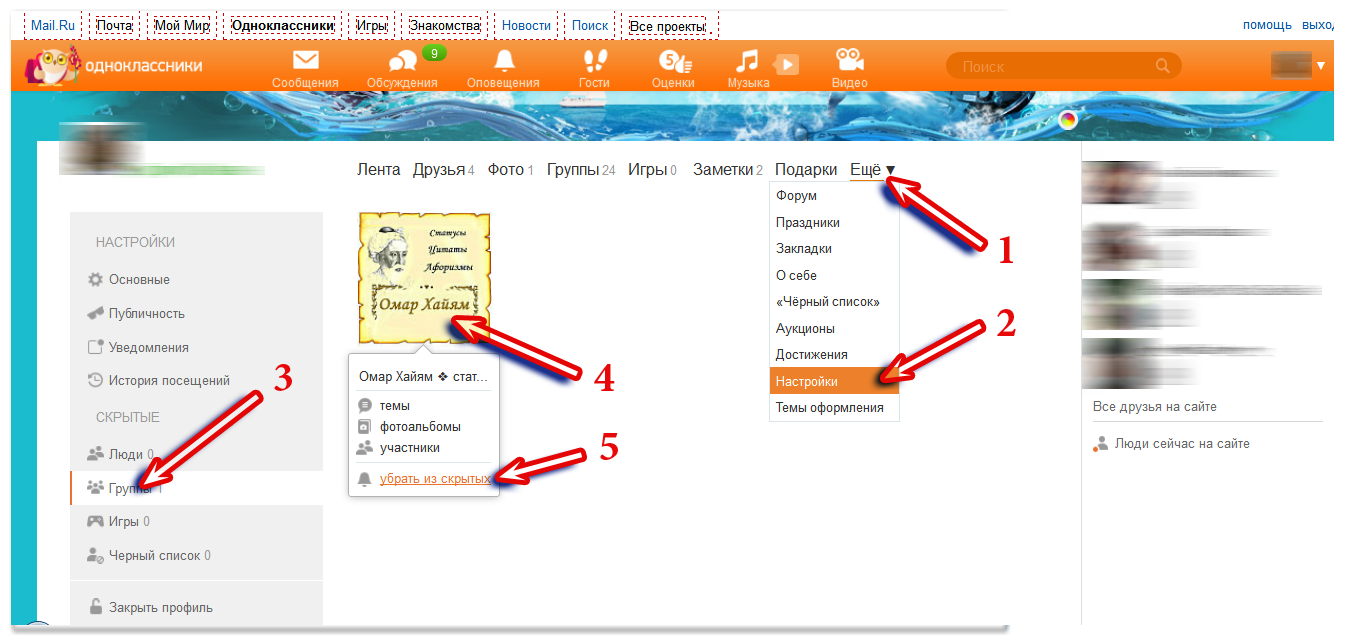
Done, the events of this group or person will be displayed in your feed again.
How to hide the feed in Odnoklassniki
The feed in classmates is probably the very essence of this social network, because we start classmates in order to monitor changes in the lives of our friends and acquaintances every day. Therefore, you cannot hide the feed on your page. Moreover, since a certain time, this possibility has been completely removed by the developers. Previously, you could get rid of the feed by entering a specific code in the address bar.
But, on the other hand, there is a way for the selected user, for example, an annoying spammer or an enemy. To do this, you just need to add this person to the black list. He will no longer have access to your information: photos, videos, all posts.
At the moment, there is only one way to hide your feed from other eyes - this is a paid way. Under your avatar there is a "close profile" function. This service can be bought for oki and you will have more flexible feed settings.
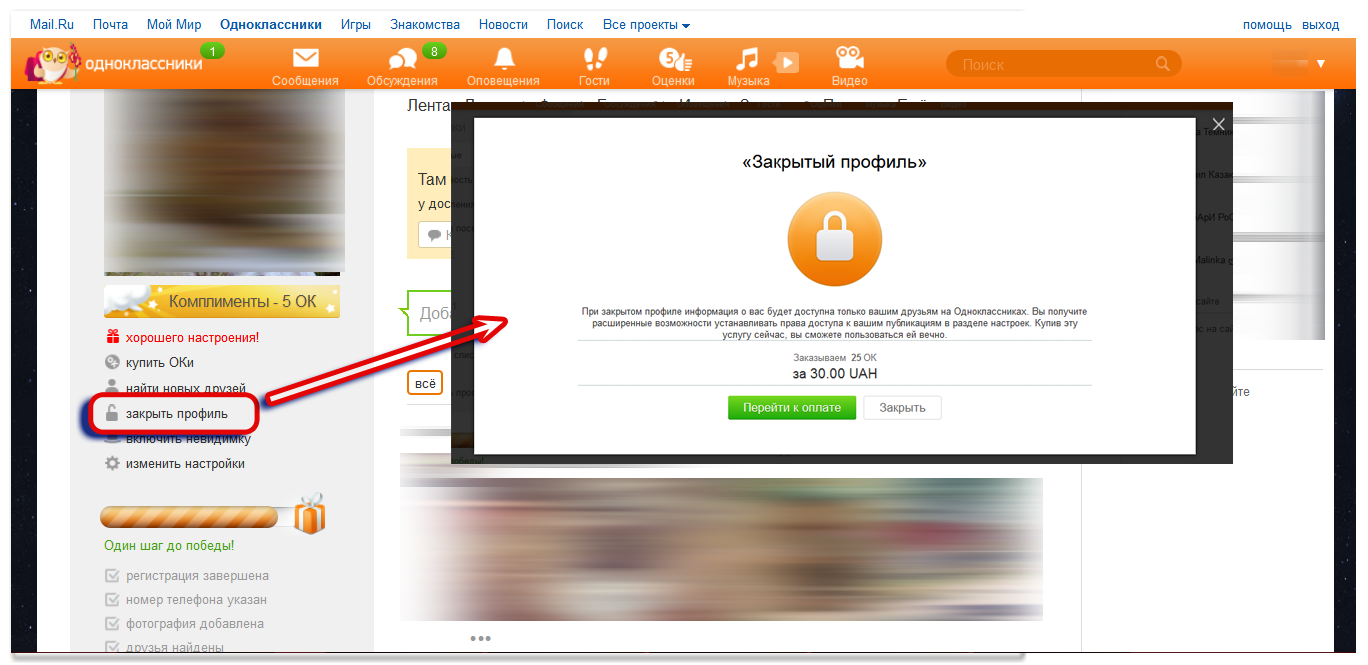
If you want to increase your popularity in classmates, gain as many classes as possible, you can, however, remember that such methods are often dangerous, after which your accounts are hacked. Therefore, services for your page or quantity should be trusted to professionals.