Setting up and using Siri. Siri - what is it? How to enable Siri
About a year ago, support for the Russian language appeared in the Siri voice assistant, which opened up the opportunity for us to control our smartphone in the car, when cooking, and in other cases when our hands are busy. In this article, we'll look at what commands Siri supports, look at some interesting ways to use it, and try to teach it new commands.
Introduction
Today, almost all OS developers create and develop programs - voice assistants, which are designed to make it easier for the user to operate a smartphone or tablet in a variety of situations. As for iOS, this platform has all three main utilities for voice control: Google Now, Apple Siri,Microsoft Cortana. And if the first and third programs are applications from third party developers, severely limited in its capabilities due to the lack of integration with firmware, the creation of the Cupertino company is a full-featured solution for iPhone and iPad in this area.
Starting with the iPhone 4s and iPad 3, Siri is present on all Apple devices, that is, in 2016, all current devices except the iPad 2 support it. Perhaps many people do not use this tool very often, and therefore in this article we will talk about its features and how to most productively and quickly receive information using Siri.
Understanding the settings
Siri doesn't have many settings. All of them are concentrated in the “Siri” subsection of the “General” section of the native “Settings” program. In particular, you can choose:
- the ability to activate the utility using the phrase “Hey Siri”. The setting only works when connected to a charger (except for iPhone 6s and 6s Plus). But if you are already conducting a dialogue with the assistant, he will react to this phrase;
- language. The recommended installation options are English (USA) or Russian. The first one is the most developed, the second one will be easier to use;
- Siri voice. For each language there are two settings: male or female, accent during pronunciation. For example, for English there are British, American and Australian variants;
- audio review. This setting very important. If you set it to “Always”, Siri will accompany almost every action with a replica. Accordingly, the “Never” option will completely disable voice prompts. There's also a third option that lets you control how the sound turns on using standard system-wide controls using the volume buttons or a slider in the control center.
Popular use cases
Siri has hundreds, if not thousands of use cases, but only a few are truly effective. Here are a few scenarios for using a voice assistant where it will be much more useful than a traditional GUI.
Let's start with something simple - launching applications and functions. Let's say you go outside on a bright sunny day and can't see anything on the screen of your device. Then you can safely hold down the “Home” button and say the command “Increase screen brightness to maximum.” Now the device display will quickly become readable and you can perform necessary actions on iPhone it won't be difficult. In the same way, you can disable or enable Bluetouth, Wi-Fi, and Do Not Disturb mode.

If you have many programs installed on your device, you can also open the one you need using your voice. In this case, absolutely any program installed on the device can be opened. Couldn't name it correctly the first time English name programs? The request can be corrected by correcting the inaccuracy in the command. Do you press a button to do this? in the lower right corner and tap the command that is displayed at the top.
You can open not only applications, but also their separate menus, for example, settings for a specific utility or any tab in native application"Watch". But the folders or menus in third party programs it won't open.
Do you want to write a new message, letter or post to in social networks? Siri can help with this too. Say "Compose new message" and then select the contact you want to send the message to. It is important that the address be attached to the entry Email. Enter the subject and content of the letter by voice, and then confirm its sending. It also creates notes, reminders, tweets and Facebook posts.

Help Siri find and background information. For example, you can find out the weather for tomorrow, find out how much two plus two is, or find an article on Wikipedia for the required query. Another possibility is reading the text. You can read the last note or letter you wrote.
Siri's capabilities also include recognition of music being played. Just ask "What music is playing?" and after a few seconds of listening and analysis, Siri will find it in its database. The probability of errors is quite high, but popular songs can be found without problems.

You probably won't want to create passwords using Siri, but this option is available here. Thanks to integration with the Wolfram|Alpha service, you can simply enter the command “Wolfram, password” and get several possible options together with detailed information. Unfortunately, integration with Russian version of Siri there is no.

You can also find out which aircraft are in this moment flying over a certain city. Just say "What airplanes are flying above me?" or a similar phrase and you will receive information about the name of the flight, the aircraft's flight altitude and the angle relative to the ground.
Continuation is available only to subscribers
Option 1. Subscribe to Hacker to read all materials on the site
Subscription will allow you to read ALL paid materials on the site within the specified period. We accept payment bank cards, electronic money and transfers from mobile operator accounts.
Summer at the exhibition WWDC 2011 Apple company show of iOS 5, presenting most of the new features, with the exception of one, the presentation of which was postponed for several months...
In October 2011 another Apple presentation no longer conducts Steve Jobs , and the new head of the company Tim Cook. At this event, the iPhone 4S is shown, and at the very end of the event, the floor is given Scott Forstall- Apple's senior vice president of iOS at that time. And exactly Scott Forstall introduced to the world a beta version of the intelligent voice assistant Siri, which became not only a key innovation of iOS 5, but also exclusive to the iPhone 4S.
The jubilation of the crowd, the criticism of observers and journalists... How much holivar has generated Siri on the Internet? Why is Siri making so much noise?
Who created Siri?
Who created Siri? SRI International, a division of DARPA(Defense Advanced Research Projects Agency), began work on Siri in 2007, not Apple, as many assume.An interesting fact is that Siri is the result of research that has accumulated over forty years. The original developers of Siri were Doug Kitlauss, Tom Grueber, Norman Winarski and Adam Chainer. The CEO of Siri was Doug Kitlaus, but after Siri was bought by Apple, Doug resigned from his post, which is quite logical.
Imagine how large-scale the background to the creation of Siri was, or rather the amount of work of researchers in the field of voice recognition and processing. Research groups from:
- Carnegie Mellon University, Massachusetts State University
- University of Rocherster, Stanford University
- University of Southern California
- Institute for Human Rights and Machine Cognition
- Oregon State University
Siri on iPhone 4S
 And so on October 4, 2011, on iPhone presentations 4S features Siri. This is what Apple is focusing on when promoting the next iPhone: Siri integrated into iPhone 4S, interacts with the main iOS applications, answers difficult questions - all this is incredibly impressive to all those who have personally worked with Siri.
And so on October 4, 2011, on iPhone presentations 4S features Siri. This is what Apple is focusing on when promoting the next iPhone: Siri integrated into iPhone 4S, interacts with the main iOS applications, answers difficult questions - all this is incredibly impressive to all those who have personally worked with Siri. Of course, there were some accusations and criticism. IN Apple address accusations of trying to extradite Siri for something new and incredible. According to some, to others mobile platforms something similar has already happened a long time ago, and Apple again did not invent anything new...
However, this is not quite true. Once you try Siri at work, this opinion changes dramatically. Famous critic Eldar Murtazin, remained skeptical about the new product, but only until the iPhone 4S fell into his hands.
So what's so special about Siri?
What's so special about Siri? is probably the most common question. The fact is that Siri conducts a full-fledged conversation with the user. At the moment iPhone announcement 4S Siri was still in beta, but this is not so important, because Siri is constantly being improved and refined, and all this happens remotely.In addition, Siri uses advanced human speech recognition technology developed by Nuance Communications. Siri adapts individually to each user: listens and studies its owner, analyzing his preferences. It is amazing…

How does Siri work?
Everything here is very interesting. If other voice assistants previously worked simply with a search engine, Siri works with a variety of services, which allows you to accurately answer a variety of questions, including very complex ones.Having asked a question, he is poisoned by Apple servers(Siri), where it is processed and sent to the appropriate service. And it’s not just search giants Google and Bing… For example, for business questions, OpenTable, André Gayot, Citysearch, BooRah, Yelp Inc, Yahoo Local, ReserveTravel and Localeze are used. Siri turns to Eventful, StubHub, and LiveKick to find event information. When you ask Siri about movies, it responds using information from MovieTickets.com, Rotten Tomatoes, and The New York Times... So Apple's voice assistant can handle most everyday issues, But key feature is that Siri works with WolframAlpha.
WolframAlpha allows Siri provide answers to the most difficult questions, since this is not a search engine. WolframAlpha positions itself as computational knowledge engine(translation: knowledge base and set of computational algorithms).
Thanks to all of the above, Siri manages to understand a person’s speech and his questions, which he asks in a fairly free form, and not specific commands. At the presentation, the following question was given as an example: “ Should I take an umbrella today?». Siri analyzes the question and understands what she needs to answer - what weather is expected in this area.
Of course, Siri is not yet perfect, but the very fact that such a solution appeared in mobile phones cannot help but talk about the promising future of speech recognition and computer technology voice assistants.
And finally, I suggest you look at a small selection.
If you haven’t found an answer to your question or something didn’t work out for you, and there is no suitable solution in the comments below, ask a question through ours. It's fast, simple, convenient and doesn't require registration. You will find answers to your and other questions in the section.
Voice Siri assistant has already become a familiar part of our Everyday life. But few people wondered where this name came from. Sostav found out where the names Siri, Alexa and Google Assistant came from.
When developers come up with a name for digital assistant, they check several things. First, the name should be unique but simple so that users can easily remember it. Secondly, it should be easy to pronounce, but not merge with other words. That is, the name should stand out. And finally, the name should fit the company's brand.
Most voice assistants have common feature: they have women's voices. Many experts believe that women's voices sound more pleasant. However, some see this as an unpleasant hint: only a woman can be an assistant, this is her usual role. Be that as it may, everyone is already accustomed to the fact that digital assistants are usually female.
In 2010, Steve Jobs and Apple acquired a startup developing a digital assistant. Even then they were going to call the assistant “Siri”. However, Steve Jobs did not like the name proposed by the developers.

“When it came to the name, we wanted to come up with something that was easy to remember. Something short and easy to pronounce, but not a common name. We also needed to save money on registering the name,” explains Siri co-creator Adam Cheyer. Steve Jobs didn't like the name. But many considered it ideal.
Dig Kittlaus, one of the creators of Siri, said that the name means “a beautiful woman who leads you to victory.” Cheyer liked that it meant “secret” in Swahili. In addition, the name echoed the history of the company (SRI International began developing the service). Jobs kept the name only because the team couldn't come up with anything better.
When creating this assistant, Amazon was inspired by science fiction. The goal, according to a statement by Amazon's vice president, was to create a device that replicated the computer from the series " Star Trek" This famous computer could respond to any command.

However, the name Alexa did not come from a fantastic future, but from the ancient past. The name, says David Limp, a senior vice president at Amazon, is meant to evoke the great Library of Alexandria from Ancient Egypt.
“We had a bunch of names to choose from,” Limp said, adding that the name helps build a personality for the formless artificial intelligence.
Since Alexa is a fairly common name in some countries, some problems may arise. People may accidentally call the voice assistant instead of each other. So Amazon came up with two more teams: Amazon and Echo.
Google Assistant
At first glance, the name of this assistant seems unoriginal and simple, but this is part of Google's global strategy. Google's goal is to promote its own brand, the entire package of services and technologies, and not just one assistant. The company prefers to present the voice assistant not as a separate product with its own personality, but as an extension of the search engine.

Siri - personal voice assistant With artificial intelligence, present on all modern Apple devices. Initially, Siri was a separate application that users of Apple devices could download from the AppStore. In 2011, Apple acquired Siri and mobile app ceased to exist. The voice assistant first appeared on the iPhone 4S as a component of the basic software.
Apple developers before iPhone release The 4S touted Siri as a revolutionary technology. However, domestic fans of the brand Apple new the function was disappointing - Siri simply couldn't speak Russian. The function supported only a few languages - French, German, Japanese and English in various variations (USA, UK, Australia, Canada).
Domestic users began to hope that Siri would soon receive support for the Russian language after the release of the beta version of iOS 7. The voice assistant was taught to read names written in Cyrillic. Siri was able to pronounce them in Russian quite ridiculously, but previously the program had not even tried to do this.
With the advent of iOS version 8.3, Siri finally officially mastered the Russian language, and besides it several more - for example, Malay, Portuguese, Turkish, Thai. However domestic users they were still unhappy - due to the peculiarities and versatility of the Russian language, the program did not work correctly.
Siri became truly suitable for daily use only with the release of iOS 9. The updated assistant turned out to be smarter: it began to understand complex queries and process them much faster (according to the manufacturer - by 40%). iOS 9 was released on June 8, 2015 - from that day on, Russian users stopped looking at Siri as a funny but useless toy.
Quality Siri works depends not only on the version operating system, but also from iPhone modifications. You can fully use Siri on iPhone 6th generation and newer models. Problem previous models is that they are not able to filter out extraneous noise effectively enough.
What can Siri do?
You can find out about the capabilities of the Siri intelligent assistant by simply asking him about it. It is enough to ask the question: “ Siri, what can you do?" - and a list of all the main functions and capabilities of the program will appear on the screen.

If a user asks Siri to perform an operation that it doesn't understand, the program will respond that it doesn't understand (as in the image on the right). However, such situations are rare: the functionality of modern Siri is quite wide. What tasks can this program perform?
Route planning. Launch the navigator and manual input addresses per line can be time-consuming. It's much easier to activate Siri and ask her to get directions to desired point. You can create a query like this: “ Siri, how to get to Lenina Street, 56?».
Built-in iPhone navigator often criticized, but he is not that bad at all. Thanks to its capabilities, Siri can not only show how to get to an address by the shortest route, but also answer how long the journey will take.
Creating an alarm clock. The user needs to tell Siri what time he should wake up in the morning, and the program will set the alarm itself. You can set not only a specific hour and minute, but also a time period. For example, if the user uses the request “ Siri, wake me up in 30 minutes", the program itself will count down half an hour, starting from the current time.

Calendar planning. This Siri function“worth its weight in gold” for business people. Thanks to the intelligent assistant iPhone user can plan phone conversation with a business partner, schedule or cancel a previously scheduled meeting, adjust the meeting time - and all this without directly accessing the built-in Calendar application. Siri doesn't just blindly capture plans iPhone owner– if, say, a telephone conversation and an appointment coincide in time, the virtual assistant will definitely inform the user about this.
Sending messages. Write an SMS message or email with tiny buttons on-screen keyboard not very convenient - especially when T9 tries to slip in a word that is ridiculous and completely inappropriate in context. Dictate text message- is a completely different matter. A user who tries to do this for the first time will probably be surprised at how well Siri recognizes Russian speech.

Intellectual Apple Assistant There are other functions - less useful, but very fun:
- Coin. What to do if you need to resolve a dispute using lots, but your pocket is full of bills? It’s clear - ask Siri to throw a coin. Money, of course, will not start pouring in from the iPhone - the virtual assistant will simply report What It came up: heads or tails.
- Title. An iPhone user can tell Siri to call himself “Great Emperor” or “Lord of the Galaxy” - and the assistant obeys. This function is useful only for those who have delusions of grandeur - for the rest it will simply lift their spirits.
How to use Siri?
There are 2 ways to enable Siri. The first way is to press the " Home"and hold it until the moment appears blue screen and Siri will ask how she can help (“ What can I help you with?»).

Second way - voice activation: The user can simply say " Hey Siri!", and the virtual assistant will immediately start working. To launch Siri the second method was possible, you need to go to the virtual assistant settings and activate the corresponding slider.

On iPhone 6S and the latest models activate Siri voice possible at any time. On iPhone 6 and less modern devices, enable the virtual assistant with the command “Hey Siri!” will succeed only if mobile device is being recharged.
After the program starts and a sound recording line appears on the screen (as in voice recorders), you need to dictate a command or question. For example, we will ask Siri, “ What is 120 by 80?" - obviously, if she is a robot, she must count faster than a human. The virtual assistant processes the user's voice command and translates it into text that appears on the iPhone screen.


Siri uses built-in iPhone applications to perform trivial operations. If the user wants information that Siri is unable to provide (for example, " How many years do cats live?"), the program will redirect it to the global network.
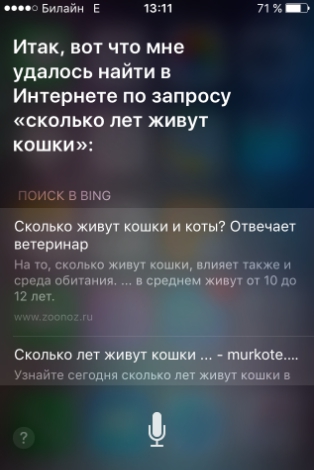
By default, the virtual assistant uses the search engine. Bing system. If the user wants to access another system, he should clarify this point - say, say, “ Find on Google how many years cats live" Then Siri will launch Safari browser and will independently contribute to search bar request.
What's remarkable is that Siri is capable of learning. If a user “chat” with a virtual assistant for 1.5-2 hours, he will certainly notice that the program has begun to understand him better and fulfill his requirements faster. Siri needs time to adapt to the pronunciation of a particular user.
Conclusion
Despite the fact that Siri is already quite effective and is capable of performing many useful actions based on voice requests, virtual assistant Apple has a lot to strive for. Recent studies have shown that Siri, although better at recognizing accented speech than Amazon's Alexa, is outright inferior in this criterion to Google's assistant called Google Home.
Apple is not going to stop improving its intelligent assistant - Siri regularly gains new skills. For example, on iOS 10, the assistant can order pizza to the user's home and produce Money transfers through the Square Cash service.
Initially, the voice assistant Siri appeared in the store Apps Store how separate application from Siri Inc. But very soon Apple acquired Siri Inc. and the voice assistant Siri became part of the operating room iOS systems. Now Siri can be turned on and used by everyone iPhone models, starting with iPhone 4S. In particular, Siri is available on iPhone 4S, 5, 5s, 5c, 6, 6s, 7, as well as on iPhone SE. In this material you will learn how to enable the Siri voice assistant on iPhone and how to use it.
If you haven't changed any settings, Siri should be turned on. Try pressing the “Home” button (below the screen) and hold it for about a second. If Siri is turned on, you will hear sound signal and the screen will display the message: “How can I help.” This sign means Siri is turned on and ready to talk.
If after a long press on the “Home” button nothing happens, then this means that the Siri voice assistant has been turned off on your iPhone. In order to turn it back on, you need to open your iPhone settings and go to the “Siri” section. If you have an old one iOS version, then the “Siri” section may be located inside the “General” section.

The “Siri” section will contain all the settings that relate to this voice assistant. At the very top of the screen there will be a switch with which you can turn Siri on or off on your iPhone.

Other Siri settings are available a little lower. For example, here you can enable the “On Locked Screen” function, after which the Siri voice assistant will be turned on even when the iPhone is locked. Another one useful feature called "Allow Hey Siri", it allows you to turn on Siri using voice command"Hey Siri" without pressing the Home button.
At the very bottom of the settings screen, you can change the language Siri uses, change the voice, enable or disable audio feedback, and configure how it works with personal data and other applications.
It should be noted that the Russian language is available for Siri only in new versions of the iOS operating system. If you have iOS with a version lower than 8.3, then the Russian language is Siri settings will not be.
