How to delete a page in classmates
What could be easier than registering on a social network? A couple of mouse clicks, bind a phone number and ... welcome to the trap, baby. You got into the net and you won't get anywhere from here. No-ever-yes-ah !!!
In reality, everything is not so terrible, and no one will keep you forcibly on social networks. However, the creators of such resources are interested so that users do not leave, so closing an account is far from as easy as registering. Today I will share a secret on how to delete a page on Odnoklassniki in several ways - from a computer, phone, and even if it is not available to you. Forever.
How to delete a page on Odnoklassniki in different ways
We delete the page through the "Regulations"
You are mortally tired of Odnoklassniki, and you decided to leave this site. You know that the profile will be erased irrevocably, and you have nothing against it. It's like that? Then let's go.
- Log in to "OK", open your page and rewind it down. In the list on a gray-blue background, click the link " Regulations».
- The license agreement will open in a new window. Those who disagree with him are invited to refuse services and stop being a network user. The latter is exactly what we need, so click on the link highlighted in the screenshot “ Refuse».
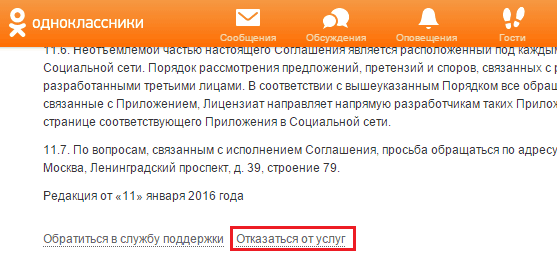
- Next, we will be asked to indicate the reason for leaving. You can choose any - it doesn't affect anything, it's just that the site creators collect statistics in this way. If you agree to the deletion of all materials stored in your profile (personal photo albums, comments, correspondence, etc.), enter the password in the appropriate field and click " Delete permanently».
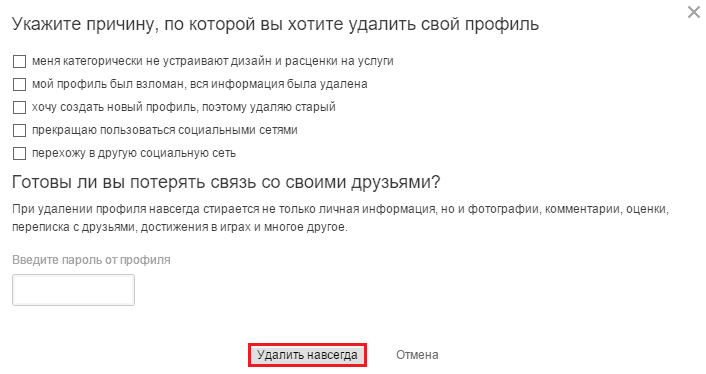
Your account will cease to exist, but if you change your mind within 2-3 days, the chance to restore it is not lost. Write to the Odnoklassniki support from the mailing address under which you registered on the network, and explain why you changed your mind. If you convince the support staff, it is possible that your profile will be restored.
If you delete a page to create a new one, be aware that the phone to which it is linked will not be available for registration for another 2-3 weeks.
If the section "Regulations" does not open
When the "Regulations" menu is not available, a direct link to the deletion section will help you get rid of the hated profile.
If it doesn't open too, replace in this snippet [= PopLayer & tkn = 0000 & st.layer.cmd =] separated zeros with digits from your ID - the sixth, seventh and last two (in some cases, the last two characters must be swapped). To find out your ID, click on the name and surname next to your photo - the number will be displayed in the address bar of your browser.
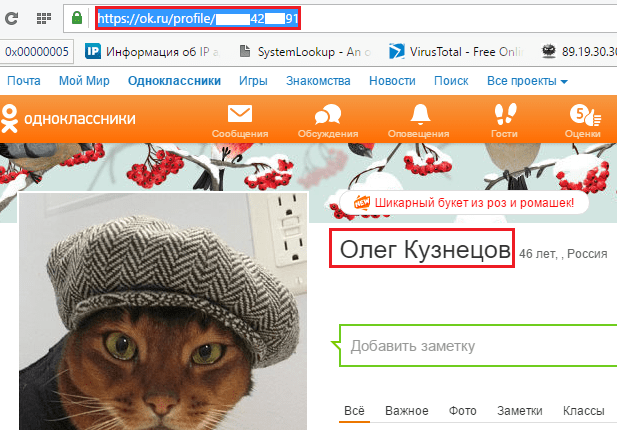
We delete our page from a mobile gadget
The mobile version of Odnoklassniki and the OK application have reduced functionality and do not contain the deletion function. To remove from the social network from your phone or tablet, open the full version of the site, log in, go to “ Regulations”And do the same as above.
To quickly switch to the full version from the mobile, open the side navigation menu and select the item shown in the screenshot.
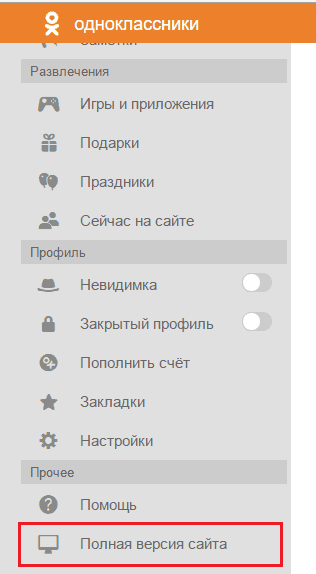
Two ways to remove from "OK" when there is no access to the profile
If you decide to demolish your page because it fell into the wrong hands, or you changed your phone and cannot remember your login with a password, one of two things will help:
To send a complaint to support, register a new profile under your real name and open the old page. In the menu under the photo, click " Other actions" and " Complain».
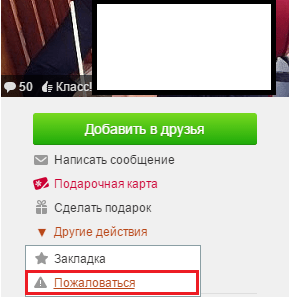
State as the reason “ Registration with someone else's data» .
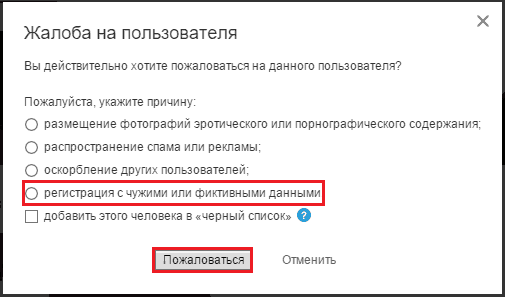
Unfortunately, the support of Odnoklassniki does not always promptly resolve such issues. If there is no reaction for a long time, ask all your friends to send a complaint to this page. The more you attract attention, the faster you will achieve results.
And now, your profile is deleted - you got out of the net and breathe freely. I hope my friends took this with understanding and do not hold a grudge against your departure. And you do not regret that you are no longer in Odnoklassniki. And there is no need to regret: after all, networks and networks are always ready to take us back. So welcome to the real world, baby!
