How to delete a sent message in a contact
In them, too, the spoken words, that is, written, in the context of popular proverbs are not cut down with an ax, they are not pulled out by an ox, and they are not at all like sparrows. That's it! I wrote an unpleasant thing, gave out a secret to whoever didn’t need it, cooed with my ex-girlfriend secretly from my wife - everything, sit and think thoughts: “Now you need to delete the sent Vkontakte message!” Unless, of course, you know how!
However - not a tragedy. This article is intended to relieve you of these worries and worries. Or almost save ... Since the information on the Vkontakte website in certain situations tends not to be deleted. Well, about everything, as they say, in order.
Delete correspondence in two clicks
1. Log into your Vkontakte account.
2. Click the left mouse button on the "My messages" section (main menu item under the Vkontakte icon).
3. The feed will display all dialogs (history of correspondence with each user). Hover the cursor over the correspondence with a specific interlocutor (its field will be highlighted in color), and then click on the "cross" icon (it will appear on the right side of the field).
4. In the "Delete all messages" window, confirm your intention to clear the history of correspondence with the selected user: click the "Delete" button.
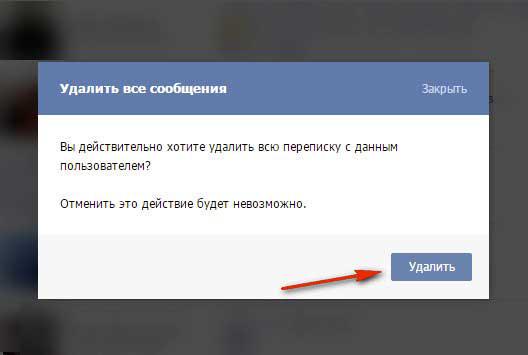
After completing this procedure, the dialog will immediately disappear. BUT: only in your account! On the page of another participant in an online conversation, the dialogue, including all messages, will still be displayed in the "My Messages" section.
Warning!"In contact" dialogs are never completely deleted, no matter what method / method of clearing history you would use. Third-party utilities and programs that can perform this function (delete messages from the VK server) are nothing more than tricks and tales of intruders who want to extract your login and password from a page on a social network. They are "inside and out" crammed with Trojans and worms. Bypass these "digital products" the tenth way!
The second way to delete a conversation
1. On your page, open "My Messages".
2. Make a left-click on the dialog you want to delete.
3. Move the cursor over the "Action" option (located at the top of the page: under the main menu, next to the link "To the list of friends").

4. Select Clear Message History from the drop-down menu.
How do I delete messages selectively?
If necessary, "Vkontakte" can delete a message or several messages to choose from - from a specific dialogue.

1. Click on the dialog you want to selectively clear.
2. In the history, select the unnecessary messages with the left mouse button (a "checkmark" will appear next to them).
3. Click the "Delete" button.
Note: Text messages can be restored if necessary. After they are deleted, a special field with the "Restore" link appears in their place. To return the message to its place, just click on it with the left mouse button.

This concludes our small excursion on how to delete messages. Let your Vkontakte conversations always be warm and pleasant - without unnecessary phrases and thoughts that you then have to delete.
