How to Unfollow Instagram Users
Every Instagram user runs the app from time to time to check their news feed by looking at the posts of the users they follow. In the event that the feed is oversaturated, it becomes necessary to unsubscribe from unnecessary profiles.
Each of us has profiles in subscriptions that were previously interesting, but now the need for them has completely disappeared. There is no need to save them - you just need to spend a certain amount of time to unsubscribe from them.
You can accomplish the task in several ways at once, each of which will be more convenient in its own way.
Method 1: through the Instagram app
If you are an Instagram user, then with a high degree of probability you have the official application installed. If you need to unsubscribe from yourself only a few people, then it is rational to complete the task in this way.
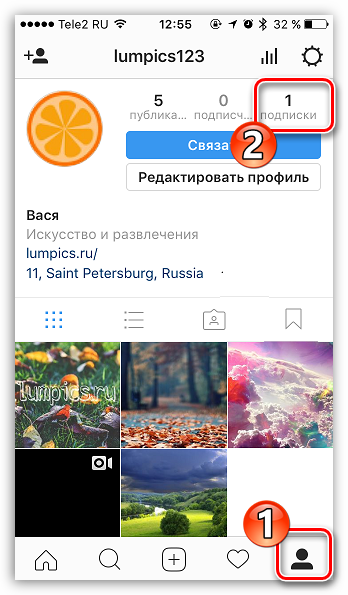
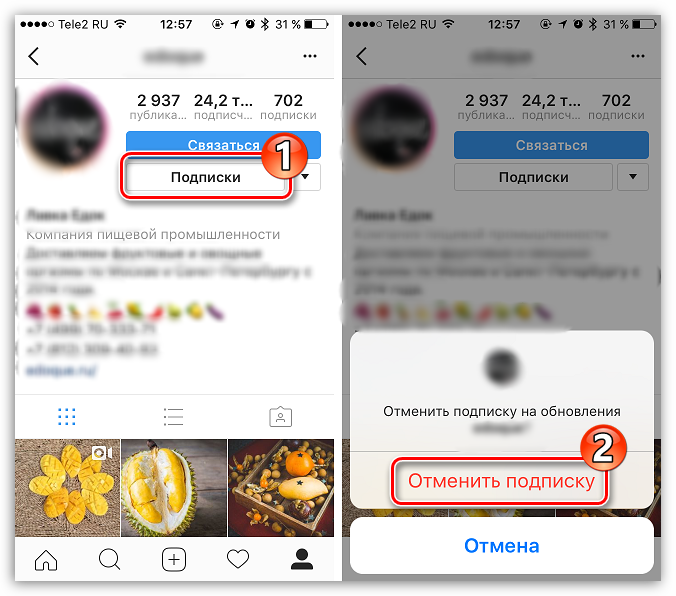
Method 2: via the web version
Suppose you do not have the opportunity to unsubscribe through the application, but you have a computer with Internet access, which means that you can complete the task through the web version.
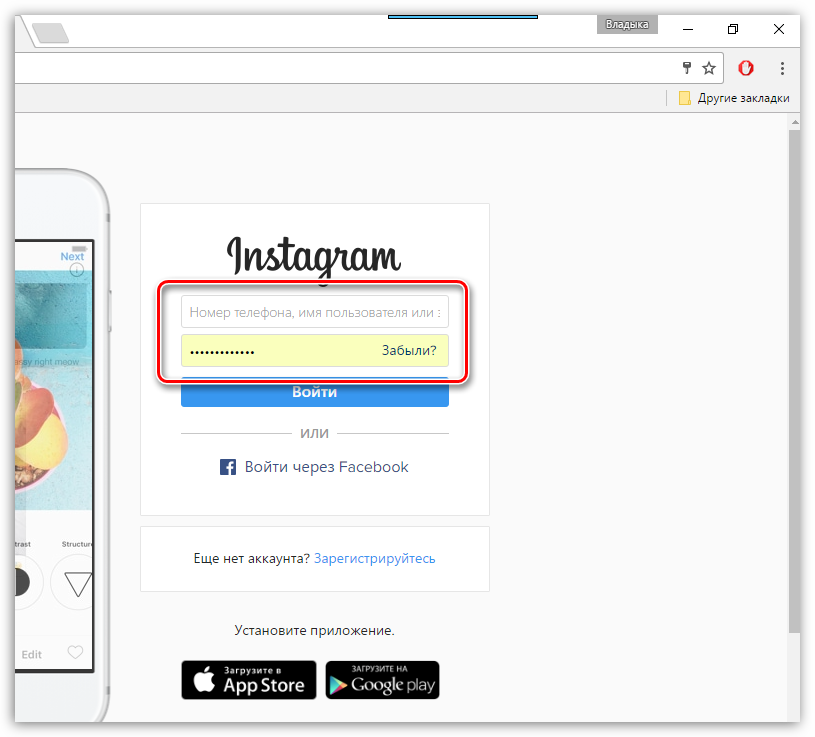
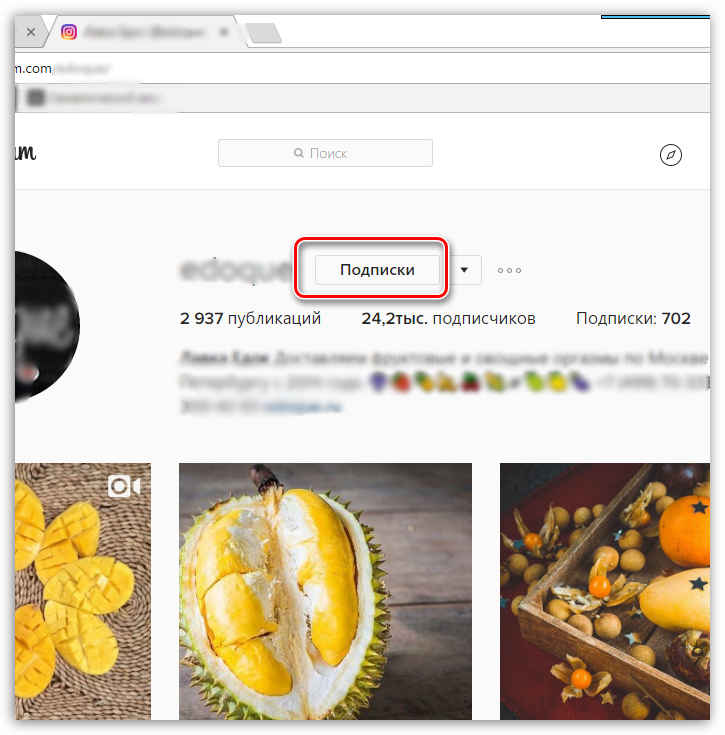
Method 3: through third-party services
Suppose your task is much more difficult, namely, you need to unsubscribe from all users or a very large number.
As you understand, it will not be possible to perform this procedure quickly using standard methods, which means that you will have to turn to the help of third-party services that provide the ability to automatically unsubscribe.
Almost all services that provide this service are paid, however, many of them, like the one that will be discussed below, have a trial period, which will be quite enough to unsubscribe from all unnecessary accounts.
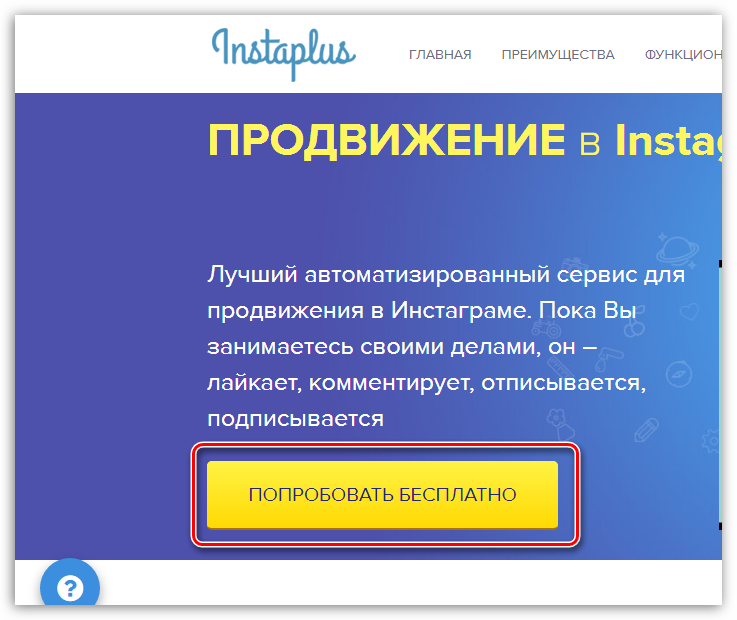
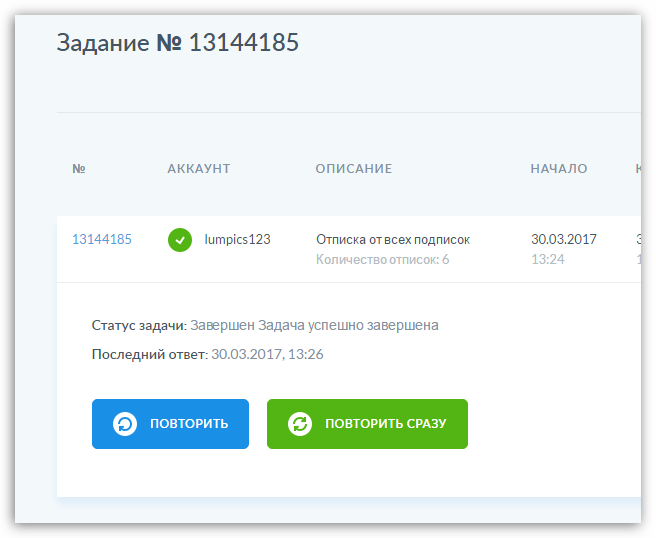
Let's check the result: if earlier we were subscribed to six users, now the proud number "0" flaunts in the profile window, which means that the Instaplus service allowed us to quickly get rid of all subscriptions at once.
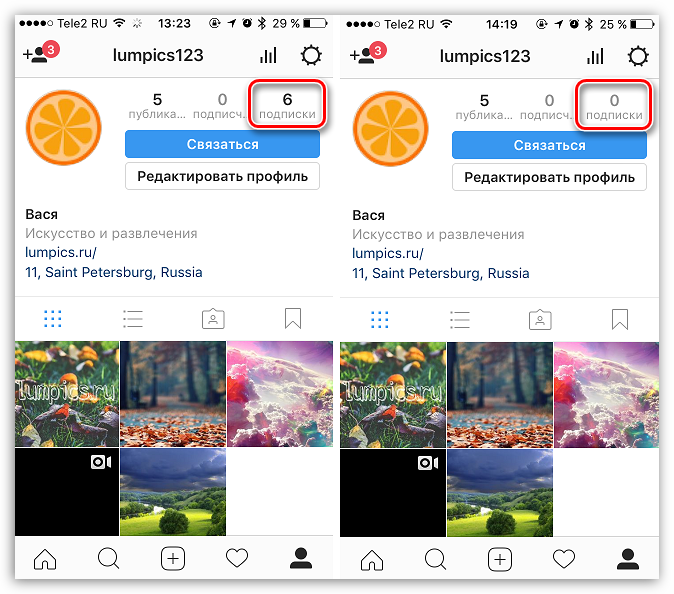
That's all for today.
