Windows 7 64 system requirements. Introduction to Windows XP Professional for Networking
Just a couple of years ago, most home computers ran a 32-bit version of Windows, and the 64-bit version was used exclusively by professionals (for example, for resource-intensive video editing programs). At the same time, processors with 64-bit architecture have been produced since 2003, and two years later Windows XP entered the market in a 64-bit version. However, on most new computers, 64-bit versions of Windows began to be installed only after the appearance of Windows 7. What are the advantages does 64-bit architecture provide? Does it really work faster? What problems will users encounter? Read more about this.
Benefits of a 64-bit system
The bit size may be 32 or 64 bits, but both versions of Windows 7 look the same on the screen. The capabilities of the systems are also identical: the same additional programs are included, for example Windows Media Player or Paint. However, there are still significant differences under the hood.
- Increased operating speed. With a 64-bit version of Windows, a computer can process twice as much data per unit of time as with a 32-bit version. At the same time, it uses the advanced capabilities of 64-bit processors, which are capable of processing 64 bits of data (8 bytes) per clock cycle. Therefore, programs optimized for 64-bit OSes can work faster than their counterparts for processors that process only 32 bits (4 bytes) per clock cycle.
- More RAM. 32-bit versions of Windows can use a maximum of 4 GB of memory, and not all of it is available to programs. For example, 1 GB is occupied by the operating system itself, and up to 1 GB (depending on the PC) is reserved for video memory. So there is no more than 2 GB left for the programs themselves. If they are "gluttonous", there may not be enough memory.
There is no such limitation for 64-bit versions of Windows. The maximum working memory in Windows 7 Home Premium has increased to 16 GB; Professional, Ultimate and Enterprise versions can even work with 192 GB. With more available memory, Windows is less likely to have to offload program partitions to a relatively slow hard drive (in swap file), so the computer runs faster.
Computer requirements
- CPU. The most important prerequisite for running a 64-bit operating system is a processor with 64-bit architecture. Processor manufacturer AMD calls this technology AMD64, and its competitor Intel calls it EM64T.
- Processors with 64-bit architecture have already become the rule rather than the exception. Since about 2006, most new computers and laptops have been equipped with them, although many still run 32-bit Windows. You can find out which processor is installed on your PC using the CPU-Z program (see figure below).
- RAM. 64-bit Windows only makes sense if the computer has at least 4 GB of RAM.
- Otherwise, 64-bit versions of the OS do not impose any special requirements on hardware (for example, HDD or video card) compared to 32-bit ones.
If 32-bit programs run on 64-bit Windows, they are marked accordingly in the Task Manager (*32). -Task Manager can be launched by pressing the key combination Ctrl+Shift+Esc<
How to find out the operating system version?
It's very simple: click on the "Start" button, then right-click on "Computer" and then select "Properties". In the window that opens, opposite “System type” you will see the system version.
Disadvantages of a 64-bit system
- Need new drivers . All devices require appropriate drivers for 64-bit Windows 7 (analogs for a 32-bit OS will not work). For modern devices this is usually not a problem, but for older models many manufacturers do not develop 64-bit versions of drivers. So before you upgrade to 64-bit Windows, go to the device manufacturer's web page and make sure that a 64-bit version of the driver is available for your hardware.
- More memory required. Many data structures in 64-bit programs are 8 bytes (64 bits) in size. Therefore, programs take up 10-20% more hard drive space than the corresponding 32-bit versions with 4-byte structures. The need for RAM for 64-bit software also increases - by about 15 percent.
Does Windows 7 work on netbooks?
The first netbook processors, such as the Intel Atom N270, were not 64-bit. Only with the advent of the Pineview family (N450 and higher) did Atom processors begin to support 64-bit operations and, accordingly, 64-bit OSes. However, most netbooks were equipped with only 1 GB of RAM, so even with an upgrade to 2 GB, they barely met the minimum requirements of 64-bit Windows 7. That is, ordinary netbooks do not fulfill one of the main conditions for effective use of a 64-bit OS, which is presence of at least 4 GB of RAM.
The best five programs for a 64-bit OS
These programs work perfectly on a 64-bit operating system and are in high demand among users.
- 7-ZIP An archiver program designed to compress files. It can be useful, for example, when you need to copy many large files to a USB drive.
- Nitro PDF Reader A real “Swiss knife” for working with PDF files. This simple program makes it easy to create, view and edit documents of this format.
- nHancer The utility provides access to the settings of the NVIDIA graphics card. Works with all common video card models and even SLI configurations. You can select settings profiles for different games.
- ProgDVB If your PC has a digital TV tuner, you can use ProgDVB to watch TV programs and record them to your hard drive. The program works with TV tuners from different manufacturers. In addition to the free version, there is an extended paid version.
- Blender A program for working with three-dimensional objects. It includes tools for modeling, animation, rendering, video post-processing, and creating interactive games.
Do 32-bit programs run on 64-bit Windows?
A conversion subsystem called Windows-on-Windows 64-bit (WoW64) allows 32-bit software to run side by side on a 64-bit operating system (see figure above). With its help, most 32-bit programs work flawlessly but, unfortunately, there are exceptions. Difficulties typically arise with programs in the following categories.
- Backup. Backup programs directly work with Windows system folders. But WoW64 sometimes redirects 32-bit software access to other folders. If the program does not take this into account, the backup may be incomplete or even erroneous.
- Windows optimization. Old optimization programs designed for 32-bit Windows cannot be run on 64-bit Windows 7. Sometimes they can do more harm than help.
- Antiviruses. If you need reliable protection for your PC, use only 64-bit versions of antiviruses and similar programs on 64-bit Windows. Outdated 32-bit security software is unable to monitor all system folders, which means it may miss malware designed specifically to attack 64-bit Windows. Modern antivirus packages from well-known manufacturers, such as Kaspersky Lab, Norton or Symantec, are suitable for both 32- and 64-bit Windows.
Advice. If a program under 64-bit Windows is malfunctioning, installing the latest version and all updates from the manufacturer’s website often helps get rid of them. In addition, in the Windows 7 Compatibility Center you can check whether your devices and programs are compatible with a 64-bit system.
Programs run faster on 64-bit Windows
Some 64-bit programs were simply converted (“ported”) for use in 64-bit Windows, but essentially remained 32-bit. For example, although they have 64-bit data structures, they still store 32 bits of data. Such programs, as a rule, are not able to work faster.
64-bit programs only realize their benefits if they are designed and optimized for use on 64-bit Windows from the very beginning. In the ComputerBild test, such programs ran on average 13% faster than their 32-bit counterparts.
Old 32-bit software runs even slower on 64-bit Windows than on a 32-bit system; the reason is conversion by the WoW64 subsystem.
List of 64-bit programs
Finding such programs is not yet as easy as we would like. The table below shows the most important 64-bit programs, many of them are free and can be easily downloaded from the developer’s website.
| Program | Version | Category | Internet address | Price |
| 7-Zip | 9.20 | Archiver | www.7-zip.org.ua/ru | for free |
| AVG Anti-Virus Free | 2011 | Antivirus program | www.freeavg.com | for free |
| Blender | 2.59 | Editing 3D models | www.blender.org | for free |
| CCleaner | 3.10 | System cleaning | www.piriform.com | for free |
| Defraggler | 2.06 | Defragmenter | www.piriform.com | for free |
| GIMP | 2.7.3 | Image processing | www.gimp.org | for free |
| Image Composite Editor | 1.4.4 | Creating panoramas | www.microsoft.ru | for free |
| Internet Explorer | 9 | Internet browser | www.microsoft.ru | for free |
| iTunes | 10.4 | Playing Music and Videos | www.apple.com/ru/itunes | for free |
| Mathematics | 4.0 | Math program | www.microsoft.ru | for free |
| MediaCoder | 2011 R8 | Video conversion | www.mediacoderhq.com | for free |
| Mixxx | 1.9.0 | DJ program | www.mixxx.org | for free |
| nHancer | 2.5.9 | Optimizing graphics cards | www.nhancer.com | for free |
| Nitro PDF Reader | 2.0 | Editing PDFs | www.nitroreader.com | for free |
| Office | 2010 | Office suite | www.microsoft.ru | from 3 thousand rubles. |
| Paint.NET | 3.5.8 | Image processing | www.getpaint.net | for free |
| Partition Manager | 11 | Managing hard drive partitions | www.paragon.ru | 590 rub. |
| PDF Xchange Viewer | 2.5.197 | View PDF | www.tracker-software.com | for free |
| ProgDVB | 6.70.6 | Watching and recording TV programs | www.progdvb.com | for free |
| SafeErase | 5.0 | Secure data deletion | www.oo-software.com | 1200 rub. |
| Sandboxie | 3.58 | Protected environment | www.sandboxie.com | for free |
| Total Commander | 7.56a | File manager | www.wincmd.ru | from 1750 rub. |
| SyncToy | 2.1 | Synchronization | www.microsoft.ru | for free |
| Thunderbird | 6.0.1 | Mail program | www.mozilla.org/ru/thunderbird | for free |
| Vegas Pro | 10 | Video editing program | www.sonycreativesoftware.com | 28 thousand rubles. |
| Virtual Dub | 1.9.11 | Video conversion | www.virtualdub.org | for free |
| Virtual PC | 6.1 | Virtualization program | www.microsoft.ru | for free |
| WinRAR | 4.01 | Archiver | www.rarlab.com | 850 rub. |
At the current time, Windows 7 OS is one of the most common systems and is installed, probably, on most computers in the world. XP today is hopelessly outdated, although this “Axis” is still used by millions of users, and most drivers and released applications “do not want” to work with Windows Vista, and it is also considered very vulnerable to virus attacks and spyware. The minimum system requirements for Win 7 are significantly higher than in previous Microsoft operating systems.
For example, to install the same Win XP you will need only 1.5 GB of hard disk space. The computer must have a processor of at least 333 mHz and have at least one stick of RAM with a ridiculous today 128 MB. Vista, despite the fact that games and multimedia applications on this OS have lower performance than on XP, requires 15 GB of free disk space, a processor of at least 1 GHz and 1 GB of RAM to install.
- “Initial” or “Starter” is the basic version of the operating system, usually this can be purchased along with a laptop, netbook or system unit. Less demanding on computer resources, but somewhat reduced in terms of functionality, in particular, playback of multimedia content in formats such as MPEG 2 and some others becomes impossible.
- “Basic home” is also designed for weaker laptop models that do not have powerful hardware. Like the “Initial” version, it has a number of limitations, complicating full-fledged work on the Internet.
- “Extended Home” or “Home Premium” - this version is often more than enough for a home PC. It is optimal and is able to fully work with most multimedia files and the Internet.
- “Professional” - this version is intended for advanced users who use data encryption, run legacy applications in emulation mode of the previous OS and need advanced capabilities for working with domains and the Internet.
- “Ultimate” is the maximum build, which includes support for more than thirty languages, algorithms and tools for creating increased security and full-fledged work with multimedia applications. There is also a “Corporate” version of Win 7, but in fact it differs from the others only in the presence of other licenses and advantages aimed at the work of large organizations.
All of the above versions, in turn, are divided into 32 and 64 bit (for 32 and 64 bit processors, respectively). It is important to remember that Windows 7 is installed only on a hard drive partition in the NTFS system. For owners of laptops and netbooks with a modest amount of internal memory up to 30 GB and the inability to expand it, even if the minimum system hardware requirements allow you to install "Seven", it would be best to install the previous version of Win XP on your device, which requires 1 .5 GB of free space.
Primary requirements
- In order to install Windows 7, you need an installation disk with the operating system or a flash drive.
- DVD drive or working USB connector if the system is installed from a flash drive.
- Sufficient free space on your computer's hard drive. Do not forget that the system requirements for the computer written on the box with the disk do not take into account the paging file, which additionally takes up from one to four gigabytes.
For owners of laptops and netbooks without an optical DVD drive, special USB “tokens” can be used to install the operating system. The problem is that purchasing them is much more problematic than buying a DVD. It is much easier to use one of the applications, for example, UltraISO, to create an image of “Seven” on a desktop computer for further installation on a portable device.
Minimum System Requirements
The minimum Windows system requirements, as mentioned above, depend on the bit depth. To install the “Initial” or “Starter” version with x86 bit capacity, the hardware parameters must be as follows:
- Processor 32-bit architecture with a frequency of at least 800 MHz.
- The amount of installed RAM should not be less than 512 MB.
- 16 gigabytes of free space directly on your computer’s hard drive.
To install a 64-bit version of the Windows 7 operating system, the requirements are slightly higher:
- 64-bit processor with a clock frequency of at least 1 GHz.
- RAM must be present “on board” in a volume of at least 1 gigabyte.
- For comfortable use without freezes and system slowdowns, you need at least 20 gigabytes of free space on your computer’s hard drive.
- The video card must have at least 128 megabytes of memory and support DirectX version 9 and higher.
- To use the encryption function for data located on removable media and devices, a special platform module is required.
If the requirements of Win 7 barely coincide with the minimum, then this cannot guarantee full-fledged work with multimedia and gaming applications. It is also likely that surfing the Internet will be far from comfortable, making, for example, viewing streaming online video or FLASH pages difficult or almost impossible.
In order for the Windows 7 operating system to fully function on your computer, its system requirements must satisfy approximately the following conditions:
- The processor must have 32 (x86) or 64 (x64) bits and a clock frequency of at least 1 GHz.
- There is never too much RAM, as they say, but the optimal combination would be to have from two to four gigabytes of RAM, which will allow you to comfortably navigate the vastness of the World Wide Web and perform several tasks in parallel.
- Free hard disk space must be at least twenty gigabytes. The hard drive must be formatted in the NTFS file system if the drive was previously in the FAT system. The easiest way to do this is through the BIOS.
- A video card with graphics memory of 128 MB or higher with support for DirectX version 9 or higher. It is highly desirable that the video card be compatible with the tenth and eleventh DX, which guarantees no problems with launching games and most multimedia applications.
Additional requirements
- To update Windows 7, download missing drivers and the latest versions of computer hardware firmware, you need high-speed Internet access. For this, in turn, you need a network adapter (often built directly into the motherboard).
- To implement some functions of the built-in multimedia player in Win 7, a TV tuner is required.
- To listen to sounds and audio files, you need a sound card, which can be either built-in or purchased separately.
- Input devices: keyboard and mouse. There are touch input devices that work using the Windows Touch interface, but they are not particularly popular and are also purchased separately.
- If you install the Win 7 operating system from a disk, then you need an optical DVD drive. Or you need to create a special bootable flash drive if it is not available.
- Some monitors supported by Win 7 may require a video card with more than 128 megabytes of graphics memory.
Bottom line
The hard drive sizes of most laptops, netbooks and desktop computers produced today amount to hundreds or even thousands of gigabytes, and they do not experience a lack of free RAM. Therefore, if you are the owner of such a device, the requirements of which fully satisfy those of the Win 7 operating system, feel free to install the “Maximum” or “Extended Home” version in order to fully utilize the resources of the built-in hardware.
The system requirements of Windows 7 depend on the bit depth of the OS itself. It is available in 2 modifications - 32 and 64 bits. The first of them puts forward less stringent requirements for the hardware resources of a computer system. But in the second case they increase significantly. It is important to understand that the specified parameters will be sufficient to launch the operating system itself. But in order to take advantage of advanced features (for example, emulation of the Windows XP mode), additional resources may be required. Therefore, when working on such PCs with the most modest characteristics, this must be taken into account.
32 bits
The system requirements for Windows 7 in 32-bit version are as follows. The processor must have a clock speed of at least 1 GHz. That is, to run it, all you need is a computer equipped with a Pentium III or Celeron (socket 370) from Intel or an Athlon or Duron (socket 462) from AMD. Also, the system unit or laptop must be equipped with at least 1 GB of the fastest memory - RAM. The graphics adapter must support DirectX 9.0. Even more serious requirements are placed on the hard drive. Here, at least 16 GB must be available to install the OS itself. This value is much higher than that of Windows XP. If you carefully look at the system requirements of Windows 7, you can note that computers that were built in 2002 will be enough to run it. In some cases, a minor upgrade may be required (increasing the amount of installed RAM and replacing the graphics adapter with a newer one). But at the same time, we do not forget that the performance of such a computer system will leave much to be desired.

64 bits
More stringent requirements in terms of hardware resources are put forward by the 64-bit version. The processor clock frequency should be the same 1 GHz. But this won't be enough. The CPU itself must be 64-bit. Therefore, the previously given processor models are no longer suitable. Windows 7 system requirements for the amount of installed RAM are doubled and the computer must be equipped with 2 GB versus 1 GB, as in the previous version. Similar requirements apply to the graphics adapter, which, as in the case of 32-bit, must support at least DirectX 9.0. It also increases the hard drive space that the operating system will occupy after installation. In this case, the storage space required is 20 GB. As a result, the following can be noted. Any system with a 64-bit processor (their clock frequencies started from 2 GHz, so this limitation is not critical in this case), starting with the very first K8 from AMD, with an appropriate graphics accelerator, will be suitable for installing and running this OS without any problems.

Results
It is important to understand that within the framework of this article, the minimum system requirements of Windows 7 for its 2 versions were indicated. They are enough to start the system and provide minimal functionality. But if you need more, you will have to significantly improve the technical characteristics of your computer. For example, to emulate Windows XP mode, you need an additional 16 GB on the connected hard drive and at least 2 GB of installed RAM. Or you need a touch display to run Touch technology. It is also worth noting that the listed characteristics are suitable for all versions of this OS, including Windows 7 Ultimate. The system requirements for all software products in this class are identical.
Windows 7 is a universal software from Microsoft. It is currently installed on millions of personal computers. Let's look at the minimum requirements for Windows 7 that are necessary to achieve normal functioning.
Required characteristics
- 32 (x86) or 64 (x64) bit system, and must be at least 1 GHz.
- RAM. The 32-bit version requires 1GB of RAM, and the 64-bit version requires 2GB.
- Memory. For a 32-bit system, 16 GB of hard disk space is enough, and a 64-bit system requires 32 GB.
- DirectX 9 graphics device with WDDM driver version 1.0 or later
Windows 7 was a real relief, since the previous Vista software was quite unsuccessful. The system requirements for Windows 7 are not very high. For older personal computers, it is recommended to use the 32-bit version; it loads the computer less and allows you to save computer resources. For modern PCs, it is better to use a 64-bit system; it reveals the potential of a powerful computer well, but at the same time, the minimum requirements for Windows 7 in the 64-bit edition are 2 times higher than for the 32-bit edition.
The problem with the 32-bit version is its limitations, which include the number of cores and RAM. The maximum it supports is 32 cores and 4 GB (RAM). The 64-bit system is designed for more powerful computers, it is capable of running with 256 cores and 192 GB of RAM.
"Seven" has 6 editions:
- Starter;
- Home Basic;
- Home Premium;
- Professional;
- Enterprise;
- Ultimate.
Each subsequent edition has a greater range of functionality compared to the previous version.
The first edition is intended for netbooks, there is only a 32-bit system, supports a maximum of 2 GB of RAM.
The second and third are for home use, they exist in the form of 32 and 64 bit systems, the difference is in the supported RAM, the basic one supports up to 8 GB, and the extended one supports up to 16 GB (RAM).
The last three editions have expanded capabilities and are designed for offices; they support RAM up to 192 GB.
It was also planned to create a seventh edition called Windows 7 (E), but for unknown reasons the project was canceled.

Basic requirements for installing Windows 7
- DVD with the software itself.
- DVD drive on a computer.
- Free space on your hard drive (this can be created using the BIOS).
- The PC meets the minimum Windows 7 requirements.
After installation on a computer, Windows 7 works for 90 days, during which time activation is required. An activation key is provided when purchasing a license disc.
Immediately after its release in October 2009, Windows 7 was significantly ahead of its previous version in demand. The system requirements for Windows 7 turned out to be the same as for Vista, the only difference is functionality and practicality. Compatibility has also been fixed. "Seven" is well compatible with both programs for XP and programs for Vista.
Currently, Windows 7 is gradually being replaced by its contemporary Windows 8. But production has not yet completely stopped; only the Professional version is being released.
What requirements did Microsoft customers have for Windows 7?

Many Microsoft customers were very angry about the unsuccessful version of Windows Vista. What was expected from the Seven was practicality and good refinement, compatibility with many old programs and devices, which, in fact, was lacking in the Vista version.
As a result, Microsoft released this amazing software that lived up to all expectations and brought enormous profits. In terms of practicality, Windows 7 surpasses even the beloved Windows XP, which held first place for many years.
Nice bonus

The minimum requirements for Windows 7 were a bit of a surprise to Microsoft users, as they were expected to be significantly higher than those of Vista.
Microsoft is well established as the best software company. Successful products such as XP and 7 not only brought huge profits to the company, they also made working with a PC easier and faster. Millions of organizations around the world use these software in their professional activities. Nowadays it is impossible to imagine your life without a computer and the software installed on it. And now you know what the minimum requirements for Windows 7 are. We hope that the information provided in this article will be useful to you and will allow you to achieve maximum productivity from your personal computer by choosing the optimal version of the system.
This Windows 7 official Russian taken from the official Microsoft website 64 and 32 bit versions. How to determine which bit depth is right for you? There are system requirements that you should adhere to, regardless of both PC and laptop. You can find out what hardware is installed in the computer properties, namely what processor manufacturer, its frequency and model. One of the main requirements is the amount of installed random access memory (RAM), we will build on this data.

Minimum and recommended system requirements for installing the official Windows 7 Ultimate 64 and 32 bit versions:
1. Processor (CPU) for x64, 2 cores or more with a clock frequency of 2 Hz or higher, if we install 32-bit Windows 7 below.
2. RAM – RAM must be at least 4 GB if you install 64 bits and at least 1 GB for 32 bits.
3. Free disk space (HDD) is at your discretion, and it’s good if you have an SSD; personally, I recommend allocating at least 50 GB for the system disk. So as not to delete unnecessary data to free up disk space for stable operation.
Now you know which Windows 7 is better to install, you can download the official Windows 7 64 and 32 bit version from the links at the beginning of the description. After loading, we write to the media, be it a flash drive or disk. The UltraIso program will help with this; you can also download it from our website in the “Programs” section. For ease of use, shortcuts to several browsers are displayed on the desktop, through which you can find the required drivers or programs.
Open the downloaded iso from Windows 7 Ultimate and write, all data from the flash drive will be deleted. Our installation flash drive with Windows 7 is ready, the next stage is installation and activation. I don’t see any point in describing the Windows 7 installation process in detail, everything is standard, call up the BootMenu button from the lit button, indicate to boot from our flash drive, and the installation will begin.

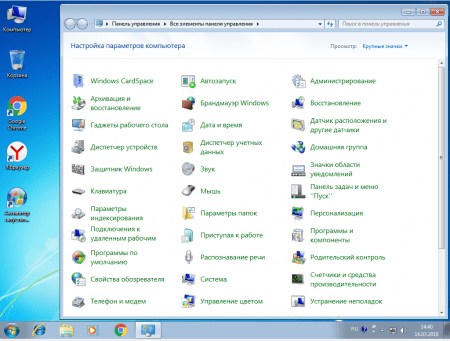
Activation of Windows 7 is carried out after completion, when you see the desktop, the “Activator” shortcut, launch it and click Apply to begin activation. The system will automatically reboot and now you have the official Windows 7 64 or 32 bit Maximum already activated, all that remains is to install the drivers necessary for the system, this can be done with the SDI program and install the programs you need.
If you have any questions or suggestions, leave them in the comments. Let me remind you, download Windows 7 official 64 bit Russian You can use the torrent link at the beginning of the news.
