Smiley on VK: green check mark. How to put emoticons in the status and on the VKontakte wall?
How to put emoticons on the wall in contact or status in in social networks Facebook, Odnoklassniki, Google+, Twitter and Mail. The social network VKontakte today has the richest selection of emoticons, unlike other social networks. And in Google+, Twitter and Mail there are no emoticons at all.
Or the icon for selecting and installing emoticons is for some reason only available in messages. And it's not very convenient. But fortunately there are several simple ways how to put a smiley on a status or on a wall - these are browser extensions and web services.
How to put emoticons on a wall using the social network itself.
In Contact, you can first write a message on the wall, then go into editing mode, that is, click on the pen.
And when the window opens in editing mode, click on the smiley face. A window with emoticons will open, all you have to do is select emoticons and paste them into a message on the wall or into the status.
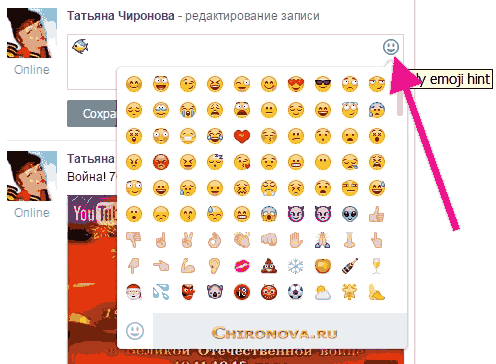
And that's why I suggest you use browser extensions. There are quite a lot of them in the Google Chrome online store and not only there, they are also available in the Mozilla, Opera and Safari browsers. You can use these tools on all social networks and sites that support the emoticon mode.
But unfortunately, not all of them work correctly, and some are simply inconvenient, so I offer you those that seemed to me the most convenient to use.
How to put emoticons on a wall - Emoji Input extension.
In my opinion, this is one of the most convenient extensions. With its help, you can insert an emoticon on the wall not only on VKontakte, but also on any social network or website that supports displaying emoji (this is another name for emoticons). By the way, latest version WordPress also supports emoticons. See for yourself 💕🌷🎻🎶🏇 In my opinion they are a bit small, they will be more beautiful on social networks 😜
Also, if you still don’t have any of these extensions installed in your browser, then you may not see emoji in their full glory on all sites. Some may have dark figures or just squares instead of colored emoticons.
After you install it in your browser, top panel you will have an icon, a smiley face that winks and sticks out its tongue. Click on this smiley and a window will open. In its lower window, you can write and copy emoticons there by clicking on the selected one.
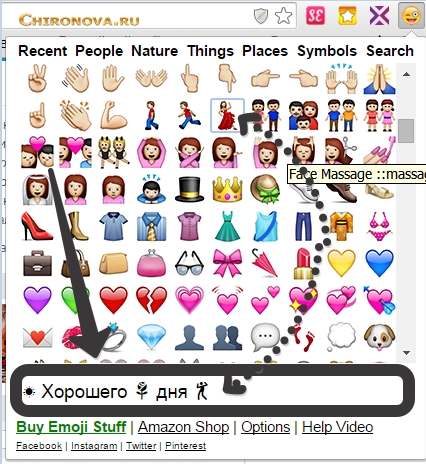
After you have written what you needed, copy the text along with the signs and transfer it to the status, either to the wall or to a message. This is what the inscription looks like in contact on the wall.
Emoji Cheatsheet for GitHub extension - emoji smileys for Mozilla, Opera and Safari browsers.
You can also use this browser plugin and its emoticons for any website. Follow the link. Emoji Cheatsheet for GitHub can be used to Mozilla browsers Firefox - here is the link https://addons.mozilla.org/en-US/firefox/addon/emoji-cheatsheet/
After installation, a smiling emoticon will also appear on your bookmarks bar. There is a slightly different mode of use here. We also click on the extension icon.
We will see several tabs with different emojis. The first tab will show us the emoticons that we use often, which is very convenient. You can’t write anything here, you can only click on the emoticon or copy its code and paste it into the text in the right place.
Keep in mind that the smiley symbol is copied to the clipboard automatically when you click on it - this means that you do not need to copy the selected symbol further. The copy icon itself will turn blue - this means that it was automatically copied to the clipboard. If the smiley code turns blue, it will be copied and you just need to click on the black and white symbol. And then just press Ctrl+V in the desired place in the text you typed to put an emoticon there.
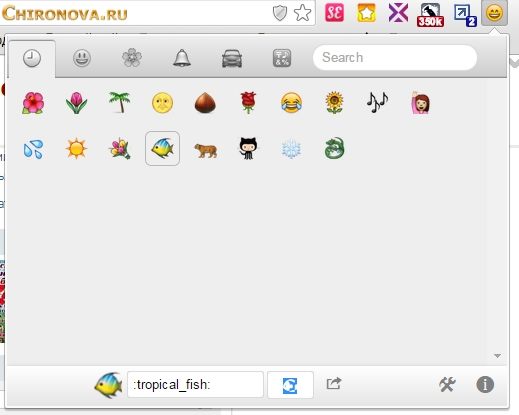
Browser extension Emojify - how to add an emoticon to your status.
After installation, an emoticon will again appear on the browser panel. And when you click on it, a panel will open, which you can drag with the mouse to any place on the screen, for example, closer to the text you are writing. And when you click on an emoticon, it will immediately appear in your text. I like this extension because you don’t have to copy or transfer anything.

But, for example, I don’t like how the emoticons themselves are drawn here. Some of them are small and not expressive. Although, when they appear in the text, they pleasantly change their appearance. This is how beautiful they became after clicking the Send button.
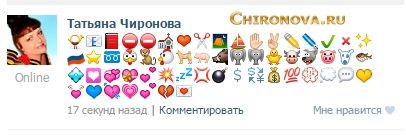
As I already wrote above, the type of emoji depends on what extension you have active in this moment in the browser and from which computer device you went online.
Unfortunately, it is not available in the Mozilla Firefox browser, but you can use other add-ons available in Firefox.
You can watch a video tutorial about this extension after the screenshots.
After installation, the emoticon does not appear on the browser panel, but it will appear in the window in which you need to write a tweet, in the lower right corner. When you need to insert an emoticon, click on the application icon and in the window that appears (red arrow in the screenshot), click on desired icon, and it will appear in the text.

And if you decide that there are not enough emoticons in the window and it would be nice to add new ones. Then Click on the link in the upper left corner of the window (white arrow in the top screenshot). And you will be redirected to the website of this extension, where you can copy additional emoji and paste it into a tweet.
In order to copy the selected emoji, you just need to left-click on it. And when the background of the emoticon turns green, it means that the object has been copied to the clipboard.
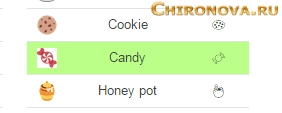
And you can return to Twitter and insert an emoticon there by pressing Ctrl+V on your keyboard. This is how the tweet turned out, with an additional piece of candy inserted.
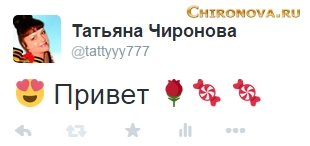
Emoticons for Facebook extension - Facebook Secret Emoticons.
Here is its URL to install it in Google Chrome https://chrome.google.com/webstore/detail/facebook-secret-emoticons/bpgpffljkgjmijjdmjbdppndoojdgboe?hl=en
For Opera, see below.
This extension is from the same source as the previous one for Twitter, so it installs and works exactly the same as the previous one. Yes, and the smiley icon appears not only in messages and comments, but also on the wall. And in this mode, stickers from Facebook become inaccessible, and if you need them, then disable the extension.
Or get stickers from the Secret Emoticons website. To do this, click on the link in the upper left corner and go to the website of this add-on. On the website, go to the Stikers tab.
And there you select a tab and click on the sticker you like.

It will open in a new window and you can either copy it to your computer as a regular picture by “Save Image As”.
In this case, I advise you to first open the smiley picture in a new window and only then save it to your computer. For some reason, with this method of copying emoji, stickers are saved in much best quality. And of course, you can use them on any Internet resource as pictures.
Or copy the url by clicking on Copy.
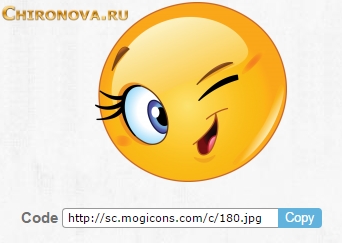
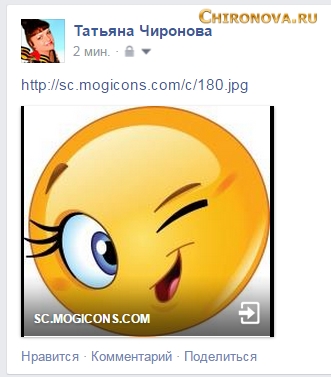
And yet, the Secret Emoticons browser add-on does not tolerate competition, so if you decide to work with it, it is better to disable other extensions with emoticons.
But you can get new emoticons not only in extensions; there are many interesting ones online services. Which I will talk about in the next article.
LET'S SMILE!
Hello, I get asked all the time about different things on VK. This is popular now because application developers do not sleep and are constantly adding some innovations to this social network. Of course, it's hard to keep up with all the hot online trends, but I try!
Today I decided to tell you... So let's discuss how this can be done, what is needed for this and who, as they say, started it first.
WHO STARTED FIRST?
Smilies appeared in VKontakte recently, maybe a year and a half ago, and immediately became one of the main features. At first there were just smiling faces, then funny pictograms of cups, animals, holiday themes, offices, flags and so on appeared. Naturally, everyone was tormented by the question of whether it is possible to put emoticons in the status or on the wall along with the post, and no one liked the answer.
But recently a “social networking” miracle happened: for some users, to the envy of everyone else, smileys on their walls and statuses began to grow like mushrooms in the fall! Many people are still scratching their heads to this day, wondering how they can do it so easily, but there is no military secret here, and I will now share with you in detail what and how to do.
SMILETECHNOLOGY
First, look at your smartphone, maybe your VK application supports the ability to put emoticons in the status and on the wall? Then the problem is solved by itself in one click. Open the menu, select the desired face or icon and put it in a comment, status, message or on the wall;
- If your phone is a bummer, don’t despair and read my life hack further. Just go into a dialogue with any user, click on the button with a smiley face (the right side of the message field, if you haven’t figured it out);
- When the emoticons appear, select the most suitable one and move the cursor. After a couple of seconds, when you hover over it, it will be displayed in the form of symbols that you need to save;
- Ready! We copied it, and now paste it into a post, status, or wherever your heart desires. The main thing is to remember to put a period and a comma at the very end, otherwise the code will not work. As you can see, nothing complicated.
AND I WILL ASK YOU TO STAY
If you are still having a hard time understanding how and what is done, here is another hint for you! Are you on VK a whole bunch public pages created specifically on the topic of emoticons. They have now become very popular among VK residents. You can join the group, and there you will find it yourself or ask the public admin or users how to put an emoticon in a contact on the wall - they will be happy to help you.
In general, if something is not clear about VKontakte, for example, you need to delete all messages from the wall, but you are not going to spend half a day on this, there are many sites on the Internet about VK where you can get help and different codes quick removal. This can be very useful, you must agree! I like the site /.go.php?url=http%3A%2F%2Fwww.okontakte.info%2F. Despite the simple appearance, it is convenient to use and can always be found useful tips, how to create a group, write a script, add a button and many other tips designed for different levels of user preparedness. There are a huge number of such sites, you just have to search.
Don't forget that not all tips that are published on the site actually work. For example, information often appears on the Internet that you can supposedly read the correspondence of any user or see who was on your page and when (mainly everyone is interested in people whom they do not have as friends). I would like to say once again that this is a myth. Theoretically, of course, nothing is impossible, but in ordinary life this information can only be obtained by Mr. Durov or experienced hackers.
And all we can do is breathe a sigh about our safety and continue to study scripts and new products!
If you are registered in VK and at least sometimes visit your page, then you have probably come across such posts where there are smiling people. Not all users can add emoticons to the VKontakte wall. Some are even sincerely surprised after what they see! They also want to add smiling faces to posts on their wall. Today we will tell you how this is done correctly. If you start figuring this out on your own, you'll probably need to spend a large number of time, so we recommend that you familiarize yourself with the information we provide, and then everything will immediately become clear.
If you pay attention to the wall in VK, you will notice that in the comments it is no longer possible to find a translucent round button with which you could install emoticons. Of course, the question immediately arises: what to do? Let's try to figure out how to put emoticons on the wall in VKontakte.
Instructions
In order for you to be able to add these elements, you need to work a little. If you follow the method below, you will definitely succeed, and you will learn how to add different emoticons to your or someone else’s wall. The first thing you need to do is go to a special resource where you can find not only emoticons, but also their codes. When will you write new comment, you immediately need to decide where you want to install the icon. Afterwards, the copied smiley code is installed in the selected location. Also, when copying the code, you need to first look at what emotions this emoticon expresses. Now you know how to write “VKontakte” emoticons, but there is still one more important point: You need to select those elements that are present in the social network database.
Application
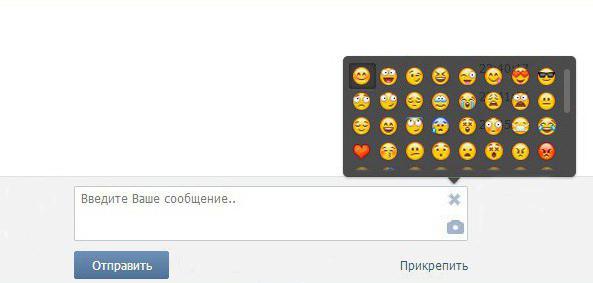 I would like to note that you can use emoticons not only when commenting on posts, but also when adding various publications. For example, in status or in new articles and photo captions. The question of how to put emoticons on the wall in VKontakte is interesting, but it is still unclear why the administration has not yet developed the ability to install such elements through the site’s functions.
I would like to note that you can use emoticons not only when commenting on posts, but also when adding various publications. For example, in status or in new articles and photo captions. The question of how to put emoticons on the wall in VKontakte is interesting, but it is still unclear why the administration has not yet developed the ability to install such elements through the site’s functions.
Conclusion
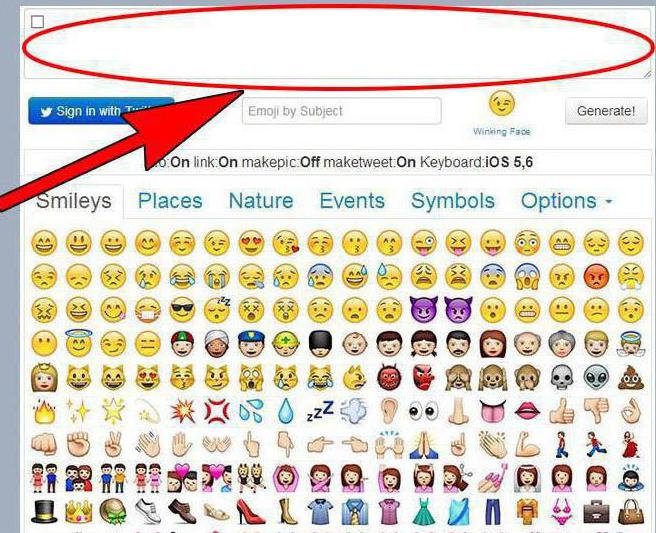 Surely you have already been able to figure out how to put emoticons on the wall in VKontakte. To begin, you need to select more suitable drawing for recording, after which you should copy it and move the code to the right place. The picture can be set either at the beginning, in the middle or at the end - here everything will depend only on the situation.
Surely you have already been able to figure out how to put emoticons on the wall in VKontakte. To begin, you need to select more suitable drawing for recording, after which you should copy it and move the code to the right place. The picture can be set either at the beginning, in the middle or at the end - here everything will depend only on the situation.
Let us give some of the most interesting examples. If you want a diamond to appear in your message, use the code "_128142". To decorate a message with an image of a panda, the combination “_128060” is suitable. If you love music or want to add notes to your music selection, use the code "_127925" (for one item) or "_127926" (for several). If you love to cook, decorate your recipe with an image of an eggplant using the combination "_127814". So we figured out how to put emoticons on the wall in VKontakte.
Emoticons have become very popular since their creation as they can easily express a person's emotions. That is why today you can often see a huge number of different emoticons on social networks such as VKontakte, Facebook, Twitter, etc.
In this article you will learn how to put a smiley face on a VK wall.
Log in to your VKontakte account. Go to the wall where exactly you want to place your smiley (on your own, on your friends’ wall, in a group...).
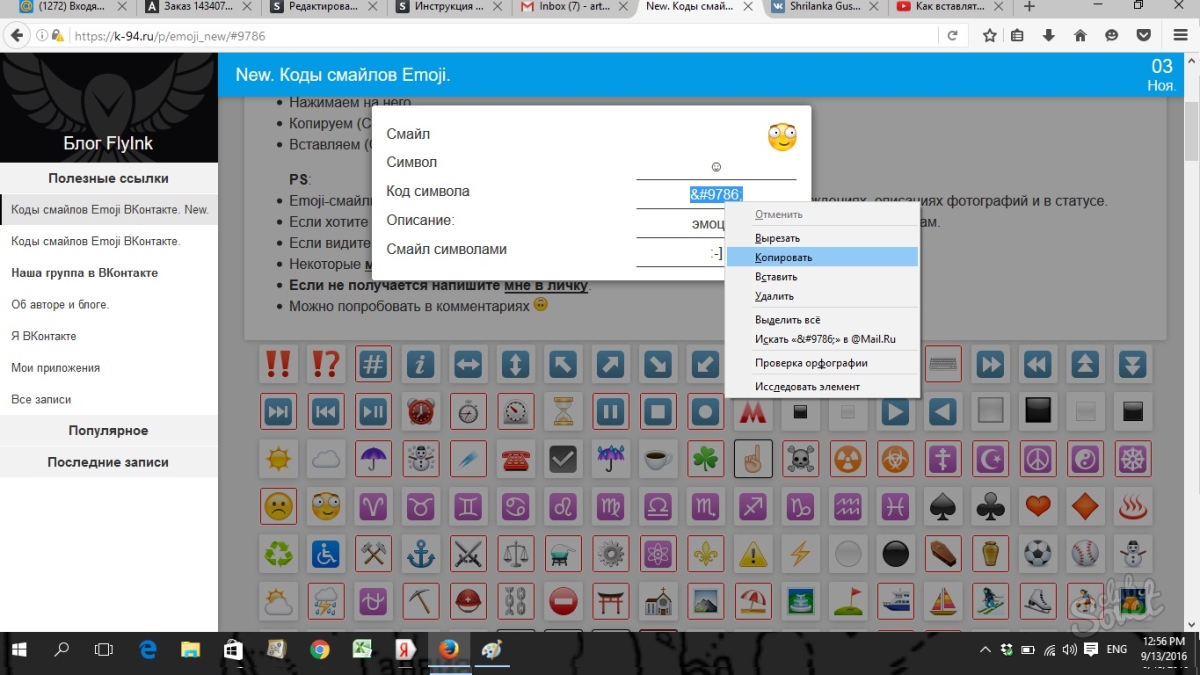
Below are sources where you can view the codes:
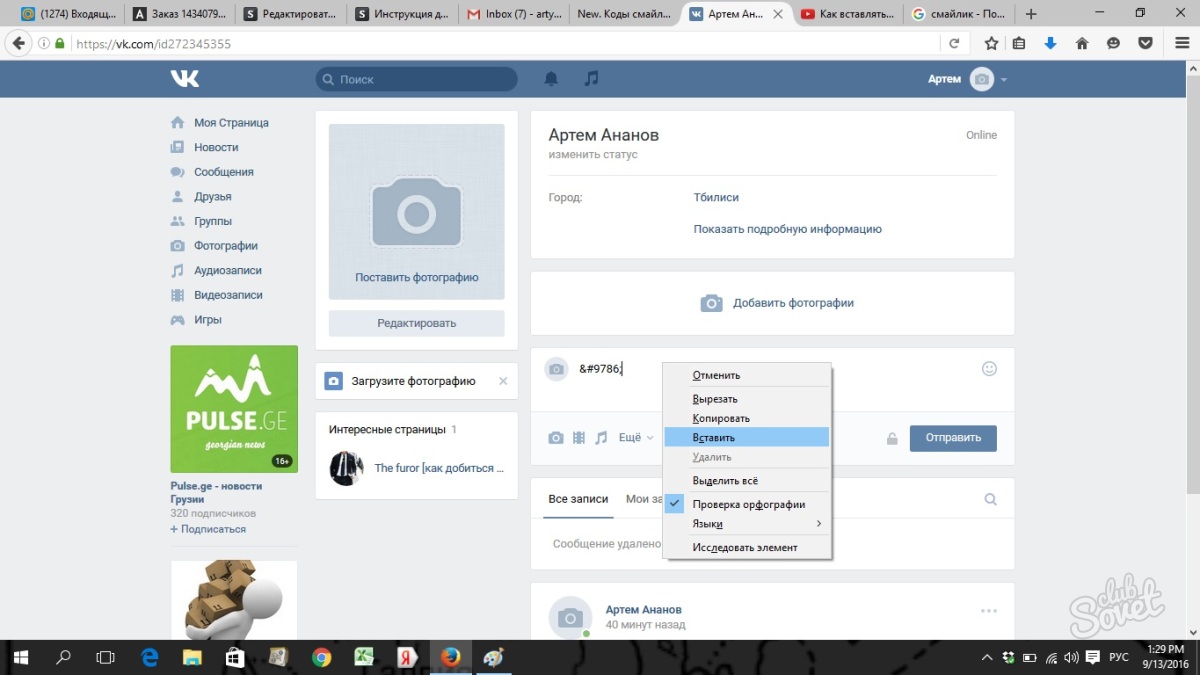
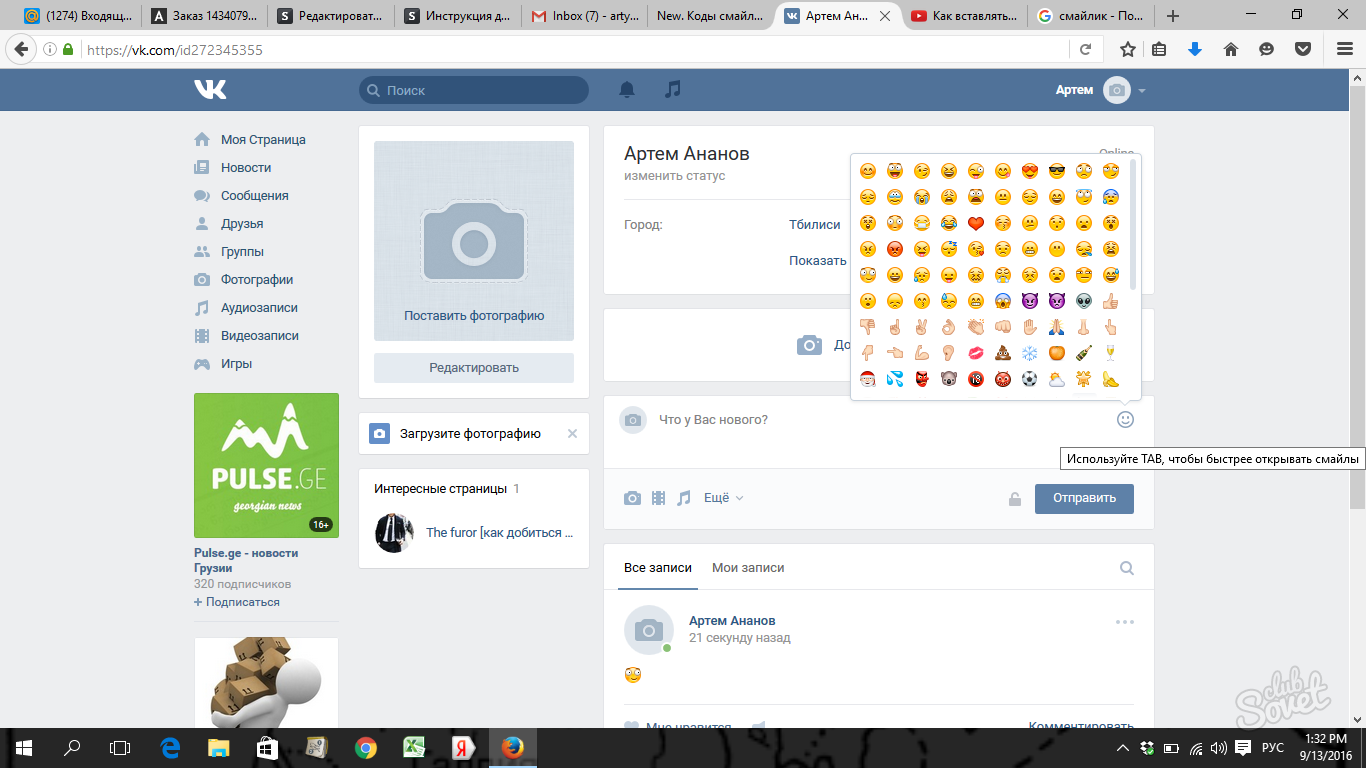
The input characters for these emojis are easy, so you can remember how to write the main ones and enter them manually. For example: 🙂 - smile, 😀 - laughter, etc.
I recently wrote a review on the topic of VK emoticons, but we talked about how to add them to the wall, what emoticons there are and where they can be found. Today I want to tell you more about how to put emoticons in comments on VKontakte, because I often receive questions on this topic due to its growing popularity in the blogosphere. In general, previously only about 130 emoticons were available, but now there are significantly more of them, thanks to the introduction full set"emoji". They say that on classmates better choice emoticons than in VK, but half of them are paid, which I personally don’t understand at all.
HOW IT'S DONE?
As you remember from the last review, everything is done very simply. To do this, you need, first of all, to decide on the choice of emoticon (think about which face best conveys your current mood or emotion and choose an emoticon), and then simply copy its code from the message menu, which will appear when you hover over it if you wait a couple of seconds . This applies to common symbols like hearts and faces. Now let's see what to do if you want not just a funny face, but, for example, a smiling cat:
- There are now a huge number of groups in VKontakte in which people willingly share codes for any available emojis and emoticons. All you need to do is just join one of the thematic public pages and ask the admin or ordinary users code for the smiley you need. In some groups, emoticons may already be published on the wall or in albums, so before asking questions, carefully check their availability;
- If you do not want to join such publics, you can find emoji tables directly on the Internet, for example, here /.go.php?url=http%3A%2F%2Fxenonus.org%2Fvk, /.go.php?url=http% 3A%2F%2Fyraaa.ru%2Fpubl%2F1%2F5-1-0-1955 ;
- After you have selected the code for a suitable emoticon, copy it to the clipboard;
- Now you just need to paste this code into the body of your message on the wall, it’s completely elementary and does not require any special knowledge or skills from you.
Is it possible to put emoticons in comments from a mobile phone?
Yes, sure! Especially if you own a smartphone based on Android or iOS. The algorithm of actions turns out to be even simpler than the one mentioned above. That is, you don’t need to copy anything, your phone already has a pre-installed package with those very coveted emojis discussed in the review. Well, if suddenly not, you can download it for yourself special applications, which these same emoticons will provide you with in full. As far as I know, for Android there is a convenient VK client Kate Mobile /.go.php?url=https%3A%2F%2Fplay.google.com%2Fstore%2Fapps%2Fdetails%3Fid%3Dcom.perm.kate, which just has the ability to comment on posts with emoticons. Surely there are more similar applications, but I can definitely say about KateMobile, it’s a good thing! In addition, you can also be online with the invisibility mode, which was created by prudent software developers. In my opinion, this is just a dream, especially for those who are constantly pestered with stupid messages. By the way, this mobile client recognized by users as the best and most reliable, not to mention the pretty shells, convenient interface And a huge number“good features.” In general, if you want to look for something from this series, you are welcome on googleplay, where there are plenty more useful applications social orientation and more.
New Dating Site - come in and find your soulmate!
I hope this review will help you achieve the desired result and surprise your friends with cool emoticons that are now so easy to find!
________________________________________________
Related posts:
