I found an iPhone 6. Is it possible to unlock a found iPhone at home with the Find My Phone function enabled?
Sometimes you may be faced with the following question: “I found an iPhone 5, how can I keep it?” Let's try to help users who are bothered by this topic. In fact, everything here is very ambiguous.
Why does the question arise
But first, let's look at why people ask the question: "I found an iPhone 5. How can I keep it?" After all, it is always important to understand where, to put it mildly, not the best thoughts flash in the minds of honest people.
The thing is that iPhone 5 is a new and branded gadget. It is of very high quality and stylish smartphone with a lot of possibilities. Everyone dreams of owning one. True, the price for the brand and “promotion” is quite high. Not everyone can afford such pleasure. Think for yourself, are you really ready to pay about 25,000-30,000 rubles for a mobile phone (even a branded one)? It's better to buy something simpler or get a brand new laptop.
That is why some people ask the question: “I found an iPhone 5, how can I keep it?” Moreover, this will not necessarily be a dishonest person. For the most part, if anyone has thought about our topic today, these are honest and law-abiding people. Let's now see what can be done.
Where to begin
First, let’s try to look at the “keep it for myself” option. In this case, you will have to try hard not to get into trouble. After all, the iPhone is a very expensive gadget. It is unlikely that the previous owner will forget about it.

So, if you have a problem: “I found an iPhone 5 - how to prevent it from being found?”, then the first thing you have to do is look at which SIM card is inserted into the smartphone. Now you can easily determine the location of equipment by phone number. So to speak, take a bearing on him. To do this, the owner only needs to contact the operator cellular communications and explain the situation with the loss.
If you are thinking about the topic: “I found an iPhone 5 - I want to keep it. What should I do?” - then it would be better to immediately disassemble the gadget and remove the SIM card from it. You can break it and throw it away, or you can leave it and put the owner on the wanted list. True, it would be better to just throw out the SIM card. This way you will not be suspected of the theft of the gadget itself. Now you can proceed to the next stage.
Flashing
The second point to consider is that the iPhone can simply be blocked after loss. To be honest, this is far from uncommon now. Good protection from theft and loss. True, there is a way out here too.
This is nothing more than unlocking a found iPhone 5. Nowadays, a lot of companies are engaged in so-called flashing. As a rule, they are located in the same place as mobile phone repair.
For money they will unlock your gadget. But here you will have to prepare well - you may be asked what happened, especially if you go to some branded store. Then you will have to figure out why the flashing was required. In general, when this activity is over, you can think further about the topic: “I found an iPhone 5 - how can I keep it?”

Silence is gold
Well, now we will move on to simpler (although not always) moments. In cases where you really want to keep an expensive find, you will have to be patient and strong. After all, we will need to remain silent. That is, if you asked yourself the question: “I found an iPhone - what to do?” - you can simply not say anything to anyone about your treasure.
There is no need to tell your friends, on the Internet or on forums, that you have picked up an iPhone 5. And you also don’t need to work with this gadget after flashing it and removing the SIM card. generally should be about 1 month. If during this period of time the owner is not found, then, naturally, you can safely say that you now have an iPhone 5.
True, sometimes this is not enough. Let's see what other precautions you can take so that you don't get caught, and the fancy gadget remains at your disposal.
Changing components
Are you thinking about the question: “I found an iPhone 5, how can I keep it?” Then, after all the steps taken, let’s try to modify our gadget a little. Sometimes this helps too.
The first step is to replace the panel. Give your gadget a boost the new kind, having bought several replacement panels for it. Sometimes this can help with identification. Especially if the old owner prefers to carry out verification only by “appearance” and “fullness”.

The second point is to change the battery. Yes, you will have to fork out more if you decide to keep such an expensive gadget. Nevertheless, this is what can sometimes help, although not always. So give it a try. It’s worth playing it safe, especially if it concerns very expensive gadgets.
It would also be a good idea to remove the memory card (if you have one) and format it. A card reader that easily connects to your computer will help you with this. As a last resort, you can just throw it away. additional memory and then buy a new one. So to speak, for myself.
Go ahead. Another move is to completely format the contents of the iPhone after flashing it. Preferably via a computer. So, if former owner tries to look at the contents of his gadget, then, of course, this will not give any result. That's all. Now wait a while - the former owner has not been found after a long time? Then you can safely use the equipment.
Torment of conscience
True, if you have a conscience, then, most likely, you will immediately ask yourself the question: “I found an iPhone 5 - should I sell it or return it to the owner?” Now we will look at what has more advantages here.

If you decide to sell such a popular and expensive gadget, then be prepared for the fact that this process will have to be carried out "underground". The thing is that you will actually be giving away a stolen smartphone, so there is a possibility of a collision with law enforcement officers. Especially if the real owner has already put his loss on the wanted list. In this case, as a rule, a check can be carried out using special numbers that are assigned to each vehicle. A risky, albeit profitable, activity.
Another option is to return the gadget to the owner for a fee. And for quite a lot. Naturally, it will be less than the cost of an iPhone 5, but, nevertheless, you can get a good reward. This way you will be left with a clear conscience, and with money. Just don’t throw away the SIM card inserted into the gadget. And then post ads about your find. You can even contact the police.
Consequences of deception
Undoubtedly, if you decide to keep such an expensive find for yourself, you should be prepared for some consequences. Now you can find a lot of similar stories that end very badly. Namely, a prison.

If you don’t put your find on the wanted list, then most likely you will simply be found and detained. Naturally, this is only if the former owner starts looking for his gadget. Basically, that's all. It may also happen that you contact the police, ask to find the former owner, but he will not contact you for a long time. You can say he will forget about the iPhone. In this case, as a rule, after 2-3 months the find will be at your full and legal disposal.
Greetings to all readers computer blog website! The other day, a friend of mine approached me with a request to unlock his iPhone 5s. According to him, while he was drunk, he set a password on his phone (from his girlfriend), but in the morning he could not remember it. After several unsuccessful attempts to enter the password, the iPhone was automatically locked.
When turned on, the message “ iPhone disabled! Connect to iTunes." When connecting to a computer, the problem was not solved - a password was still required.
In this article I will tell you how to unlock any Apple device - iPhone 4, 4s, 5s, 5, 6, 6s, 7, iPad, etc. We will remove the lock by flashing the firmware, i.e. Completely reset the phone to its factory state. Flashing an iPhone is a seemingly complicated procedure, but in reality it’s quite simple, so don’t rush to take your phone to a service center, but first try to do everything yourself.
The firmware will help solve any software problems with your phone. Essentially we will do full iPhone reset to factory condition as if we had just bought it. Let me warn you right away, we will need Internet access.
I unlocked iPhone 5, model a1429, but The firmware method is universal, and will work for all Apple devices − iPhone 4,5,6,7, and iPad.
Most often, this article is read by people who forgot your phone password. In such cases, the iPhone/iPad displays messages like: “ iPhone is disabled. Connect to iTunes" or “Repeat in 24,000,000 minutes«.
However, you can try to flash the phone if there are any problems with your iPhone. For example, if your iPhone glitches, reboots, or does not boot and does not turn on at all — flashing iPhone can help you!
Alarm! Using this method all information on your Apple device will be erased. Be careful, and if you still hope to remember the password, look for other unlocking methods.
You do all the actions described below at your own peril and risk, and I do not bear responsibility for a damaged phone. Fortunately, the procedure is standard, invented by Apple itself, so go ahead! 😉
 I will immediately upset those whose iPhone is linked to iCloud.
I will immediately upset those whose iPhone is linked to iCloud.
If you don’t have access to this iCloud, this method still won’t help you. After the firmware is installed, the phone will start asking for a password from iCloud. In this case, you can restore access to the phone only if you have the original box from this phone, as well as the sales receipt for it. All this will need to be sent to Apple, they will check the information and restore your access.
If you have neither a password nor a receipt, alas, you have a brick. Well, you can change it motherboard, or sell the phone for parts, which is basically the same thing.
How to flash any Apple device - iPhone 4, 5s, 5, 6, 6s, 7, iPad? Step-by-step instruction.
To begin with, you need download and install iTunes from the official apple website: apple.com/ru/itunes/download/
Installing iTunes should not be difficult for you, but just in case, it is described in detail in video at the end of the article.
So, we have the program installed.
First we need to switch the iPhone into recovery mode. It's very easy to do this:

Congratulations! You are logged in Recovery Mode!
Now let's turn our attention to the laptop screen. iTunes should launch automatically. If this does not happen, start it manually. You will see a window asking you to restore or update your iPhone:

Click the button " Restore«.
Next, most likely, a window will pop up asking you to install the most latest version iOS. After clicking the "Restore and Update" button all data on your iPhone will be erased, then downloaded and installed the new iPhone software. We think, then press this button. 
A window like this may pop up:

The firmware download for the iPhone will begin from the Apple website. The download time depends on the speed of your Internet connection. The download progress can be monitored by clicking the icon in the upper right corner:


After completing all the steps, you will see a welcome screen on your iPhone:

Hurray, our iPhone 5 is unlocked! All you have to do is insert the SIM card and set it up as if you just bought it in the store!
iPhone is disabled. Connect to iTunes - how to unlock? [VIDEO]
I advise you to look short video below. In it I talk about the process iPhone unlocking 5 in as much detail as possible:
Do not forget subscribe to my YouTube channel!
Error 4013 when restoring iPhone.
If you read further and are not happy about your “resurrected” phone, it means something didn’t work out for you. To be honest, it didn’t go smoothly for me the first time either. When you first try to restore an iPhone using firmware, at the “ Waiting for iPhone» Happened Unknown error (4013):

“B.., what the f..?!” … "Great!" - I thought. “If I encounter a problem, I can warn my subscribers about it!” I started looking for a solution. The forums were full of advice of various kinds. The option " Put the iPhone in the freezer and then flash it«:

I did not resort to such radical solutions as freezing someone else’s device, and decided to first follow the recommendations from the official Apple website.
When these errors appear, Apple technical support recommended 3 options: install the latest Windows updates or Mac, change the USB cable (I also recommend trying to plug the device into a different USB port), or try restoring the iPhone on another computer: 
Since I have many different laptops at hand (), I decided to go the third way, especially since on the first laptop due to the small volume hard drive there was a “stripped down” Windows 7. Of course, without any updates.
What do you think - After running the recovery procedure on another laptop, everything was successful!
If you encounter any other errors when restoring your iPhone, take a look.
If you have any questions or just liked the article, leave a comment below.
And also join
Mobile Apple devices With iOS version above 5.0 are equipped with an excellent security mechanism - the Find iPhone function. The function allows you to remotely block a lost/stolen gadget and find out its location. Thanks to Find iPhone, the number of reported thefts of Apple devices around the world has decreased significantly - in London, for example, by as much as 50%.
Russian users, alas, have not yet “tried” the “anti-theft” Apple feature— many of them do not believe in its effectiveness; Some even suggest that this is America’s way of keeping tabs on the Russians. In fact, the search mechanism proposed by Apple is effective. It makes sense to abandon paranoid prejudices in order not to shed tears after the theft of an expensive device.
The Find My iPhone service allows the user to:
- Find out the geographical location of the lost gadget. You can only find out where the device is if it is connected to the Internet.
- Remotely delete all contents of your smartphone.
- Activate “Lost Mode” on the device. It is impossible to use such a gadget - you can only sell it for spare parts and then for next to nothing.
- Remotely start loud on your smartphone sound signal to make your search easier.
The function can be used only if it is activated on the mobile device itself and if the owner of the gadget remembers the password for his iCloud account.
After losing your smartphone Apple user can go to www.icloud.com using the data account, which is activated on the device, select the “Find iPhone” section and see a city map on which the location of the gadget is marked with a green dot.
The owner of the lost “mobile phone” can only turn on “Lost Mode” and go out in search. It’s better to take a friend with you who also has an Apple device – but only with installed application"Find iPhone." Through the application, you can play a signal on a lost device.
More detailed instructions on the use of Apple’s “anti-theft” technology is present in our article on how to find a lost iPhone.
How to enable the Find My iPhone feature?
To set up the Find iPhone function on your mobile device, do the following:
Step 1. Go to the section " iCloud" V " Settings» iPhone.
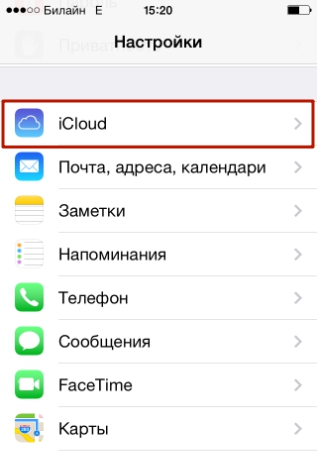
Step 2. Enter your Apple ID and password if you haven't done so before.
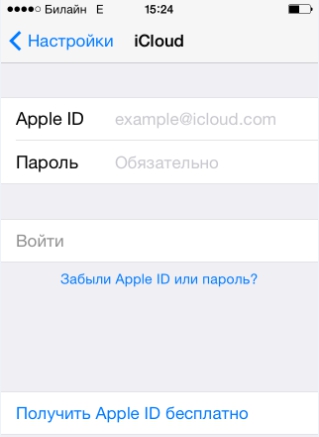
Then click " To come in».
Step 3. Agree to merge the data stored in iCloud and on your iPhone - or refuse if you want to separate the “flies from the cutlets”. Also allow iCloud to use your iPhone's location.
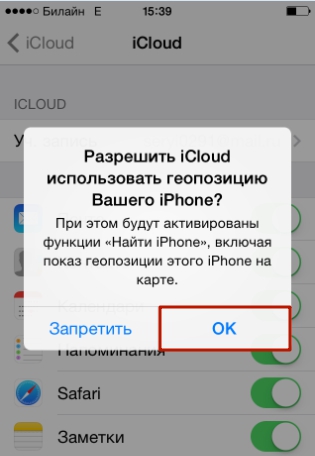
These two requests will appear on the screen sequentially, one after the other.
Step 4. Scroll down the screen and find the " Find iPhone».

Move it to the active position.
Step 5. A notification will appear on your screen indicating that Find My iPhone will be activated. Click " OK».

Step 6. It remains to check whether the “Find iPhone” function is enabled in “ Location services" Go to " Settings" and follow the path " Privacy» — « Location services».
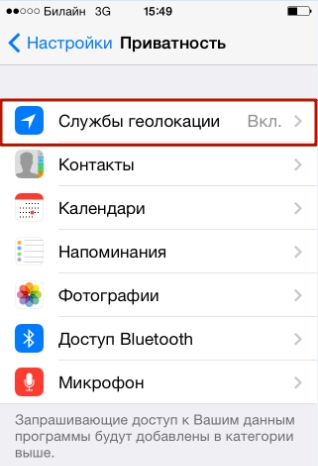
In chapter " Location services" there is a subsection " Find iPhone» - visit him.

Make sure that the toggle switch of the same name is activated.

It is very important to carry out this check. If Find My iPhone doesn't use geolocation, you won't be able to see your lost device on the map.
What is Activation Lock?
A useful add-on for Find My iPhone called " Activation Lock" (or " Activation Lock ") first appeared on iOS 7. The addition allows you to “tightly” lock a mobile device linked to Apple account ID – that is, actually turning a smartphone into a “brick”. Neither flashing nor restoring in DFU mode will help to revive the gadget.
“Activation Lock” is, in fact, the “Lost Mode” that was mentioned earlier and which can be enabled on the iCloud website.

With the current " Activation lock» you will have to enter your Apple ID every time you need to perform the following actions:
- Deactivate Find My iPhone.
- Delete information from the gadget.
- Produce reactivation smartphone.
That is, an attacker who stole a gadget will find that he has a device in his hands with which he cannot do anything. The smartest thing for a thief to do would be to contact the owner and, pretending to have found the gadget, offer to return the device for a symbolic reward.
The user needs to be careful and activate “Lost Mode” only after the Apple ID password has been written down in various notepads and computer programs. If he loses the password or forgets it, he himself will not be able to return the device to functionality. Under such circumstances and service centers, and service Apple support, and even computer hackers will be powerless.
Conclusion
A person who has activated the Find My iPhone function on his mobile phone will have to take the confidentiality of his Apple ID credentials very seriously. If the data ends up in the hands of attackers, they will have the opportunity to block the gadget and, by changing the iCloud password, blackmail the owner mobile device. This method of fraud is not “out of the realm of science fiction”; V Lately More and more users are suffering from such illegal actions.
