How to save audio from VKontakte to Android. How to download music from VKontakte to a computer
As you know, the social network “ In contact with"Is a huge archive of songs and videos that are there in absolutely free access and, with a little effort on our part, can be from there downloaded and saved to your computer... Moreover, unlike the same "Zaitsev.net", there are no viruses, advertisements and other nasty things in VK that can prevent you from enjoying songs from the top of the charts. The method I want to tell you about does not require you to install various spyware programs on your computer, such as lovivkontakte or vksaver.
And so, the first thing we need is a browser - Google Chrome. If you are a fan of Opera or Mozilla Firefox then it's time to switch to Chrome. The program is really convenient and fast. In any case, you can install several browsers on your computer and there will be no conflicts between them, such as with antivirus software.
Installing Google Chrome
We go by this link, click the button "Install Google chrome» , in the next window select "Accept the terms and install" the installer file will be downloaded to the computer, run it and after a couple of minutes (depending on the speed of your Internet connection) new browser will be installed and automatically launched.
Installing an extension for downloading music from VK
A small addition called " MusicSig Vkontakte Lite"Allows you to download music from Vkontakte without unnecessary gestures. Entering here we find ourselves in the store Google applications Chrome.
Click "Install"
In response to a request, we answer

The extension will download to your PC and install automatically. It is not necessary to restart the browser, open new tab, go to the Vkontakte website, where the section audio now there is a floppy disk icon next to each file. It looks like this:

By clicking on this icon, you start downloading the song you are interested in to your computer. The extension also supports the drag and drop function, that is, you can hold down a floppy disk with the left mouse button and drag it to any folder on your hard drive. The program will automatically save the audio recording to the location you specified. Here, everything is simple!
Downloading videos from Vkontakte servers
With installation this extension, when watching video files located on Vkontakte servers, links to download them appear.

Here, you can select the video resolution (the file size will depend on this). I contact Video files that are physically located on other hosting (Youtube, Vimeo, etc.) cannot be downloaded in this way.
In conclusion, I will tell you about one more the most useful extension for Google Chrome, which is called Adblock. You can download it, it is also installed in 2 clicks. Cuts almost all ads on sites, removes pop-ups and banners. Significantly speeds up page load times.
You can listen to any music and add it to yourself in the "Audio Recordings" section. Thus, collecting your collection. What about the reverse process? How to delete all Vkontakte audio recordings at once? I will show you now.
Delete one composition
We go to our page, and open the section "Audio recordings". Find the song you want to delete in the list. Move the mouse cursor over it, and in the menu that appears, click on the icon in the form of a cross.
The song will be deleted.
How do I delete all audio recordings at once?
If we have large collection then delete one at a time for a very long time. The VKopt extension will come to the rescue. Here is the installation link.
Http://vkopt.net/download/
Select the version for your browser from the list and download it.

Install the extension for your browser (see), restart it and go to VK. If everything was done correctly, you will see the settings window.

You can simply close it.
Now go to the "Audio recordings" section and click on the "Delete all" link.

How to delete saved Vkontakte audio recordings
If you go to social network through the application, then when you listen to the song, it is saved in the cache (see). After that, it will not be re-downloaded, and it will be played directly from the phone. This allows you to listen to music without the Internet (see).
But it may happen that you run out free place and the saved music will need to be deleted. Here's how to do it.
We launch the application, open the menu and select the item.
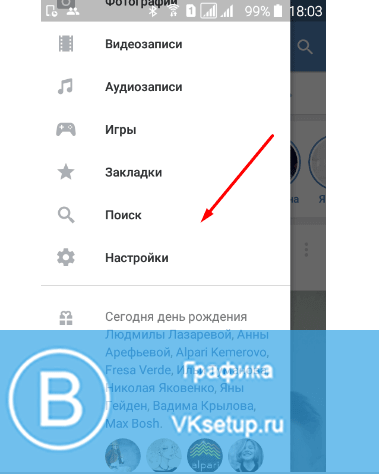

Now we find and click on the button "Clear music cache"... We confirm the operation.

Video tutorial: delete audio recordings on Vkontakte
Conclusion
Sometimes the VKopt extension doesn't work. In this case, there will be no button to delete music. The developers promise to fix the situation.
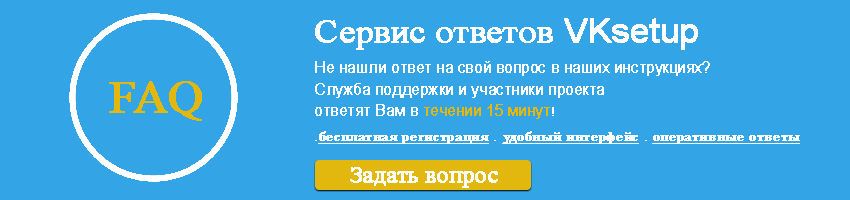
In contact with
All of us, being on Vkontakte, are constantly looking for or listening to music, save our favorite songs, from which we create playlists. But, over time, we get bored with all our music, new musical preferences, new performers, new popular compositions appear. That is why many VK users are often interested in the question of how to delete all Vkontakte audio recordings at once... In this publication on our resource, we will try to give an exhaustive answer to this question. For such purposes, there are a number of applications and programs that will help you remove your music, etc. In general, all these third party programs expand the functionality of VK. But they are also constantly changing, becoming obsolete, some are replaced by others. Let's try to find applications or browser extensions that are relevant today. So, one of these extensions that you can install on your google browser Chrome is called VkOpt... Just type in this name in Google and go to the page vkopt.net/download... There, select your browser and download the application. This app works well and has many useful functions to work with VK. Thereby, VkOpt already has huge popularity from users.
After installing the extension, we reload our Vkontakte page. Then go to the menu item "My audio recordings", as you can see from the picture above (1). Also in the left menu of the site after installation VkOpt a link to the extension itself appears (3 - in the picture above). Now, next to each song in your playlist, in addition to the "Play" button, there will be a button for downloading the audio recording, and on the right (2 - in the picture above) there will be a link "Delete all". If you click on this link, then after confirmation you can delete all the music on your VK page.
Many people spend most of their time on Vkontakte through their smartphone or tablet. Therefore, they are interested in the question of whether how to delete saved Vkontakte audio recordings on android... We answer. This can be easily done by logging into Vkontakte on your phone.

Next, we touch three horizontal stripes - it opens navigation menu... We touch on the item "Settings" (see Figure 1 above). After that, a window with account settings opens, where there is an item "Advanced settings" (see 2 in the screenshot above). We touch this item, after which we go to window 3. In this window we find the section "Cache of audio recordings" and clear it, as shown in the picture. That's it, we have deleted the saved VK music on the android from the cache of the device. It is impossible to permanently delete the music itself from your page through the application on the android in the same way as you cannot delete it. To completely clean your compositions, go to Vkontakte from your computer and do it, as described a little higher in this publication.
We have already told you about how to delete saved audio recordings on Vkontakte using third party application... You know how to delete everything in a couple of mouse clicks. But there are also such VK users who do not want to install any extensions or programs for themselves.

In this case, you can delete all tracks without applications, but you will have to spend a little time to delete all songs from the page one by one. It's good if you don't have many songs. Then it won't take long. To get rid of an obsolete or boring audio recording, just move the mouse over it and you will see a cross on the right. When you hover the mouse over this cross, a hint about deleting the audio recording will pop up. Click in turn on these crosses next to each song and, after a while, you will get rid of all the music on the page.
