How to find settings in an updated contact. How to configure VKontakte everything you can
To do this, select “My Settings” in the left menu and go to the settings control panel. You can go to the settings section from any VKontakte page, regardless of which section or whose page you are currently on.
The settings in this section involve settings of a more personal nature than we did in the page settings. Here we can change the password, change contact information, and also determine who will have access to what material, and who may even be included in the “black list.”
Complete all fields following the instructions.
General
Setting up the General section
Item "ADDITIONAL SERVICES"
- We put a tick on all sections of VKontakte.
Item "PAGE SETTINGS"
- Check - Show only my posts
Item "YOUR EMAIL ADDRESS"
- Enter your email address and attach your account to your email - this will protect your page from hackers.
Item "ADDRESS OF YOUR PAGE"
- If instead of numbers you indicate either your last name or your first name in Latin, it will be very beautiful and your account will acquire its own name, and not just a number.
Lack of
Setting up the "Security" section
The "Security" section provides reliable protection from hacker attacks to your page. To do this, you need to create a code to enter the page, which you can create by clicking the “Connect” button.
After this, you will receive the generated code via SMS or other method chosen by you.
Also in this tab you can see your last activity, with one click open a page on which all visits for Lately, or use a feature that instantly ends all sessions.
Private
Setting up the "Privacy" section
In it we will configure all types of display and access to our account network.
MY PAGE
- Who sees the basic information of my page | Just me
- Who sees the photos in which I was tagged | All users
- Who sees the videos in which I was tagged | All users
- Who sees the list of my groups | Just me
- Who sees the list of my audio recordings | All users
- Who sees the list of my gifts | All users
- Who sees the card with my photos | All users
- Who is visible in the list of my friends and subscriptions | All friends
- Who sees my hidden friends | Just me
ENTRIES ON THE PAGE
- Who sees other people's posts on my page | All users
- Who can post on my page | All users
- Who sees comments on posts | All users
- Who can comment on my posts | All users
CONTACT ME
- Who can write me private messages | All users
Setting up the "Mobile Services" section
Using this tab you can publish your entries by sending them via SMS
Payment
Setting up the "Payments" section
Once everything is filled out, click the "Save" button.Now you can see how your account will look outside of your profile. To do this, go to
Main social network in Runet “Vkontakte” was created by a team of real professionals. Therefore, a huge number of different settings and functions will appeal to any user. All settings on the site In contact with, are useful for certain actions. There are no empty settings that are practically not needed and are just there for show. But, of course, the most popular and popular settings for the VKontakte service are privacy settings.
What are privacy settings in contact?
These settings are responsible for fairly specific functions, namely user access to certain parts of your page. They are very wide and multi-variant. Includes both many user categories and many categories that can be hidden from below. Moreover, there are even partial hiding functions.
As already mentioned, there are quite a lot of them. First, you should clarify what user categories are. When you add a person to this or that person, he immediately acquires the status of “friend”. This means that we already have two categories of users: friends and non-friends. There is a third group - friends of friends. The main one is, of course, the “friends” group. It is this that we can divide into an infinite number of categories.
Categories of friends of the contact itself
:
1. Relatives
2. Close friends
3. Colleagues
4. Friends from school and university.
But besides them, you can create countless of your own groups of friends. The system allows you to easily and freely move friends from one category to another. Also, any user can be in several categories of friends at the same time, even in all of them at once.
What privacy settings can you configure on your contact account?
The VKontakte service has given its users a lot of privacy settings. But each of them has its own clear function. In the settings we can specify what actions the user can perform. More precisely, the user category. We can prohibit all users from performing actions at once or only those who are not on the friends list. And of course we can prohibit the execution of actions in the FRIENDS category. Such as relatives, school friends, and so on. Thus, we can select a group of favorites and open some functions only to them. You can create an entire network of privacy settings, with dozens of groups and a specific set of capabilities assigned to each group. So, what actions can we edit?
1
. Invitations to the group.
2
. View lists of groups.
3
. Invitation to meetings.
4
. Ability to write personal messages.
5
. View photos.
6
. View friends lists.
7
. View wall.
8
. Possibility to leave messages on the wall.
9
. Possibility of leaving graffiti on the wall.
10
. View page.
11
. View gifts.
12
. View your wish list.
13
. View addresses.
14
. Ability to comment on status.
Is it only in the settings that you can hide your page from viewing?
You can edit certain functions not only in the settings. That is, in the option that we see on the left side of our account. This can also be done directly. That is, close a certain album of photos from viewing, and so on.
So if you have firmly decided to protect your page as much as possible from unwanted viewing, we advise you to work closely with the privacy settings of your contact account.
Accounts can see posted pictures, a map with pictures, general data and lists with friends. They will help you close these categories from all or some users VKontakte privacy settings. We'll explain where they are located and how to use them. To gain privacy on the resource:
- Tap Ava's photo on the right in the VKontakte header.
- From the submenu select the settings section
- In the submenu on the left side, expand the “privacy...” item.
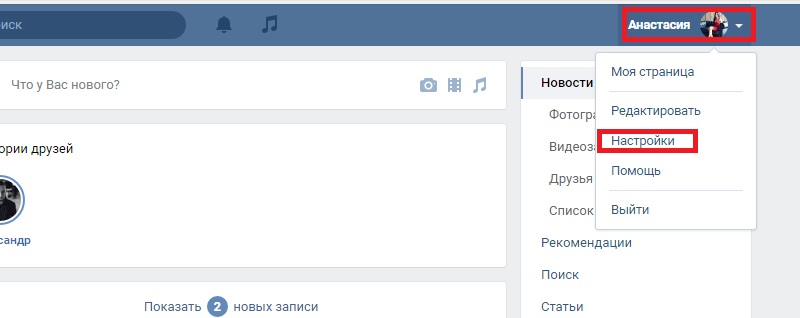
Here you will find 4 large areas for editing: page data, posts, contact me, etc. In all subcategories, you can choose who to show sections about yourself to. If this is your first time in this area, you will see that in all sections the visibility of data is open for all VKontakte users. To fix this, tap the link with the inscription as indicated in the image, select the option that suits you. VK allows you to hide all photos, saved images, audio recordings, basic data, comments, location of photos, lists of communities, friends and subscribers.
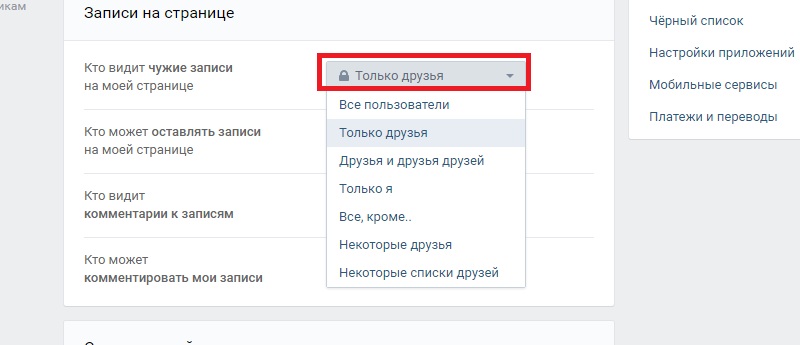
All this can be closed in the subcategory “My page..” What cannot be hidden? Posts and photos on the wall that you left, a section with videos and likes on photos and posts. In order not to show the contents of the wall to anyone, you will have to delete everything at once. And the location of the photo is removed separately on the map. How to remove it, we write . You can also place clips in a separate album and adjust visibility in the “Video...” section. We will tell you how to do this below.
How to change privacy settings on VKontakte
Change VK privacy settings You can also use the subcategories “Contact me...” and “Other”. In the first area, indicate from whom you want to receive messages, invitations to events and to applications and public pages, as well as what type of notification. In the “Other…” area it is easy to configure the visibility of the page and the sending of notifications about life events.
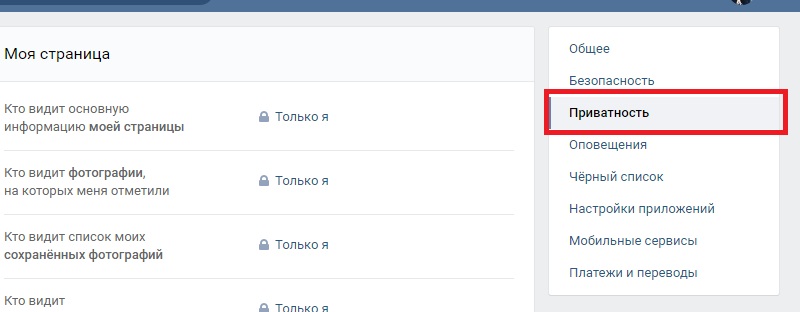
View page when basic parameters everyone can. To correct, indicate only people from VK. The default notifications also contain a list of all sections. This means that if you add a song, a friend, a photo, people on your friends list will know about it. The settings are saved automatically, you don’t need to click anywhere. To make sure that everything is configured correctly, Click on the link to view the page. Look at your profile through someone else's eyes.
Where are the VKontakte privacy settings?
Now you know, where are the main VK privacy settings? Also in any section there are additional functions visibility. Let's open an area with video clips to show how it works. If you want to remove some videos from public access, create a new album:
- Tap on the button on the right above all the videos
- Name the album whatever you want. Go to it.
- Tap the "Edit..." tab
- Check the visibility of the clips.
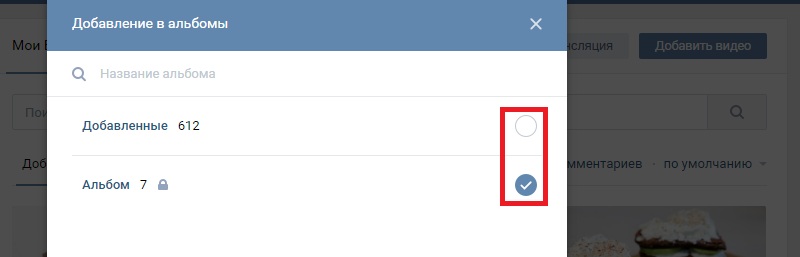
Go back to all the videos you added. Point to the right corner of the clip. You will see an icon with additional options. Click on it. In the new form, select “add title to album” Open the created one and uncheck the added videos section. The clip will be available only to those who have visibility in the new album. If you want to , we advise you not to hide all sections on the page.
Admin no comments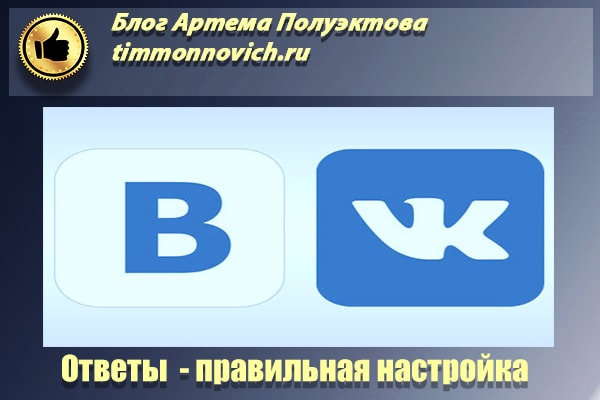
How to see the answers in the new VK? With this function, you will also find out who liked it, see new posts in groups, friends’ birthdays, votes credited to your account, and more.
Hi all!
Today we’ll talk about Vkontakte.
At the end of the article I will give a link where you can set up replies in your new contact.
A few months ago VK changed its design.
For many, this came as a surprise and not a pleasant one.
This also came as a surprise to the author of this article.
The whole problem is that the social network Vkontakte is the best social network in the CIS countries!
I wouldn’t be surprised if many Internet users don’t even know that there are other sites besides VK).
Many are accustomed to the old functionality.
I know that a certain group of “especially gifted” people were going to write a letter to our president demanding the return of the old contact).
In general, to be honest guys, after digging deeper into VK, I realized that the VKontakte site has become much more interesting.
Yes, there is no doubt that it’s quite problematic to look at something, go somewhere, and just sort it out without a bottle right away.
Where should we look for answers?
Let's just say they are visible, but not where we are all used to).
What's cool about the new VK?
I'll give you guys this answer.
Now there are tons of settings here!
Which you can customize for yourself!
And also interesting new and old functions have appeared.
Let’s say many people wrote to VK admins to return the graffiti.
We never received an answer.
But now he is!
Moreover, this function can be compared with fotoshop, albeit with the first versions).
Do you want to teach how to work with VK graffiti?
I have an answer (article) on this topic.
How to see replies, likes, reposts in a new VK - with one click
After changing the old design to a new one, many tried to switch to a design that had long been known to everyone.
For the time being, this bore fruit.
In August 2016, VK completely switched to a new one, that is, this opportunity was no longer available.
Will we get used to the new VK?)
Then let's go!)
Where are the answers in the new VK and how to watch them?
Previously, you had to look at the menu in Contact - this function was on the left side.
IN this moment no need to look for who liked, reposted, gave gifts, and so on.
All functionality is located in top menu bell-shaped contact.
Every time the answers (news) you are interested in appear, the number 1 on the bell lights up, the two answers you are interested in 2, and so on.
Below I will show you how to configure it correctly.
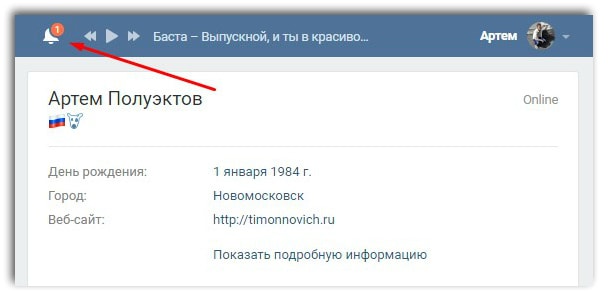
Every day VKontakte gathers an audience of millions, with which it rightfully takes its 4th place in the world ranking, not losing to such well-known platforms as Pinterest, LinkedIn and Telegram. And even possible. At the same time, the acute question is: how to “take” a potential user? Changes in design, simplicity and convenience of the interface, speed technical support, fresh ideas in controls? The answer is clear - yes!
Set up VKontakte for daily use possible thanks to a simple menu that includes:
- Security and privacy settings.
- Alerts and blacklist.
- Mobile services and applications.
- Payments and transfers.
But first things first.
General settings: how to change VK password?
To enter the section general settings, click on the menu next to your avatar and select “Settings”.
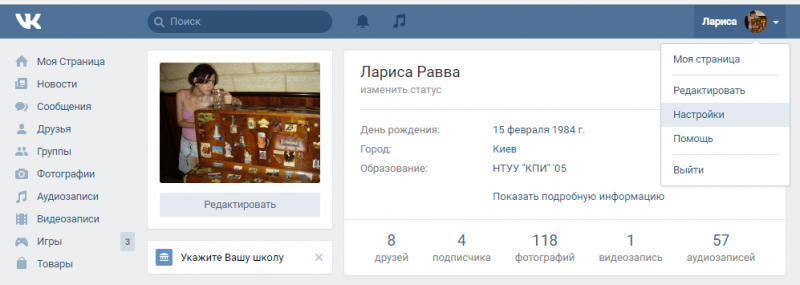
In the “Password” line of the general profile settings you will see the date last update, and next to it is the “Change” item. This is what you need to click on. Come up with the right one and strong password For your page, one will help a lot.
How to change the language on VKontakte?
As easy as pie! The interface is available in more than 70 languages, one of which can be selected in the “Language” field of general settings.
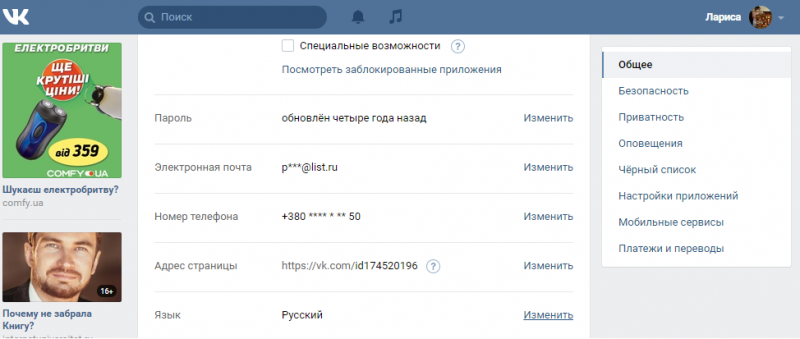
As alternatives, the user is offered “Pre-revolutionary” and “Ukrainian (Galitska)”.
How to make a new VK ID for your page?
A unique identifier will help you highlight your profile among thousands of others. The page number assigned during registration will not go anywhere. It can only be covered with additional. Here your imagination will help you choose an interesting combination of words and numbers.
To do this, in the “Page Address” line, click on the “Change” button and enter a new combination of characters in the active window instead of the default ID.
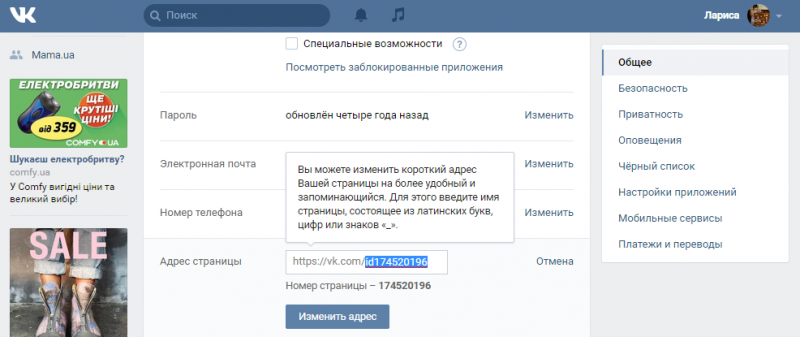
Everything you write will be located in the address after https://vk.com/. Don't worry about accidentally erasing this immutable beginning of the address - you won't be able to do this, it's not active. This way the system protects you from awkward movements.
How to remove unnecessary menu items, comments and other people's posts from the wall on VKontakte
You can also customize the site menu by checking the box next to the items that you want to display in the column on the left of the page.
You can disable commenting on posts, hide the gift block and show only personal posts on the wall in the next field - page settings.
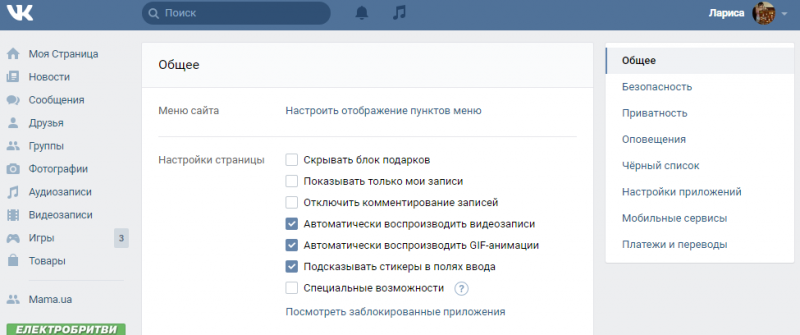
At the very bottom of the general settings section, you can delete a VK page, indicating the reason for deletion.
How to make VKontakte safe
The next item in the settings menu, where you can see your activity history, is security settings.
The developers have done everything to make surfing the Internet safe for users. If you often connect to free or public Wi-Fi, it is better to use a secure connection (HTTPS). This way, your data will be transmitted in encrypted form, which will make life much more difficult for attackers. To do this, you need to check the “Data protection” box.
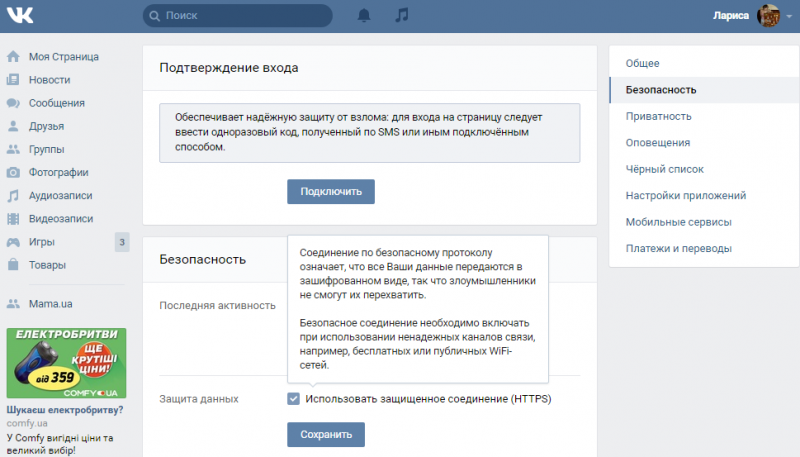
For greater confidence, you can also enable the login confirmation function (at the top of the same page). In this case, every time you try to log into your account, you will need to enter a one-time code received via SMS or other connected method.
What other functionality does VK settings have?
A wide range of privacy settings (the next item in the settings menu) allows you to control access to personal information, photographs, audio recordings, groups, etc.
In the notification settings you can enable/disable sound alerts, and select the type of events for which notifications will be displayed. Network integration allows you to link a page to a personal e-mail, not only for email notification purposes, but also for security purposes.
The next menu item is blacklist, or, simply, blacklist. You can find out more about how to block VK.
Application settings display connected sites and applications. You can do two things with them: delete or restrict access to them by clicking on the “Customize” gear next to the one you need.
In the "Payments and Transfers" section you can check the status personal account in the VKontakte network The conventional units of payment in the network are votes. They can be used to pay for gifts and stickers, but not for advertising. The right to use votes is granted on the terms
