What are root rights? Why is this level of access needed? — Programs for obtaining root from PC
Android has taken over the world. This operating system from the American Internet giant Google is installed on most mobile devices various price categories. It is this that is distributed according to the most attractive scheme, so it can be installed by any manufacturing company.
To access hidden settings you will need to have Superuser rights
Android is a full-fledged operating system, so with its help you can perform the most different tasks. We will not consider the capabilities of the system in detail now. If you have questions, we recommend reading. In order to take full advantage of all opportunities and hidden settings, you need to root your Android. In this article we will look at what root rights are, as well as all available options receiving them.
Why do you need root rights?
First, let's talk about the principle of operation of the system. When the user starts working, the system activates his account, which stores basic settings and preferences, as well as installed programs. Thanks to this, there is no need to reconfigure the device every time it is turned on. If you synchronize your tablet or smartphone with your account Google entry, settings and application list will be saved on remote server companies.

For most users, the device configuration options provided by the developer are sufficient. For full control over the file system and settings, as well as for the possibility full customization device, an account with root rights is required. In Linux, of which Android is a branch, this is called “superuser mode”; in Windows, it is called Administrator mode. If in computer operating systems it is enough to log in with your account password (Windows) or enter it if necessary for system settings (Linux), then in mobile operating systems you need to carry out certain procedural steps to obtain root rights.
What exactly does their presence provide?
- Absolute control over the device system.
- Ability to change system applications, remove or replace them.
- Transformation required applications to system ones.
- Advanced options for creating a full backup.
- Changing the boot menu to install new firmware or modify an existing one.
- Opportunity fine tuning Android appearance.
- Transfer system applications to a memory card if its capacity in the device is small.
- Complete removal unnecessary applications.
- Removing advertising not only in the browser, but also in all applications.
- Improved processor and hardware performance.
The list is far from complete; you can list many more advantages that having superuser rights provides. But is it so easy to get them?
Options for obtaining root rights
The fact is that Google company Together with top manufacturers, it in every way prevents the process of obtaining root rights. Firstly, the user has the opportunity to disable advertising, and Google makes very good money from this. Secondly, the company believes that most users have crooked hands, and if they have a root, they will definitely ruin something.

There are several ways to obtain root rights. In some cases, you can get by with just one mobile application, in others you will need a computer and special program for rooting. You can also obtain superuser rights by logging into recovery mode. Universal method, effective for every device, does not exist.
Types of root rights
Depending on the type of device, you can get one of the types of root:
- full, or full root - working constantly and without any restrictions, providing full access to the system partition; you can change everything at your discretion;
- partial, or shell root - also works on, but has a number of limitations, the most significant of which is the lack of access to system partition files; many opportunities become unavailable;
- temporary, or temporary root - gives full or partial access to all file system, but only until the first reboot of the device; after restart root crashes and you have to repeat the whole procedure again.
Android app
Most easy way obtaining root rights. You only need to allow installation of programs from unknown sources(to do this, activate the corresponding item in the Settings - Security menu), download installation file application, install it and run it. After this, you should perform all the actions that the program requires. Usually the whole process takes only a few minutes.

The most famous:

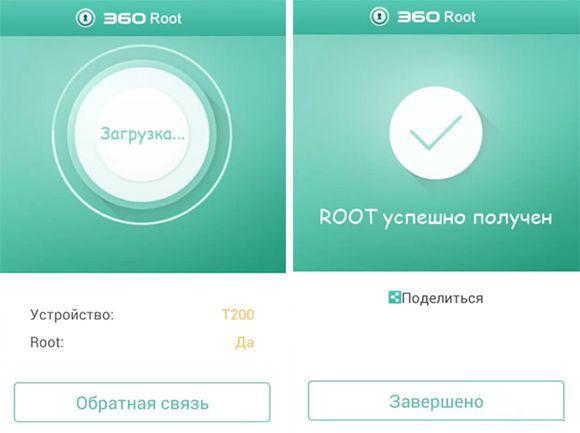
There is other software. If you are unable to achieve results with the above programs, try finding others.
Computer program
It also allows you to quickly get root rights in a few clicks on your computer. Algorithm for obtaining rights via a computer:


There are several programs, the most popular of them are Kingo Root, OneClickRoot, VRoot. If you can't handle your device using one program, you can try another.
Using Recovery mode
The method is simple, but requires certain skills and care, because if one of the conditions is not met or one of the steps is accidentally skipped, you can only complicate your life. recovery mode is a recovery mode that allows you to Not correct operation reset, clean system cache or install the update. It is most often launched by simultaneously pressing the power and volume buttons when turning on the device. The combination may vary. To get root this way, you will need:
- download a zip archive with modified files called update.zip and copy it to the root of the memory card;
- enter recovery mode, go to the install zip from sdcard - choose zip from sdcard section and select your archive;
- After the process is completed, click reboot system now to reboot the device.

No matter how confident you are in your abilities, we recommend that you clarify information specifically about your model on specialized forums. This way you will protect yourself from possible unpleasant consequences.
Possible risks
Despite the many advantages, there are several significant disadvantages:
- Your warranty is automatically void. In the event of a breakdown, you will have to carry out repairs entirely at your own expense.
- It becomes impossible automatic update firmware through the device menu.
- There is a risk of rendering the device inoperative.

IN Lately Manufacturers are releasing more and more advanced ones that are practically unhackable.
Conclusion
As you can see, obtaining root rights for Android is a simple procedure, but in some cases insurmountable difficulties may arise. We strongly advise you to study the pages of your device on specialized forums, for example, 4pda.ru or xda-developers.com. There you will find comprehensive information about all possible difficulties, comments from specialists or experienced users and decide more precisely which method is best for you - through a computer or on the device itself. Are you planning to root your device? Do you think they are necessary? We are interested to know your opinion on this matter.
If you want to dig deeper into the Android system, you may find that many applications require presence of root right Recently, there is practically no need to obtain superuser rights, but still some applications require root rights. This article describes how to root Android and why you might need them.
Why do you need root rights on Android?
Android is based on Linux. On Linux and other Unix-like operating systems, the root user is equivalent to the administrator on Windows. The root user has access to the entire operating system and can do anything. By default, you are not rooted on your Android device, and some apps will not work without root privileges. Like other modern mobile operating systems, Android runs applications in a sandbox for security purposes.
A root user always exists in Android, there's just no built-in way to access it. Getting root rights means that you gain access to an account with superuser rights. This process is often compared to jailbreaking an iPhone or iPad, but rooting and jailbreaking are two different actions.
Root rights allow you to do many useful things. With superuser rights, you can remove or freeze pre-installed applications, run a firewall, enable modem mode even if your operator blocks it, create backup copy system and use many other settings that require low-level access to the system.
Applications that require root access are not difficult to find in Google Play Store, but they will not work until you get superuser rights. Some apps have features that work on rooted devices. Therefore, you need to learn how to root Android to take advantage of these features.
Warnings
Android devices cannot be rooted various reasons. In fact, device manufacturers are trying their best to prevent them from obtaining the rights to Android gadget. And that's why:
- Safety: On rooted devices, applications run outside the sandbox. Applications can abuse the superuser rights you have granted and break into other applications, which is usually not possible. Therefore Google does not approve the use Android Pay on devices with root rights.
- Guarantee: Some manufacturers claim that after receiving root rights, the warranty disappears. However, obtaining superuser rights will not violate Hardware. In many cases, you can perform the non-root procedure and the manufacturer will not be able to know whether the root rights have been obtained or not.
- Breaking: As always, you do this at your own risk. Obtaining root rights is usually safe process, but you do it yourself. If you mess something up, you won't be able to count on free warranty service to fix it. If you are worried whether everything will go smoothly, we recommend that you first look for information about successfully obtaining superuser rights on your device to be sure that there will be no pitfalls in the process.
Additionally, rooting may void your warranty. at least for some types of repairs.
Several ways on how to open root rights on Android
There are many ways to root Android, and which one you should use depends on your phone. In general, rooting will involve one of these processes:
- Unlocking the bootloader: Google and device manufacturers do not officially support rooting, but they do provide an official way for low-level access to some devices, which allows you to later gain root rights. For example, Nexus devices are designed for developers and you can easily unlock the bootloader with a single command. And then get root rights to download the .zip archive containing the file to obtain rights through the recovery screen. The Nexus Root Toolkit for Nexus devices automates this process. Other manufacturers also offer bootloader unlocking methods, but only for certain devices.
- Exploiting a Security Vulnerability: Other devices are blocked. Their manufacturers do not provide an official way to unlock their bootloader and tamper with them software. These devices can only be rooted by exploiting a security vulnerability that allows required file to the system partition.
- Installing CyanogenMod or other custom firmware on Android: Technically, this is an extension of one of the above mentioned methods. Unlocking the bootloader operating system and exploitation of security vulnerabilities allow you to install custom ROMs, such as CyanogenMod, which are often already rooted. CyanogenMod has a simple toggle in the settings that allows you to enable or disable root access. Upgrade to new version CyanogenMod or other custom ROM will not disable root rights if the ROM is already rooted.
In this article we will primarily use the first method, which involves an unlocked bootloader. If your phone requires exploitation of a vulnerability, then we will not be able to help you as this process is different for each phone. You can search for information on how to root Android on the XDA Developers forum. You can use the Kingo Root and Towelroot applications, which allow you to gain superuser rights in one click.
Before you can root your android, you will need to unlock the bootloader using the official method and then install the TWRP recovery environment using these instructions. We will use TWRP to root your phone.
How to download SuperSU on your phone and get root access
So, your bootloader is unlocked and you have installed TWRP. Great! You've done almost everything. To root we are going to use the SuperSU program. This best app, which can grant root access to other applications. SuperSU is also available in the Google Play Store, but this version will not give you superuser rights, it can only be used if you already have root rights. Luckily SuperSU is also available as. zip file, which we can download from TWRP. This will allow you to gain superuser rights and install the SuperSU application.
So, to get started, follow this link to download latest version SuperSU. Download the .zip file to your computer, connect your phone via USB cable to your PC and download SuperSU to your phone.
Next, boot your phone into TWRP mode. On different phones This is done in different ways, but usually you need to turn off the phone and press and hold the power button + volume up key for 10 seconds, then use the volume keys to go to the “Recovery Mode” item and press the power button to select it.
Once you do this you will be taken to main screen TWRP. Click on the "Install" button.
NOTE: You must backup twrp before continuing.
The following screen will appear. Scroll down and navigate to the zip file you downloaded earlier.

Click on the zip file and you will see this screen. Swipe the slider to confirm installation.

When the process is complete, click on the “Wipe cache/Dalvik” button that appears and swipe the slider to confirm.

When the process is complete, click on the “Reboot System” button to reboot the Android system.
If TWRP asks whether to install SuperSU, click “Do Not Install”. Sometimes, TWRP cannot detect that you already have SuperSU installed.
Managing root rights with the SuperSU application
Now that you have learned how to open root rights on Android, you need to learn how to manage these rights.
After rebooting your phone you should see new icon SuperSU in the application menu. SuperSU distributes rights to applications that require them. Whenever an application wants to ask for superuser rights, it must ask your application SuperSU, which will show this request. To make sure that root rights are working, you can download the Root Checker application to check superuser rights.
For example, let's open and add the Clean Master application, which allows you to clean your device of accumulated garbage. It requires root rights for more effective cleansing. After launch, you will see a message stating that you need to provide superuser rights. Click Submit.

For root management rights, open the application menu and click on the SuperSU icon. You will see a list of applications that have been granted or denied superuser rights. You can click on an application to change its permissions.
To remove root rights, open the SuperSU application, go to settings and select the “Full” option Root removal" If this is applicable for your device, then root rights will be removed.
Now you know how to open root rights on Android and how to remove them. Good luck!
From this article you will learn what is root on Android.
Root– access is access to the Android system with administrator rights. That is, rooting is a change in the operating system that will lead to the provision of greater capabilities in managing the smartphone.
The very concept of root as a superuser comes from Linux systems, basics and Android kernels. Those who have an idea of working in this system know that root is a built-in Account system administrator, which has a lot additional features, inaccessible to other ordinary users.
To provide this level of access on your smartphone, simply install a program called su (short for superuser) on it. As a superuser, you can access system files, view the cache, and do many other things.
Why is this level of access needed?
Does it make sense to do this? The fact is that many applications have been developed that require access from full rights. Their use can significantly expand the capabilities of any smartphone and make working with it much more interesting. These are applications such as Root Explorer, Task Manager For Root, Titanium Backup, ShootMe, Carbon Backup and others. The description of programs of this type indicates that it requires root access.
With full access to the Android system, you can perform many other functions, such as:
- Make changes to operating system files, as well as shortcuts and themes;
- Delete standard programs operating system;
- Run any executable files, designed for Linux;
- Create a full backup installed system with all settings and applications, using additional programs;
- Launch Tether applications, which will make it possible to use a specific smartphone as an access point (in android versions 2.2 this feature is made standard).
Available firmware with full administrator rights can additionally allow users to install applications on the memory card, transfer the cache to the card, change many system settings, which cannot be accessed through standard menu options, and other possibilities.
You need to keep in mind that simply granting root rights will not add these capabilities to your smartphone; you also need to install necessary programs, or independently make changes to system files.
What types of root access are there?
Android system has several types administrative access root:
Temporary root– temporary granting of administrative rights to perform certain functions. After a system reboot, normal user rights return.
Shell root– permanent administrator rights without access to system folder system.
Full root– full permanent unlimited access with administrator rights.
How safe is it?
Of course, such full access to the operating system can be dangerous.
First of all, installing a program on a smartphone that provides root access will void the warranty. This is due to the fact that this level of access can cause irreparable harm to the operating system if handled incorrectly or simply carelessly.
Return phone to normal mode, unfortunately, it is not always possible. It depends on the specific model smartphone. For some, returning to standard mode does not present any difficulties, for others it is more difficult. Therefore, before enabling rooting, it is worth checking on the Internet about the possibility of returning everything back in the future.
Problems may also arise with installing updates. The fact is that standard updates are installed only on a licensed and unmodified version of the operating system. Therefore, you can return your smartphone to normal mode, install updates, and then switch it back to root mode.
Thus, rooting can provide a lot of additional opportunities to smartphone owners, but at the same time it can become a source of additional danger and headaches.
How to get root access on my smartphone?
Read how to get root rights on Android --->On this moment exist as applications for automatic receipt root access for various smartphones literally in one click, and applications aimed at hacking some kind of a certain model. Among the automated tools, the most famous are: Unlock Root, z4root, HTC Quick Root, Easy Rooting Toolkit, Gingerbreak, SuperOneClick, Visionary, Unrevoked. However, universal root tools are often limited to a certain number of models that they are suitable for, and therefore you often have to look for instructions and tools for getting root on your smartphone yourself, for example, in the thematic sections of the forum http://forum.xda-developers.com / or http://4pda.ru
APK Related Articles:
What is root rights on Android? How to root Android? FAQ which many beginners ask when choosing a smartphone or tablet on this OS and much more useful information oh Root!
How to root your Android smartphone or tablet
For those who can’t wait to get Root rights and it doesn’t matter what it is, go to http://4pda.ru/ to a special section of the site where you can find many ways getting Root specifically for your Android from companies such as Samsung, HTC, Sony Lenovo, LG, Alcatel and other smartphones and tablets!
What is Root Android?
Root [root] or as it is also called Superuser is needed to expand the functionality of the operating system Android systems. This term originated from Unix-like systems and this word means this:
In Unix and Android OS in particular, users who perform actions (watching video, listening to audio, editing a document) work with Guest rights, that is, they cannot edit or change/delete/modify system files, increase the functionality of the system, this opportunity has only chief administrator or as it should be correctly called Superuser.

What exactly do Root rights on Android give:
- Ability to freeze and restore firmware on an Android device
- Remove ads from applications
- Remove built-in applications and ringtones
- Embed apps and ringtones
- Change appearance Android to the point of being unrecognizable (change icons, change background), edit apk, system applications in every possible way
- Extend the battery life on a single charge (if the charge lasted you for 1 day, then by obtaining root rights you can increase the battery life by 1.5 - 2 days)
- Increase Android performance and responsiveness
- Overclock or reduce processor speed
- create your own firmware
and many others useful functions and opportunities...
You may ask why then the Android OS does not initially have Root built in to immediately expand this functionality?
Root is not built in only because many people do not know that they are editing system files; due to lack of experience, you can greatly increase the processor frequency and the device will burn out and in the future will only perform the functions of a brick or a hammer, and also because free applications There is an advertisement with which Google earns money, and once you have root rights you can remove it!
Disadvantages of obtaining Root rights
In addition to the above disadvantages, you can also include:
- Official firmware updates (you can do everything manually)
- Disabling manufacturer's proprietary features
Also, having received Root, you automatically lose warranty repair ! But don’t despair, having received Root, you can also unnoticeably delete it, and then not alone service center will not be able to refuse you repairs.
If after obtaining Root rights Android is buggy
In very rare situations it happens that Android smartphone or the tablet is faulty (there are common mistakes, some functions do not work) after obtaining root rights. To solve this problem, a data reset or, as it is commonly called in the Android environment, “wipe” can help you. You can reset your data by going to the settings menu -> recovery and reset, or from the Recovery menu by selecting wipe data/factory reset.
What needs to be done before obtaining Root rights
Certain manufacturers, such as Sony and HTC, put additional spokes in the wheel, blocking Bootloader Android. How to unlock the bootloader can be found in these articles
- Unlock bootloader Sony
- Unlock bootloader HTC
- Unlock bootloader Huawei
- Unlock bootloader Nexus
- Unlock bootloader LG
- Unlock bootloader Xiaomi
- Unlock bootloader Motorola
In addition to this, in HTC smartphones After unlocking the bootloader and obtaining root rights, you must perform the S-OFF procedure.
What happens when you get Root rights to Android?
On an Android smartphone or tablet is coming installing binary file S.U., which is precisely responsible for root rights. This file is installed along the path /system/xbin/su. Also for correct Android work After rooting it, sometimes a busybox file is needed, which greatly increases the capabilities of the rooted device.
Why do you need SuperSu or SuperUser / Kinguser?
IN Internet networks Android users frequently asked questions:
And so if you read the previous ones previous paragraph, then you already know that root rights appear when a file is embedded in the system /system/xbin/su, and when installing these applications this file not registered in the system! Application data are administrators ROOT access- SuperSu and SuperUser or KingUser are needed to control who and what to grant root or vice versa to deny.
Types of Root
Root on Android is distinguished as
- Full Root- these are permanent root rights that are not deleted after a reboot or randomly, with the ability to write and overwrite them in the system section
- Shell Root– permanent root rights as well, but unlike Full Root there is no possibility of writing and rewriting to the system partition
- Temporary Root– temporary Root rights. Unfortunately, the Root rights disappear after the first reboot of Android.
Problems obtaining Root rights on new Samsung smartphones
Problems getting Root on Android 4.3 and higher
From Android 4.3 onwards Linux kernel There is an additional security layer called SeLinux. At root installation rights and first boot Android devices, SeLinux simply corrupts the su and busybox binaries, that is, accordingly, there are no root rights.
You have received root rights to your Android smartphone or tablet. Everything seems to be fine. But what to do next? What are they needed for? Let's say you received them to hack games. We've already played enough, what's next, huh? The fact is that root rights are an analogy of administrator privileges on Windows. They are called superuser rights.
So, imagine that you are Superman, who has the key to any door in your hands. Introduced? Great! Now, let's move around the huge house in search of the right room.
Break Android

Yes, yes, using root rights can seriously damage your device, not only in the software part, but also in the hardware. If the software is disrupted, then, for example, the processor clock speed can be raised (by unlocking the kernel) to an unacceptable level (although there are hardware limitations). And at this level, for example, a prolonged peak load will be given. And that’s it, you can say goodbye to your electronic pet. Of course, you won’t do this by accident, but it’s easy to harm someone.
And, as for self-sabotage, it is very easy to force a smartphone or tablet into a bootloop state, when, when turned on, the device will “hang” on the startup screen. Wow, you'll be happy. But don’t cry, run straight to the RuleSmart forum, to the Android first aid section and ask for help. Although they always help there for free, for some reason some people beg, they’re so strange, yeah.
Reservation

Hook to your core! Yes, now you have the opportunity to make a total backup of your data, you can also make a full firmware backup with user data directly from a smartphone or tablet. You can really feel the power, right? In addition, you can make backups of all your software, and then roll them back, for example, after resetting the settings. One of the programs that can do all this, provided you have root rights, is Titanium Backup. The utility is so ancient that its beard can hold up to 20 kg of nuts.
Custom kernel

Now your smartphone or tablet from a Chinese basement calls you my master, is that right? If not yet, then it's time to flash a custom kernel to bend the system! The custom core will open the doors for you to the basement where the trash container is located! Info, hundred! Thanks to this trix you can increase or decrease clock frequency processor or configure very flexibly, like a gymnast’s back, the operating modes of the chipset. For example, for the unlock screen, set the frequency to 800 MHz - 1 GHz, and to work with the interface to 1.3 GHz, for applications - the maximum available clock frequency or 80% of it.
Do you feel the crown being placed on your head? So that!
Hacking games

Ahaha, we looked at this at the very beginning and, they say, you were already tired of playing with toys, but while you were reading this to you, you wanted it again, huh? Therefore, we do not interrupt - we listen to every letter from the article. The trick is that some programs for hacking games on Android ask and beg (for mercy) for root rights in order to change the application configuration, for example. If you don't have superpower, you'll simply be sent away and the app will close along with your lip, which has unraveled.
Removing system applications

You bought chinese smartphone or tablet, and these “friends” have installed a bunch of junk into your favorite device that cannot be removed. And sometimes they also introduce viruses. Yes, I lied. Whatever it is, sometimes, all the time, this has already become a normal practice. Even Bluboo indulges in this because they need to be impaled, and then again, and again! By the way, UMI is for the same count, but on a first-come, first-served basis. We take our seats, don’t jostle.
So, with root rights you can delete all this to the dog, do you understand? For example, via System program App Remover or something similar, there is plenty of such rubbish. Then don’t forget to remove this software, the killer has done his job - you need a new killer, right?
Changing system files

Oh, here you guys can just take all the rings of power. You go to build.prop and start changing the make/model of your device there (this is at least). What for? A few hours ago YOU went to Google Play, and he, the bastard, writes that your device is not supported (for installing some kind of game). Ha! So we write brand = Samsung, model = Galaxy S8. And who is not supported here now, idiots?
In fact, this is a very small fraction of what you can do with a superuser sword. If you have any other ideas or comments, welcome to the comments, puppies.
