TV set-top box nvidia shield. NVIDIA SHIELD Android TV: media set-top box with gaming services
- Processor: NVIDIA Tegra X1, 64-bit, 20 nm process, 64-bit, four Cortex-A57 processor cores (with 2 MB L2 cache) and four Cortex-A53
- Graphics: NVIDIA, 256 cores
- Memory: 3 GB RAM, 16 GB internal + external storage
- OS: Android 7.0 (Nougat) based on Android TV and Google Cast (Chromecast technology built-in)
- Network: Wi-Fi b/g/n/ac MiMO, Dual Band, Gigabit Ethernet, Bluetooth version 4.1, HDMI-CEC 2.0b (HDCP 2.2 + HDR10)
- Sound: Dolby Digital Plus, Dolby Atmos 7.1/5.1 Pass-though
- Gaming Features: NVIDIA GeForce NOW™ Game Streaming Service, NVIDIA GameStream™, NVIDIA Share
- Weight and dimensions of the attachment: 250 g, 158x98x9-25
- Controller weight: 260g
- Remote control weight: 55 g
Introduction
Not long ago, NVIDIA introduced to the Russian market an advanced set-top box with wide multimedia features: from playing almost any video format in any resolution to streaming games from your PC to your TV screen. In addition, the Shield TV device is equipped with the latest Android operating system, which allows you to use all Google services, be it movies, music, books or games. Among the original things that no other media console can boast of is the ability to play cloud PC games through the GeForce Now service. Moreover, the gadget allows you to control your “smart home”: adjust the lighting level, temperature, turn music on or off, control door locks and much more.
At the moment, there are two versions of the device on our market. One is called Shield TV (on board 16 GB of internal memory and smaller dimensions), the other is Shield TV Pro (500 GB disk and larger dimensions). The first version will cost you 18,000 rubles, and the second – 26,000 rubles.
Contents of delivery
Inside the nice white tight box there is a set-top box, a Shield controller, a Shield remote control, a network adapter, a UBS-microUSB cable, a European plug, brief instructions and safety information. Please note that there is no HDMI cable here. Everything is packed securely and efficiently.



The Shield Stand Docking Station must be purchased separately. The device and its accessories will be sold only and exclusively on the NVIDIA website in the “Buy” section.
Appearance of the set-top box, controller and control panel
I had quite a lot of TV set-top boxes in the test, and they all, as a rule, looked the same: either a rectangular box or an oval box like Xiaomi Mi TV. The NVIDIA Shield device took a slightly more original path: the shape can hardly be called regular rectangular, it seems to be visually skewed to the side; consists of individual non-isosceles triangles, which are located somewhere above, somewhere below. The larger triangle has a glossy finish, the rest of the top panel is matte. Under this triangle there is a green insert. When you turn on the gadget, it lights up. It looks very original and cute. The glossy NVIDIA logo is embossed at the bottom right. The side edges are glossy. Frankly speaking, I am against glossy surfaces in such things: one way or another, the surface will quickly become covered with dust and other marks, scratches will be more noticeable, and so on.






The lower part of the device also consists of geometric shapes and is covered with something like soft-touch for stability. There are ventilation holes at the back, the same ones are present on the back of the gadget.


Additionally, you can purchase a special Shield Stand dock so that the console accepts a vertical format. It costs, believe it or not, 2,500 rubles.
On the back of the NVIDIA Shield there are the following connectors: power input (very similar to Type-C, but not it, I tried connecting a cable but nothing worked), standard Ethernet for connecting to the Internet, HDMI-CEC 2.0b (protection protocol support digital content HDCP 2.2 + HDR10) and two USB ports version 3.0.

The controller looks quite typical for such things, but the texture and relief look like a polygonal mesh, reminding us that the gadget is designed for toys. Despite this appearance, the controller is comfortable to hold and you don’t feel any discomfort. The surface is matte, slightly rough, all the indentations and bulges are made so that the palms precisely grasp the gadget.

The sticks on top are rubberized; buttons, crosses, bumpers and triggers are glossy. Between the two sticks there is a touch-sensitive volume control strip, below it there is “Back”, “Start” and “Home”. The last two buttons also have other functions: “Start” - play/stop music or video, “Home” - launch the broadcast menu (record video from the screen, screenshots).











Below them is a 3.5 mm headphone jack. On the front side there is the NVIDIA logo, which is also a button for activating the voice assistant, and there is a microphone nearby (you can record gameplay on it). On the reverse side there is a microUSB for charging the gamepad. Since I’ve only had the console for about a month, it’s difficult to track how long the controller lasts on a single charge, but it’s definitely more than three weeks (officially about 60 hours).
The gamepad is assembled very high quality, there is nothing to complain about. There is vibration feedback.
The remote control (“friends” the set-top box via Bluetooth) is made of plastic and metal ( back side). Part of the front panel of the remote control is glossy. The central region is responsible for touch control volume. Frankly speaking, this is the biggest fail, since almost always when I grabbed the remote control, I accidentally increased or decreased the volume.






The remote control does not have the best ergonomics, from my point of view. Firstly, I already described: the volume is accidentally adjusted. Secondly, most often you still need a joystick, and not a large voice assistant button, but in order to reach it, you need to place the remote control in your palm. Thirdly, the shape of the case is not very convenient.
In the lower area there is a slot for two CR2032 3V batteries.

Dimensions of the set-top box compared to Apple iPhone 5

Dimensions of the remote control compared to Apple iPhone 5
Technical component of the console
The new product is powered by an NVIDIA Tegra X1 processor. The announcement of this chip took place back in 2015 at the Consumer Electronics Show, and it was presented by NVIDIA CEO Jen-sen Huang.



The Tegra X1 chip (codenamed NVIDIA Erista) is the sixth generation of the Tegra family and is manufactured by Taiwan Semiconductor Manufacturing Company. What is X1: Isolated power rails, fourth-generation switching system, 20 nm, 64-bit process technology, four Cortex-A57 processor cores (with 2 MB L2 cache) and four Cortex-A53.
The NVIDIA Shield TV graphics system has a 256-core GPU with NVIDIA Maxwell architecture, supports DirectX 12, OpenGL 4.5, NVIDIA CUDA, OpenGL ES 3.1, Vulkan API and AEP (Android Extension Pack).
Performance test




The chipset handles 4K video H.265, VP9 and 60 fps frame rate, 4K x 2K at 60 Hz, 1080p at 120 Hz.
Below are two tables with the capabilities of the set-top box and a comparison with its closest competitors:

The device read all the test videos without problems.
Video
- Up to 4K HDR playback at 60 FPS (H.265/HEVC)
- Up to 4K resolution playback at 60 FPS (VP8, VP9, H.264, MPEG1/2)
- Up to 1080p playback at 60 FPS (H.263, MJPEG, MPEG4, WMV9/VC1)
- Supported formats: Xvid/DivX/ASF/AVI/MKV/MOV/M2TS/MPEG-TS/MP4/WEB-M

Sound
- Dolby Atmos multichannel audio and DTS-X surround sound via HDMI
- High-definition audio playback up to 24-bit/192 kHz via HDMI and USB connectors
- Upscale audio up to 24bit/192kHz via USB
- Support: AAC, AAC+, eAAC+, MP3, WAVE, AMR, OGG Vorbis, FLAC, PCM, WMA, WMA-Pro, WMA-Lossless, DD+/DTS (pass-through), Dolby Atmos and Dolby TrueHD (pass-through) , DTS-X and DTS-HD (pass-through)

There are no questions about the speed of the set-top box, everything works quickly, without delays, lags or brakes. Games for Android run easily and naturally :) All run at maximum settings.
Working with the console
The first thing worth noting is the presence of the PLEX application for streaming any video to your TV. This program is available in both TV and TV Pro versions. The idea is very simple: you download content from a PC or Mac to the set-top box and stream it to TV. Everything is simple and clear.
GeForce Now
The next trump card in the NVIDIA Shield device is the GeForce Now function. It is located in the NVIDIA Game section on the main screen. By visiting this section, you will find many different PC games: for example, Just Cause 2, The Witcher 3, Trine, Tomb Raider, Hitman, Doom 3, Resident Evil 5, BorderLands 2, Mad Max, Saint Row, Dead Island, Sniper Elite , Sonic, Star Wars, Portal and such timeless games as Half-life 2 Episode 1 and 2. List of games.




All that remains is to launch it.

I would like to warn you right away that this service will require high-quality fast Internet with a decent router, because all the information will be streamed from different servers. As far as I understand, there are no such servers in Russia yet.
I tested a Samsung SUHD TV 7000 series and a router with 5 GHz support. Under all favorable conditions, almost all toys start very quickly. You choose the resolution in the game itself.
If the network does not slow down and the connection speed is more than 50 Mbit/s, then the detail in the game is quite high. However, in some games I was unable to get a 4K picture, so the image was HD (what this is connected with is not entirely clear, since PC games easily “understood” at least FullHD). As for the lag, there is some, but in most cases you can play without problems, especially in games that do not require quick reactions.
In general, the original GeForce Now function allows you to play PC games at maximum settings (even if not always the latest ones) without a powerful computer (at the time of the test I still had an iMac, you understand, you can’t play much on it).
Screenshots from the game Metro 2033 (GeForce Now technology)


Screenshots from the game MadMax (GeForce Now technology)
The gadget worked very quickly, there were no problems with toys even in 4K resolution and with almost all of them turned on graphic parameters. Launched Metal Gear Solid V: The Phantom Pain and, of course, GTA V.

To stream GameStream games, you will need the GeForce Experience app. After installing the application, install the game and add it to GE. Next, the game icon will appear on the console in the GameStream section. You can run it both on a PC and via a set-top box.
In this case, the quality of the picture on TV will depend not only on the network speed, but also on the power of the computer from which the game is transmitted. In the case of the MSI GT62VR there were no problems. Tested GTA V at maximum settings in 4K resolution.




Streaming toys from a PC was, of course, more fun: firstly, you can play any games (well, almost, there’s a list), and secondly, the image is much better than in GeForce Now mode. I didn’t notice any delays, at least I calmly completed several missions in GTA. Yes, I observed lags, but they were isolated. Another question is that I’m not used to using a gamepad, so it was completely unusual to play :)




Example of streaming Metal Gear Solid V: The Phantom Pain from MSI GT62VR

Example of GTA V streaming from MSI GT62VR









I put the console aside and switched to the Shield.
What do I want to tell you? Not just happy. Surprised. The future has arrived: you can play computer games without having a console. This is what was prescribed to MacBook owners - the opportunity not to spend money on a PC and a set-top box for 30 thousand rubles. A miracle in reality.
This is also a cool media player and Android set-top box with support for all imaginable and inconceivable formats. Yes, you can connect a flash drive too. I knew you would ask.
Nvidia Shield TV single-handedly replaces a cool receiver, a multimedia server, a device for streaming from a PC, a separate game console and (soon) a smart home center!
I didn't expect this from such a small box. Small, but smart.
The design is daring, but not youthful, I liked it

It may not be the main thing, but Shield TV will perfectly complement any interior and system. The design is incredibly cool, in the spirit of modern gaming PCs and laptops: a lot of polygons, different textures and signature green lighting.
The console will easily fit into a classic interior with furniture made of natural wood, as well as high-tech metal. Just place it next to the TV and carefully connect the wires. If you want - on your side, if you want - lying down. For more freedom, you can purchase a special stand from the official Nvidia store. 
There are two modifications of Nvidia Shield TV: a fairly large Pro version (if you saw the first option, its body is used) and a smaller, cheap version without a stand. There are few differences - the number of ports and the capacity of the internal storage. In person the dimensions are almost indistinguishable. If you have a “file dump”, but don’t have a receiver with multi-channel acoustics, you can buy it cheaper.
They put such iron here that WOW
Let me remind readers that Nvidia Shield TV is a continuation or development of the NVIDIA SHIELD line of portable gaming devices in a new form factor. The Tegra X1 processor used in it is one of the most powerful on the market. 
Shield TV uses Nvidia graphics core based on Maxwell architecture. No TV set-top box can boast of such power: the graphics module is comparable to GeForce 9800 GT video cards! This set-top box supports all key DirectX 12 technologies, API Vulkan and CUDA - traditionally computer technologies of the latest desktop hits.
The power is amazing. In terms of teraflops, the Shield is inferior to gaming consoles or desktop computers. But you don’t need to compare with them - why does a TV need a gaming computer? And not with Chinese boxes (including our favorite from Apple TV). All of them cannot decode true 4K HEVC at 60 frames per second and display it on the screen. Shied TV does this on the fly, without slowdowns or lags. It seems that only Nvidia has thought about the future of television.
There are so many ports and capabilities that Apple TV will be jealous
I would call the Shield TV (2017) a high-end streaming receiver. This set-top box is inferior to traditional audiophile things for 100 thousand only in communication capabilities. 
The basic version of the ports has a minimum of: 2 USB 3.0, progressive HDMI 2.0b with CEC support for controlling a TV/set-top box with one remote control, and Gigabit LAN. The improved modification is equipped with a card reader, microUSB and an additional infrared receiver for operation of universal remote controls from other systems.
Both are equipped with modern dual-band Wi-Fi and Bluetooth 4.1. The speed is at maximum, so using the set-top box really doesn’t require a lot of wired connections or a large amount of internal memory.
Streaming and wireless technologies depend only on the quality of communication. Everything is fine with it on Shield TV. Therefore, in the basic version the drive is only 16 GB, although you can purchase the Pro version with a 500 GB hard drive. The latter is a laptop one and can be easily replaced with a more capacious one. Here is the finished server.
Amazing, the coolest gamepad was put right in the box

Included with Nvidia Shield TV 2017 of any modification are two manipulators: a remote control and a gamepad. The remote control is just like a remote control, although it is very convenient and functional. There is a microphone and a touch strip for control. It doesn't look like a gyro mouse. This role is played by the gamepad.
Without it, the 2017 Shield TV would be priced below Apple TV. But it is incredibly cool - perhaps the most comfortable of those I have ever held in my hands. Externally, it continues the design of the console: the same triangles, broken lines, green insert. All the beauty of the new Shield gaming controller can only be felt in your own hands. 
It easily fits in both a woman's palm and a man's paw. The convenience will be the same. I don't want to let it out. Replacing it with a keyboard/mouse is even more so (for me, a die-hard fan of desktop PCs!). Although Shield TV allows the use of computer accessories, Chinese Bluetooth gamepads and Xbox controllers. 
The original controller has its own audio decoder, headphone output and even a long-range microphone. Built-in battery - for 60 hours of continuous play! Connects via Bluetooth: a pair can be connected to a computer, and to the Shield TV itself - 4 at once. 
The set of buttons is familiar: sticks, triggers, bumpers, crosses, XY/AB. The functionality is expanded with keys to control system functions: home, back and context menu. The volume is adjusted here using the touch strip. 
Analog sticks are perfect: precise, comfortable, enjoyable. Try it - you'll definitely like it! All buttons are pressed as they should. They don't click, the stroke is short enough not to hold up. Xbox has it much worse.
The Nvidia Shield has Android 7.0 TV, and that's right
As operating system Nvidia developers chose Android 7.0 with the Android TV shell. We have talked more than once about the convenience of this system - and now we will tell you again. 
In general, this is a regular “green robot” with the ability to install applications from a separate section of the Google application store. There are tons of multimedia applications, multiple browsers, and even office suites available. If you want, watch, if you want, work. But these are normal system capabilities.
Android TV offers more than Google apps Play or TV optimized images. The whole point is in integrated services and incredible optimization capabilities. You can set up a list of search services, and the phrase “New series of Game of Thrones,” said next to the remote control or gamepad, will display on the screen a soundtrack from SoundCloud, videos from your favorite service (or torrent tracker), videos from YouTube and any other materials. Choose for yourself. 
Now Shield TV understands any commands related to navigation and search. Soon the developers promise to add support for an even cooler Google Assistant feature. When activated, the usual “Ok Google” will work and the Shield will become a universal control center for Nest cameras and thermostats, a Samsung SmartThings smart hub, and a bunch of other smart gadgets for home automation.
Who has the best support? Nvidia has Shield!
Users are accustomed to updating their gadgets every 1-2 years. This is the company's policy - to release and abandon the device to its own devices. Want new system, lack of bugs and modern features - buy a new piece of hardware. 
That's why Nvidia is a unique company. Believe it or not, they support their Android gadgets for 4-5 years.
For example, the Nvidia Shield tablet for gamers was the first among all devices to receive Android 7.0. And it was released in 2014. Even smartphones are abandoned in the second year after graduation.
TV boxes are usually abandoned after six months - the manufacturer simply releases a new device and forgets about the users. That won't happen with the Shield TV: Nvidia will keep releasing updates as long as Google works on Android. This is very cool: new features, new features – and reliable security for the gadget. In a world where hackers have taught how to hack coffee grinders, it is simply impossible to live without fresh updates.
In the Android world, only Nvidia can afford to support devices for that long. Nobody works like that - the loss of income is too great. Imagine if your smartphone worked perfectly for 5 years!
Shield can play any video and music at all

Nvidia Shield TV can be used for streaming or viewing content directly from its own memory (or flash drive). The set-top box can also broadcast from home storage - all you need is a suitable program. For example, Plex or Kodi. And finally, Shield TV supports broadcasting images from any device source under Android control, iOS, OS X, Linux or Windows that support the standard.
If you have the appropriate equipment on the set-top box, you can also watch terrestrial TV. Also in the form of a digital stream - Shield TV is designed for streaming services and broadcasts. There are no equals: it copes with video streams in MPEG-2, H.264, H.265 (HEVC), AC-1, WMV9 and V9 - that is, with all common video formats and containers. Even with the latest Ultra HD HDR standard, offering unique color capabilities.
But there are some nuances with audio playback: Shield does not have Dolby licenses, so the audio stream goes without processing. To hear multi-channel audio, you will need an external device that supports it. Amazon Fire and Apple TV do the same.
Android games: a worthy continuation of the portable Shield

Games. That's what Shield TV is for. Although the main gaming features will be revealed a little later, it’s worth talking about the console’s own gaming capabilities.
You can install directly into it regular games from the Android app store. They're unlikely to impress desktop or console players. You probably won't find a better game than Asphalt 8, but their graphics won't impress you on the big screen.
Games created for Nvidia Shield are also not encouraging. Borderlands, Half-Life 2, Doom 3: BFG Edition, Knights of the Old Republic, Resident Evil 5 and many others look great on the small screen of an Nvidia tablet. But on a 50-inch TV, the 2013-2014 graphics are not encouraging.
You can stream real PC games from the cloud. Not yours
Broadcasting gameplay from your home PC to a modern TV radically changes the attitude towards Nvidia Shield TV. Proprietary GameStream technology allows you to transmit gameplay over Wi-Fi coverage in maximum quality in a few clicks. Even multi-channel audio works when broadcasting. Any games work. If you want, fly in your favorite network planes, or if you want, chase the evil spirits on Roach. 
In any resolution available for the system - although after 1080p or Ultra HD you will run for a new video card. It will be required because GameStream allows you to stream games only if you have an Nvidia video card. Otherwise you will have to play with the settings for a long time additional applications and wait for possible lags (although launching broadcasts without Nvidia is an unofficial possibility).
In 4K HDR, the gaming experience is unreal. It will be difficult to sit down at the monitor again. Vivid colors, clear pictures, huge field of view. At the very least, this makes Shield TV (2017) a way to reimagine existing gameplay and make it as seamless as possible.
Another way to expand the capabilities of the console is the Nvidia GeForce Now proprietary service. Everything is simple with it: for a subscription fee you open cloud service, install the game and stream it to Shield TV. You don't need a computer - just a stable Internet connection. 
There are few restrictions: games will have to be purchased and installed, albeit not on local media. And pay $7.99 per month for GeForce NOW. Compared to the cost of a desktop computer with the ability to run modern games at 1080p and 60 frames per second, this is nonsense.
The service's library includes 100 game hits. The Witcher 3, Thief, Tomb Rider... Soon they will add the entire Ubisoft catalog from the Uplay store, including Assassin's Creed, Tom Clancy's The Division, Watch Dogs and Far Cry Primal. Cool? And how.
What can Nvidia Shield do in Russia? Quite a lot

New technologies take root in our country with difficulty. Affordable Ultra HD is sweeping the world victoriously, but for Russian users this technology is still new. Few people have heard about extended dynamic range and an increased number of colors in the gamut.
But there are TVs. And with due persistence, they are little more expensive than regular Full HD. But there are still few sources of Russian-language content. Many Russian streaming services presented their applications for Nvidia Shield TV: Ivi, Amediateka, Megogo. There are even branded MTS TV, NTV and SPB TV. But Ultra HD is not there.
“Correct” broadcasts in 4K HDR can be found in the Amazon Video video service and the Netflix catalog. And Russian voice acting is scarce there, although the situation is slowly changing for the better. If you know English, then there is a lot of content: all Netflix series are released in Ultra HD. “Stranger Things”, “Daredevil”, “House of Cards”. Among them, several were released with HDR.
There will be more content - 4K HDR is the most promising video broadcasting standard for the next 5-10 years. Russian users will gradually give in to it.
Will it help you buy a TV? GeForce NOW.
Of course, its work is not ideal - but the service provides services that allow you to abandon a desktop computer costing 50-70 thousand! Add a little, and it’s enough for a cool TV. The experience of playing games and movies in maximum quality on Nvidia Shield TV is worth it. 
Although it won't stop there. If you want to stream with home computer, you will have to update. There should be enough power for both the game and broadcast. So you need a top-end processor and a GTX 1080 (by the way, this is exactly the power a GeForce NOW user gets).
You will also have to update your router: broadcasting even from a computer to a set-top box is very demanding on the quality of communication. For GeForce NOW to work, you will need a constant connection at a speed of at least 15 Mbit/s when broadcasting in HD and 30 Mbit/s for Full HD. No ping, speed loss or other types of delays. This may even lead to a change of provider. But the game will be comfortable and will not require a noisy block for a lot of money.
Results and conclusions

At first glance, Nvidia Shield TV seems like an experimental device: you have everything, but you don’t know what to use it for. A little searching for good content, a couple of movies watched, an hour of broadcasting the game from a desktop computer - and any doubts about the platform’s viability disappear.
In fact, this is a television Nintendo Switch with an expanded range of applications. They even have the same processor. Nintendo occupies a narrow but very popular niche in gaming. Shield TV is much more versatile.
At least because it is a full-fledged home multimedia server. And the most powerful on the market. So much so that she has enough reserves for many years to come. 
The cost of the basic version of Nvidia Shield TV is 17,990 rubles. This is a lot, if you don’t look at your competitors. Apple TV will cost 10-12 thousand. Popular Chinese media boxes with 4K support cost at least 5-7 thousand, and can do almost nothing.
NVIDIA is known to many as the developer and manufacturer of the GeForce family of graphics chips. The latter today firmly hold the lead in performance and popularity among ordinary users. However, if you look at the company’s activities more broadly, it becomes clear that the American corporation is developing many other areas. Its area of activity includes solutions for business, deep learning technologies used in a variety of areas - from image recognition algorithms to unmanned vehicles. The rapidly developing mobile segment has not been spared either. Here, NVIDIA is promoting its own Tegra line of SoC chips.
At the beginning of the life of Tegra mobile processors, the company practiced an approach developed on video chips, i.e. acted only as a developer and supplier for its partners. But starting with the fourth generation, Tegra introduced its own line of devices from NVIDIA, united by the common SHIELD brand.
We previously talked about the SHIELD Portable gaming console. This review will focus on the stationary NVIDIA SHIELD Android TV set-top box.
Nominally, NVIDIA SHIELD TV is a set-top box running Android TV, a special version of the popular operating system created by Google. In fact, it turns out that its capabilities seriously exceed those of competing products due to the large number of branded NVIDIA technologies aimed at expanding gaming capabilities. But first things first.
Appearance
The well-worn truth that one meets people by their clothes does not become any less true. And SHIELD TV is in perfect order with this.
The device is supplied in a fairly large box, made in white and green tones.

Inside, all components are securely fixed in a plastic tray. You can evaluate NVIDIA’s approach to packaging for yourself in the photo below.

The standard delivery package includes the SHIELD console itself, a power supply, a gamepad and an HDMI 2.0 cable.
The device has a strict and futuristic design with an abundance of broken lines and sharp edges. The combination of a glossy surface and matte plastic looks interesting.

On the front surface there is a small company logo. A very good decision, in my opinion. The logo does not look flashy or vulgar, and does not stand out from the general style.

By the way, the logo also combines the function of a touch power button, if for some reason you do not want to use the included gamepad or remote control for this.
When I first saw the SHIELD TV console in person, I was amazed at how compact it was. Since this is a gaming device, one usually expects something larger and bulkier from such a console. And SHIELD TV is a compact, stylish device. The feeling of miniature is further enhanced by the small thickness of the device. Thanks to these dimensions, the console can easily fit almost anywhere. Even if there is a shortage of free space next to your TV or monitor, there will be no problems with placing SHIELD TV.

NVIDIA SHIELD TVV comparison WithSony Xperia C5 Ultra
Don’t forget about the possibility of vertical installation of the device. The manufacturer offers a special stand for these purposes, which must be purchased separately. If you wish, you can do without it, but the stand significantly improves stability in a vertical position.

Another important element of the exterior is the V-shaped green LED indicator. It turns on while the console is running.
All connectors are located, as expected, at the rear end of the console. Despite the modest dimensions of the device, there was room for an Ethernet port, full-size HDMI and two third-generation USBs. In addition to them, you will find a slot for a memory card (this will be extremely important if you purchased the younger version with a 16 GB drive), as well as Micro-USB and a power connector. In a word, there is a whole gentleman's set of interface ports that will satisfy all the user's needs.

The device uses an active cooling system with a small cooler. For the influx of fresh air and blowing out hot air, there are corresponding holes that are located at the bottom of the console and at the end with connectors.

Periphery
To control the console, it comes with a gamepad that combines the functions of a game controller and a remote control.

At first glance, it did not seem as convenient as, for example, an Xbox controller. Visually, the gamepad seems somewhat cumbersome and you subconsciously expect a not very comfortable grip. However, the fears were in vain. It feels very good in your hands, and after a while you completely get used to it. The main controls are located similar to what we see on models from Sony and Microsoft. There are two analog sticks, on the right side there are four buttons, on the left there is another four-way button, the so-called D-Pad. On the far side from the user are four more buttons, two of which are analogue triggers. In addition to this “gentleman’s set,” the controller also has a central pad with touch-sensitive keys. With their help, you navigate through the interface and turn on the console. Nearby is another touch pad that allows you to change the sound volume or image scale.

The gamepad's capabilities are complemented by the presence of a 3.5 mm audio jack to which you can connect headphones, and a built-in battery that can be charged via the Micro-USB port. Software shell and the gamepad are perfectly adapted for collaboration, navigation using the controller is simple and convenient. The same applies to games, although there are some exceptions. Games that are native to the Android platform tend to be touch-based, so navigating through their menus may not be as fast. Computer games, as a rule, perfectly support working with a gamepad, because almost all modern projects are released simultaneously on different platforms, including “large” consoles from Microsoft and Sony.
For those who plan to use SHIELD TV exclusively as a media center, purchasing a branded remote control would be a good solution. This miniature device allows you to comfortably control the console. The remote control looks very stylish, and some features, such as a touch strip that changes the volume level, will delight futurism lovers. The remote control, like the gamepad, has a built-in microphone and headphone jack. The only downside to the remote is the $50 price.

Special thanks must be said for the broad support of peripherals from third party developers. If for some reason you don't like the standard gamepad, you can connect almost any other controller. I calmly played on a wired Xbox 360 gamepad. The same goes for a keyboard and mouse - they can be connected to the existing USB connectors and used without any problems.
SpecificationsS.H.I.E.L.D. AndroidTV
|
CPU |
|
|
Graphics accelerator |
Maxwell based GPU (256 CUDA cores) |
|
RAM |
|
|
Built-in memory |
from 16 GB and above |
|
Interfaces |
two USB 3.0, Micro-USB, HDMI 2.0 |
|
Network interfaces |
Gigabit Ethernet |
|
Wireless data transfer |
802.11ac 2x2 MIMO 2.4 GHz and 5 GHz Wi-Fi, Bluetooth 4.0LE |
|
Memory card support |
|
|
operating system |
|
|
Supported Video Formats |
up to 4K Ultra-HD (VP9, H265, H264) |
|
24-bit/192 kHz via HDMI or USB, support for 7.1 or 5.1 surround sound, |
|
|
Dimensions |
|
SHIELD TV's technical capabilities are no less impressive than its appearance. The basis of the device is the most powerful SoC from NVIDIA today - Tegra X1.

This chip combines eight ARM cores. Four of them are built on the basis of high-performance Cortex-A57 architecture and are used in moments of high load and processing complex tasks. Another four belong to the lower-performing but energy-efficient Cortex-A53 family. They, accordingly, work when there is no need for high performance. This architecture is widespread in modern mobile processors and is designed to reduce power consumption, and in the case of wearable devices like smartphones, to extend battery life. But apparently, NVIDIA SHIELD TV uses only high-performance cores. The set-top box is designed to operate on mains power and is not limited by battery capacity, so this solution seems quite logical.

The real highlight of Tegra X1 was the integrated graphics core of the Maxwell generation. It has 256 CUDA stream processors, 16 texture units and 16 ROPs, a 64-bit memory bus. The core operating frequency is about 1000 MHz. Thanks to this, the performance of the graphics subsystem is still unsurpassed among mobile chips. Even last decision from one of the industry leaders - Qualcomm Snapdragon 820 - lags behind Tegra X1 in this regard. It is also worth noting that the built-in GPU supports all current APIs - OpenGL ES 3.1, OpenGL 4.5, DirectX 12, and Vulkan.
Tegra X1 supports hardware decoding and encoding of high-definition video, up to the 4K standard at 60 frames per second. You can also capture game videos on the fly in Full HD.
The set-top box is equipped with 3 GB of RAM and 16 or 500 GB of storage, depending on the version.
We can say that SHIELD TV is practically devoid of bottlenecks and looks like a very balanced and powerful solution. Read on to find out why you might need this performance.
operating room system and performance
As noted above, the set-top box runs Android TV, a special version of the popular operating system from Google. At the moment, an update to Android 6 has already been released for SHIELD devices, which will certainly please those who like to keep up with the times. Unfortunately, many users and observers of specialized resources agree that the version of Android for TV set-top boxes turned out to be the most unsuccessful in the entire family of these OSs. NVIDIA compensated for many of the shortcomings of this system with its own exclusive solutions, which we will discuss below, but there are some things that cannot be circumvented in simple ways. The downside of Android TV is the limited number of applications adapted for this platform. If you go to the Play Market on a console, you will understand what we are talking about - the selection of programs is poorer than what you can see on your smartphone. In particular, not all browsers are adapted for Android TV. In some cases, restrictions can be circumvented by installing programs through the web version of the store. But this is not a panacea; some things cannot be established even in this way. If you feel like there are possibilities Android systems TV is not enough, then with due diligence you can install regular version Android. Information on how to do this can be found on various thematic resources.

Considering the high technical characteristics, it is not surprising that the system literally “flies”. The response to any of your actions is immediate, without the slightest hint of delay or twitching.
The limitations of the Android TV system do not allow this to be expressed in the form of any specific numbers. Thus, many benchmarks (AnTuTu, Epic Citadel, Geekbench) are not available for installation.
For clarity, you can show the testing data in the 3DMark Sling Shot graphics benchmark. In this test, the Tegra X1 console scores about 4000 points.

Also tested in 3DMark Ice Strom at 1280x720 resolution to compare the results of SHIELD TV with SHIELD Portable. The set-top box scored 46,313 points versus 16,899 points for the portable device. That is, a TV set-top box based on Tegra X1 is 2.75 times faster than a compact console based on Tegra 4! Impressive result.

Gaming Features
When creating SHIELD TV, NVIDIA clearly saw as competitors not only other devices based on Android TV, but also full-fledged gaming consoles from industry giants such as Sony or Microsoft. Therefore, the SHIELD console provides extensive gaming opportunities. Firstly, you can download original Android games, some of which have been further optimized for the Tegra hardware platform and gamepad. These games are offered in a separate store that is part of the SHIELD Hub app. Taking into account the outstanding performance of the device, any games from the Play Market and SHIELD Hub will be guaranteed to run at maximum graphic settings.
NVIDIA is working with some of the developers to bring some games from the PC world to the SHIELD platform. Among such projects we can note the popular MMO simulator of battles on vehicles from WWII War Thunder, projects from Valve, including Portal and Half-Life 2, games in the Borderlands series and some others.

The functionality of the device is not limited to games for Android. SHIELD supports a dedicated GeForce NOW service. Its essence is that processing running game is produced on NVIDIA servers, and the final image is transmitted via a set-top box to your monitor or TV. A similar scheme was tested on the now defunct OnLive service and on some other analogues. Unlike its competitors, GeForce NOW is backed by one of the leaders in global electronics, which gives us confidence in the future of this service.
The advantages of this solution are obvious - you do not need a powerful device to enjoy modern gaming titles. Moreover, you can play games for the PC and Windows platforms on Android. From the moment of registration, some games in GeForce NOW are available for free for three months. Then you need to sign up for a paid monthly subscription of $7.99 or buy the games you are interested in separately.

The only mandatory requirement is a wide Internet channel. If the throughput decreases, the system automatically reduces the quality of the broadcast image. If there are no problems with this, then the games will run in Full HD with good response time and responsiveness. In dynamic games, slight stuttering is still noticeable, especially if there are problems with the quality of Wi-Fi signal reception. Therefore, if you expect to play with maximum comfort, it is best to provide a wired connection via an Ethernet connector. Speaking of streaming games through the GeForce NOW service, we must not forget that at the moment there are no own servers in Russia and the broadcast is carried out through European ones. As new data centers are introduced, transmission quality may improve in the future.
Library GeForce games NOW is not very large, but it is constantly growing. A list of currently available games can be found at this link. High-profile projects include a series of games about Batman, the Definitive version of the popular zombie action game Dead Island, Tomb Rider and, of course, the latest to date, The Witcher.

GeForce NOW games have one limitation that may be important to some users. Multiplayer mode does not work. Obviously, this is due to the fact that users playing through a streaming service are obviously at a disadvantage due to a longer reaction to the player’s actions.
Next on SHIELD's list of features is support for streaming games directly from your home PC, which is called NVIDIA GameStream. It is only necessary that the computer be on the same network with SHIELD TV and have an NVIDIA video accelerator of at least 600 series paired with proprietary GeForce Experience software. Thanks to GameStream, you can play almost any game in your collection, sitting comfortably in a chair or on the sofa in front of the TV. The resolution of transmitted video can reach up to 4K (3840x2160) at 60 Hz.

NVIDIA SHIELD TV supports mouse and keyboard, so you won't feel at ease in games where these controllers are more comfortable than a gamepad. A list of games compatible with GameStream can be found on the company's website. There are practically no problems with the quality of the broadcast. This is not surprising, given that you are on the same network as the broadcast source.
It’s impossible not to mention the tools with which you can share your gaming experience with others. The SHIELD TV set-top box has received integration with the popular streaming service Twitch. And literally at any time you can turn on the online broadcast of your gameplay with a couple of clicks. You can simply save video of the gameplay to the built-in drive or take screenshots.
Multimedia
If you decide to take a break from interactive entertainment and while away your time in front of the TV watching your favorite series, then NVIDIA SHIELD TV can offer something unique. It’s worth starting with the fact that this NVIDIA set-top box was the first solution among analogues capable of working with content in 4K resolution. First of all, this will please the owners modern TVs and monitors that can watch videos on YouTube, movies on Netflix and other services in ultra-high definition.

In addition to support for ultra-high resolutions, NVIDIA has prepared a couple more pleasant surprises. Firstly, SHIELD TV has support for the Plex service, which allows you to provide access to media files from all devices on the network, which may include network storage. This way, you can not only play games running on your PC in the next room, but you will also have access to photos and videos on all your devices. In some cases this is very convenient.
Secondly, enormous opportunities are provided thanks to the Kodi platform, which has also found a place among standard applications S.H.I.E.L.D. Without going into details, Kodi is a software media player designed for HTPC (Home Theater PC). In its basic functionality, it does not stand out as anything special among similar solutions. Allows you to manage video and audio files, as well as images that are located on the device or on your local network. But the beauty of Kodi is revealed thanks to a huge library of various addons that expand the capabilities of the platform. If you wish, you will find many articles in the spirit of “20 best addons for Kodi”. These extensions can be plugins with additional functionality, themes, various content processing scripts, and much more.
Video review NVIDIA S.H.I.E.L.D. Android TV
Conclusion
With the release of SHIELD Android TV, the Santa Clara-based company is making a big splash in yet another direction. Thanks to advanced hardware, support from game developers and NVIDIA’s extensive technological developments, their television set-top box was able not only to compete with direct analogues based on Android TV, but also with full-fledged game consoles. SHIELD allows you to play projects on Android, and with the help of streaming you can join almost any computer games. The only drawback of SHIELD (as a gaming device) is its dependence on the quality of the Internet connection. You might complain about the limited selection in the GeForce NOW library, but you can compensate by streaming games directly from your computer. SHIELD TV is a multifunctional device with wide multimedia capabilities, which is poised to take on a central role in the home gaming ecosystem.
For residents of Russia, there is one more obstacle - the set-top box is not officially supplied to our country. NVIDIA is actively working to resolve this issue, but no specific time frame has been announced yet. Thus, for residents of the Russian Federation there are two main ways to purchase SHIELD TV: buy an unofficial version or independently order the device abroad.
Read our other reviews, stay tuned via
When the media player Nvidia Shield first appeared in 2015, it was an ambitious idea: a streaming player that also doubled as a game console. However, like many other ambitious ideas in the world of technology, its execution left much to be desired. The choice of applications was small, and the gaming properties were discouraging.
To earn its rightful place in living rooms around the world, the Shield clearly needed some polish. At the very beginning of 2017, an updated Nvidia Shield model was released: $200 is asked for a modification with a 16 GB drive, and a model with a 500 GB hard drive is priced at $300. The body of the console has become smaller and thinner, and more powerful filling is placed inside it, but the real changes affected the interface. Now the console is equipped with a unified game menu, built-in Google Assistant and even an application Amazon Video, which is very rare among streaming systems based on Android.

Like the first Shield, the new model is full of unfulfilled expectations. After some time, she will finally be able to control devices from a smart home, but she still lacks such a function. The selection of games is not very logical, and the interface could be better. Still, the 2017 Shield is a significant step up from its predecessors, finally adding multiple video apps and snazzy-looking streaming games.

Design
The first thing I noticed was how much smaller the Shield was compared to its predecessor. A console with dimensions of 160 x 96 mm, of course, takes up more space than Google Chromecast or Amazon Fire TV, but if you consider that the dimensions of the previous model were 210 x 133 mm, then this is a significant improvement.
Shield, on the other hand, retains its signature shape, reminiscent of modern sculpture, full of asymmetrical triangles and trapezoids. Its only decoration is a glowing green stripe in the center of the panel, which indicates that the device is turned on. This design is a bit intrusive compared to other streaming boxes, but we prefer devices with a recognizable, unique design over another forgettable rectangle.
The Shield has a lot of ports: in addition to the power cord and HDMI cable, you get two USB ports and an Ethernet port in exchange for the microSD card slot and micro-USB port present in the previous version. Their loss may seem like a step back, but it's clearly not a disaster: you can still connect USB drives or card readers to two full-size ports.
The base version of the Shield comes with 16GB of memory, but you can add $100 to get a full 500GB hard drive. Since most of the games will be streamed to the console and you can use USB drives, such an upgrade is not necessary, but still 16 GB is too little for such an expensive device.

Games
Nvidia wanted to especially highlight the Shield's gaming capabilities. There are three ways to play and they all work great. The console owner can download Android games, stream games as part of a subscription to the service Nvidia GeForce Now or stream games over a local network via Steam. A GeForce Now subscription costs $8 per month, and streaming games via Steam will require a fairly powerful gaming PC. Neither of three ways still not perfect, but they all work much better than a year ago.
One of the main problems with the original Shield was that it was never clear where to look for the games you wanted to play. Games for Android, GeForce Now and Steam were ranked by different menu and navigating them was time-consuming and nerve-wracking. Now everyone's games three types can be found through a unified menu simply named Nvidia Games. And while buying new games remains a challenge (more on that later), finding the ones you've already bought won't be difficult.
All three game types run without problems, at least with the correct settings. We played the Android version Final Fantasy IX and discovered to our satisfaction that it ran even smoother than the original version on the PlayStation many years ago. “Native” games for Android - From Borderlands: The Pre-Sequel And Star Wars: Knights of the Old Republic c - also looked gorgeous and didn’t slow down at all.
On the other hand, Android's selection of games is extremely inconsistent. For example, the Nvidia Games app highlighted a selection of Final Fatasy titles to celebrate the recent release of Final Fantasy XV, but we couldn't find VII, Tactics, or Dimensions in the series anywhere. It is impossible to find many other favorite Android games like Ridiculous Fishing or Monument Valley. We asked Nvidia if the selection of Android games would become wider over time, but they simply pointed out existing hits and shared plans to launch on this platform The Witness And Shadowgun Legends.
One solution is to download games from other sources, since the Shield allows you to install third-party applications, at your own risk, of course. But downloading APKs from Google Play still leads to unpredictable consequences, and downloading games from any other place is a recipe for trouble. But if you want to find best deals for Android, you will have to look in any other places.

GeForce Now
GeForce Now is perhaps Shield's greatest selling point, and the service has grown substantially over the year. For $8 a month you get a ton of great games, including Ultra Street Fighter IV, Tomb Raider reboot, Batman: Arkham City and Telltale's The Walking Dead: Season 1. You can also buy games for individual money, usually the newest releases, including The Witcher III: Wild Hunt, Abzu, Mad Max and Virginia.
When it comes to performance, GeForce Now is very good - or at least tries to be so. When we turned off Internet access on all home devices, including our smartphone, and connected the Shield directly to the router, we finally achieved “optimal” streaming conditions, as the set-top box reported to us. When downloading Steam games at the same time, it was impossible to use the Shield, but when watching movies from Netflix at the same time, the connection was quite acceptable.
Games launched in full resolution 1080p at 60 frames per second, but the set-top box reported large packet drops, which manifested itself in a torn picture and stuttering. And even after quickly solving all these problems, the fights between Batman and the Joker or the horse raids of Geralt of Rivia did not seem very exciting. Even under ideal conditions, without any devices connected and using the Nvidia-recommended router, the gaming experience wasn't perfect, which is unfortunate. However, there is very little left before it, and this is encouraging.
Streaming games from a PC is also extremely simple and effective if you have a computer with a GeForce GTX 660 or better graphics card. Simply launch the GeForce Experience app and start streaming. All compatible games, hundreds of them, will automatically appear in the Nvidia Games app on the Shield, and from there you can play them just like any other.
We streamed The Witcher III from a Razer Blade Pro connected to our router and the stream was flawless. We received not only full 4K resolution and a frame rate of 30 or 60 frames, but also a complete absence of any stuttering or freezing of the picture. To really push the Shield, we also ran Dark Souls III at maximum settings. In this game, any careless move will kill you, and we're happy to report that slashing with your sword and dodging enemy attacks was executed instantly.
The downside to streaming games from a PC is that you need a fairly powerful computer, and it's even better if you can use a wired connection rather than Wi-Fi. Moreover, if all you want is to access Steam games in your living room, buy the much cheaper Steam Link console. However, streaming demanding PC games simply isn't possible on devices like the Roku Ultra or Apple TV, so the Shield deserves credit for being able to do things that others can't.

Applications
Because the Nvidia Shield This is a full-fledged streaming media player, its gaming functions are only half the picture. Shield owners will also want to watch movies, TV shows and listen to music. And the Shield not only has the best set of streaming apps of any device on the platform Android TV, but is also capable of playing video in full 4K HDR resolution.
If you have previously dealt with any device on Apple TV, then you won't be surprised that Shield has access to all the usual suspects: Netflix, YouTube, Hulu, Vudu, Plex, and Pandora. (We didn't see Spotify among them, although the app was available for the previous version of the Shield, it may not be ready yet.) That said, the Shield does have one app that no other Android TV device has: Amazon Video.
Thanks to an exclusive agreement with Amazon, Nvidia was able to bypass the long-standing feud between Amazon and Google and bring the most popular video streaming application to its Shield console. Unlike Netflix, Amazon There's no additional cost for 4K or HDR software, allowing the Shield to shine.
Additionally, you can install apps like VLC or MX Media Play r and watch your own recordings or programs to improve productivity and communication on social networks. The selection of apps for Android TV is still small compared to what Roku or Apple TV offer, but there are plenty of options for watching videos, listening to music, organizing files, or even setting up your own media server.
It's also worth noting that the Shield has Google Cast functionality. Everything he can do Chromecast, so can Shield. For the most part, this isn't necessary, since navigating Netflix or Hulu is easiest done with a controller. However, Chromecast has a ton of niche apps that aren't available on Android TV, so it's a pretty useful feature that found its way into our tests.

Interface
Behind last years platform Android TV has improved significantly, but it still remains a dark sheep in the streaming media player category. As we already mentioned, it does not have a sufficient number of applications and is not very conveniently organized. Instead of allowing users to configure their own home screen Android TV puts a bunch of automatic recommendations from YouTube And Google Play, under which there are applications, games, and only then - settings. All this is quite logical, but it looks completely unsystematic.
Finding new apps on Google Play can also be a challenge. If you know exactly what you're looking for, you can do a voice or text search, but surfing this service is a nightmare. Instead of immediately offering a selection of categories (video apps, role-playing games, etc.), it displays the selected content row by row, with the categories at the very bottom.
The worst thing is that sometimes content that has already been shown in sections of selected applications is not displayed in categories. It's never possible to know how many apps are available in a given category, and you have no way to sort them by popularity, price, or date posted.
At least the universal search works quite well streaming content. If you do a voice or text search for a TV show or movie, the Shield will pull results from a variety of different apps at once, including Netflix, Hulu, YouTube, and the Google Play Store. This feature not only allows you to find what you wanted to watch, but also gives you the opportunity to compare prices.

Periphery
You can use almost any peripheral device with an interface Bluetooth, but Nvidia Shield There are two specialized manipulators: a game controller and a remote control. In our review of the first generation Shield, we noted that the remote control was too fragile to warrant a general warranty, so it was sold separately from the console. It seems that Nvidia has listened to the criticism and the new version of the Shield comes bundled with both controllers.
The remote control is a self-sufficient accessory for controlling the set-top box, but it is not very impressive. It's a small black rectangle with a click wheel, a confirm button, a back button, a home button, and a microphone button for voice search. To adjust the volume, you need to slide your finger up or down along the middle of the bottom of the remote control. The only complaint about the remote control is that instead of a lithium-ion battery, it uses two watch batteries. If they sit down late at night, you will be left without a remote control until you buy new ones in the morning.
As for the controller, it is a very elegant product. It's slightly smaller and significantly more angular than the original Shield's controller, but it's comfortable to hold and extremely intuitive to use. It is very similar to a classic gamepad: two control sticks, a D-Pad, four front and four side buttons. However, it also has a slider for adjusting the volume, the same as the bar on the remote control, as well as return, pause and home buttons. To activate voice search through the built-in microphone, you need to press the button with the Nvidia logo in the center of the joystick.
Nvidia claims that the battery built into the controller will have enough charge for 60 hours of work. We had no way to empirically test this claim, but after a full day of gaming, the joystick showed no signs of draining. Unfortunately, there's no easy way to view the controller's charge level; the only way to do this is by loading the Shield and opening the accessories menu. The joystick unfortunately lost its charging indicator.

For the future
As we were told by Nvidia, in a few months the Shield will finally implement the function of managing smart home devices. Yes, the set-top box has a built-in Google Assistant, but in a very limited form. You can ask it to look up the weather forecast, report traffic conditions, or find the nearest cafe, and it will display illustrated information. However, at the moment, Shield cannot be used as a smart home control center. Considering how actively Nvidia advertised this feature even before the presentation of the first Shield, it is very depressing that it has not yet been implemented.

conclusions
In words, new version Nvidia Shield looks quite revolutionary: it is a one-stop shop for streaming videos, music and games and an updated control panel for the whole home. In practice, this is not entirely true. You can play almost all the best games on Android. You can stream games almost uninterruptedly with GeForce Now. And you can almost control the house with Google Assistant.
Still, being one step away from these great capabilities is not such a big problem, given that Nvidia tends to deliver on its promises. In the meantime, the Shield offers a fantastic selection of video apps (including Amazon), an improved GeForce Now experience, and plenty of ways to play the videos, music, and games you already own. It is noticeably more expensive than other streaming media players, but its functionality is much wider. Nvidia Shield Not everyone will need it, but for those who want a hybrid gaming console and streaming media player, it can be a very attractive choice.
Advantages:
- Great gaming experience
- Lots of apps to access videos and music
- Convenient controller
- Potential ability to control a “smart home”
Flaws:
- High price
- Oddities when selecting applications and in the interface
Media console with gaming services
The first public announcement of the Nvidia Tegra X1 single-chip system took place more than two years ago. Unfortunately, the implementation of real products, despite the impressive hardware characteristics, was very slow. However, the company continued to make efforts in this direction and recently introduced new model in the series - Nvidia Shield TV, which is already available for purchase, including on our market.
This compact device is positioned as a multifunctional TV set-top box, so it’s not easy to convey all its capabilities in a few words. Among its key features, the company notes support for 4K and HDR, a powerful graphics subsystem, voice control, games via the GeForce Now cloud service and broadcasting games from a computer via GameStream, a remote control and game controller, operation under Android TV and support for streaming video services.
Note that the company uses one word “Shield” to refer to several devices of different generations and their controllers, which may confuse users a little. This article discusses the model with article number P2897.
Specifications
The set-top box runs on SoC Nvidia Tegra X1. This chip is manufactured using a 20 nm process technology and has two blocks of four computing cores (Cortex A57 and Cortex A53), implemented in the ARM big.LITTLE architecture. Their maximum operating frequency is 2 GHz. Apparently, this chip implements a migration mode between clusters, so that only four cores work at a time. Note that in the system settings there is an option to select performance. At the same time, this parameter has a slight effect on the speed in applications.

The SoC also has a powerful graphics processor - 256 Maxwell cores operating at 1 GHz, support for API DirectX 12, OpenGL 4.5 and OpenGL ES 3.1, video decoding up to 4K inclusive with 60 fps and H.265 and VP9 codecs, video output up to 4Kp60 and 1080p120. There is also a module for video encoding, which can be useful for organizing video broadcasts from a set-top box. In terms of computing performance, this unit surpasses game consoles of previous generations and is comparable to top-end video cards for PCs from ten years ago.

The RAM capacity of the set-top box is 3 GB. Today this value can hardly be called exclusively flagship, but given the predominantly single-tasking mode of operation there should be no problems. To store firmware and user data, the regular model has a 16 GB flash drive, on which about 11 GB is available to the user. If you plan to use Android games heavily, you may need to install an additional storage device.

Note that the line also includes a “Pro” modification, which has a larger body. It uses a 500 GB hybrid hard drive. Note that we are talking specifically about the main storage device of the device, including system partition. This volume can be useful for storing Android games and applications, as well as recording media files. This version is also equipped with a slot for microSD memory cards and supports IR control.
You can increase the amount of local storage using USB drives - the set-top box is equipped with two ports supporting version 3.0. They can also be useful for connecting various peripherals. But there is no slot for memory cards in this model.
To connect to a local network and the Internet, the device has a gigabit wired port and a built-in dual-band wireless adapter supporting 802.11n/ac protocols. Moreover, the latter has two antennas implemented on the main printed circuit board. So in a MIMO configuration, it is capable of providing a connection speed of 867 Mbps. But of course, this will require an appropriate router. We also note the presence of Bluetooth 4.1 with BLE support, which, in addition to servicing standard remote controls, can be used to connect headphones, keyboards and other equipment.
Connection to a TV or other display device is via HDMI 2.0b with support for HDCP 2.2 and CEC. Note that the maximum video output mode here is 4Kp60. There is also support for HDR technology.
A centrifugal fan is used to cool the powerful filling. It has automatic rotation speed control and in most cases (from idle to working under load, running graphics tests, games and other resource-intensive programs) it was not audible. Although the body of the device does get a little hot in some places, no negative effects were noted. The formal TDP value for the processor used is 15 W.
The standard power supply has a power of 40 W. Real level The power consumption of the test unit without additional external devices connected, measured “from a wall outlet,” ranged from 5 W in sleep or idle mode to approximately 20 W during the 3DMark Sling Shot Extreme test.

The set-top box runs the Android 7.0 operating system in a special version of Android TV aimed at connecting to TVs. The firmware has an online update option. Testing was carried out with version 5.1 (24.27.403.124). Note that the company clearly pays serious attention to supporting its products even after their release. The upcoming OTA updates not only fix bugs in previous versions, but also add new features and functionality.
Equipment and appearance
Formally, Nvidia cannot boast of extensive experience in delivering its products for the mass segment to retail stores. However, close interaction with partners on these issues has borne fruit - there are no comments on the packaging of Nvidia Shield TV: strong cardboard, strict design in a minimalist style, glossy inserts in photographs, short description and so on.

The only thing I didn’t like was that opening the box is not so easy - its two parts fit very tightly to each other.

The box contains special inserts containing all the components: the device itself, a proprietary power supply for it with replaceable blocks for sockets of different standards, minimal documentation, a remote control and a gamepad with a charging cable (standard USB-Micro-USB 1.5 m long) .

The parameters of the set-top box power supply are 19 V 2.1 A. Its connector is non-standard, and the cable length is 1.8 m. On the one hand, this allows for a stable power supply and a reliable connection, and on the other hand, it requires the use of only the original version.

We will tell you more about control devices below. In any case, it is worth recognizing that such a package should be considered an advantage of the device. Additionally, you can purchase the same remote control and controller, as well as a special stand for vertical installation of the device. The full version of the documentation is available on the manufacturer's website in the form of hypertext documents. Please note that there is also a version in Russian.

The console received a body made of black plastic with strict geometric shapes. Its overall dimensions are 158x98x26 mm, and the weight of the device is about 250 g. In general, this is comparable to common models of media consoles and is significantly smaller than modern stationary game consoles, not to mention computers. So, if you wish, you can even take it with you on trips.

The plastic is mostly matte, but the sides and insert on the top panel are glossy. Under its protruding corner there is a status indicator, as you might guess, green. By the way, its brightness can be adjusted through the settings. It lights up while the console is operating and turns off in sleep mode. The flat part of the bottom is covered with a rubber insert, which ensures that the device is securely held on the shelf.

Ventilation grilles are visible at the back and on the underside. Please note that the device uses a fairly powerful filling, so it is strictly not recommended to close the grilles.

All connectors for connection are located on the rear panel. Here you can find: two standard USB 3.0 ports, an HDMI port, a LAN port, and a power supply input. Standard remote controls operate via a radio channel, so there is no need to install the set-top box in an open space and provide direct visibility.

When operating in media set-top box mode, you can use the included remote control. It has compact dimensions (143×36×9 mm) and low weight (52 g). The lower part of its body is made of matte metal, and the top panel uses matte black and glossy plastic. Power is supplied from two CR2032 batteries, which are installed in a specially shaped tray at the end closest to the user. According to information from the manufacturer, they are enough for a year of work.

At the front end of the remote control there is an IR LED designed to control a TV or other equipment. We will discuss these possibilities in more detail later in the text. There is a Bluetooth pairing indicator next to it. The controls on the top include a navigation pad with a confirmation button in the center, back and home buttons, a voice search/command button, and a vertical area between the matte inserts at the bottom of the remote is used for volume control and play/play operations. Pause". All buttons have a matte finish and are easy to touch.
As we can see, the traditional set for Android devices is fully implemented here. In addition, double-clicking on “Home” allows you to access the list of recently launched applications, and holding it for a long time opens the service settings for recording and online broadcasting video from games, which supports voice and video comments.
Note that a slightly modified remote control can also be sold separately - without an IR transmitter, with an output for connecting wired headphones and battery powered.

Since one of the main scenarios for using the console is games, then, of course, it could not be done without a branded gamepad. You understand the high quality of workmanship and reliability as soon as you pick it up. The structure, made of matte black plastic, looks completely monolithic, as if carved out of a single piece of material.
The dimensions can be considered standard for this class of devices. The width is approximately 11.5 to 15 cm. The maximum thickness of the handles is about 4 cm. The weight of the controller is slightly higher than that of the console itself - 262 g. It is powered by a built-in battery, the manufacturer claims 60 hours battery life. A standard USB-Micro-USB cable is used for charging. The adapter requires about 450 mA, so any model will do. The vibration motors built into the controller will help add realism to games.

The set of main controls includes a D-pad on the left, A/B/X/Y buttons on the right, two analog joysticks with click support, a bumper and an analog trigger on the left and right. This device also has a built-in microphone and a button to activate voice search/control - it is located on the top center of the gamepad on a silver plastic insert. Above the button is an LED pairing indicator.
At the bottom center between the joysticks there are two Android control buttons (Back, Home) and Play/Pause. The glossy strip above this block has a sensor for adjusting the volume. Additional actions with “Home”, as on the remote control, allow you to go to the list of programs and control the recording or broadcasting of video from games. In addition, this controller also has a built-in IR transmitter for controlling external audio-video equipment.

At the top end in the center there is a Micro-USB port for charging and connecting to a PC. On the opposite side, from the bottom, there is a standard 3.5 mm mini-jack for connecting headphones or a headset (in the second case, the LRMG/OMTP standard is used). Note that the headset buttons do not work in this case. However, the loss is small, since the control is on the controller itself. Given the many ways to connect devices for audio playback and recording, it is worth familiarizing yourself with the table in the documentation indicating priorities for different modes.

Currently, the device can also be used with computers when connected via wire. Support for working via Bluetooth is promised to be implemented soon. In total, the set-top box supports the simultaneous connection of four controllers.
It is also worth mentioning that the controllers have their own firmware with the ability to update via the set-top box. In the same menu you can find out their battery charge level.
Software
The console uses Google's proprietary launcher, which is aimed at working with Android TV, which is somewhat unusual for users of “regular” Android. The appearance of the home page resembles other devices designed to connect to a TV. The screen has several zones with large icons. If there are enough of them, then each zone will have its own swipe to the right.

The top block displays dynamic recommendations from programs installed on the device. This can be applications, films, TV series, games and other similar information, as well as information about the availability of updates for the console or controllers. Moreover, the results depend on the actions in your account on all devices linked to it. If necessary, you can “exclude” specific applications from publication in this block.

The second block consists of icons of programs installed on the console. The third block presents gaming applications, including the Nvidia Games portal program. Everything is in a single list without the possibility of grouping, but their order can be changed. You can also enable automatic sorting based on startup frequency. You can find out the names of games optimized for the platform at.

The final block is access to device settings, viewing information and connected controllers, status demon wired connection, power management (sleep and reboot).

You can also launch a search service using voice or keyboard input from this screen. Note that search on the Android TV platform is supported not only in Google services and well-known sources on the device, but also in applications if this was implemented by their developers. The user can disable the service's access to certain programs in the settings.

The firmware, as expected, fully implements Google services. However, please note that the Android TV app store is different in content from the "regular" version. mobile devices. This version of the operating system tries to further “hide” its internal structure from the user.

In addition, some applications that are already installed on the console are not displayed in the menu. So to access them you may need to install a third-party manager, such as Sideload Launcher. In it, in particular, it will be visible and Google browser Chrome. If necessary, you can try to fix the situation by installing programs via APK files, but this may not be safe. The issue of single-app purchases also remains unclear. Android stores and Android TV. It is likely that special versions of programs optimized for Android TV may be sold separately.

The following programs are installed in the standard firmware: Google Play services (Store, Movies, Music, Games), YouTube, Netflix, Plex (client and server), Photos & Videos and of course the most important one - Nvidia Games. It is the latter utility that opens access to game catalogs in various versions - local, streaming from the GeForce Now service and from personal computer, and also provides information about the most interesting projects for this platform.

In addition, the firmware contains many background utilities that are used to maintain controllers, broadcast games, organize video recording and solve other problems. Of course, there is no root access here. You can find instructions online for obtaining it and other similar operations. As for the developer menu, you can open it in the standard way.
In addition to the options described above, the company also indicates the ability to act as an element of a “Smart Home”. At CES in January, it was announced that Google Assistant and SmartThings Hub technologies will be integrated into the device in future software updates. At the same time, it will be possible to control the system by voice from any room using the Nvidia Spot accessory - a special wireless module installed directly into the wall socket.
Connection and setup
The minimum connection option for operation is power supply for the set-top box and an HDMI cable (not included) to the TV. Optionally, you can use a wired network and various USB devices. Note that the device does not have an explicit power button. In the shell menu there is an item “Go to standby mode”, and if you go a little deeper into the settings, you can also find “Turn off power”. It’s just that you won’t be able to turn the device back on using the remote control, so most users will probably have it in standby/sleep mode when not in use. By the way, there are no reset or reboot buttons here either. Probably the manufacturer is confident in the reliability of its product. During testing, we never needed these features.

When interacting with TVs, it may be useful to support the HDMI-CEC protocol, so that you can control the volume of the TV using the remote control. There is also the opposite option - navigating the menu and controlling video viewing from the TV remote control. In addition, the standard set-top box remote control can be taught to transmit IR volume and power control signals for your audio-video equipment. To do this, you will need to select the appropriate code through the menu. The list includes many popular brands of TVs, receivers and soundbars. But you shouldn’t expect that all this will definitely work with your equipment.

In addition to standard control panels, you can also use Google’s proprietary utility for remote control devices with Android TV. It has navigation implementation, touchpad emulation and on-screen keyboard. Plus, you can control it from Logitech Harmony Bluetooth-enabled remotes.
The USB 3.0 ports of the set-top box can be used to connect storage devices, web cameras, input devices, sound cards and other equipment. If you need to work with more than two devices, you can use hubs.

The drives support NTFS, FAT32 and exFAT file systems. At the same time, you can implement not only access to the files on them, for example, to a large media library, but also use a special mode for replacing the standard built-in external storage with an external drive. In the second case, the drive will be formatted and encrypted to work only with this set-top box.
If you have a USB-USB cable with the same Type A ports (note that this is a rather rare option), then you can connect the set-top box to your computer to record content into its memory, as happens with regular smartphones. The first of two ports is used for this.

In addition, there is an interesting option for providing network access to the built-in memory from other devices on the local network using the standard SMB protocol (username and password for protection can be specified in the settings). The speed when working on a gigabit network in this case will be at the level of 50 MB/s.
Webcams require UVC compatibility. For example, the Logitech C920 or even the middle-aged C525 are suitable. High resolution models can also be used. Input device support allows you to connect standard keyboards, mice and even gamepads. For example, the wireless Logitech F710 worked out of the box for us, allowing us to add a second character right during the game from the LEGO series. If you do not have a regular keyboard connected, a standard on-screen one appears if necessary.

Interestingly, the firmware provides a standard method for remote access to files - built-in support for network storage. So you can mount your network drive (or several) to the set-top box via the SMB protocol. As a result, new virtual folders will appear and all programs on the device will be able to use files from them. This is one of the simple options for implementing a network media player for your existing media library. Although there are a couple of comments - the list of available resources on the network drive is formed only at the time of connection. If you later add some new shared folder on it, you will need to delete and create the connection again. In this case, it will contain all folders on network storage devices accessible to the specified user in one large list. In addition, the set-top box creates service folders called “Android” on each shared resource. We also encountered a loss of resources after rebooting the device, which is of course unacceptable for a constant use case.

The set-top box uses standard capabilities Android settings TV. Generally, this menu looks like the version in regular Android. In particular, there are options for setting the time, language (Russian is fully present), keyboard, speech, search, network connections, managing applications and their rights, and so on.

Part specific parameters We have already mentioned the processor operating mode and the brightness of the indicator (you can turn it off completely). There are also settings for a couple of options for the main screen, managing controllers, setting up a screensaver, setting video output options, controlling external devices and other features. As for access to services and synchronization, support for Google and Nvidia accounts is implemented here.
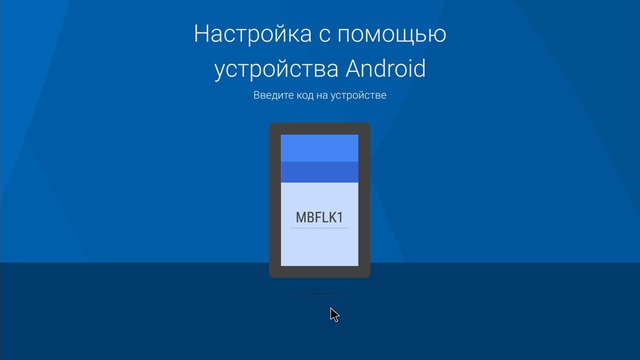
When you turn it on for the first time or after resetting the settings, there are two options for starting to work with the set-top box: local setup using a remote control or controller and using another device with Android and Google services. The second option allows you not to use the on-screen keyboard of the set-top box to enter account information and other parameters. After setting up Android itself, you will need to provide Nvidia Games account information to access its resources.
Performance
Considering that this is a device that is unique in its characteristics, there is no particular point in assessing its performance for comparison with other models in traditional Android tests. Nvidia Shield TV will be chosen for its support for 4K and Nvidia gaming services, and not for its “parrots” in benchmarks. But traditionally we still pay attention to these moments, so we won’t miss it this time either.
First of all, we note that for this device the issue of operating speed has a rather specific meaning. If we talk about the media player scenario, then it is more important to have a high-quality video decoding unit that will cope with the required formats. For streaming game services, the speed of processor cores and graphics units is also not significant. The only scenario where it is important to have a fast platform is Android games. But here we often encounter a situation where gaming application developers focus on the average level of devices and therefore real requirements their projects are low, as is the quality of the graphics. Nvidia, in order to provide the “best experience” for users of its platforms, releases a couple of dozen under the Nvidia Lightspeed Studios brand, which use the capabilities of the Tegra X1 SoC and look very impressive.
For comparison, the table below shows the results Xiaomi smartphone Mi Note 2 is based on a quad-core Qualcomm Snapdragon 821 platform with an Adreno 530 graphics accelerator and media player indicators found on the network on the widespread Amlogic S912 platform.

Nvidia Shield TV testing was carried out in two available modes - “Max. performance" and "Optimized", which were selected in the settings. The benchmarks used were 3DMark, PCMark, GFXBench, AnTuTu and GeekBench. The results are shown in the table.
| Nvidia Shield TV Max. | Nvidia Shield TV Wholesale. | Xiaomi Mi Note 2 | Amlogic S912 | |
| 3DMark Sling Shot, points, more is better | 4928 | 4653 | 2634 | 594 |
| 3DMark Sling Shot Extreme, points, more is better | 4100 | 3878 | 1820 | - |
| PCMark Work 2.0 points, more is better | 7388 | 6631 | 5268 | - |
| PCMark Computer Vision, points, more is better | 5607 | 5639 | 3260 | - |
| GFXBench Car Chase, fps, more is better | 29 | 27 | 17 | - |
| GFXBench Manhattan 3.1, fps, more is better | 45 | 42 | 26 | - |
| GFXBench Manhattan fps, more is better | 56 | 54 | 36 | - |
| AnTuTu Benchmark, points, more is better | 138608 | 131126 | 122938 | 42664 |
| GeekBench Single-Core, points, more is better | 1488 | 1429 | 1844 | 456 |
| GeekBench Multi-Core, points, more is better | 4061 | 3967 | 4246 | 2307 |
Superiority over Adreno 530 graphics tests ranges from 50% to 110%. In PCMark, Nvidia's solution is also noticeably faster than the product with the Qualcomm SoC.

At the same time, in AnTuTu the gain is relatively small, and in GeekBench, which takes into account mainly the capabilities of processor cores, we see the expected lag behind the Nvidia solution operating at a lower frequency. The media player on the Amlogic chip lags very far behind in these tests and cannot be considered as a competitor. However, such products cost several times less.
In addition, we tested the speed of the set-top box's wireless controller. The test was carried out in conjunction with the Zyxel Keenetic Ultra II router, which supports connection speeds of 300 Mbit/s and 867 Mbit/s in the 2.4 GHz and 5 GHz bands, respectively. The test was carried out at a distance of about five meters through one non-permanent wall and a wooden door.
| 802.11n, 2.4 GHz, 144 Mbps connection | 802.11ac, 5 GHz, 867 Mbps connection | |
| Broadcast | 37 Mbit/s | 60 Mbit/s |
| Reception | 26 Mbit/s | 110 Mbit/s |
| Transmission and reception | 41 Mbit/s | 99 Mbit/s |
As we can see, due to regional restrictions in the 2.4 GHz band, the device can only use the 20 MHz channel, which affects performance. In this case, it is 25-40 Mbit/s. This will be enough for many streaming services, but it will not be enough for streaming games in maximum quality. Switching to the 5 GHz band changes the picture significantly. The maximum speed of data receiving by the set-top box in this case exceeds 100 Mbit/s, which makes it possible to implement all the stated scenarios for its use.
As for the wired connection, the set-top box, for example, when working with a network drive, provides maximum speeds for a gigabit connection of more than 900 Mbit/s.

Additionally, we present the results of the Speedtest.net test obtained on cable, 5 GHz and 2.4 GHz (three runs in each mode). The Internet access channel had a speed of 100 Mbit/s.
Use in media player mode
The SoC installed in the set-top box is one of the few solutions on the market capable of decoding video with the H.265 codec in 4K format at 60 fps and outputting it to TV via HDMI 2.0b in the same mode, using HDR technology. The question of the existence of such records and their advantages is beyond the scope of this material, but maximalists will definitely like this model. The general list of chip capabilities includes decoding of popular codecs H.265, H.264, VP9, VP8, MPEG4, MPEG2 and support for all popular audio codecs, Hi-Res audio up to 24/192 inclusive, as well as output of multi-channel digital audio (including Dolby Atmos and DTS:X) via HDMI to the receiver. In addition, the set-top box supports external sound cards/DAC with a USB interface. But the product does not have a license for decoding multichannel audio. To solve this problem you will have to use the capabilities of third-party software.

Note that we tested the device for this article with several TVs, including the Samsung UE40KU6020K model, which has both 4K and HDR, as well as a receiver not the most latest generation, but with support for common HD audio options. The 4Kp60 resolution on a compatible TV turned on immediately, but to activate HDR it was necessary to change one item in the settings through the TV menu. From the photo above you can estimate the comparative sizes of the set-top box and the 40″ TV.

Testing in Kodi and Plex showed that the specified hardware capabilities can indeed be implemented in this media box. 4K video with H.264 and H.265 codecs plays smoothly. The Main10 profile for H.265, which implements a 10-bit color depth, is also decoded correctly. There are no problems with high bitrate (100-200 Mbit/s) content.
On special videos with gradients, if you really try, from a couple of meters you can notice differences when outputting in modes with different color depths. But you just have to try really hard and believe that they exist.

Multichannel audio is successfully output to the receiver, including in HD versions, and automatic selection of the video output frame rate depending on the file parameters works in Kodi. The company doesn’t say anything about the 3D format, and interest in it has decreased significantly recently, so we won’t check it. In any case, “half” formats, which in fact are no different from regular media files, can be viewed, including 3D mode on the TV side.

Software also plays an important role in this scenario. Oddly enough, apart from Plex, which we'll talk about later, there are no interesting media players for regular files V basic firmware not provided. There is only the standard Android "Video Player", which in combination with the "Photos & Videos" explorer can theoretically be used to solve this problem, but the process will be very inconvenient. However, in addition to Kodi and Plex, the store also contains MX Player, VLC and other well-known products, so there is a certain freedom of choice here.

As for Plex, the device has both a client and a server of this brand installed, which is a good option for those users who require a beautiful design of the media library, a convenient player, compatibility with different platforms and remote access. In this ecosystem, you can create several servers and provide access to them from different players through the mechanism of one account. Everything works according to a well-known scheme, but you may have to spend time selecting server and client parameters to obtain maximum quality. Note that in this case, it is the client that is of interest, which can connect to servers located, for example, on a network storage device. We would not seriously consider the scenario of using a server on a set-top box. Although it is also possible with the connection of external high-capacity USB drives.

To be fair, it’s worth saying that for “heavy” 4K video, we found it more convenient and stable to work through Kodi with connecting remote folders on a network drive using the standard tools of this shell. At least in this case, no one is trying to transcode anything and the capabilities of the SoC are revealed as efficiently as possible.
The reason for the unusual situation with local players is easy to understand if we recall the current trends towards the transition to online services. Really, Android platform TV is focused specifically on streaming services. It could be noted that for this option, the decoding capabilities in the SoC are redundant today, but, remembering the speed of technology development, they no longer seem superfluous.
Foreign services broadcast in this format include, in particular, Netflix and Amazon Video. In the first, a monthly subscription with Ultra HD costs 11.99 euros (regular - 7.99, HD - 9.99). It is possible to check the work within a month. The technical requirements, in addition to the player itself, indicate a minimum network access bandwidth of 25 Mbit/s and HDCP 2.2 on the TV. Real users note that a noticeably smaller bandwidth is often used, comparable to HD versions. As for the available content, there is not as much as we would like. At the end of last year, there were about 80 titles on the list (half of them were TV series, a quarter were documentaries, and an eighth were films). It should also be noted that there is content with multi-channel 5.1 sound. Amazon Video only streams 4K in select countries. At the end of last year, it featured 33 films in this format. The service can be purchased separately as Prime Video ($8.99 per month) or as part of Prime ($10.99 per month or $99 per year), but some movies require a separate payment. There are other services that support 4K, including YouTube, UltraFlix, Hulu, Vudu and Sony Ultra. Content of this format is expected to appear on Google Play Movies. By the way, it implements an interesting feature - while watching films (not all at the moment), you can view information about the actors on the screen and the music used.

As for domestic services, the catalog of programs for Android TV already contains quite a few options - Megogo, Showjet, SPB TV, Videomore, Amediateka, Beeline TV, NTV, Channel One and others. Interestingly, many programs have a completely identical interface. This is probably due to Google's guidelines for the application interface for this version of Android. Note that, of course, all these services exist for other platforms, and using them specifically with the Nvidia Shield TV set-top box does not have significant advantages, except for the ease of management in Android TV. There is practically no complete information about broadcasts in 4K format in these programs. Such data was found only about the Showjet service, but due to the lack of a format filter, it is impossible to confirm the presence of 4K content in it and estimate its quantity.
The manufacturer also notes the possibility of viewing broadcasts using an external digital tuner, but no details about this mode, including a list of compatible equipment, are provided. Given the availability of many IPTV services, this option may be interesting only if there is no fast access to the Internet.
In addition to the described capabilities, the set-top box can act as a receiver for broadcasting video, music and applications from mobile and portable device using Google Cast technology (Chromecast), including for 4K format. Interestingly, the screen transfer function did not work on the Xiaomi Mi5 with the Qualcomm chip, but it worked on the Zopo ZP920 on Mediatek. Of course, you won’t be able to play, since there are noticeable delays, but for presentations, viewing photos, websites and videos, the function can be useful. Note that sending data via this protocol is also implemented in programs for iOS and desktop PCs. True, we did not find an option to disable this mode or protect access with a password. It turns out that any local network user can interrupt your game at any time, which is still wrong.
Conclusion
Based on the testing results, we can say with certainty that the new product made a very good impression and can deservedly be called a unique solution. The device has compact dimensions, an interesting design and excellent controllers in the basic package. Working under Android TV is indeed noticeably more convenient when connected to a TV. In most cases there is no need to connect a keyboard or mouse. Plus, voice control is provided. In addition, here we have a powerful hardware platform, especially in the graphics part - both in video decoding tasks and in 3D games. Other features of the platform include a fast wireless controller, two USB 3.0 ports and a Bluetooth adapter.
The media set-top box has shown itself to be excellent in video viewing tasks and may well take the place of a universal source for a home theater, but the user will still have to spend some time selecting software that is convenient for them and setting it up. This is one of the very few options that can compete with modern TV models that support 4K and HDR. There remains, of course, the question of availability of relevant content, but in this case it would probably be useful to have a reserve. As for streaming services, at the moment most of them are capable of providing only Full HD on a large scale and there are no preconditions for a sharp change in the situation.
Estimating the cost of devices that have such a wide range of diverse capabilities is always difficult. And in this case, the console also has unique functions that are available only on it. At the time of preparation of this article, the price of the reviewed version of Nvidia Shield TV in the official Russian online store was 18 thousand rubles with free delivery throughout Russia. The price is noticeably higher than that of mass media players, but lower than that of 4K solutions from well-known brands. A direct comparison with game consoles is still not very correct in terms of the latter’s performance, as well as the presence of exclusive projects and some additional technologies. If we consider Nvidia Shield TV a “device for games” without taking these features into account, then this set-top box is cheaper than consoles. There is no need to mention gaming computers here. An additional advantage in this case will be support for the GeForce Now service, which allows you to access many projects, although there may not be any particular benefit in terms of the price of games. In terms of overall performance, and taking into account the possible spread of 4K content and the expansion of the Android TV ecosystem, as well as the increase in the number of games supported by the GeForce Now service, we would say that the current cost of the Nvidia Shield TV is quite justified.
The company managed to create a truly unique device, which cannot be found on the market. So, despite some roughness in the implementation of some functions, Nvidia Shield TV deservedly receives our editorial Original Design award.
In conclusion, we suggest watching our video review of the Nvidia Shield TV media and gaming console:
