Programs for modeling buildings. Programs for designing houses
A house design program must allow you to export drawings to graphic formats. It may be expensive, but it is rich in functionality.
Data Becker 3D Apartment and Condo Designer 3.0
The intuitive tools of the Data Becker 3D package will allow you to create a model of a real or desired apartment, wallpaper the walls, arrange furniture and look at the result from the inside using a quite decent 3D mode.
And its interior. You will be able not only to arrange the rooms at your discretion, select the necessary furniture and its color scheme, the smallest details, such as window openings, but also see all this in 3D. The kit includes a video (in English) that clearly shows how to use this program.

Home Plan Pro
Home Plan Pro is a powerful program for creating floor plans. Designed for fast and high-quality design of country houses. The program provides all the necessary graphic tools.

Ultimate Home Dream Home
You can also design a house using this program. Interactive interface, photographic quality images. The program is multi-module. Using a special module built into Ultimate Dream Home, you can design the design of the room (interior).
In this video you can see examples and samples of the operation of this program module
3D Home Landscape Designer Deluxe
A program for designing a house and the space around it. Includes high quality, multi-functional tools that are easy to use. They eliminate the monotonous work of creating plans. You dedicate your energy to creativity.
 These are excellent 3D models of landscape design and the space around your home that can be created in the 3D Home Landscape Designer Deluxe program
These are excellent 3D models of landscape design and the space around your home that can be created in the 3D Home Landscape Designer Deluxe program Program for designing wooden houses from timber House Creator
The HouseCreator program is best suited for designing houses made of timber, because it allows you to accurately design the cutting of logs.
This meets all the requirements of the standard for wooden housing construction. She “speaks” in a language that every house builder understands. The designer creates a three-dimensional model of a wooden house with all its design and technological features. Then the program, pre-configured to the requirements of a specific enterprise, automatically issues all the necessary production and assembly documents.
 K3-Cottage is an excellent program for designing wooden cottages. The professional version of VisiCon Pro 1.1 is intended for developing design projects for office premises, bathrooms (including allowing you to calculate tiles), kitchens, designing retail spaces and shops, as well as for simple and operational design of any premises.
K3-Cottage is an excellent program for designing wooden cottages. The professional version of VisiCon Pro 1.1 is intended for developing design projects for office premises, bathrooms (including allowing you to calculate tiles), kitchens, designing retail spaces and shops, as well as for simple and operational design of any premises. All elements are created based on catalogs of Russian companies and are as close as possible to real samples and sizes (more than 700 objects). In addition to using standard elements, it is possible to order the necessary additional libraries.

The Sweet Home application is a program that will help you transpose furniture, design remodeling and build a new home, taking into account the smallest interior details. Sweet Home acts as an architect and planner, you as a customer and designer.
The ease of use of the program attracts both professionals and amateurs in interior design. You can download for free, install in a couple of minutes and in a few hours you will receive a finished project for an updated room, apartment, house or cottage. The only thing left to do is to put it into practice.
The program window is divided into 4 working sections. In the upper left corner there is a catalog of furniture that can be added to the house project by dragging it, in the lower left there is a list of objects that are already “in use”. The third compartment - in the upper right corner - is reserved for the floor plan. This is where the main work on changing the house is carried out - arranging furniture and erecting walls. The fourth compartment is a 3D viewing area of the finished room (using a virtual visitor). The toolbar is located at the top of the work area. The program allows you to open more than two windows simultaneously and exchange objects between them.
The software makes it very easy to create a house/room from scratch or download a ready-made house plan and edit it. Almost everything can be changed. Firstly, build new walls, remove old ones, change their thickness and texture. Secondly, install windows, doors, choose the color of the floor and ceiling. And, of course, arrange the furniture. At the same time, in the fourth part of the window it is possible to track every change in the 3D image. You can print the project as a plan or as a drawing (in PNG format). Also, the finished project plan can be exported to a 3D graphics program to improve the image.
Features and advantages of Sweet Home 3D
- Simple and convenient interface.
- Quick project creation.
- Ability to export the plan to other programs.
- View images in 3D at all stages of work.
- Wide selection of accessories (more than 500 models).
- Availability of Sweet Home in Russian language.
- Support for 3D models of fittings of different formats.
You can use the program both offline and online.
You can draw up a house project yourself if you have the skills of a confident PC user and specialized software. This review will help you make a choice among the abundance of free programs for designing houses.
Google SketchUp. House design program
Google SketchUp– a simple program for designing houses, garages, extensions, landscape design and engineering design. The utility allows you to easily create models of buildings, add small details and textures to them, set the exact dimensions of objects and share your own work. The program for house drawings is distributed free of charge, but it also has an extended edition. Google SketchUp works in two modes:
- design;
- drawing and modeling.
Features of the Google SketcUP program:
- support for plugins, layers and macros;
- creating presentations;
- compatibility with other applications;
- importing photographs to create a 3D model based on them;
- the presence of a huge library of materials, textures and styles;
- export images of your models.
You can view and download the program on the developer’s website
Program House-3D
 House-3D– simple anda functional program for creating a house project with its interior spaces, allowing you to place numerous interior items and furniture in the rooms of the finished model of the room.
House-3D– simple anda functional program for creating a house project with its interior spaces, allowing you to place numerous interior items and furniture in the rooms of the finished model of the room.
This house modeling program contains a library of materials and allows you to change the material and color of walls and furniture.
You can view and download the program on the developer’s website
VisiCon. A simple program for designing houses
VisiCon- a simple program for designing houses. Its capabilities are enough to satisfy the needs of many users who are planning to create their own 3D home. The functioning of the utility is based on the selection of elements from a variety of proposed ones, which makes it easy to create a layout of a residential building. They are stored in a specialized library and divided into categories to simplify the creation of a model of a kitchen, bathroom, office and other rooms. All elements of furniture and interior are as close in shape to real ones as possible, which will ensure greater realism.
VisiCon can be downloaded for free by ordering a demo version of the application.
FloorPlan 3D
FloorPlan 3D– a program for modeling a house, your own apartment or redevelopment of a plot of land. The product has many features of professional applications. FloorPlan 3D is recommended for use by people of any level of computer and graphic editor skills. The abundance of different versions will allow specialists to settle on the appropriate one. For example, Turbo Floorplan 3D Home Landscape Pro is intended for home use and is tailored for 3D home and landscape design.
Memorizing frequently used materials in FloorPlan 3D will allow you to quickly access them, and automatic determination of object sizes will save valuable time. The latest version of the utility, which can be downloaded for free, contains the function of free movement around the created model, viewing it from any angle and height. The result of the work can be displayed on the screen or in the form of a plan or three-dimensional image.
You can view and download the program atdeveloper website
CyberMotion 3D-Designer 13.0. House modeling program
CyberMotion 3D-Designer 13.0- a program for modeling a house, subsequent animation and visualization of the resulting three-dimensional models. The product can be used not only for construction purposes, but also to create advertising videos or simple three-dimensional animation. The presence of numerous templates and pop-up information tips will help even a person who is far from modeling to develop a home design. Visualization is carried out after creating drawings of all three types of houses in several ways. The program for designing houses consists of several functional modules:
- 3D editor;
- module for creating inscriptions;
- sweep editor that creates symmetry;
- landscape editor and others.
Total 3D Home Design Deluxe
Total 3D Home Design Deluxe — house design program, which provides a package of tools for visualizing your home redevelopment project. Drawing up a house project with this application is a pleasure, because it is easy to learn and will allow you to enjoy a realistic, high-quality picture after visualization. The proposed house modeling program allows you not only to create a 3D house, but also to arrange furniture, specifying its colors, select window and door openings, wall color and other important details.
The program is not free. You can buy it on the developer's website
Home Plan Pro. Program for creating house drawings
Home Plan Pro- a program for creating house drawings, which includes a minimum number of graphic elements and menu items. It is recommended to use this utility for users who do not want to waste time mastering the interface and functionality of graphic editors.
Main functionality and capabilities:
- a large selection of furniture, windows, openings and doors;
- the presence of several length measurement systems, in addition to metric;
- support for working with layers and colors;
- the ability to send the project by mail;
- function of printing the finished model in several projections.
Xilinx Planahead
Xilinx Planahead- a program for designing houses, aimed primarily at professionals. It is capable of solving a wide range of problems in the design of residential premises. Experienced architects and designers worked to create a collection of ready-made models of dachas and houses. A simple interface and convenient presentation of plans will allow you to make decisions faster, and increased productivity will save the user time spent on project rendering.
It is better to download this professional architectural application for free from the developer's page.
The Ultimate Home Dream. Program for creating a house project
The Ultimate Home Dream– an unpopular program for creating a house project, it can greatly facilitate 3D house design. Using it, you can also deal with interior design, the location of pieces of furniture, the choice of their appearance, and shapes. The presence of Russian localization and a simple interface allow users with any level of training to work with the application.
You can download the application for free from a third-party resource, because the developer has suspended support for the project.
Envisioneer Express. House modeling program
 Envisioneer Express is a house modeling program that has all the necessary tools to create a three-dimensional model of your own house, even if it consists of several floors. After completing the design, you can start arranging the furniture, choosing it from a variety of ready-made solutions. The proposed program for house drawings allows you to change the colors of the objects and materials used, add windows and doorways by simply dragging them or clicking them. Having drawn a building plan, it easily turns into a 3D model that can be viewed from any distance and angle.
Envisioneer Express is a house modeling program that has all the necessary tools to create a three-dimensional model of your own house, even if it consists of several floors. After completing the design, you can start arranging the furniture, choosing it from a variety of ready-made solutions. The proposed program for house drawings allows you to change the colors of the objects and materials used, add windows and doorways by simply dragging them or clicking them. Having drawn a building plan, it easily turns into a 3D model that can be viewed from any distance and angle.
Sweet Home 3D
 Sweet Home 3D is an excellent online design program that allows you to easily create detailed plans of rooms and houses, placing various pieces of furniture and interior in them for later viewing in 3D mode. The utility can be easily downloaded for free from the developer’s resource or select the cloud design option, after which the online design program will launch. The site also contains a huge database of various three-dimensional objects available for download. All furniture samples and interior items are divided into categories for greater convenience.
Sweet Home 3D is an excellent online design program that allows you to easily create detailed plans of rooms and houses, placing various pieces of furniture and interior in them for later viewing in 3D mode. The utility can be easily downloaded for free from the developer’s resource or select the cloud design option, after which the online design program will launch. The site also contains a huge database of various three-dimensional objects available for download. All furniture samples and interior items are divided into categories for greater convenience.
Functionality and characteristics:
- large selection of furniture;
- import of new three-dimensional models;
- ample opportunities to view the finished project;
- support for resizing furniture items;
- possibility of printing plans and 3D models:
- plugin support;
- replacing textures and creating your own;
- multiplatform;
- Availability of an online version.
Developer's page, where you can download it:
Planoplan. New program for designing rooms online
Planoplan— online design program. A simple interface, low requirements for resources and the presence of the Russian language allow any PC user to master the product. The online design program Planoplan has a wide selection of furniture and allows you to choose the finishing material and color of walls, ceilings, floors and any other objects. The advantage of the utility is that it works without installing any modules. The application allows you to do everything online when it comes to creating 3D models of residential premises.
Are you planning a move? The program for designing houses “Interior Design 3D” will help you save time, effort and money. Where to place the living room, and where to place the nursery, how to arrange the furniture in the room and how to equip the kitchen - the editor will solve any question. Read the article and find out what’s special about the designer and what features it will allow you to create a professional three-dimensional model of a house in a couple of minutes.
It’s very easy to draw house layouts in the program!
Advantages of designing a house in the program
"Interior Design 3D"
There is a lot of software for creating room layouts: from very primitive to professional. Why should you choose “3D Interior Design”? There are several good reasons for this:
- ✓ High speed. You can create a house plan in literally 5 minutes!
- ✓ The editor interface is intuitive and fully implemented in Russian.
- ✓ The result can be shown as 2D plan or visual 3D model.
- ✓ Export the result in a convenient form: printing, saving to PC, creating a working file to continue editing in the future.
- ✓ Wide range of tools: the program has catalogs of doors and windows, room blanks, a collection of furniture, and a wide selection of finishing materials.
- ✓ Download free version editor and you can draw a house right now!
Country house interior design
“Interior Design 3D” is a tool that will help you develop a detailed virtual layout of a home of any size and draw up a plan for subsequent home renovation.

Country house design
3D layout of a private house
Planning a private house is a long, multi-stage process. A smart and advanced designer will allow you to select interior and exterior finishes. You can comfortably plan your home with simple mouse clicks and receive a full-fledged 3D model.

3D layout of a private house
What to consider when designing a house
When arranging your home, keep the following in mind:
- ✓ square. Suburban buildings usually have a lot of space. Organize it so that the rooms are not too empty.
- ✓ colors. Do not choose bright shades for decoration. They quickly become addictive and boring. Stick to neutral tones.
- ✓ decor. Include things that can highlight the cozy atmosphere of a country house. They will also help fill the “empty” space.
How to use house modeling software
The program for house planning “Interior Design” will help you create a full-fledged three-dimensional model of housing with your own hands, thinking through the details to the smallest detail:
- ✓ draw a plan;
- ✓ install windows and doors;
- ✓ select external and internal decoration;
- ✓ add furniture and decorative items.
Let's go through each stage of the work in a little more detail.
- Step #1. Create a drawing
Create a clean project and select "Start from scratch". Using the tool "Draw a room", draw a figure on the diagram. Be sure to respect the scale. Similarly, add all other premises to the diagram, both residential and utility. Adjacent rooms must have adjacent walls.

Draw a floor plan manually
If the building has several floors, go to the tab of the same name and add a new level to the layout. Use stairs to connect floors.
Preparing a building model and, in particular, designing frame houses requires the mandatory selection of materials for facade cladding. The software allows you to customize the exterior finishing at this stage. First of all, uncheck the box next to the line "Transparent walls", if it exists. Open “Properties”, click on the item "The walls are outside" and choose the optimal material.
- Step #2. House layout
Next, you need to arrange windows and interior doors. To do this, use the commands of the same name from the “Project” tab. The catalogs include all possible models. You can choose wide three-chamber and four-chamber windows to let in more natural light. A compact single window can be installed in the attic. In the selection of doors you will find not only traditional solutions, but also doorways, including arched ones. Their use will add style and visually make the space more open.

Select a suitable window from the program directory
- Step #3. Creating a home interior design
Customize finishing materials for walls, floors and ceilings in each room. Use ready-made textures - the designer includes dozens of options that imitate real materials - wallpaper, tiles, carpet, bags and bricks. Each surface has its own set of textures. Visit the Properties tab to select finishes for your home design. Upload your own image if desired.
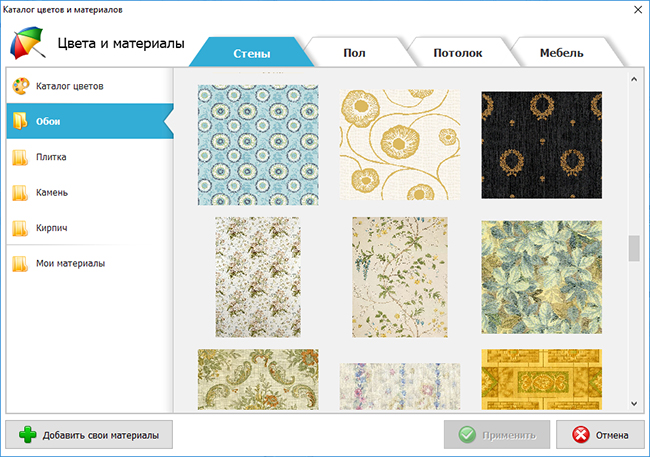
Choose your favorite wallpaper from the catalog
Try to maintain one style. Take a look to get inspired and find suitable ideas.
- Step #4. Furniture arrangement
Equip your home with furniture. For convenience, the set is divided into thematic sections. Open item "Bedroom"– and you will see beds, nightstands and wardrobes, click "Living room"– and you will find sofas, display cases and walls, click "Kitchen". – and you can choose a stove, refrigerator and dining table.

Arrange furniture in each room
The appearance of objects can be customized to your liking by accessing the “Properties” tab. In particular, change the finishing material of the selected item, record its exact location and adjust the dimensions. When furnishing your home, focus on comfort and functionality. Evaluate - this will make it easier for you to figure out which layout will be ideal for you.
Download the house design program
“Interior Design 3D” has no analogues in terms of simplicity and ease of use among those that can be found in Russian. Unlike online editors, with this program you do not depend on an Internet connection, and you can freely design a house at any convenient time. on this site - take the first step towards the home of your dreams!
A home modeling program will help you decide which home layout will be most optimal for each family member. The software is perfect for both renovation companies and novice users who want to independently choose the design for all rooms. All settings are so clear and accessible that anyone can easily create a model of even a multi-story building. Download the software to your computer and appreciate its benefits!
- ✓ The interface is made in Russian.
- ✓ In the catalogs you will find furniture for furnishing the kitchen, bathroom, bedroom, nursery, living room and hallway. You can adjust the size and appearance of objects.
- ✓ The planner includes a collection of textures to cover walls, floors and ceilings.
- ✓ The private house design program allows you to view the result in classic 2D mode, 3D review or through a “Virtual Visit”.
- ✓ Create one-story, two-story houses and even entire mansions. To connect multi-tiered buildings, the house design program offers staircase models. Adjust their width and specify the number of steps.
- ✓ Using the estimate function, you can easily understand how much construction and repairs will cost you.
Free home design programs can help you save time and money. With their help, you can quickly and worry-free any configuration. There are several such programs, each of them has its own advantages. To choose the best and most convenient one, you should familiarize yourself with several options.
House design program
Designing houses using such programs does not require special abilities and skills. At the same time, there is no need to involve architects or designers in the work. Visi Con is a program for , which is highly accurate in visualization. Work can take place on projects of varying degrees of complexity.
![]()
This is what the Visi Con program interface looks like
The advantage of Visi Con is the ability to design and visualize all rooms of the house. At the same time, it is not at all necessary to think in a standard way, since new types of rooms can be created in a new house, the functional purpose of which may be different. Special program libraries will help with this.
Visi Con presents a huge number of functional elements that make it possible to carry out work taking into account real parameters and shapes. But this is not all the program’s capabilities. Based on it, house plans are created online. In addition, each user has the opportunity to decorate the interior of all rooms. In this case, all the little things can be taken into account.
Read also
Program for creating an evacuation plan
Floor Plan in 3D
You can use the 3D Floor Plan program for free. It is designed to perform the following functions:
- redevelopment;
- carrying out design work;
- carrying out reconstruction of the premises.

Project of a house created in the Floor Plan 3D program
The option under consideration is distinguished by its simplicity. Many users note that this program is convenient to work with. This is due to the clear interface and the presence of a large number of professional-level applications.
If you use the services of the Floor Plan program in 3D, you can get a real model of any room, for example, a house, apartment, garage, office, etc., in a relatively short time.
The advantage of Floor Plan is the ability to obtain 3D models of apartment layout. At the same time, they look complete and real. The program is characterized by the presence of special libraries, the use of which makes it possible to expand its functionality. As a result, it is possible to provide for the furnishing of rooms and the choice of texture, lighting, etc. 
Floor Plan in 3D is also an excellent opportunity to create various structures that work automatically, for example, a ceiling or. The area near the house does not go unnoticed.
Other 3D design programs
House-3D
House-3D is a program for performing design work to create premises. The peculiarity of this proposal is the visualization of the project (3D measurement). At the same time, you can do not only, but also furnishing rooms. This option makes it possible to work on changing the materials that are used to create facades, walls and other surfaces used both inside and outside the room. The Dom-3D interface is simple and intuitive; it will take a minimum of time to understand the options.
3D Designer
3D-Designer is designed for professional modeling. He can also bring animation ideas and rendering to life. Designer is equipped with a large number of functions that are designed in a template manner.
Read also
List of programs for designing wardrobes
Hints make the job much easier. This allows each user to design their own idea online. In this case, the work is based on 3 types of drawings.
Total 3D Home
Total 3D Home can be downloaded and used for free. This program is also aimed at working with 3D format, which is very convenient and practical. It is equipped with a huge number of applications that allow you to implement a project of any complexity.
This will be helped by a variety of functions and tools, the action of which is aimed not only at design work, but also at the implementation of ideas regarding the future interior. 
With Total 3D Home it is easy to work on the layout of rooms. You can improve the created layout by using other options that are aimed at equipping rooms with furniture. At the same time, the user has a wide choice of color palettes.
Multifunctional and simple options
Home Plan Pro
Home Plan Pro is designed to help you create your own plan. These can be various rooms that differ in scale and complexity. The program includes the necessary graphical tools. Particular attention is paid to interior details.
They are easy to work with and simplify the design process. The program has a built-in fax and various servers.
Xilinx Planahead is a whole system of powerful architectural projects. This offer has enormous potential in the field of creating models of buildings, apartments, houses, offices and other premises. 
Its use allows you to solve multidirectional problems, and at the same time. Work can take place with large volumes of data. Xilinx Planahead is developed in Russian, but if you wish, you can use the language panel and select another option, for example, English. The program contains numerous details that contribute to the implementation of the most interesting ideas. This option contains a whole collection of different projects that can already be implemented. Xilinx Planahead is used by both beginners and professionals.
