Application for creating 3D animation. Download the program for creating cartoons on your computer
The undisputed leader among professional programs for creating stop-motion animation. To work in Dragonframe, you need to directly connect the camera to your computer (MacOS or Windows) via USB or HDMI, further control is carried out directly from the application. The principle of operation is very simple: the captured image is displayed on the timeline and, using the “live view” function, becomes transparent, allowing the next frame to be built in relation to it. Dragonframe has built-in tools for creating vector graphics, which can also be rendered. The program allows you to customize the exposure sheet (X-Sheet) depending on your needs, can synchronize the movements of characters' lips, contains functions for working with exposure, supports automatic control of camera movement (compatible with the IOTA controller and Arduino board). To speed up the image capture process, you can use a special KeyPad USB controller (it comes included with the purchase of Dragonframe 3.6), and also connect your iPad using special software to use it as a second monitor and not be tied to the camera. It is worth noting that Dragonframe supports not only popular models of DSLR cameras (and Nikon), but also cameras, USB Webcams, some models of HDV/HDMI cameras and even .
2 StopmotionPro

A program for creating stop motion that has all the necessary functionality:
- connecting DSLR cameras;
- convenient image capture controller;
- Onion Skinning support (onion skinning tool);
- sound effects and work with characters' voices;
- “Removing rigs” tool (removes the structures on which the heroes or objects surrounding them are supported);
- support for importing video files and images of various formats;
- intuitive design.
For now, StopmotionPro can only be installed on Windows, but manufacturers promise to soon make a version for MacOS.
3 AnimaShooter

Another professional Windows program for stop-motion animation, which can work with DSLR, web and regular video cameras. The software is released in three versions: Junior (free), Pioneer and Capture. All three have standard tools: flip-flop (mode for quickly switching between frames), Onion Skinning, manipulation of frames on the timeline, image import, export of a sequence of frames in four formats (JPG, PNG, TIFF, WEBP), exposure sheets. But support for DSLR cameras is only provided in the Capture version.
4 iStopMotion

An application from the German company Boinx, which specializes in creating Apple software for working with photos or videos. iStopMotion is popular among children and teachers, but this means that it has limited functionality. The program not only works with DSLR cameras (Canon and Nikon), but also allows you to capture images from an iPhone, iPad or iPod Touch (using the free iStopMotion Remote Camera application). In addition to the standard Onion Skinning tool, iStopMotion has many other useful features: a filter with a Tilt Shift effect, support for Time Lapse, image capture via chroma key, export of projects to iMovie and Final Cut Pro X, and the ability to export animation for book printing in Flipbook format. There is also a mobile version of the program for iPad.
5 Animation Desk™

A very nice app for hand-drawn animation on the iPad. Despite the seemingly limited capabilities of the tablet, in Animation Desk you can draw your character using various tools (three types of brushes, pencil, eraser, felt-tip pen, pen, fill and shading), sensitive to finger pressure and adjustable in size and transparency level. The special tool “Stamp Tool” allows you to add or copy selected areas from any image. In addition, the program supports such standard functions as Onion Skinning, X-Sheet, various layers, working with audio, and so on. The resulting animation can be exported to MOV, PDF or GIF.
6 Animation Creator HD

Another application for manipulating animated videos on the iPad, which is capable of working in various HD resolutions: 1280x720, 1920x1080 and even Ultra HD 4K. There is a standard set of tools: brushes with different pressure, pencil, pen, eraser, spray paint. A large selection of color palettes is available. You can control the frame rate, movements in the frame (zooming and panning), using the notorious Onion Skinning and many other functions. The application is integrated into the Cineverse service - a social network where you can upload your animation videos. But unlike Animation Desk, you will have to pay four dollars for Animation Creator HD.
7 Moovly

Many people would probably be interested in using software such as a program for creating cartoons. For some, this can even become a full-fledged way to earn money.
In any case, programs for creating cartoons are something unusual and interesting, and therefore it would be useful for each of us to use one of them at least once.
We have collected 10 of the best programs for creating cartoons today. They are the easiest to use and have very wide functionality. It will be interesting!
Toon Boom Harmony is rightfully considered by many experts to be the best program for creating cartoons.
Here you can create your own masterpieces in both 2D and 3D formats. The range of tools here is more than impressive, in particular there are many built-in special effects.
In addition, it is worth highlighting your own library, in which you can find a great variety of characters, as well as pictures, backgrounds and objects. In general, there is room to expand!
Here are some more features of Toon Boom Harmony:
- the ability to import 2D cartoons into 3D;
- very high quality of the final animation in cartoons;
- flash video support;
- Ample opportunities for importing, exporting and converting files.
The most important thing is that with the help of Toon Boom Harmony, in fact, you can implement absolutely all the ideas that come to your mind. You just need to understand the functionality.

Rice. No. 1. Toon Boom Harmony
The program is paid, but there is a trial period.
This program is more suitable for creating 2D cartoons. Professionals do not recommend using Anime Studio Pro to work in 3D.
True, it can be upgraded on your own and combined with Unity 3D (this feature was built into the program initially), but not everyone can do this.
But its functionality is even wider than that of Toon Boom Harmony. The process of editing the background and individual details of the overall picture stands out especially.
You can change even the smallest elements that are present in the cartoon. Opportunities for import and export are also quite wide.
Other features of Anime Studio Pro are as follows:
- There are also a lot of special effects here;
- wide range of filters;
- built-in ability to make videos for Adobe Flash Player (special operating mode);
- there are blanks from which you can simply make something of your own;
- ability to work with images in PSD format.

Rice. No. 2. Anime Studio Pro
The trial period in this case is 30 days.
In this case, you are, in fact, not creating a full-fledged cartoon, but only an animation, that is, a quick slide show of several almost identical pictures. But that doesn't stop animation developers from all over the world from using Easy GIF Animator to create their masterpieces.
You can apply a variety of effects, transitions, and the like to animations. All this allows you to create really high-quality cartoons!
What is important is that Easy GIF Animator is very undemanding of computer resources. It is also worth noting that the user can save cartoons in AVI format and then upload them to various resources online.
A few more features of Easy GIF Animator:
- You can take AVI video, ready-made GIF and Flash animations as sources;
- ample opportunities for editing transitions between images or source files;
- the ability to generate HTML code from a cartoon (!);
- the result can be viewed through a browser.

Rice. No. 3. Easy GIF Animator
Easy GIF Animator can be run 20 times for free. After that you will have to buy it.
This program has an analogue on Android (here is the link). Although the mobile version is very far from perfect.
If we talk about operating systems for smartphones and tablets, then it is better to look for another program.
This is the only completely free program in our TOP today. True, its functionality is not as rich as that of the top three, but given the absence of fees for use, everything is very good.
Unfortunately, you won’t be able to download Express Animate for free in Russian either. Its interface will still be presented in English.
Here are the main features of this editor:
- You can edit a cartoon literally frame by frame;
- simple GIFs can be made very quickly and easily using Express Animate;
- the finished cartoon can be converted into a variety of formats;
- In addition to the image, you can also add background sounds - the range of functions for this is also very wide.

iClone Pro is a professional package designed for editing and creating cartoons, films and other similar content.
The set of tools here is larger than in previous programs, but it will be difficult for a beginner to understand all this. That is why we placed iClone Pro in fifth place in our ranking.
But if you still manage to understand the interface of this program, more than a wide range of tools for working with relief and textures will appear before your clear eyes. You can make the background the way you want - from your head straight into a cartoon!
In addition, there is a large library of characters and other objects. You can take everything ready-made and make something of your own and unique out of it.
Here's what else you can note about iClone Pro:
- the ability to capture human movements and convert them into a cartoon, that is, assigning the actor’s movements to a cartoon character (Kinect technology and, accordingly, the iClone Pro program were used to create many of the cartoons you know);
- for 3D this program is simply ideal;
- there is convenient integration with 2D editors;
- The character's appearance can be taken from a photograph of a real person.

Rice. No. 5. iClone Pro
The trial period is valid for exactly 30 days.
This tool was originally designed to work with three-dimensional figures, that is, in 3D. Accordingly, ready-made objects can be assigned some characteristics and made to move. This is how a cartoon is created.
If you need a 2D movie, ZBrush will be absolutely useless. But for working with 3D it is simply amazing!
There are a lot of different brushes, palettes and other editing elements.
Among other things, plugins are supported, which means that the already wide range of functions can be increased.
The main advantage of ZBrush over other programs is the ability to accurately draw individual, even the smallest, details.
Also worth noting in ZBrush is the following:
- the entire process of creating a character involves virtual modeling from plasticine;
- ZBrush is used as an auxiliary tool for drawing details or creating characters, but movement can also be imparted to them;
- large set of effects.

Rice. No. 6. ZBrush
ZBrush is free to use for 45 days.
And again we have a completely professional set of a wide variety of tools for creating any characters and plots with them in 3D format.
Unfortunately, Autodesk Maya is not suitable for hand-drawn cartoons. But it is quite possible to create a unique character, again, from your head using this program.
Many of the world's leading animation studios use Autodesk Maya to create their new creations. This once again confirms the idea that we are talking about one of the most feature-rich editors. But, again, it will be very difficult for a beginner.
Here are some of the features of Autodesk Maya:
- as many as four modes of result visualization;
- the ability to use the same plugins to expand the already large functionality of the program;
- this set of tools is also more suitable for rendering characters and textures, so it works well with other programs;
- the program is very demanding on the computing power of the computer - it will not work everywhere.
Interesting: Autodesk Maya was used to develop several versions of the most popular football simulator FIFA. It was also used in the creation of a large number of famous games and films.

Rice. No. 7. Autodesk Maya
The trial period is exactly 20 days.
Finally, we see a program that supports the Russian language at the official level.
In many of the past programs, it was possible to add plugins or patches that made the interface Russian. But Adobe Premiere can work in Russian even without any add-ons.
And this program has very rich functionality. If it were not for the advantages of many of the programs described above, Adobe Premiere could well claim first place in our TOP.
In this case, it is worth highlighting a very large set of built-in special effects, as well as tools for processing individual frames.
In addition to images, you can use videos as source material. If you combine all this, it will be possible to create a video in which cartoon characters will be present in ordinary life.
Other positive aspects of working with Adobe Premiere are:
- You can take almost any files as sources;
- a wide range of options for overlaying titles and plain text;
- ability to control sound and image color (you can change shades).

Rice. No. 8. Adobe Premiere
You can use Adobe Premiere free for 30 days - standard.
9.Modo
Again, you can create beautiful 3D effects as well as characters in Modo.
Here everything happens in the so-called elastic drawing mode. That is, you can stretch objects as much as you like, change their shape, and so on.
In addition, it is worth highlighting that with Modo you can draw both on a plane and in perspective. Rendering mode is also available. But the best thing here is the transformation of objects.
Other features of this product are:
- ample opportunities for modeling various surfaces;
- tools for UV processing;
- a large selection of built-in special effects, as well as the ability to create your own.

Rice. No. 9. Modo
You can try using Modo - there is a 30-day trial period. True, the activation procedure here is quite complicated and even incomprehensible.
In addition, the price of the full version is quite high. Some even decide not to use Modo because of these shortcomings. But you can and even should try.
TVPaint Animation is great for 2D animation. This program simply does not imply the ability to work in volumetric space.
It seems that the developers decided to compensate for this shortcoming with a very large set of tools for creating 2D cartoons. There are a lot of brushes and paints, as well as all kinds of other tools.
Frame-by-frame and layer-by-layer processing is also supported. All this is also done very high quality.
TVPaint Animation features are:
- the background can be edited as you wish, including zooming out and zooming in;
- excellent engine for processing individual details of the overall image;
- The collection of effects is also very large.

Rice. No. 10. TVPaint Animation
Interestingly, this program is also free and does not have any trial period.
But instead, the developers decided to come up with something different. The fact is that when working with TVPaint Animation it is impossible to save. Yes, it simply does not have a save function.
In addition, depending on the set of tools, you will have to pay a certain amount (only the standard set is free). The minimum price for the paid version of TVPaint Animation is 500 euros. Very unusual.
Below you can see video instructions for using the best program in our TOP, Toon Boom Harmony.
We offer you to consider the best programs for creating cartoon animation, with which you can draw professional colorful animation, game, presentation or multimedia video using three-dimensional graphics and a lot of unique effects.
Cartoons can be created not only in the most famous film studios by professional editors, but also at home by ordinary users. These are the applications for creating animation on a computer that are presented in our review.
Programs |
Russian language |
License |
Visualization |
Rating |
Layer processing |
Output to GIF |
| Yes | Trial | Yes | 10 | Yes | Yes | |
| No | Trial | Yes | 9 | No | Yes | |
| Yes | Trial | Yes | 9 | Yes | Yes | |
| Yes | Free | Yes | 10 | Yes | Yes | |
| Yes | Trial | Yes | 8 | Yes | Yes | |
| No | Trial | Yes | 8 | Yes | Yes | |
| No | Trial | Yes | 10 | Yes | Yes | |
| No | Trial | Yes | 9 | Yes | No | |
| No | Free | Yes | 10 | Yes | Yes | |
| No | Trial | Yes | 8 | No | Yes | |
| Yes | Trial | Yes | 10 | Yes | Yes |

Using the utility, it is easy to create and edit an animated GIF image, a button from an image and photo, an animated banner or a slide show. The software generates HTML codes and exports works to AVI format, edits and optimizes frames, puts music on the animation and “uploads” the project to the Internet. The user has access to a considerable selection of special effects, image filters and colorful visual transitions, tools for adjusting the interval of changing pictures and methods for alternating them, adjusting the size of the material, changing the palette and using text entries edited in the built-in text editor. Finished works are saved in AVI, GIF or Flash, and you can preview them in a web navigator. You can also download images from the Internet. The free version allows only 20 app launches.

Professional software for creating animated films by converting 2D images to 3D. Allows you to capture images from cameras, apply layers, smooth out particles and adjust transitions. The user can create a movie from the built-in database of textures, imported objects and characters. Tun Boom Harmony supports working with external cameras, functioning in network mode, supporting flash videos and tracking the movement of objects at key points. The trial period lasts for 3 weeks.

A high-quality animation studio with functionality for creating presentation works, complex games, applications, animated videos, multimedia sites, etc. Using complex pictures, geometric shapes, texts, images and transforming them into HTML documents, you can create high-quality “browser” animation. You can export projects to GIF, convert works into packaged software for different platforms, work with cascading CSS structure, create graphic screensavers for iPhone, import audio/online/offline video. Hippany Animator is HTML5 compatible and supports interactive objects and vector graphics.

A professional product with which you can create high-quality animation, raster and vector 2D animation, using an advanced system of tools and unusual visual effects, an extensive database of actors, characters and objects. The user has options for independently forming the character’s skeleton, fine-tuning details and backgrounds, overlaying music tracks on videos, importing and exporting scenes, as well as working with layers. In addition, frame-by-frame processing, the use of simulated motion physics and options for arranging objects are possible. The software interface is in English, but has a clear, accessible menu.

The utility creates 2D and 3D animated talking characters using a large set of background pictures, hairstyles, makeup tools, accessories and other attributes. In the settings, you can rotate the mask to determine the position of the head, trim contours, adjust the frame and the location of control points on the face loaded into the program. By adding a background, movements and voice scripts, the actor will come to life and will be able to read poetry, sing, dance, show his emotions and voice the text. The user can upload additional voices, create his own movements, process scripts and export finished projects to other utilities. In the built-in synthesizer, you can enter the text voiced by the hero, indicate emotions and “put on” accessories, change hairstyles and do makeup. Among the shortcomings are the English-language interface and 15 days of work in the trial version.
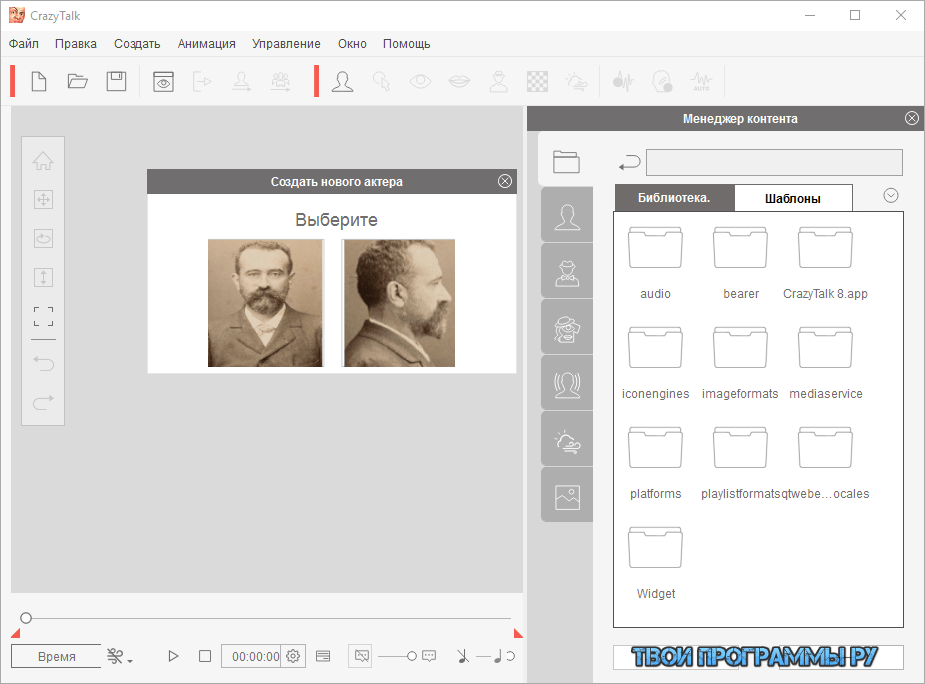
It is a high-quality product with an impressive number of tools for creating animations and non-linear editing. Performs many actions with the source, from capturing from various sources to creating a colorful video. You can apply musical compositions and 3D effects to the project, export it to devices, and create chromakey. Edius supports importing popular formats and 4K, has an integrated browser and timeline. The trial version is active for 30 days.

The application professionally models simple objects and high-quality models with accurate, detailed rendering. Using pseudo-3D technology, which draws a three-dimensional model on a surface made of particles, the user can “sculpt” a digital 3D sculpture in a virtual environment. ZeBrush offers an impressive selection of palettes, paints and brushes, as well as “sculpting” functions for creating an imitation of a plasticine figure. The utility works with plug-ins, and also has switches and sliders to enable/disable options and apply other values to them. The trial period is active for 45 days.

Professional software with which you can model in space using advanced rendering, compositing and 3D animation tools. The software applies special effects, visualizes objects, performs various actions in space with models and supports three-dimensional animation. An improved graphics engine, plugins to improve functionality, as well as a large set of built-in layers and effects provide the user with almost endless possibilities for 3D visualization. Maya has 4 integrated renderers, open source, support for Python extensions, object deformation, high-quality character creation, and rigid and flexible body transfer. The program creates floating titles, logos and dynamic special effects, works with all modern formats and imports SVG files. The trial version works for 30 days.

The handy app creates slideshows and simple animated graphics from images using background sounds, geometric shapes, effects and text inclusions. The user can create a high-quality animation project, overlay text on frames, add beautiful transitions, highlight an area of the image and adjust the color scheme. In addition, Express Animate allows you to convert your project into a video clip, GIF or Flash movie. Support for batch processing, background sounds and a large number of video formats, up to 4K, is implemented. The functionality includes an integrated editor for frame-by-frame processing, setting the use of key frames, grouping objects and applying masks to them. The interface has not been translated into Russian.
Several decades ago, creating cartoons was a highly specialized craft that required enormous human effort and financial costs. Thanks to computer technology, cartoon production has become easier. Programs for creating cartoons are publicly available. Today we will talk about the best programs for creating animation. Our list contains diverse utilities that differ in functional features, user interface, hardware requirements and professional skills.
is the first program on the list that amazes with its sophisticated interface. Specializes on 3D animation. It is used among professionals, therefore it has a wide range of capabilities. Additionally, the software has a huge number of tools that will make the cartoon better and more dynamic: setting up transitions, supporting special effects and much more. If you want to get interested in animation seriously, then Autodesk Maya is an excellent choice for a future pro.
- Wide functionality, allowing you to make cartoons on par with Hollywood masterpieces.
- The final type of material is reproduced in excellent quality, regardless of the type of animation: flash, Gif, etc.
- The utility handles the full production cycle, from character creation to plot.
- Users may use separate tools for third-party programs. For example, creating and exporting a character.
- Without certain knowledge, working in Autodesk Maya is pointless. The user simply will not be able to use the potential of the software; he will have to read literature and watch training videos.
- Utility demanding on system parameters computer. It is impossible to work without a powerful video card and other computer components.
A highly focused utility that specializes in creating unique animated images. To create content, the user can use not only templates and blanks, but also use photographs from a personal archive or the Internet. The final result is saved in the common video format AVI. To increase the usability of the project, the developers have prepared a flexible system formatting slides, where there are functions of a transition counter, image insertion and editing the color palette of the picture. 
- Creation of animated banners.
- There is a Russian-language interface.
- Supports most animation formats: GIF, JPG, PNG, BMP.
- HTML code generation for publication on websites or social networks.
- Function for extracting individual frames for use in other programs.
- The best program in terms of the functions performed and the difficulty of mastering it.
- Compared to competitors it has more narrow specialization, hence missing some useful tools
- The trial version does not have a duration of use, but is limited to 20 launches.
The utility will appeal to beginning animators due to its versatility. Toon Boom Harmony allows you to work with both 2D and 3D models, which is good news for those who want to experiment. Additional features that allow it to be used in several directions, for example, in video games, deserve special attention. 
Advantages:
- Exporting 2D to a game engine. Toon Boom Harmony shows excellent compatibility with Unity.
- Convenient command working with multiple projects simultaneously via the Harmony Server function.
- A complete set of tools that simulate the process of classic frame animation.
- Support for the “True Pencil” option – scan a drawing from tracing paper.
- Integration of 2D and 3D objects.
Flaws:
- High load on the CPU, RAM and video card. Requires powerful hardware.
- Not compatible with Windows XP and Vista versions.
- Lack of Russian language.
is a clear favorite for fans of Japanese animation and anime drawing. First, the utility work oriented with 2D objects, which is reflected in the interface. Secondly, the program will delight you with a wide library of ready-made characters that can be used to create cartoons. 
Advantages:
- Innovative frame-by-frame slide processing.
- Import PSD files from Adobe Photoshop.
- Intuitive user interface.
- Integrated Templates with many effects and preparations.
- Backward compatibility of vector animation for videos from Adobe Flash Player.
Flaws:
- The main disadvantage of Anime Studio Pro is the impossibility fully work with 3D graphics, so the software is not suitable for 3D projects. The problem is partially solved by compatibility with the Unity 3D engine. However, the extension functionality will not be enough to solve serious problems.
– the most innovative product in today’s selection. Through this project, animators can realize their wildest ideas. It differs from its competitors by supporting Kinect technology from Microsoft, which allows transform movements real people into cartoon space. 
- Human motion recognition.
- Fully compatible with 2D video editors.
- Creation of 3D animated videos and skinsavers.
- Supports a wide range of tools and presets.
- Using the faces of real people to model a copy based on a photograph.
- High price product, also paid updates.
- To fully operate the utility, you will need a powerful video card.
- Lack of Russian menu (problem partially solved thanks to training videos).
is a free software for creating cartoons aimed at the amateur market. The main specialization is creating high-quality and effective slide shows with the ability to edit: adding frames, text, designing transitions, choosing colors and formatting. 
- Built-in converter for GIF animation, Flash videos and video clips. is in the public domain absolutely free.
- Reading popular video formats with resolutions up to 4K.
- Support for batch processing of objects.
- Editing an audio track.
- Limited functionality.
- An unremarkable toolbar.
- There is no Russian localization of the interface.
– an interesting program for drawing cartoons. Great for beginner cartoonists and fans of classic cartoons. Will delight fans of traditional drawing. How the software works is to create frames for 2D animation. In essence, users are invited to try themselves in the role of a virtual animator from the last century. 
- Plastic Animation Paper is completely free.
- Works great on graphics tablets and other devices.
- A relatively undemanding program in terms of PC power.
- The software allows upload your own character with effects and movements.
- Will delight virtual artists with a wide arsenal of brushes and other tools.
- Narrow specialization– only 2D and only drawing.
- Oversaturated interface - you will have to spend time learning.
- To work, you will need a third-party application, since there are no editing elements.
– representative of minimalist drawing. Suitable for learning the basics of virtual cartoon drawing. The presented software can easily cope with the task of “creating a cartoon in 5 minutes.” 
- Runs on almost any computer.
- Does not require the user to have in-depth knowledge in creating animation.
- Welcomes newcomers with a friendly and intuitive interface.
- Possesses basic set of tools for simple animation.
- The main problem of Pivot Animator smoothly follows from the advantages of the software. Due to the undemanding nature of hardware and the accessibility of the interface, it makes no sense to use the program to solve serious animation problems.
– belongs to the category of professional programs for creating animation. It has a set of tools necessary for high-quality 3D animation. Distinctive feature ZBrush serves as a control panel where all functions are located inside palettes. It is noteworthy that each of the presented palettes contains a group of thematically related functions. If you become familiar with the menu, working with the program will be carried out on an intuitive level. 
- High quality 3D sculpture sculpting
- Regular software updates.
- Unusual user interface design.
- Enhanced rendering engine in real time.
- Automatic creation of shadows and highlights when working with models.
- A huge number of plug-ins that expand the functionality of the utility.
- You will need a powerful video card and processor, as well as a sufficient amount of RAM.
- It will take time to master ZBrush, and lack of Russian language complicates the task.
Modo
Modo is another representative of “software for pros”. The workflow sets the utility apart from competing applications. Instead of using basic tools, the user is offered a small set of tools that combine with each other via the Tool Pipe function. 
- Full customization of settings.
- Formation of working tools is a creative process.
- Supports real-time 3D rendering function.
- It has a detailed user interface.
- Suitable not only for cartoons, but also used in marketing and video games.
- High price without the possibility of obtaining a demo version on the official website.
- It will take time to get familiar with the cluttered English-language interface.
- High demands on computer performance.
is an improved version of the Mirage package, specializing in 2D animation. The utility is positioned as a simple tool for creating classic hand-drawn animation, so the interface is tailored specifically for 2D cartoons. 
Advantages:
- Wide range of drawing tools.
- Support engine for working with particles Scan Cleaner.
- Gradual development of the project through regular updates.
- The user-friendly interface makes it easy for beginners to use.
- For experienced users, the control panel will be very clear. This uses some of the features of Adobe Photoshop.
Flaws:
- The focus on 2D deprives TVPaint Animation of some functionality.
- There is no Russian language in the language settings.
is a developing project that specializes in 2D animation of cartoons and working with raster and vector graphics. Offers a classic set of features and tools for creating 2D cartoons. Perfect for introducing yourself to the profession of a modern animator. 
Advantages:
- Open source code (you can customize it to suit yourself if you wish).
- Export video to AVI, MOV, WMV formats.
- The interface is traditional for such utilities.
- Partial customization of the toolbar.
- Reading and support audio formats.
- Distribution under GPL license.
- Working with vector format.
Flaws:
- Pencil is still under development, so there may be compatibility issues on some devices, as well as glitches in the cartoon creation program.
is an entertaining project that will delight fans of the animation genre. CrazyTalk is focused on two-dimensional characters. The utility has the function human head reading, which allows you to instantly create a ready-made hero. You can download the program for creating cartoons from the official website. 
Advantages:
- Ability to create sprites.
- Human head animation support.
- Pleasant and accessible application interface.
- Extensive library, where ready-made character templates are stored.
- A basic set of tools that allows you not to be distracted by fancy parameters.
Flaws:
- The main disadvantage of CrazyTalk is that lack of drawing elements. Because of this, the potential is significantly reduced. To fully work on creating cartoons, you will need the help of third-party utilities.
– a utility that can create simple animated videos. Their basis can consist of text, images or geometric shapes. That's why Hippani Animator has object formatting function.
Advantages:
- Working with vector graphics.
- Logical interface design.
- Compatible with most browsers.
- Converting Projects into HTML codes, videos, etc.
Flaws:
- The list of shortcomings is typical for foreign products: the lack of Russian language and the requirement to have experience with similar applications. In addition, Hippani Animator is only suitable for simple projects.
Blender is a program for creating cartoons and 3D animation, capable process 3D images. Despite the wide range of capabilities, Blender is absolutely free, so anyone can start working with 3D models. Blender is the best free utility for solving the most complex problems. You can download the application for creating animation on the official website. 
Advantages:
- An unusual transforming interface, which, with proper study, becomes a reliable assistant in creating cartoons.
- Wide choiceplugins, ready-made objects, as well as pre-rendered scenes.
- Full customization of the toolbar and workspace.
- Open source.
Flaws:
- The uniqueness of the menu makes even experienced users get used to it.
- The mechanics of the application are based on " hotkeys", so you will have to remember them.
- Working with 3D objects requires powerful hardware.
is a product produced by a world-famous brand that has proven itself well in the market. Almost all Flash games, spectacular animations and advertising banners on websites are made using Adobe Flash Professional. The program also performs well in realizing creative potential. 
Advantages:
- Support for proprietary Action script programming language, which significantly expands the functionality of the software.
- Wide set of tools, capable of solving any problems related to Flash animation.
- The ability to create videos using JavaScript in a familiar editor format.
Flaws:
- In one of the updates, the developers removed bone animation.
- It will take a lot of time to understand all aspects of the work.
is a free program specializing in vector 2D animation of cartoons in Russian. To create colorful and interesting cartoons, the user has a wide range of tools at his disposal. The user can only use his imagination. Thanks to its functionality, it can be used for drawing anime. 
Advantages:
- Supports most versions of Windows, starting from XP.
- Work with vector and raster images.
- Smoothing of sharp corners during processing.
- Customize the toolbar for yourself.
- Reading popular video formats.
- Supports 32-bit and 64-bit OS.
- Availability of Russian-language interface.
Flaws:
- There are short-term friezes when watching frames on individual devices.
- Limitations regarding working with 3D objects and animation.
– a program for creating three-dimensional texts and stereometric figures. Present drawing function 2D contour with the ability to convert into a 3D object. The utility is excellent for creating unusual banners, signs and other models. 
Advantages:
- Library of built-in templates, animations and scenes.
- Detailed configuration of animation parameters.
- Supports 3DS, DXF, BLEND, OBJ formats.
- Export to AVI, SWF, GIF formats.
- Logical application interface.
- Availability of a portable version.
- Quick development of software.
Flaws:
- Everything is fine in Aurora 3D until the realization comes that this product cannot be called a full-fledged 3D editor.
– a professional tool for creating frame-by-frame animation. It was with the help of this program that Tim Burtin's masterpiece "Frankenweenie" saw the light of day. In addition, the utility is used in some Disney films. 
Advantages:
- Intuitive work environment based on a tabbed system.
- Automatic light adjustment using Video Assist Levels.
- Automatic camera movement control.
- Availability of vector drawing elements.
- Synchronizing lip movements with text.
- Visualized timeline.
Flaws:
- High price licensed version.
- English language of the main menu and work panel.
- Not the best choice for beginners due to many complex settings.
Is a professional program for implementation time-lapse cartoons using virtual video cameras. Narrow specialization opens up the opportunity to control camera settings using software. A novice animator will also have several well-known animation techniques at his disposal. With their help you can save significant time. 
Advantages:
- Several versions“Capture”, “Junior” and “Pioneer” software for solving various problems.
- Preview frames in real time.
- Monitoring and setting camera parameters.
- Supports work on two monitors.
- Reads PAL, HD, Film (2K-4K) formats.
- Rotate the image 180 degrees.
- Low system requirements.
Flaws:
- The focus on frame animation reduces the versatility of the software.
- Low requirements do not allow the program to compete with the “titans” of editing.
One of the best specialized tools for working with vector 2D animation and animation. Moho allows you to draw on a graphics tablet, make storyboards and process objects layer-by-layer in the built-in graphics editor. The utility has a library of visual objects and characters, provides realistic physics, and is also integrated with the Unity engine.
2.Adobe Animate
- Platforms: Windows, macOS.
A powerful web design program from the Adobe package that allows you to create vector graphics and animation. With Animate it is equally easy to process a finished image or draw from scratch. The app supports audio overlays, 3D models, ActionScripts and, of course, integration with other Adobe products. Once exported, the content can be used on websites, online videos or games.
3. Synfig Studio
A fairly easy to use open source 2D animation editor. Synfig allows you to create animations, apply filters, shading and morphing effects. There is support for skeletal animation. It’s very convenient that the finished material can be rendered later or even on a different computer.
4. Cinema 4D
- Platforms: Windows, macOS, Linux.
A professional solution for creating 3D objects, animated graphics and realistic renderings. Cinema 4D has a simple interface that is easy to understand even for a beginner. The program supports procedural and polygonal modeling, and also has various package modules for all occasions, including scene visualization, simulation of object dynamics, character animation and more.
5.Pencil2D
- Platforms: Windows, macOS, Linux.
A minimalist open source application for working with simple 2D graphics. Allows you to draw and animate characters on the go without complicating the creative process. It easily processes both vector and raster graphics, and can add effects and filters. Contains useful tips and examples to help beginning artists get the hang of it.
6.OpenToonz
- Platforms: Windows, macOS, Linux.
A professional software package for drawing two-dimensional animation, which was used in the creation of "", "Spirited Away" and "SpongeBob". OpenToonz allows you to transfer images from tracing paper, has a large set of drawing tools and effects, and also boasts a convenient feature for skeletal character animation.
7. TupiTube
- Platforms: Windows, macOS, Linux.
A simple tool for creating 2D animation, aimed at amateur audiences and children in particular. The main feature of TupiTube is its easy drawing process, thanks to which you can make a cartoon in just a few simple steps. There is a built-in resource library and support for exporting finished animations to various formats.
8. Easy GIF Animator
- Platforms: Windows.
A popular program that allows you to make simple two-dimensional animations and then save them as GIF, AVI or SWF. Easy GIF Animator fully lives up to its name. The application has an intuitive interface and a step-by-step setup wizard that will make it easier for beginners.
9. Toon Boom Harmony
- Platforms: Windows, macOS.
A complete animation solution that handles the entire process from drawing to final production. Harmony can capture images from a camera, convert 2D objects into 3D, and scan storyboards from tracing paper. The application will help you unleash your creative potential with a large set of brushes, palettes and special effects. The finished result can be easily saved as an animation or transferred to the Unity game engine.
10. Pivot Animator
- Platforms: Windows.
A very easy to learn editor that specializes in simple 2D clips with stick men. The program allows you to independently design characters, use sprites, change the background and add various effects. In short, there is everything you need to create a funny cartoon in the spirit of the Stickman series of games in a few minutes.








