How to dial degrees Celsius. Other ways to print the degree sign
Not uncommon when working with text documents there is a need to put some kind of standard symbol or a character that is not on the keyboard. For example, the degree sign is used very often, but it is not on the keyboard. In this article we will talk about how to put a degree sign using the keyboard, as well as without using it.
Method number 1. Combination Alt keys+248.
If you need to put a degree sign using the keyboard, then perhaps the fastest and easiest way is the Alt+248 key combination. In order to use this key combination, place the cursor at the place in the text where the degree sign should be. After this, hold down the Alt key on the keyboard and, without releasing the Alt key, type the number 248 on the block additional keys(on the right side of the keyboard, under Num Lock).
As a result, a degree sign will appear in the place where the cursor was placed. This combination keys works in any programs.
Method No. 2. Key combination Alt+0176.
There is also a key combination Alt+0176. It works exactly the same as in the previous method. You need to place the cursor in the place where you need to put the degree sign, hold down Alt and, without releasing it, type 0176 on the additional keyboard.

After this, a degree sign will appear in the selected location. This key combination, like the previous one, works in any program.
How to put a degree sign without a keyboard
If you have trouble remembering the key combinations described above, you may find it more convenient to insert the degree sign without using the keyboard. This can be done using the Symbol Table program, which is available in any version of Windows.
To do this, you first need to open the Symbol Table program. For example, you can press Windows-R and run the command “charmap.exe” in the window that appears.

You can also open the "Symbol Table" by searching in the Start menu.

In the “Symbol Table” you need to find the degree sign, select it with the mouse and click on the “Select” button.

After this, you need to click on the “Copy” button and paste the degree sign into the desired place in the document using the CTRL-V key combination or using the “Paste” command.
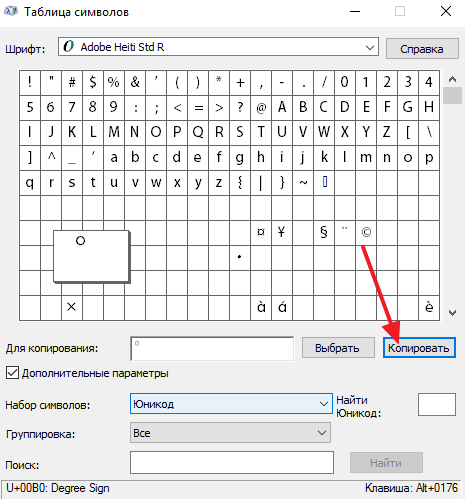
This way you can put a degree sign in any document and any program.
On Windows computers, you can insert a degree sign by pressing Alt and typing 0 1 7 6 on numeric keypad. On Linux computers, the sign can be obtained by typing Compose o o or ⇧ Shift + Ctrl + U and typing 0 1 7 6 after u. On Mac OS computers, you can insert a degree sign by pressing alt + 0 .
According to the rules of typographical typesetting, the degree sign is placed immediately after the numerical designation of the dimension of the angle or temperature without any space, however, if in the case of temperature the scale on which the measurement is made is also indicated (Celsius, Fahrenheit, etc.), the degree sign is broken off from numerical value non-breaking space(more precisely, a tert emp is used), and the scale symbol immediately follows the degree sign without spaces. Wed:
In the first compartment of the chamber the temperature must be maintained at +26 °C, in the second - 2 ° colder.
IN specified time the rocket was above South America, above a point on the earth's surface with coordinates 7° 33′ S. w. and 40° W. d.
In Unicode, for compatibility with CJK encodings of Chinese writing, where such characters are present, the character "Kelvin" (212A) and the combined characters "Celsius" (2103) and "Fahrenheit" (2109) are supported, which are outside the Chinese fonts (fullwidth form) are not used.
It should be noted that the unit of temperature on the Kelvin scale is not called " degree Kelvin", but simply " kelvin", therefore, when using it, the degree sign is not placed at all. Example: 273.15 K, where K is without the degree sign.
Write a review about the article "Degree sign"
Notes
|
||||||||||
| This is a draft article on: |
Excerpt characterizing the degree sign
Then they describe to us the greatness of the soul of the marshals, especially Ney, the greatness of the soul, which consists in the fact that at night he made his way through the forest bypassing the Dnieper and, without banners and artillery and without nine-tenths of the army, ran to Orsha.And finally, the last departure of the great emperor from the heroic army seems to us by historians as something great and brilliant. Even this last act of flight, in human language is called the last degree of meanness, which every child learns to be ashamed of, and this act in the language of historians receives justification.
Then, when it is no longer possible to stretch such elastic threads of historical reasoning any further, when an action is already clearly contrary to what all humanity calls good and even justice, the saving concept of greatness appears among historians. Greatness seems to exclude the possibility of measuring good and bad. For the great there is no bad. There is no horror that can be blamed on someone who is great.
- “C"est grand!" [This is majestic!] - say historians, and then there is no longer good or bad, but there is “grand” and “not grand.” Grand is good, not grand is bad. Grand is, according to their concepts, something special. animals they call heroes. And Napoleon, walking home in a warm fur coat from the dying not only of his comrades, but (in his opinion) of the people he brought here, feels que c’est grand, and his soul is at peace.
“Du sublime (he sees something sublime in himself) au ridicule il n"y a qu"un pas,” he says. And the whole world has been repeating for fifty years: “Sublime! Grand! Napoleon le grand! Du sublime au ridicule il n"y a qu"un pas". [majestic... From majestic to ridiculous there is only one step... Majestic! Great! Napoleon the Great! It’s only a step from the majestic to the ridiculous.]
And it will not occur to anyone that recognition of greatness, immeasurable by the measure of good and bad, is only recognition of one’s insignificance and immeasurable smallness.
For us, with the measure of good and bad given to us by Christ, there is nothing immeasurable. And there is no greatness where there is no simplicity, goodness and truth.
Which of the Russian people, reading descriptions of the last period of the campaign of 1812, did not experience a heavy feeling of annoyance, dissatisfaction and uncertainty. Who hasn’t asked himself questions: how they didn’t take and destroy all the French, when all three armies surrounded them in superior numbers, when the frustrated French, starving and freezing, surrendered in droves, and when (as history tells us) the goal of the Russians was precisely that to stop, cut off and take prisoner all the French.
- % Percent sign Punctuation apostrophe (’... Wikipedia
- ÷ Division sign Punctuation apostrophe (’) ... Wikipedia
- × Multiplication sign (×) is the mathematical sign for the multiplication operation. The multiplication sign is depicted as a cross (×), a dot... Wikipedia
- √ Root sign (radical sign) in mathematics symbol for roots, square by default. In the general case (for roots of the nth degree), the exponent is placed above the “bird”: the sign is used for cubic roots, for roots of the 4th degree ... Wikipedia
- % % sign, most often denoting percentages. Origin of the designation... Wikipedia
- ... Wikipedia
This term has other meanings, see Plus minus (meanings). ± ∓ The plus minus sign (±) is a mathematical symbol that is placed in front of some expression and means that the value of this expression can be either positive or ... Wikipedia
Not to be confused with ʃ. ∫ The integral sign is used to represent an integral in mathematics. It was first used by the German mathematician and founder of differential and integral calculus Leibniz at the end of the 17th century. Symbol (∫)… …Wikipedia
Tilde (Spanish tilde, from Latin titulus inscription) is the name of several typographical characters in the form of a wavy line. Contents 1 Diacritic 1.1 Superscript ... Wikipedia
- ¯ Macron (from Greek μακρόν) diacritic, depicted as a bar above the symbol. In Unicode, a macron in the form of a combining diacritic has the code U+0304, and in the form of a separate character U+00AF Use as a diacritic... ... Wikipedia
Books
- Treasure of the Zodiac Signs, or the Veil of Isis, Omelchenko Yu.. The book is written in the “hero’s journey” style, with a constant emphasis on esoteric quantities, easily determined by Astrology and esoteric Kabbalah, and ideally serves universal purposes.…

The keyboard contains much less characters than exists in nature. Therefore, it is useful for those who write a lot of text to remember the codes of the so-called “ special characters" Let's take a closer look at each of them.
How to type quotes in a herringbone pattern on the keyboard?
Beautiful herringbone quotes not only possible, but also desirable to use instead of the primitive “double” ones used in English. To type the left (opening) quotation mark on your keyboard, press ALT+0171 to dial right - ALT+0187. If you are editing HTML text, use a combination of left and right quotes « And » respectively.
How to type em dash (—) on the keyboard?
It is advisable to use an em dash instead of the minus symbol in Russian and not to confuse it with a hyphen. To type on the keyboard em dash, press ALT+0151 s — for a very long and - for em dash.
How to type the copyright symbol () on the keyboard?
This symbol is used quite often on the Internet, although it is still missing from keyboards. To type the copyright symbol on your keyboard, press ALT+0169. If you are writing HTML text, use the code to type this character.
How to type the trademark symbol (™) on the keyboard?
This symbol is also regularly used on the Internet. To type the trademark symbol on your keyboard, press ALT+0153. If you are writing HTML text, use the code ™ to type this character.
How to type the degree symbol (°) on the keyboard?
The degree sign is used both to indicate angles and weather, and to indicate the strength of drinks. To type the degree symbol on your keyboard, press ALT+0176. If you are writing HTML text, use the code ° to type this character.
How to type the paragraph symbol (§) on the keyboard?
The paragraph sign is indispensable for schoolchildren and students. To type a paragraph symbol on your keyboard, press ALT+0167. If you are writing HTML text, use the code § for typing a paragraph sign.
How to remember all these symbols?
It's very simple: bookmark this page ( CTRL+D) and open it more often. And when you often use a symbol, you will automatically type it on the keyboard.
While typing, users sometimes need to type specific characters. If with the usual manual writing of documents there are no problems with their marking, then when working with text editors you have to face a number of issues. The thing is that the bulk of non-standard printed characters are not on the keyboard panel, but you can still put them on the computer. The main thing is to figure out how to act in a given case. Today we will try to type Celsius icon on keyboard and more. How can you cope with the task? What tips and tricks will help you insert the mentioned non-standard printed character when typing?
Keyboard to the rescue: new text editors
Where can I find the Celsius key on my keyboard? Unfortunately, this symbol not on this panel. However, it is still possible to print it.
The first method is to use a long keyboard shortcut. It works mainly in new versions of MS Word.
The user will have to perform the following manipulations:
- Open text editor and place the cursor in the place where the corresponding symbol will be inserted.
- Press Shift + Ctrl + 2.
- Release the keys for a second and then press Space.
This technique works in Word newer than 2007. In older text editors, you can resort to more universal and well-known techniques.
Symbol code: method No. 1
How to type Celsius degree symbol on keyboard? To cope with such a task, you can use special code icon. The main thing is to find out which combination of numbers is responsible for the corresponding symbol.

Let's start with the first ASCII code. It is known to many advanced PC users. In order to put the previously mentioned symbol in a text editor, you will need:
- Open Word and place the cursor in the place where you want to type the icon.
- Press the "Alt" button.
- While holding down the appropriate control, enter the number 0176 on the numeric keypad.
- Release the pressed keys.
After the completed actions, the user will see a degree icon on the screen. This technique works not only in Word. It can also be used successfully while working on the Internet.
Symbol code: method No. 2
There is no Celsius degree icon on the keyboard as such. However, you can print it. Especially if you find out which ASCII codes are responsible for the appearance of the corresponding character on the screen.
The second ASCII code combination also works flawlessly in almost all known text editors. To use it, you have to do the following manipulations:
- Click on Alt.
- Enter the combination 248 on the keyboard.
- Release the keys and look at the result of the operation.
As a rule, the degree sign appears in the place where the cursor was positioned at the time the command was processed. There is nothing difficult or incomprehensible about this. Even a schoolchild can remember the corresponding codes for speed dial special character.

Using Unicode
How to type a degree sign using the keyboard? This is far from the most difficult task, despite the fact that there is no corresponding symbol on the keyboard panel.
Some use Unicode to get the desired result. How to cope with the task in this way?
To find the Celsius degree icon on your keyboard using Unicode, you must:
- Enter the text editor by activating the text print cursor in one place or another on the page.
- Enter code 00B0 on the keyboard.
- Press the key combination Alt + X.
After this, the inserted code will be converted into a symbol. Now it is clear how to print the Celsius degree symbol on the keyboard using Unicode.
For MacOS
All previously proposed techniques work flawlessly in Windows. It's no secret that in computers Apple the keyboard is a little different. Therefore, let's find out how you can put this symbol on MacOS.
- Go to the text editor.
- Press Option + Shift on your keyboard.
- While holding down the corresponding buttons, click on the number "8".
That's it. Now it’s clear how you can find and place the Celsius degree icon on the keyboard in one case or another.
Paste special and copy
The last trick is to use special character insertion. After typing the corresponding characters, you can copy them using the keyboard and then paste them into the desired place in the text.

To insert a degree sign in Word you need:
- Open MS Word.
- Go to the menu item "Insert" - "Symbol".
- Find the degree Celsius icon in the window that appears.
- Double-click on the corresponding symbol.
- Close the window.
Now all that remains is to select the symbol and press Ctrl + C. This operation will copy the data to the clipboard. To insert an icon, use the combination Ctrl keys+ V. How to type the temperature degree sign using the keyboard? Now this task will not cause problems!
