Is there an equalizer on iPhone 6. How to increase the volume of music on any iPhone
Before you drop 300 bucks on new, state-of-the-art headphones so you can listen to music on your iOS device (iPhone or iPad), see if an Equalizer app can make your current headphones sound like a million bucks. or at least good enough to suit your tastes.
Of course, if you're in the perfect music listening environment, with the perfect music files and the perfect headphones, you won't need to crank up the bass or adjust the frequencies. Those. An equalizer for music on iOS is also not needed.
However, most of us listen to music on the train, at the gym or while walking around the city - environments where even with near-perfect headphones there is no guarantee of good sound. This is where EQ comes to the rescue.
EQ adjusts audio frequencies, or more specifically, audio signals of certain frequencies relative to other frequencies. A person with healthy ears has a hearing range of 20 Hz to 20 kHz (20,000 Hz), with bass at the low end and treble at the top of the audio range. When you adjust an equalizer in relation to music, you can raise or lower certain frequencies.
If you really like bass (or it's hard to hear), you can boost the low end in the mix. And if the high frequencies are about to burst your eardrums, you can tone them down. Let's look at where the equalizer is and how to set the equalizer on iPhone 5, 6, 7, 8, X?
How to set up the equalizer on iPhone and iPad, instructions
Setting up the built-in equalizer on the iPhone is not the best idea, as it is inferior to most applications (list below). However, situations are different and such a setting may be a banal necessity due to the lack of other options.
Finding an equalizer on an iPhone is not so easy, because Apple hid its built-in Equalizer on iOS 11 not in the music application, as would be logical, but in the settings. Here's where the equalizer is located on iPhone:
1. Go to “Settings” → “Music” section.
2. There, after the “Sound Test” tab, the built-in application will be located.



iOS offers 27 equalizer presets, each based on a specific combination of bass, mids, and treble, and named (usually) by the genre of music Apple deems appropriate: electronic, jazz, hip-hop, rock, and others. Accordingly, the “more highs” and “more lows” settings are set in accordance with the characteristics of the genres.
When you choose equalizer options in Settings, it applies to all songs you play in the Music app on iPhone (note that adjusting the equalizer doesn't actually change the original file; all changes happen on the fly as the song plays).
If you're looking for more flexibility in your EQ settings, so that you always have "rock" on Led Zeppelin or old Manson songs, and "hip-hop" on Eminem tracks, iTunes can help. But keep in mind that iTunes Match and EQ don't work very well together. Therefore, we recommend using third-party applications, which, by the way, are sufficient.
The best player for iPhone with an equalizer, free applications
If you want more control over the sound on iOS and are willing to give up using the built-in music app, you can choose one of the third-party ones that offer more flexibility and functionality.
Fortunately, the AppStore offers a large selection of both paid and free applications, so the choice is entirely yours.
HF Player
A good option for iPhone is a free app that provides touch controls for custom equalizer settings.
In the app, you select a song from your music library, then tap the Equalizer button. Drag up the frequencies you want to boost and down those you want to cut. You can apply detailed custom settings and save them for later use.
Like iOS 11's built-in equalizer, the app applies a preset to all songs, but switching between your own options within the app is much more convenient.

Audio Xciter
An app from RØDE Microphones takes a different approach to equalizer. Instead of adjusting specific frequencies, you control the “Tune,” “Harmonics,” and “Mix” parameters, which the app uses to adjust the sound.
The advantage of this method over a standard equalizer is that the app keeps all levels of the song balanced, resulting in a custom mix that sounds as close to the original as possible.
There are two versions of the application with different functionality. The first is free, while the second costs $10. It’s up to you to decide which one to choose, but in our opinion, you should refrain from using the paid application in favor of the free version.

EQu – high-quality equalizer for iPhone
In our subjective opinion, the application from Elephantcandy is one of the best equalizer applications for iPhone. However, it costs quite a bit – $15. That is why the purchase of this application is controversial, after all, this is a good third of high-quality headphones.

It is very convenient and has almost no drawbacks, so many owners of Apple devices are accustomed to making do with only it and do not think about “casting a bait” in the AppStore to look for other music software. And in vain: the store is full of audio players equipped with useful functions that “ Music" cannot boast - for example, of displaying the text of the song being played on the screen.
Price: Free +

Audio player for iPhone Vox considered one of the best players for iPhone and the main competitor to the application " Music" The Mac version of this program was the leader in the hit parade of free AppStore applications for several weeks in a row, so the “mobile” Vox waited impatiently. The program was released in 2015.
Vox for mobile devices met expectations: prefer this program to the player " Music“It’s possible at least because of the original interface and ease of navigation - all commands are given by swipes, making it easier to use the player on the go. From a functionality point of view Vox will also give a head start" Music"and other similar software. How is it different? Vox?
- Music player Vox supports not only the usual A.A.C. And MP3 , but also FLAC, A.P.E., CUE– play files in these formats using “ Music" impossible. Support FLAC I did it right away Vox a favorite among audiophiles - when compressing such files, there is no loss of information, which means the sound quality remains at the highest level.
- Vox easily linked to service accounts SoundCloud And Last. Fm. In addition, it is possible to connect to an unlimited size called Loop. Loop not free: you will have to pay about $5 monthly to use it.
- Vox uses its own system Audio Engine, aimed at improving the sound, so even MP3 tracks in this player will sound different.
The main disadvantage of the audio player Vox – inability to adjust sound frequencies manually. Although the equalizer includes over 10 presets, among them there may not be an option that would satisfy the individual tastes of a music lover. In addition, it is important for music lovers to know that the mobile version of the player for iPhone Vox not free (unlike the Mac version) - it costs almost $6. Along with connection price Loop It turns out to be quite an impressive amount.
iMusic
iMusic is not able to boast of the same wide functionality as Vox, but this software is free, does not have a Pro version and will not distract the user from listening to his favorite songs with advertisements. Even with frankly average functionality of the player for iOS iMusic there is something to brag about:
Obviously the developer iMusic when forming the functional component, I proceeded from my own preferences, and not from the desire to satisfy the maximum demands of consumers. Explain the complete lack of equalizer otherwise difficult: the impossibility of frequency adjustment is the main disadvantage iMusic. Another is the small number of supported formats ( MP3 , AIFF, A.A.C.). However, even without an equalizer and with a small “arsenal” of formats, this application will give you a head start “ Music».
Listen
Price: Free +

According to the common story, a unique application Listen: the Gesture Music Player owes its birth to a developer who found it inconvenient to switch tracks on a standard player while driving a car. Uniqueness Listen is that it is completely buttonless and does not require the user to look at the screen to control it - this music player works only on gestures.
Lack of controls and almost blank screen after first launch Listen often cause confusion among users. Therefore, it is not recommended to neglect the training offered by the program before using it. You can learn gestures by experience, but it will take more time than watching instructions. Gestures are quite simple: for example, tapping the screen once starts and stops playback, swiping up adds a song to “Favorites.”
In addition to originality, the advantages Listen relate:
The only downside of the player Listen a small number of supported formats are considered - the program will play tracks in . mp3, . wav And . aac, But . flac And . ape she's not up to the task.
Audissey
Price: Free +

Music lovers know that the sound quality of music depends not so much on the file format or player, but on the sound source - headphones and speakers. The program developers are certainly aware of this. Audissey: The key feature of this program is that it adapts to a specific headphone model, due to which the disadvantages of the sound of the headphones are minimized and the advantages are emphasized. A complete list of headphone models can be found in the settings - the models are conveniently sorted by manufacturer. The list includes both professional headphones AKG for mastering and mixing music, so cheap “droplets” from.
Other noticeable advantages over the built-in player " Music» y Audissey No. In terms of visual design (as well as the control process), this player for iPhone is almost identical to the standard application. There is an equalizer in the settings, however, it cannot be called flexible: there are only two bands - high and low frequencies. List of supported Audissey formats are also quite scarce: the media player plays files A.A.C., MP3, AIFF, WAV, but doesn't work with FLAC And WMA. From a functional point of view Audissey outright loses to the same Vox, but it is available for download in the AppStore free of charge.
FLAC Player+
Price: Free +

Playing FLAC music on an iPhone without first converting it is a real problem: of all the iOS apps listed, only the expensive one Vox copes with this task. However, there is also a free solution for audiophiles who want to enjoy the warm tube sound - the application FLAC Player. Indicating the format in the application name should not scare users accustomed to more traditional formats: FLAC Player also works with AAC, AIFF, MP3, WMA.
Not only “omnivorousness” in terms of formats is an advantage FLAC Player – there are other advantages:
- Flexible frequency control. For users FLAC Player A ten-band equalizer with manual adjustment is available.
- High quality playback. The player is compatible with 24-bit audio.
- Wide possibilities for organizing tracks. Playlists in the program FLAC Player are called collections - songs from one album are collected into a collection. The user has the ability to manually split an existing collection and edit its contents.
- Bookmarks– a simple, but at the same time unique function that allows you to mark certain moments in compositions.
- Additional ways to control the application. Remote control is possible using a headset or Bluetooth device.
There are also plenty of negative aspects of the program. First, download FLAC Player it will not work in Russian - only two languages are available: English and Vietnamese, and the choice of the second is due to the fact that the developers of the utility come from Vietnam. The second drawback is the application interface: it seems that the developers did not try to create something visually different from the player “ Music" The third drawback becomes obvious when reading the comments of experienced users FLAC Player: the program often crashes, and periodic updates do not help fix this situation.
Conclusion
To argue that " Music"is one of the best music players, it makes no sense, however, it, alas, is not able to satisfy the requirements of modern music lovers. Most often in reproach " Music» put a small number of supported formats - for example, compositions in the format FLAC, that is, he will not read those recorded without loss of quality. This forces audiophiles to look for alternative options.
The best replacement " Music"It seems like a new player Vox, It has wide functionality and can work with all popular audio formats. However, the download is free Vox it won’t work - although its cost is quite average (about 6 dollars), it can still scare off the user. Supporters of free software should pay attention to FLAC Player, which will play FLAC and won't charge a cent for it, and on Listen like the most original player.
One of the main significant innovations in the global music industry in recent years is the emergence of the service, thanks to which millions of music lovers have the opportunity to quickly find and listen to their favorite music. To help listeners, a huge number of different products are also produced: from the simplest headphones to external speakers and speakers.
Each of these types of accessories has its own unique sound, and therefore sometimes there is a desire to customize the playback for yourself. In this article we will tell you how to use the equalizer, in particular, adjust the low frequencies (bass) on your iPhone or iPad.
Each Apple gadget has its own equalizer, by changing the settings of which you can tailor the sound of the device to suit you. This is how you can adjust the bass level. But before you start making settings, you should turn on music in the background so that you can hear all the changes in the sound when updating certain parameters.
How to adjust the sound of low frequencies (bass) on iPhone and iPad
1. Launch on your device Settings and enter the section Music;
2. Find and open equalizer settings;
3. Click on the option " More lows".

Actually, that's all. If music plays in the background during the above manipulations, the changes will be heard immediately. It should also be noted that adjusting this parameter makes the low frequencies sound more distinct, but not louder.
In today's article I will tell you how to set up the equalizer on iPhone. Surely many people, like me, love music to have, for example, a lot of bass, it’s so cool!
It would seem that everything is simple, I went into music and set it up, but it turned out to be not so simple, there is no such setting in the standard music application. It's not as bad as it seems, this setting is there, it's just hidden in a different place.
So, in order to get into the equalizer, you need to go to settings, scroll down and find “Music”, go in, scroll down and see “Equalizer”, click and select the effect we need.




If you are a bass lover, then you need to select the “More Bass” setting, if you do not like bass then select “Less Bass”. But remember, if you use cheap headphones, then by increasing the low frequencies (bass) you can greatly deteriorate the sound quality, since sometimes the membrane on inexpensive headphones is poorly glued and it will start to rattle. But when using original iPhone headphones, this of course will not happen.
But there are also situations when you need to hear speech better. For example, if you are not a fan of listening to music, but prefer to listen to audiobooks. It will be more difficult to listen to books while on the subway, but the equalizer setting again comes to our aid; at the very bottom there is a mode - “Vocal Enhancement”. With it you can listen to books even in such noise-polluted places as the subway.
Playing music is not the main function of the iPhone, but the smartphone copes well with this task. To make the sound a little better without resorting to buying expensive headphones, you can try adjusting the equalizer in your iPhone. It won't take the sound to a whole new level, but it will help focus attention on certain sound characteristics depending on the musical genre.
Setting the equalizer on iPhone
You can turn on the equalizer and select sound settings on any modern Apple smartphone model. To do this:
- Go to the standard Settings application.
- Open the "Music" section.
- In the “Playback” field, click on the “Equalizer” item.
- Choose one of the presets.
The sound enhancement option is configured in the same way on iPhone 5, 6 and 7. When selecting sound, leave the music playing in the background. This will help you understand how the sound changes depending on the selected preset, and decide on the appropriate set of parameters for a particular genre.
Unfortunately, only preset settings are available to users. If you want to add more bass, then select the “More Bass” preset. However, you won’t be able to manually adjust the sound – the emphasis on bass will be exactly the same as that added to the preset.
To make your music listening experience more comfortable, use another option called Sound Check. You can also find it in the “Music” section. After enabling this function, the system will independently stabilize the volume of the tracks so that the previous and next songs sound the same.

Sound settings will only work when playing tracks through the standard Music application. If you are using another player, then look for sound options in its settings.
Equalizer in iTunes
The equalizer is also available in iTunes. To launch it, open the “Window” menu and check the box next to “Equalizer”. To adjust the sound, check “On” and select a preset in the drop-down menu.

In iTunes, unlike the equalizer on the iPhone, you can manually configure it. You can play around with different sound parameters yourself, setting the optimal values. To save a preset, select Create Preset.
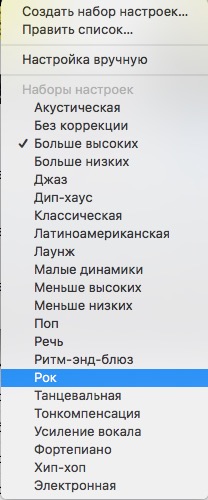
The volume stabilization feature is also present in iTunes. To enable it, open iTunes preferences and on the Playback tab, check the Sound Correction option.
Third-party players for iPhone
If the equalizer used in the iPhone does not impress with its capabilities, install a player from a third-party developer. Unfortunately, it is almost impossible to find a free application with a good equalizer. But if you're willing to pay for quality sound, install jetAudio Music Player. You will have to pay for the ability to manually adjust the equalizer, but as a result of the purchase you will get access to the following functional menu:

The player remembers up to 4 user presets, plus there is a set of preset sound schemes. There are other paid options:
- EQ 10.
- Equalizer.
The settings made in these equalizers only work when music is played in them. If you play the song in another application, there will be no effect. The equalizers themselves do not have the most suitable interface for constant listening, so you have to choose between sound quality and ease of use of the application.
You can do without third-party players and equalizers. To make the sound cool:
- Replace your standard iPhone headphones with better ones.
- Upload tracks in ALAC format.
With good headphones, music in normal quality will sound great without unnecessary manipulations with settings and presets.
