Beeline virtual telephone exchange personal account. Setting up cloud PBX Beeline
Cloud PBX Beeline - a service that will come in handy to corporative clients, that is, legal entities and individual entrepreneurs. It allows you to control the work of subordinates and see the results of their activities. In this article, we examined all the features and functions of this option, as well as its cost and management subtleties.
What it is
Virtual PBX from Beeline is a system that combines different numbers employees working in the company. The PBX allows you to capture and record all calls, which helps evaluate the quality of work and identify ineffective areas of the work process. Both landline and mobile phones can be linked to the system.
Connection to telephony occurs through a multi-channel number to which other numbers of virtual subscribers are connected. The Beeline cloud PBX personal account allows you to administer employees, combine phones, and manage other service options.
Possibilities
Cloud mobile ATS Beeline includes a lot of functions and capabilities that make the service completely unique offer for business. Let's look at what is included in the price of telephony, available at cloudpbx.beeline.ru.
- Free multi-channel numbers. You'll get virtual phones with the ability to connect anywhere in the world (without being tied to location), as well as free forwarding of incoming calls;
- Recording of conversations – full or selective;
- Voice menu and greeting. You can reduce your response time incoming call, as well as improve customer service;
- Back call. A special widget will be installed on the site, allowing you to reach a larger audience and increase conversion and sales;
- Number 8-800 , which will allow customers to make calls and not think about the cost;
- Convenient connection of SIM cards with free calls and call forwarding throughout the Russian Federation;
- Sip telephony. You will be able to make calls both via mobile and via the Internet over an unlimited number of lines.

Settings
Setting up a Beeline cloud PBX is quick and easy and is available to every subscriber. The instructions below will help you understand the intricacies of setting up the API and connecting all the necessary functions.
Multichannel numbers:
- Select the appropriate group of telephones: virtual, real mobile, landline or 8-800 ;
- Connect them to the cloud in your profile;
- Set up forwarding to a call group, call center or voice menu;
- Record and set a greeting;
- Set the recording time;
- Set forwarding from the menu to employee phones;
Call distribution:
- Create a group of employees who receive incoming calls and set up distribution;
- Select a call distribution method;

Call recording:
- Determine the persons whose conversations will be recorded;
- Listen to conversations and comment on them;
Statistics:
- View general data and estimate workload;
- Open detailed statistics for each employee.
Beeline cloud telephony is very handy tool, which allows you to significantly improve your business and evaluate the rationality of employee actions. Login to the Beeline cloud PBX is made through Personal Area, from where the manager can monitor all the actions of his subordinates. 
Reviews about the Beeline virtual PBX are extremely positive and confirm all of the above. Now let's look at the tariffs of the Beeline virtual PBX.
Rates
The price of the Cloud PBX service from Beeline varies depending on the contents of the package you purchase. There are four main tariffs, which we will briefly look at right now.
Please note that all four tariffs include the following services by default:
- Voice menu and greeting;
- Free calls within the organization and forwarding from a multi-channel number;
- Call groups;
- Call center;
- Call statistics.
Or maybe you need to look at simple ones, then follow the link.
Minimum. Cost – 450 rub./month:
- 3 numbers each for employees/multi-channel;
- Audio conference for three;
- 500 GB cloud storage;
- For an additional fee of 500 rubles/month. “Call from the site”;
- Possibility of recording conversations for an additional fee of 1,500 rubles/month.
Basic for 850 rub./month:
- 3 multi-channel and 7 employee numbers;
- 7 people in an audio conference;
- 500 GB in the cloud;
- Calls from the site for 500 rubles/month;
- Recording conversations for 1,750 rubles/month.

Standard for 1250 rub./month:
- 4 multi-channel and 15 employee numbers;
- Audio conference for 15 numbers;
- 500 GB cloud space;
- Widget for calls from the site for 500 rubles/month;
- For an additional fee - 3,000 rubles monthly - the ability to record conversations.
Professional. Cost – 2250 rubles per month:
- 5 multi-channel numbers;
- 30 rooms for employees and audio conference participants;
- 500 GB in the cloud;
- 4500 monthly for call recording;
- 500 rub./month for a widget on the site.
We told you everything important information about PBX from the operator and we hope that the article was useful for you! An additional article on how should be useful to you.

Cloud PBX allows you to set up telephony without expensive equipment or wired technologies. PBX from Beeline company suitable for most modern models business. Including organizations working without an office, remotely.
Beeline's "Cloud PBX" technology comes down to configuration voice communication between employees and/or clients of the company. The PBX provides extensive functionality:
- The threshold for receiving simultaneous incoming calls on the line is up to 100 .
- It is possible to divide networks between company departments with appropriate addressing.
- Single configuration available voice greeting and menu for clients.
- Recording calls for subsequent analytics of employee performance.
You can fully activate the service for just 1 day. Network being created supports an unlimited number of numbers. One of the main advantages of cloud PBX is no connection to a specific physical address. The service is tied to the company with which the contract is concluded, the network is provided according to wireless technologies. Owners can be physically located anywhere.
The lack of connection to physical offices is especially convenient for companies with branches in different regions or cities. Each office can be connected to a cloud network, receive calls and communicate via corporate communications together.
Cloud PBX functions
It was already mentioned above that “Cloud PBX” from Beeline offers organizations a wide range of functions for comfortable work:
- Number starting with digits 8-800 . The selection of such a number is free of charge and comes as a bonus to the tariff payment. The advantages of 8-800 numbers include increased trust among the company’s clients, as well as free calls. 8-800 phones are associated with reliability, large organizations that you can trust. In addition, customers are more willing to contact companies where they can call for free. Calls to 8-800 are not charged. Beeline also leaves the opportunity to choose a beautiful set of numbers.
- Virtual numbers phones. Adding new telephone numbers held in virtual network. Accordingly, it is not required additional equipment, connecting wires, registering telephones. Enough 1 time register the organization’s landline phone number in order to subsequently receive calls from clients anywhere in the world.
- If the company has grown so much that at one point in time it receives big number calls, there is not enough connection or operator limit, there is callback option. The caller is offered the opportunity to leave contact information so that the operator will call back. Customers like this and free them from having to hang on the line waiting for an answer.
- Recording conversations, automatically maintaining statistics in your personal account. Analysis of the efficiency of specialists, the duration of calls, and recording of dialogues with subscribers reduces costs for analytical departments in companies.
- Setting up the voice menu. Clients themselves choose the department of the company they want to contact.
- Virtual technologies. The cost of telephone communication does not change in any region, there is no roaming.
- Usage widgets feedback increases the number of daily calls made by 50% . Contacts of clients who used the widget are automatically entered into the CRM database.
"Astrological Portal" from Beeline: description of the service, how to connect and disconnect a horoscope?
The listed functions are either installed automatically, in conjunction with the network, or installed additionally. Average installation time additional functions 3–5 minutes.
Tariffs for the service
The proposed tariffs for the “Cloud PBX” service from Beeline are displayed in the table. Fixed cost, charged 1 time per month.
More information about the tariff rules can be found at the link.
Reviews about the service
Below are reviews of Beeline's cloud PBX from users who have used the technology in their own business.

Olga Egorova
PBX is easy to set up and connects quickly. Unfortunately this the only advantages services. The network takes a very long time to load, and if problems occur, it is difficult to fix everything. A call to the Beeline call center does not change anything. Only 1 operator from 5 helped me figure it out a little. The rest hung up without saying goodbye, and no informational SMS came later. I especially didn’t like the fact that during the showdown they relied on part of the text in the contract, which for some reason was not transferred to the client. Accordingly, it is simply impossible to prove anything. I don't recommend it.
Alexey Kazakov
I connected a PBX from Beeline 2 years ago. At first there were problems, the service was new, this is normal. But now, later 2 year, a quiet nightmare began. The system crashes from time to time and clients cannot reach us at all. Redirection often breaks. Applications from my company are already on Beeline 2 weeks. There are no changes for the better, the work is idle and it is still unknown whether I can sue Beeline for compensation.
Anton Anpilov
We run a small family business from 3 Human. We connected at the standard rate because we liked the advertising, 1400 rubles. For all services at once, conveniently. It turned out that for analytical services, redirection, additional. rooms and all surcharges, the cost of the service increases by percent 50 . If you no longer need some of the services or want to disable them, you have to fill out a separate application and send it to the Beeline office. All this time, tariffs continue to accrue. It is almost useless to communicate with technical support; it does not bring any benefit. I strongly advise you to think several times before concluding a contract for PBX.
Any head of a legally registered company wants not only to see the results of his activities, but also to be able to control the work of his subordinates. It is for such purposes that the Beeline cloud PBX is perfect - relatively new development corporations. With its help, calls are recorded/recorded, which allows you to evaluate the work of the company, identifying weak spots process efficiency. Moreover, you can link both mobile and landline numbers to such a PBX. Let's look at what it is this type telephony, under what conditions the Beeline operator provides the service.
The essence of the service, its operating principles
In the introduction, we superficially explained what Beeline Cloud PBX is. More to the point accessible language- This virtual system, connection to which is made through the main, multi-channel number, after which other phone numbers (mobile + landline) are “connected” to it. Employees are virtual subscribers who connect to the program by purchasing a SIM card, their number is entered into the system. From this moment on, all calls of any employee (outgoing, incoming) are recorded in the cloud, allowing access to the conversation if necessary.
How does the PBX itself work? You've probably called a large company or network more than once when meeting with automatic recording voices on the other end of the line. The robot prompts the caller to act following the recommendations of the voice menu, after which you are switched to the department or employee you need. This is a PBX, only in the case of the cloud version, the company provides the caller with the opportunity to contact not only employees present in the office, but also employees who are away. This can be done by knowing extension number department or company representative, or the robot itself will tell you what combination of keys you need to dial tone. The system also saves a record of each conversation, which automatically alerts the client as soon as the connection is established.
If the employee himself contacts the client, electronic device the second multi-channel, main number will be displayed legal entity, but not personal phone caller
The development is in demand and appropriate to use for large organizations and when the manager wants to be able to control the work of his company, including every link. The proposal is considered economical since it does not require the purchase of additional equipment.
Under what conditions can I purchase the service?
If you are thinking about purchasing the package of services we are considering, you will be interested in the following information. The fact is that there is no clearly fixed price list for a cloud PBX. The cost is calculated based on several indicators, information about which is presented below.
First of all, it is important how many phone numbers you plan to connect to the cloud. Beeline offers five packages with fixed options, each of which must be chosen potential client. To do this, you need to analyze the number of employees planned to connect, as well as other parameters that may seem necessary:
- The first package is called “Personal” and is designed to connect one phone number. Subscription fee is only 50 rubles/month.
- “Minimal” allows you to track the activity of five phone numbers and costs 450 rubles. Every additional subscriber can join the PBX for 90 rubles. In this case, conversations are not recorded, but three out of five colleagues will be able to connect with each other via conference call.
- The “Basic” tariff contains 15 free seats for phones and is available for 1050 rubles. You can increase the number of rooms for 70 rubles per Additional Phone. The conference requires the participation of five employees. Additionally, the package includes 5 call center agents.
- The “Standard” package significantly expands the client’s capabilities and can work with 50 numbers. In this case, you will have to pay 2,500 rubles, getting 3 groups of voice menus, a chance to record conversations of 10 employees, plus a widget for one call back. Connecting one additional number produced for 50 rubles.
- If an organization has more than 100 people, it makes sense to pay attention to the most voluminous offer - the “Professional” tariff. For 4,500 rubles, the operator will allow you to connect as many as 150 numbers to the PBX. Additional options package: 5 voice menu directions, call recording for 15 workers, 20-channel conference calling, etc.

The choice for each legal entity is individual, made by its director or authorized representative.
The second thing you should pay attention to is what type of multi-line phone you should have, landline or mobile. It can consist of numbers either in a chaotic order or easily remembered - the so-called “beautiful” sequence. All these parameters affect the cost.
So a landline telephone (direct) starting with 8-495-xxx-xx-xx will cost the client 500 rubles/month. An additional fee for quickly remembered numbers is paid once and depends on which number. The federal version of phones is paid depending on what package of minutes/messages/Internet is connected to them.
Existing tariff plans allow you to spend from 300 to 3000 rubles on communications in 30 days, using the post-payment system. The tariff is set individually for each employee, based on how much time he is in contact with clients by phone.
Of course, when connected additional services You will also have to pay extra for them. Each package can include both recording and other functions that expand the capabilities. More detailed cost and the nuances of each package can be found on the official Beeline website.
Current tariffs can be seen on the Beeline website.
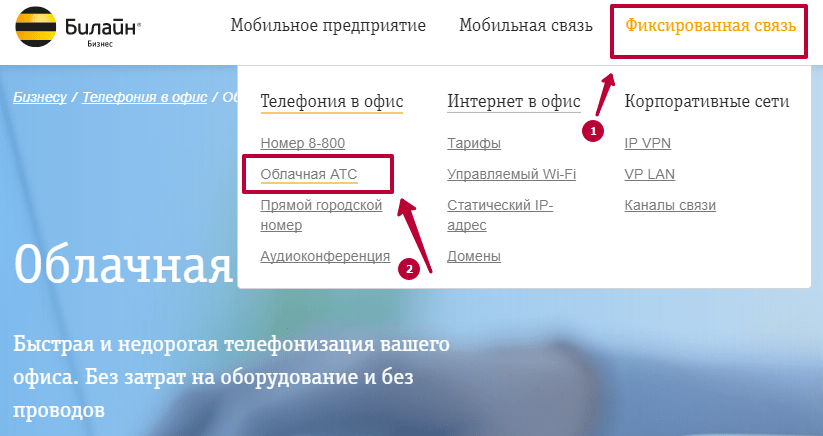
Most requested features
Beeline cloud PBX is recognized as in demand due to the following options:
- Automatic number identification. At outgoing call Caller ID can be either one main number or several telephones. Convenient for employees who are away – the client sees them incoming phone Not specific person, but the general company number.
- Record telephone conversations, which can be studied by visiting the company’s personal account.
- Storing information in the cloud. All outgoing and incoming data are converted and transferred to cloud storage. The option is charged according to the traffic spent when saving files. The basic traffic included in any of the service packages is 1 gigabyte, but it is possible to connect additional “memory” for an additional fee.
- API is a function that provides direct connection with isolated, third party systems. Using integration, you can display data about the caller in the CRM system, manipulate the call card, etc. This feature is described in detail at official resource corporations.
Beeline Cloud PBX also allows you to connect voicemail and much more.

To summarize, we can highlight the following advantages of the product:
- Accessible interface and system menu;
- Monitoring the work of subordinates;
- Transferring data to the CRM system;
- Internal communication between colleagues is not paid;
- High quality communication.
The development is definitely worthy of the attention of those managers whose field of activity involves a large number of calls, the profit and development of the company depends on efficiency. If you have any additional questions, it is recommended to contact the head office specialists who will help you understand all the nuances.
Communications are the heart of the company; these include telephony, the Internet, and video communications. The coordination of employees, the effectiveness of interaction with clients, as well as financial results business. Cloud telephony makes it possible to build a convenient and inexpensive communication in the office. It’s not for nothing that entrepreneurs themselves call virtual PBX smart telephony. It allows you not only to quickly organize communication, but also to process and distribute client calls, regardless of where the employee is, and much more. Cloud PBX also makes it possible to optimize a company’s communication costs and develop a business, scaling it across regions.
Step 1. How cloud PBX works
Virtual telephone exchange is located on the server of the service provider, the provider, which can be, for example, mobile operator. The customer company thus uses a PBX located outside its own office. In this case, you can customize any set of options taking into account the needs of a specific business. All data is stored on the cloud, or rather cloud server provider, and your company does not need to buy own server and other equipment, look for a place for it in the room, maintain it, etc. Thus, the company (entrepreneur) receives for a small cost office PBX with the necessary functionality.
Step 2. Assess the quality of telephony
Cloud telephony is usually accompanied by high quality communications, especially if you choose a reliable service provider as your provider.
Cloud PBX from Beeline Business
Transfer your communications to a cloud PBX format, combine mobile and landlines into a single telephone network.
Certainly, key advantage PBX is a savings in communication costs. In addition, the time resource is noticeably reduced. After all, the customer company does not need to buy equipment, do wiring, all costs are reduced to a pleasant minimum. And everything is very fast! For example, connecting and setting up a virtual PBX from Beeline Business takes no more than 5 minutes and does not require special skills. Another saving is the optimization of costs for personnel who would deal with telephone communication in state.
1.Open your personal account for the Beeline Business cloud PBX. Go to section Numbers:
2. In section Subscribers select the number that will be used by the Telephone Operator and click on it:

3. In the section Services find and enable the option SIP account. Click the button Tune:

4. In the field Number of SIP lines set the value to 10. Thus, you can transfer 10 simultaneous incoming calls to the Telephone Operator. Click on the link Generate password. Copy the password from the field New Password , he will be needed soon. Click the button Save.

5. If you opened this instruction during Line and script settings, then copy in your personal account into the form fields PBX connections(SIP) these values:
- Copied in point #4 password in field Password
- SIP User ID in field User
- Domain in field SIP server
- Authorization User ID copy No need
- SIP proxy in field SIP proxy
 If you are not studying now Setting up the line and script, then save above specified parameters: You will need them when setting up a new line
If you are not studying now Setting up the line and script, then save above specified parameters: You will need them when setting up a new line Connecting the "Secretary" line
Attention! Before connecting the line, create a new user
There are several ways to connect the line Secretary to your PBX:
- Secretary, if in voice menu the caller did not dial the extension number or dialed the secretary's extension number
- Incoming call is transferred to Secretary, only if the caller dialed the secretary’s internal number in the voice menu
- All incoming calls are immediately sent to Secretary.
1. Go to the section Numbers:

3. Press the button Add a button and select 0 . Mark the added button with a star. Select Transfer via ATS. Enter the extension number that you have configured for the Secretary line. Click the button Save:

Connecting the “Missed Missed Protection” line
Attention! Before connecting the line, create a new user. You cannot use the same user to connect different lines Telephone operators.
The "Protection against Missed Persons" line is needed so that a certain group of employees (for example, the sales department) does not miss a single person incoming call. In Beeline PBX, groups of employees (departments) are included in the Calling Group. The main scenario for using the "Missed Missed Protection" line is as follows:
- an incoming call arrives to the dialing group
- no one from the group answers the call
- a call from the group is transferred after a certain timeout to the internal number to which the Telephone Operator is connected
1. Go to the section Numbers:
2. In section Services Click on the required ringing group:

3. In the field If the agent does not respond, move on to the next one in... set the value 3 :
4. Enable the option If the waiting time exceeds.... Specify the time in seconds after which the call will be transferred to the Telephone Operator. We recommend setting a value equal to the number of agents in List of agents multiplied by 10. For example, if you have 3 numbers in List of agents, then enter 30 seconds.
5. Enter the extension number that you configured for the Missed Missed Protection line. Click the button Save:

